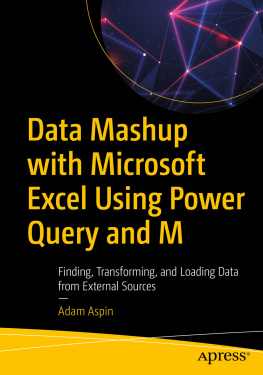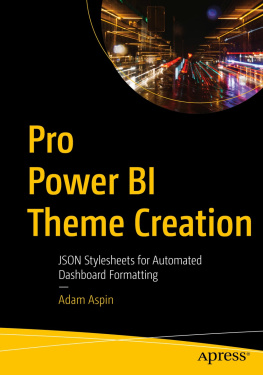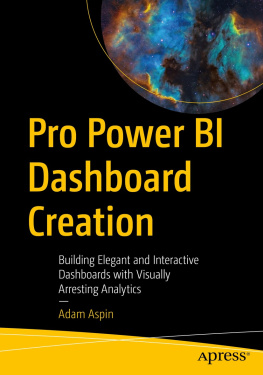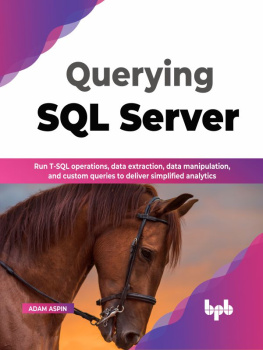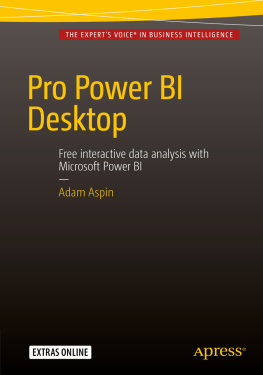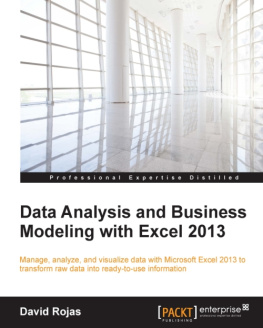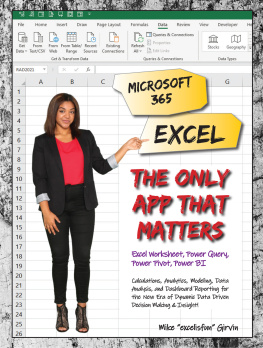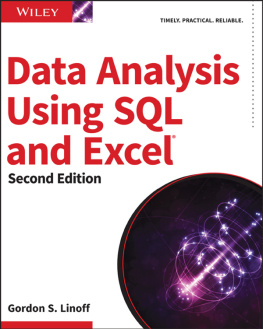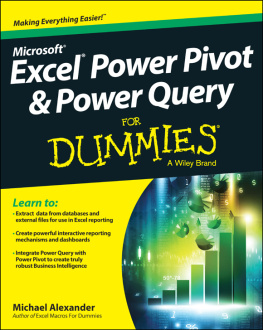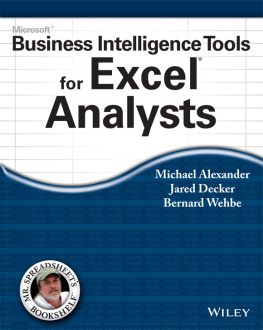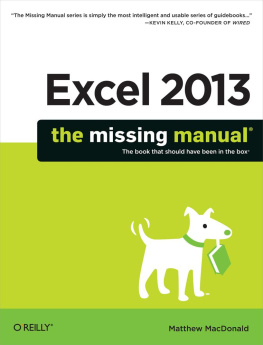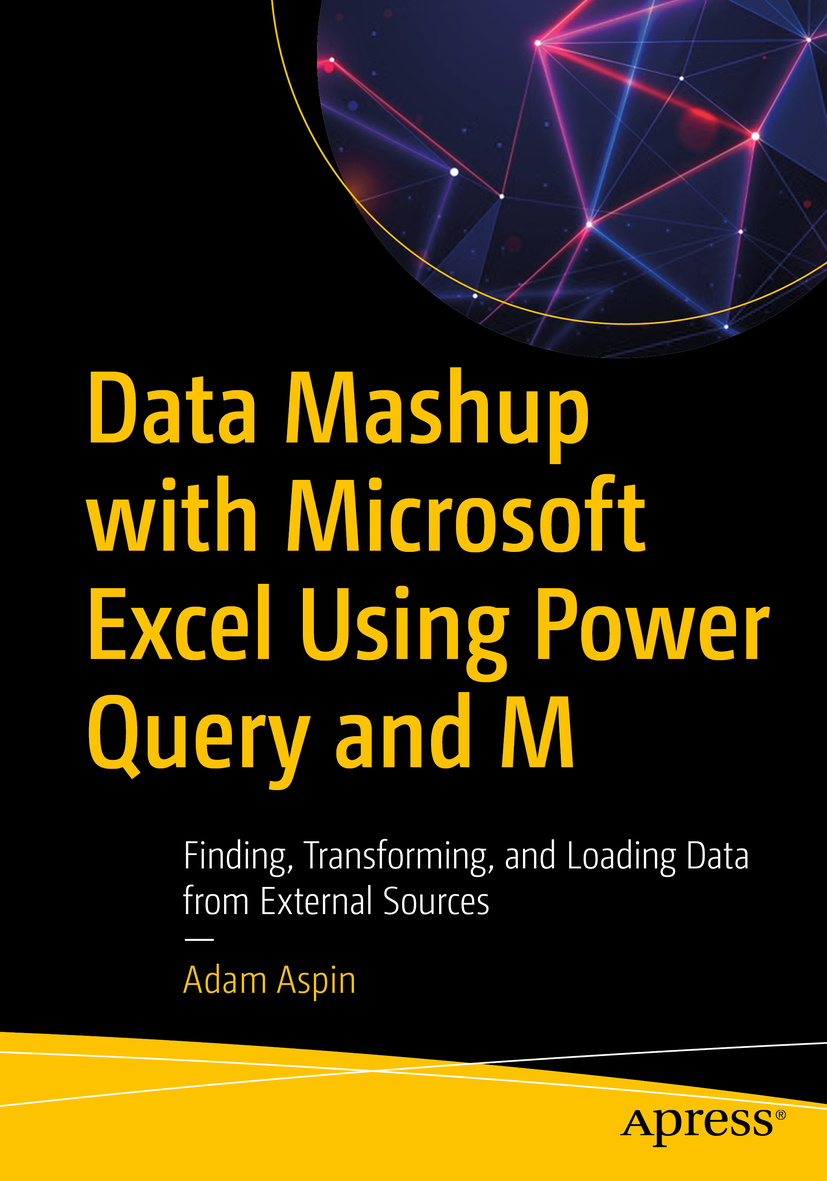Adam Aspin - Data Mashup with Microsoft Excel Using Power Query and M: Finding, Transforming, and Loading Data from External Sources
Here you can read online Adam Aspin - Data Mashup with Microsoft Excel Using Power Query and M: Finding, Transforming, and Loading Data from External Sources full text of the book (entire story) in english for free. Download pdf and epub, get meaning, cover and reviews about this ebook. year: 2020, publisher: Apress, genre: Business. Description of the work, (preface) as well as reviews are available. Best literature library LitArk.com created for fans of good reading and offers a wide selection of genres:
Romance novel
Science fiction
Adventure
Detective
Science
History
Home and family
Prose
Art
Politics
Computer
Non-fiction
Religion
Business
Children
Humor
Choose a favorite category and find really read worthwhile books. Enjoy immersion in the world of imagination, feel the emotions of the characters or learn something new for yourself, make an fascinating discovery.
- Book:Data Mashup with Microsoft Excel Using Power Query and M: Finding, Transforming, and Loading Data from External Sources
- Author:
- Publisher:Apress
- Genre:
- Year:2020
- Rating:4 / 5
- Favourites:Add to favourites
- Your mark:
Data Mashup with Microsoft Excel Using Power Query and M: Finding, Transforming, and Loading Data from External Sources: summary, description and annotation
We offer to read an annotation, description, summary or preface (depends on what the author of the book "Data Mashup with Microsoft Excel Using Power Query and M: Finding, Transforming, and Loading Data from External Sources" wrote himself). If you haven't found the necessary information about the book — write in the comments, we will try to find it.
Getting data into Excel is a prerequisite for using Excels analytics capabilities. This book takes you beyond copying and pasting by showing you how to connect to your corporate databases that are hosted in the Azure cloud, and how to pull data from Oracle Database and SQL Server, and other sources.
Accessing data is only half the problem, and the other half involves cleansing and rearranging your data to make it useful in spreadsheet form. Author Adam Aspin shows you how to create datasets and transformations. For advanced problems, there is help on the M language that is built into Excel, specifically to support mashing up data in support of business intelligence and analysis. If you are an Excel user, you wont want to be without this book that teaches you to extract and prepare external data ready for use in what is arguably the worlds leading analytics tool.
What You Will Learn
- Connect to a range of external data, from databases to Azure sources
- Ingest data directly into your spreadsheets, or into PowerPivot data models
- Cleanse and prepare external data so it can be used inside Excel
- Refresh data quickly and easily to always have the latest information
- Transform data into ready-to-use structures that fit the spreadsheet format
- Execute M language functions for complex data transformations
Who This Book Is ForExcel users who want to access data from external sourcesincluding the Microsoft Azure platformin order to create business intelligence reporting, dashboards, and visualizations. For Excel users needing to cleanse and rearrange such data to meet their own, specific needs.
Adam Aspin: author's other books
Who wrote Data Mashup with Microsoft Excel Using Power Query and M: Finding, Transforming, and Loading Data from External Sources? Find out the surname, the name of the author of the book and a list of all author's works by series.