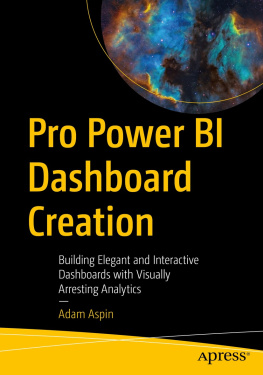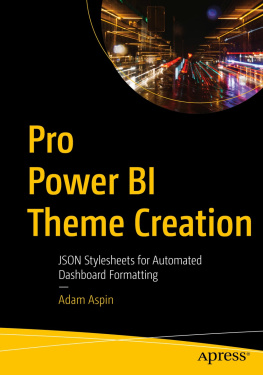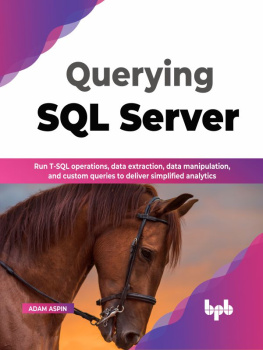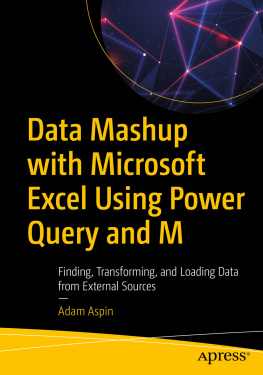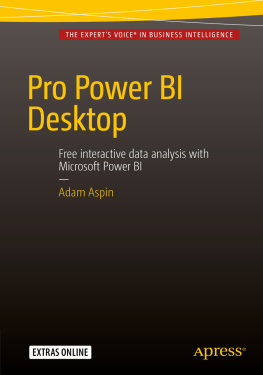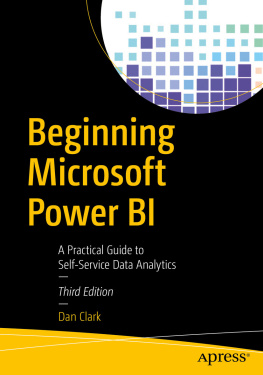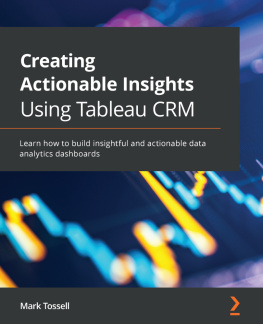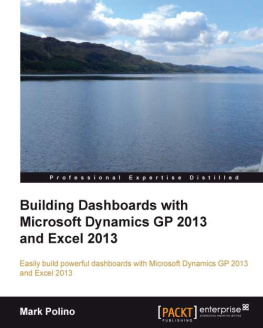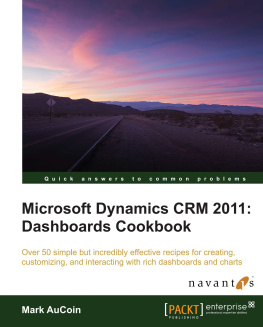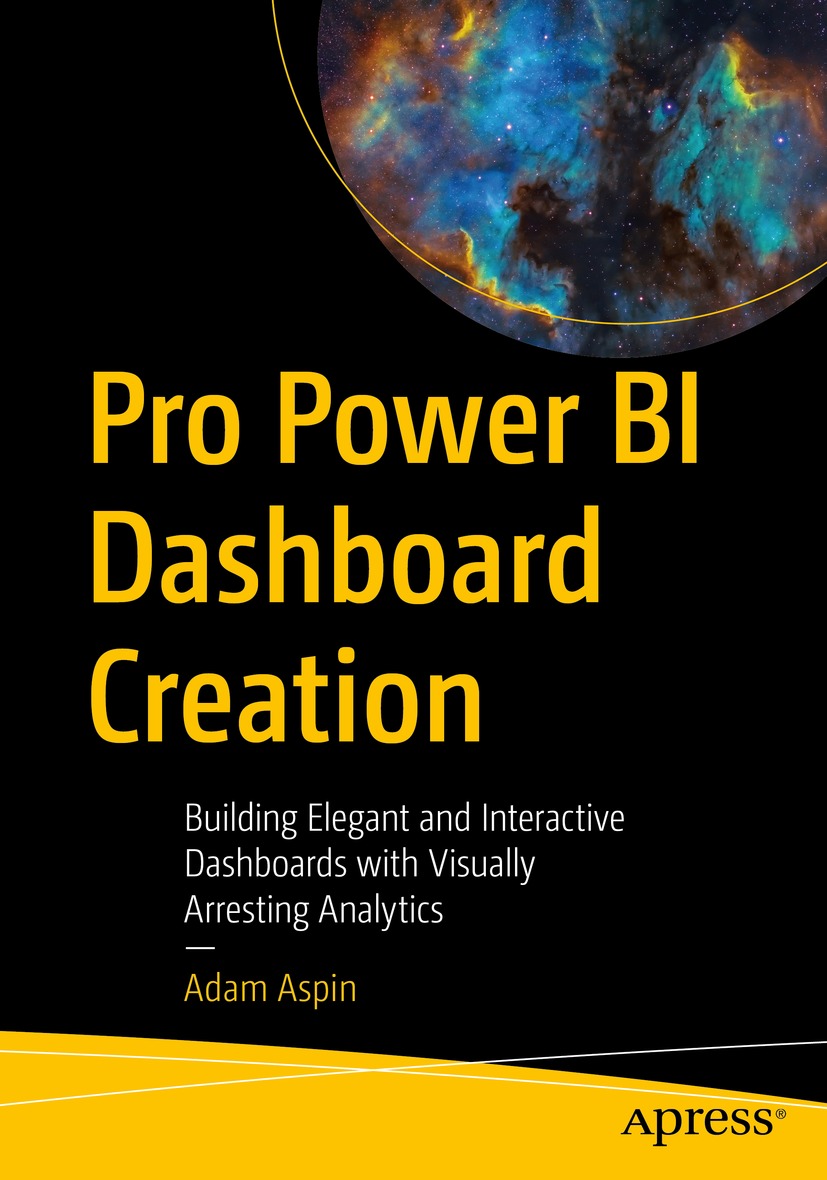Adam Aspin - Pro Power BI Dashboard Creation: Building Elegant and Interactive Dashboards with Visually Arresting Analytics
Here you can read online Adam Aspin - Pro Power BI Dashboard Creation: Building Elegant and Interactive Dashboards with Visually Arresting Analytics full text of the book (entire story) in english for free. Download pdf and epub, get meaning, cover and reviews about this ebook. year: 2022, publisher: Apress, genre: Computer. Description of the work, (preface) as well as reviews are available. Best literature library LitArk.com created for fans of good reading and offers a wide selection of genres:
Romance novel
Science fiction
Adventure
Detective
Science
History
Home and family
Prose
Art
Politics
Computer
Non-fiction
Religion
Business
Children
Humor
Choose a favorite category and find really read worthwhile books. Enjoy immersion in the world of imagination, feel the emotions of the characters or learn something new for yourself, make an fascinating discovery.
- Book:Pro Power BI Dashboard Creation: Building Elegant and Interactive Dashboards with Visually Arresting Analytics
- Author:
- Publisher:Apress
- Genre:
- Year:2022
- Rating:4 / 5
- Favourites:Add to favourites
- Your mark:
Pro Power BI Dashboard Creation: Building Elegant and Interactive Dashboards with Visually Arresting Analytics: summary, description and annotation
We offer to read an annotation, description, summary or preface (depends on what the author of the book "Pro Power BI Dashboard Creation: Building Elegant and Interactive Dashboards with Visually Arresting Analytics" wrote himself). If you haven't found the necessary information about the book — write in the comments, we will try to find it.
As well as producing elegant and visually arresting output, you learn how to enhance the user experience through adding polished interactivity. This book shows you how to make interactive dashboards that allow you to guide users through the meaning of the data that they are exploring. Drill down features are also covered that allow you and your audience to dig deeper and uncover new insights by exploring anomalous and interesting data points.
Reading this book builds your skills around creating meaningful and elegant dashboards using a range of compelling visuals. It shows you how to apply simple techniques to convert data into business insight. The book covers tablet and smartphone layouts for delivering business value in todays highly mobile world. Youll learn about formatting for effect to make your data tell its story, and youll be a master at creating visually arresting output on multiple devices that grabs attention, builds influence, and drives change.
What You Will Learn
- Produce designer output that will astound your bosses and peers
- Make new insights as you chop and tweak your data as never before
- Create high-quality analyses in record time
- Create interdependent charts, maps, and tables
- Deliver visually stunning information
- Drill down through data to provide unique understandings
- Outshine competing products and enhance existing skills
- Adapt your dashboard delivery to mobile devices
Who This Book Is For
For any Power BI user who wants to strengthen their ability to deliver compelling analytics via Microsofts widely adopted analytics platform. For those new to Power BI who want to learn the full extent of what the platform is capable of. For power users such as BI analysts, data architects, IT managers, accountants, and C-suite members who want to drive change in their organizations.
Adam Aspin: author's other books
Who wrote Pro Power BI Dashboard Creation: Building Elegant and Interactive Dashboards with Visually Arresting Analytics? Find out the surname, the name of the author of the book and a list of all author's works by series.