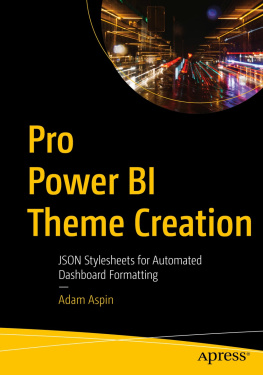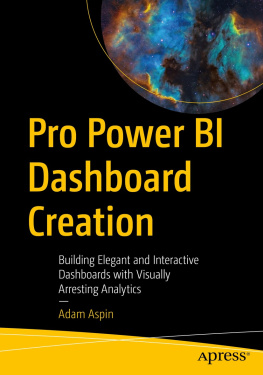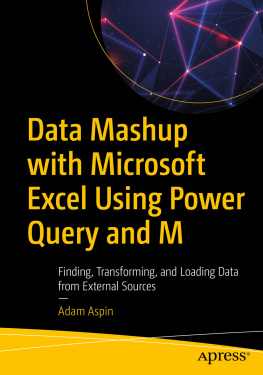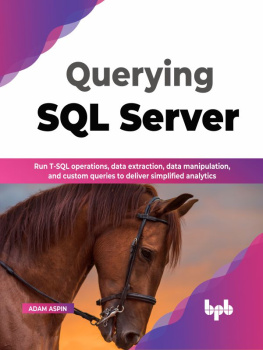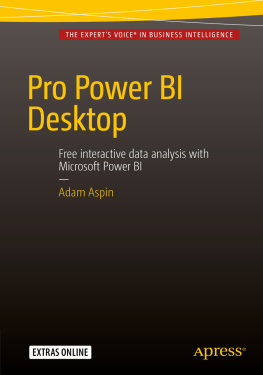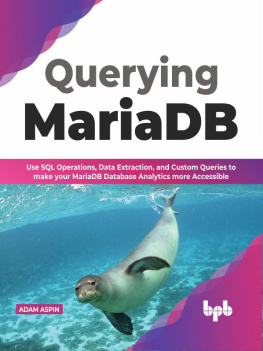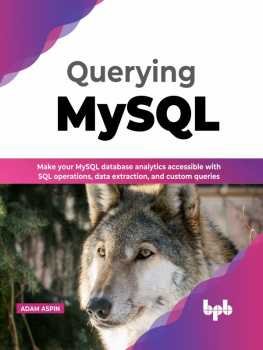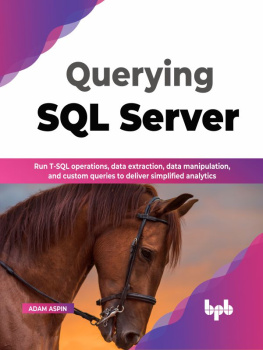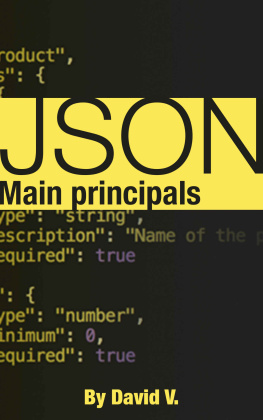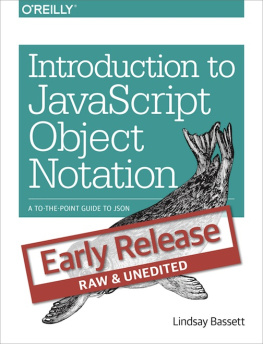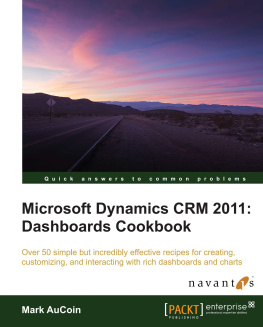Adam Aspin - Pro Power BI Theme Creation: JSON Stylesheets for Automated Dashboard Formatting
Here you can read online Adam Aspin - Pro Power BI Theme Creation: JSON Stylesheets for Automated Dashboard Formatting full text of the book (entire story) in english for free. Download pdf and epub, get meaning, cover and reviews about this ebook. year: 2021, publisher: Apress, genre: Computer. Description of the work, (preface) as well as reviews are available. Best literature library LitArk.com created for fans of good reading and offers a wide selection of genres:
Romance novel
Science fiction
Adventure
Detective
Science
History
Home and family
Prose
Art
Politics
Computer
Non-fiction
Religion
Business
Children
Humor
Choose a favorite category and find really read worthwhile books. Enjoy immersion in the world of imagination, feel the emotions of the characters or learn something new for yourself, make an fascinating discovery.
- Book:Pro Power BI Theme Creation: JSON Stylesheets for Automated Dashboard Formatting
- Author:
- Publisher:Apress
- Genre:
- Year:2021
- Rating:4 / 5
- Favourites:Add to favourites
- Your mark:
- 80
- 1
- 2
- 3
- 4
- 5
Pro Power BI Theme Creation: JSON Stylesheets for Automated Dashboard Formatting: summary, description and annotation
We offer to read an annotation, description, summary or preface (depends on what the author of the book "Pro Power BI Theme Creation: JSON Stylesheets for Automated Dashboard Formatting" wrote himself). If you haven't found the necessary information about the book — write in the comments, we will try to find it.
Pro Power BI Theme Creation: JSON Stylesheets for Automated Dashboard Formatting — read online for free the complete book (whole text) full work
Below is the text of the book, divided by pages. System saving the place of the last page read, allows you to conveniently read the book "Pro Power BI Theme Creation: JSON Stylesheets for Automated Dashboard Formatting" online for free, without having to search again every time where you left off. Put a bookmark, and you can go to the page where you finished reading at any time.
Font size:
Interval:
Bookmark:
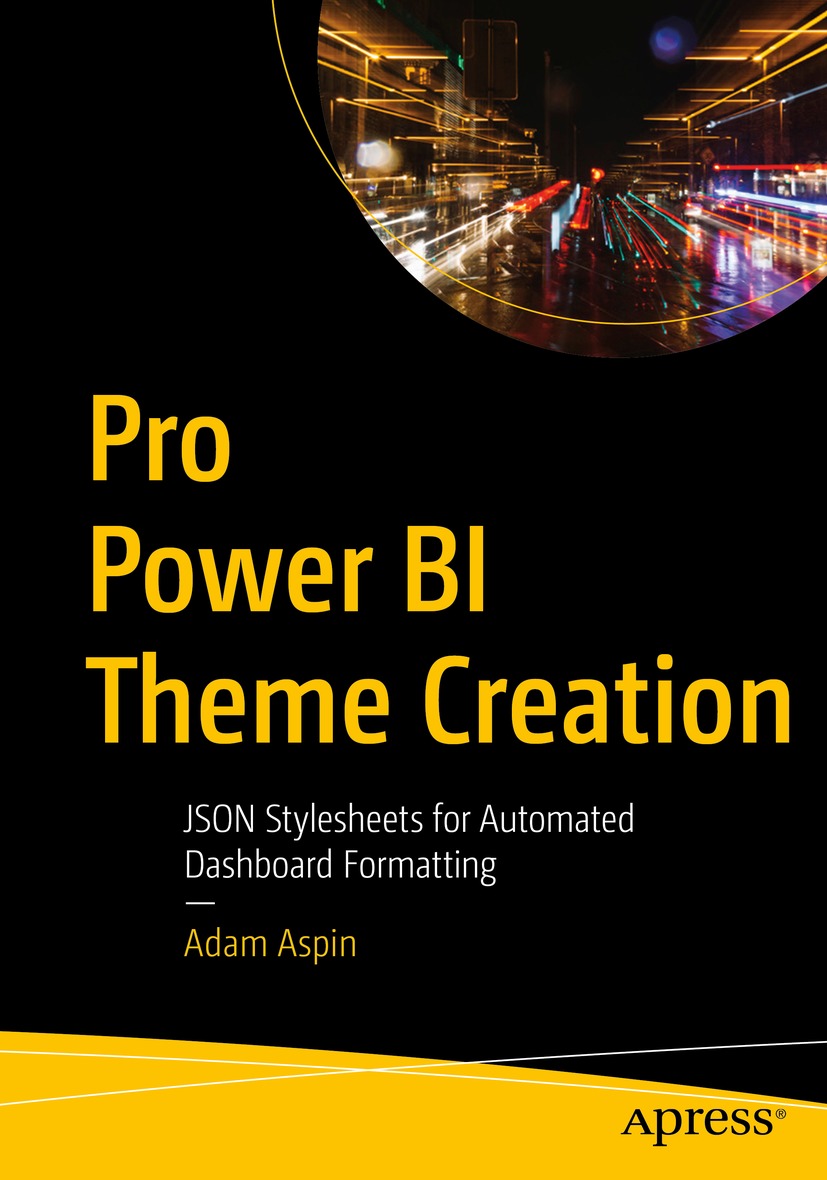

Any source code or other supplementary material referenced by the author in this book is available to readers on GitHub via the books product page, located at www.apress.com/9781484270677. For more detailed information, please visit http://www.apress.com/source-code.
This Apress imprint is published by the registered company APress Media, LLC part of Springer Nature.
The registered company address is: 1 New York Plaza, New York, NY 10004, U.S.A.
To Karine and Timothy.
As a Power BI user, you are used to delivering eye-catching analytical dashboards. However, formatting and reformatting dozens or even hundreds of visuals across a set of dashboards can be a time-consuming and needlessly repetitive task. This effort can require heroic levels of concentration and patience when you are faced with the task of creating a unified look and feel for a suite of reports or standardizing an enterprise-wide analytics suite in Power BI.
This book is about helping you to minimize the time and effort you need to spend on formatting and tweaking dashboard visuals. It shows you how a small investment in time up front can save you hundreds of hours later when it comes to delivering analytics. All this is done by defining a theme file that can be used to specify once and for all the presentation of each and every visual that is built in to Power BI Desktop.
Applying theme files makes your dashboards adopt instantly the look and feel that you have designed. Not only that but any changes that you make later to the theme can be reapplied in a couple of clicks to update the presentation to match the latest definition. This is not only time saved, it is also a liberation from the drudgery of manual formatting. This means that you are now free to concentrate on delivering powerful analytics and data journeys that entrance and motivate your users.
Winning back this wasted time requires only a small up-front investment. You have to learn how the formatting pane in Power BI Desktop maps to JSON elements in a theme file. Then you discover how the theme file is structured to define visual formatting. In case you are not a JSON expert, this book also introduces you to the core elements of JSON that you need to understand in order to create powerful theme files.
You can, if you wish, read this book from start to finish, as it is designed to be a progressive self-tutorial. However, as Power BI Desktop themes can be applied at several levels of complexity (requiring progressively more advanced skills), the book is broken down into chapters (or groups of chapters) that correspond to the various levels and methods of theme generation. They are as follows:
Chapter provides a high-level overview of what a theme file can do to accelerate dashboard production.
Chapter explains how to create theme files directly inside Power BI Desktop. This serves as a basic introduction to how themes work in practice and how you can develop usable JSON files without writing a line of JSON code.
Chapter shows how to create high-level theme files directly in JSON using theme classes to simplify theme file creation. This can avoid theme developers having to go into all the intricate layers of detail needed to apply visual formatting while producing effective themes quickly and easily.
Chapter describes the techniques required for generic theme definition. These are theme files that can set common attributes of multiple visuals. This approach can help theme creators produce simple yet powerful theme files in a relatively short time.
Chapters are a complete reference that explain each and every attribute of all the visuals currently available in Power BI Desktop. These chapters explain each detail of how every standard visual can be formatted in a JSON file. Every option and selection is explained so that you can tweak dashboard presentation down to the finest and most intricate level of detail.
Chapter extends your knowledge by introducing the concept of cascading style definitions. These allow you to specify formatting attributes that apply at selected levels of formatting. This approach can make the maintenance of theme files considerably easier.
This book comes with several dozen theme files to help you both learn about themes in Power BI and create your own theme files. Some of these files cover a specific aspect of formatting a dashboard, some apply to a single visual so that you can delve into the intricacies of a specific object, and others are complete and detailed report theme files containing several thousand lines of JSON code.
This book also comes with a small sample data set that you can download from http://www.apress.com/9781484270677 and use to create visuals. As the focus is on form and not analysis, I prefer to use an extremely simplistic data structure so that the reader is free to concentrate on formatting and not the data itself.
Inevitably, not every question about styling dashboards can be answered and not every issue can be resolved in one book. I truly hope that I have answered many of the essential Power BI stylesheet questions that you will face and have provided ways of solving most of the pre-formatting challenges that you may encounter. I wish you good luck in using Power BI Desktop when formatting your insights. And I sincerely hope that you have as much fun with themes as I had writing this book.
Adam Aspin
Writing a technical book can prove to be a daunting challenge. So I am all the more grateful for all the help and encouragement that I have received from so many friends and colleagues.
First, my heartfelt thanks go, once again, to Jonathan Gennick, the commissioning editor of this book. Throughout the publication process, Jonathan has been an exemplary mentor. He has shared his knowledge and experience selflessly and courteously and provided much valuable guidance.
Font size:
Interval:
Bookmark:
Similar books «Pro Power BI Theme Creation: JSON Stylesheets for Automated Dashboard Formatting»
Look at similar books to Pro Power BI Theme Creation: JSON Stylesheets for Automated Dashboard Formatting. We have selected literature similar in name and meaning in the hope of providing readers with more options to find new, interesting, not yet read works.
Discussion, reviews of the book Pro Power BI Theme Creation: JSON Stylesheets for Automated Dashboard Formatting and just readers' own opinions. Leave your comments, write what you think about the work, its meaning or the main characters. Specify what exactly you liked and what you didn't like, and why you think so.