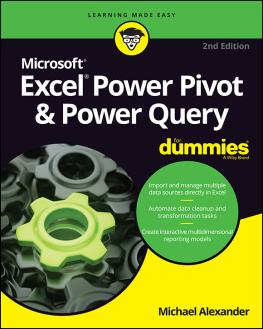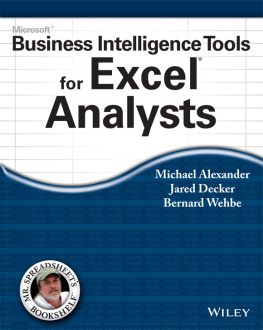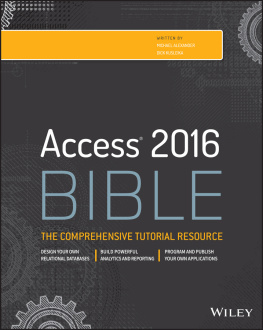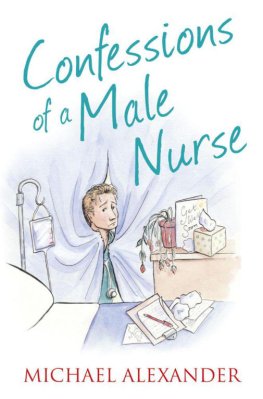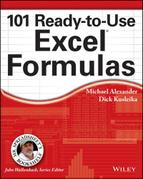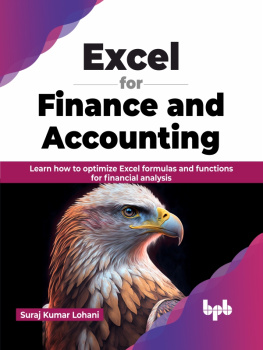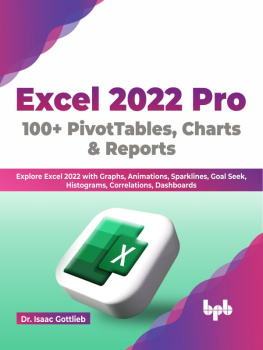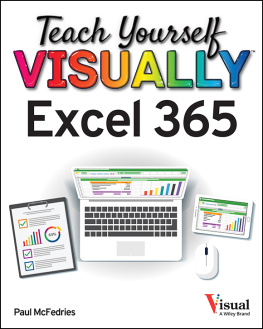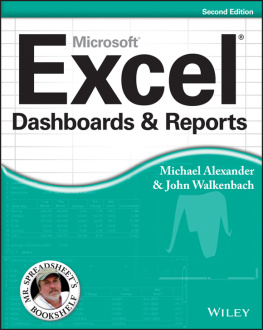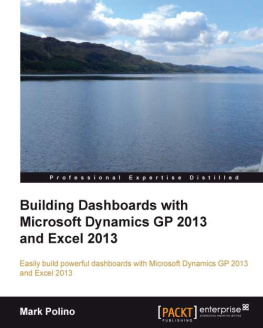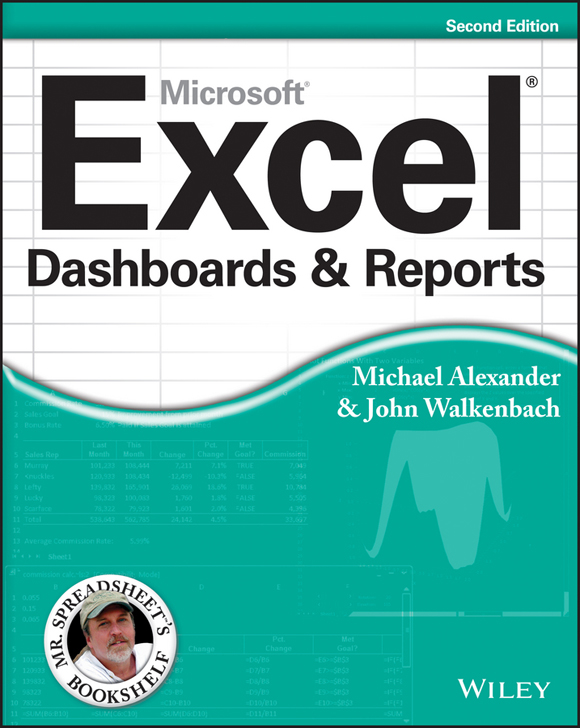Excel Dashboards and Reports, 2nd Edition
by Michael Alexander and John Walkenbach
Excel Dashboards and Reports, 2nd Edition
Published by
John Wiley & Sons, Inc.
111 River Street
Hoboken, NJ 07030-5774
www.wiley.com
Copyright 2013 by John Wiley & Sons, Inc., Hoboken, New Jersey
Published by John Wiley & Sons, Inc., Hoboken, New Jersey
Published simultaneously in Canada
No part of this publication may be reproduced, stored in a retrieval system or transmitted in any form or by any means, electronic, mechanical, photocopying, recording, scanning or otherwise, except as permitted under Sections 107 or 108 of the 1976 United States Copyright Act, without either the prior written permission of the Publisher, or authorization through payment of the appropriate per-copy fee to the Copyright Clearance Center, 222 Rosewood Drive, Danvers, MA 01923, (978) 750-8400, fax (978) 646-8600. Requests to the Publisher for permission should be addressed to the Permissions Department, John Wiley & Sons, Inc., 111 River Street, Hoboken, NJ 07030, (201) 748-6011, fax (201) 748-6008, or online at http://www.wiley.com/go/permissions.
Trademarks: Wiley and the Wiley logo, are trademarks or registered trademarks of John Wiley & Sons, Inc. and/or its affiliates in the United States and other countries, and may not be used without written permission. Excel is a registered trademark of Microsoft Corporation in the United States and/or other countries. All other trademarks are the property of their respective owners. John Wiley & Sons, Inc. is not associated with any product or vendor mentioned in this book.
Limit of Liability/Disclaimer of Warranty: The publisher and the author make no representations or warranties with respect to the accuracy or completeness of the contents of this work and specifically disclaim all warranties, including without limitation warranties of fitness for a particular purpose. No warranty may be created or extended by sales or promotional materials. The advice and strategies contained herein may not be suitable for every situation. This work is sold with the understanding that the publisher is not engaged in rendering legal, accounting, or other professional services. If professional assistance is required, the services of a competent professional person should be sought. Neither the publisher nor the author shall be liable for damages arising herefrom. The fact that an organization or Website is referred to in this work as a citation and/or a potential source of further information does not mean that the author or the publisher endorses the information the organization or Website may provide or recommendations it may make. Further, readers should be aware that Internet Websites listed in this work may have changed or disappeared between when this work was written and when it is read. FULFILLMENT OF EACH COUPON OFFER IS THE SOLE RESPONSIBILITY OF THE OFFEROR.
For general information on our other products and services, please contact our Customer Care Department within the U.S. at 877-762-2974, outside the U.S. at 317-572-3993, or fax 317-572-4002.
For technical support, please visit www.wiley.com/techsupport.
Wiley also publishes its books in a variety of electronic formats. Some material included with standard print versions of this book may not be included in e-books or in print-on-demand. If this book refers to media such as a CD or DVD that is not included in the version you purchased, you may download this material at http://booksupport.wiley.com. For more information about Wiley products, visit www.wiley.com.
Library of Congress Control Number: 2013934910
ISBN 978-1-118-49042-6 (pbk); ISBN 978-1-118-49043-3 (ebk); ISBN 978-1-118-49150-8 (ebk); ISBN 978-1-118-49141-6 (ebk)
Manufactured in the United States of America
10 9 8 7 6 5 4 3 2 1
About the Authors
Mike Alexander is a Microsoft Certified Application Developer (MCAD) and author of several books on advanced business analysis using Microsoft Access and Excel. He has more than 15 years experience consulting and developing Microsoft Office solutions. Michael has been named a Microsoft MVP for his ongoing contributions to the Excel community. In his spare time he runs a free tutorial site, www.datapigtechnologies.com, where he shares basic Access and Excel tips with the Office community.
John Walkenbach is a bestselling Excel author who has published more than 50 books on spreadsheets. He lives amid the saguaros, javelinas, rattlesnakes, bobcats, and gila monsters in southern Arizona but the critters are mostly scared away by his clawhammer banjo playing. For more information, Google him.
Dedication
This is dedicated to the fans of DataPigTechnologies.com... all twelve of you.
Michael Alexander
Authors Acknowledgments
My deepest thanks to Katie Mohr and Pat OBrien, for all the hours of work put into making this book as clear as it can be. Thanks also to the brilliant team of professionals who helped bring this book to fruition. Finally, a special thank you goes to my family for putting up with all the time spent away on this project.
Michael Alexander
Publishers Acknowledgments
Were proud of this book; please send us your comments at http://dummies.custhelp.com. For other comments, please contact our Customer Care Department within the U.S. at 877-762-2974, outside the U.S. at 317-572-3993, or fax 317-572-4002.
Some of the people who helped bring this book to market include the following:
Acquisitions, Editorial, and Vertical Websites
Sr. Project Editor: Pat OBrien
Acquisitions Editor: Katie Mohr
Copy Editor: Melba Hoppper
Technical Editor: Doug Steele
Editorial Manager: Kevin Kirschner
Vertical Websites Project Manager: Laura Moss-Hollister
Editorial Assistant: Annie Sullivan
Sr. Editorial Assistant: Cherie Case
Composition Services
Project Coordinator: Katie Crocker
Layout and Graphics: Jennifer Goldsmith, Christin Swinford, Erin Zeltner
Proofreaders: ConText Editorial Services, Inc., Susan Moritz
Indexer: Ty Koontz
Publishing and Editorial for Technology Dummies
Richard Swadley, Vice President and Executive Group Publisher
Andy Cummings, Vice President and Publisher
Mary Bednarek, Executive Acquisitions Director
Mary C. Corder, Editorial Director
Publishing for Consumer Dummies
Kathleen Nebenhaus, Vice President and Executive Publisher
Composition Services
Debbie Stailey, Director of Composition Services
Introduction
Business intelligence (BI) is what you get when you analyze raw data and turn that information into actionable knowledge. BI can help an organization identify cost-cutting opportunities, uncover new business opportunities, recognize changing business environments, identify data anomalies, and create widely accessible reports.
The BI concept is overtaking corporate executives who are eager to turn impossible amounts of data into useful knowledge. As a result of this trend, software vendors who focus on BI and build dashboards are coming out of the woodwork. Dashboards are ideal mechanisms for delivering this targeted information in a graphical, user-friendly form. New consulting firms touting their BI knowledge are popping up virtually every week. And even the traditional enterprise solution providers like Business Objects and SAP are offering new BI capabilities presented in a dashboard format.
So maybe youve been hit with dashboard fever? Or maybe youre holding this book because someone is asking you to create BI solutions (that is, create a dashboard) in Excel.