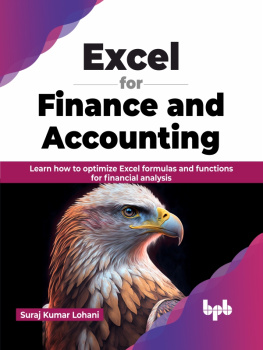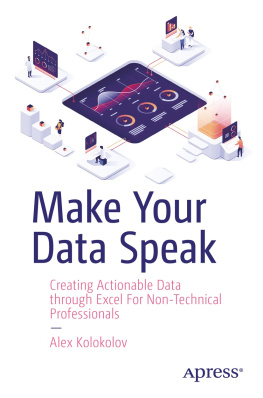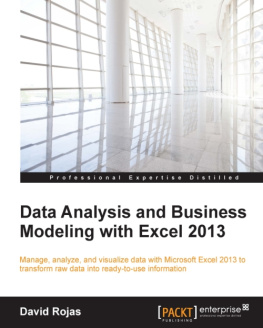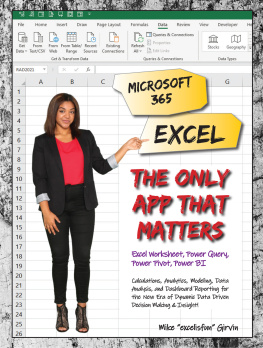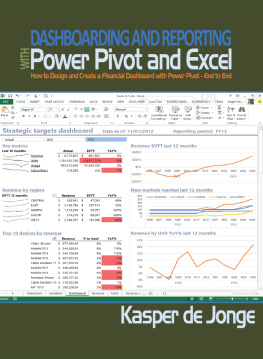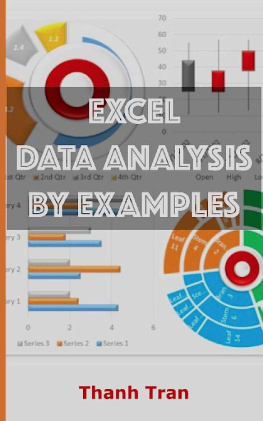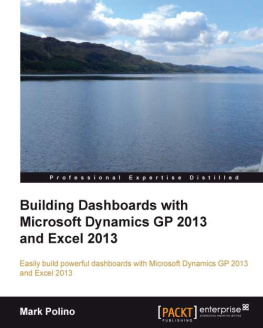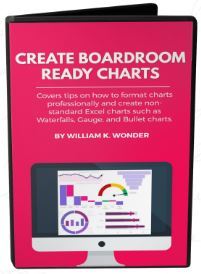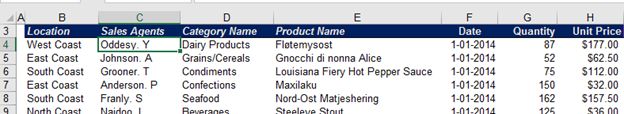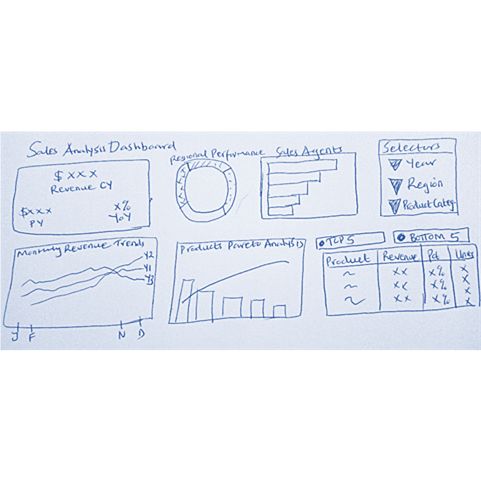William K. Wonder - CREATE DYNAMIC EXCEL DASHBOARDS: A simplified step-by-step guide
Here you can read online William K. Wonder - CREATE DYNAMIC EXCEL DASHBOARDS: A simplified step-by-step guide full text of the book (entire story) in english for free. Download pdf and epub, get meaning, cover and reviews about this ebook. year: 2017, genre: Home and family. Description of the work, (preface) as well as reviews are available. Best literature library LitArk.com created for fans of good reading and offers a wide selection of genres:
Romance novel
Science fiction
Adventure
Detective
Science
History
Home and family
Prose
Art
Politics
Computer
Non-fiction
Religion
Business
Children
Humor
Choose a favorite category and find really read worthwhile books. Enjoy immersion in the world of imagination, feel the emotions of the characters or learn something new for yourself, make an fascinating discovery.

- Book:CREATE DYNAMIC EXCEL DASHBOARDS: A simplified step-by-step guide
- Author:
- Genre:
- Year:2017
- Rating:5 / 5
- Favourites:Add to favourites
- Your mark:
CREATE DYNAMIC EXCEL DASHBOARDS: A simplified step-by-step guide: summary, description and annotation
We offer to read an annotation, description, summary or preface (depends on what the author of the book "CREATE DYNAMIC EXCEL DASHBOARDS: A simplified step-by-step guide" wrote himself). If you haven't found the necessary information about the book — write in the comments, we will try to find it.
In it, I have connected the dots on how to leverage on Excel formulas and features to create an interactive Excel dashboard. The end goal is to set up a dashboard that will only require pasting of new data to refresh the various KPIs being tracked, without having to rework the analysis behind these metrics!
You will thus find it useful if you are looking forward to significantly cut down on the time taken not only to create reports, but time taken during management meetings as managers ask for various views of your data.
As an analyst, you will then be able to focus on what really matters to you and the business -i.e. drawing insights from data and advising management decisions.
It covers:
1.How to prep your data for further reporting. That includes cleaning and adding auxiliary columns.
2.Data analysis techniques available in Excel with a special focus on hidden PivotTable features such as displaying %, showing YoY growth rates, connecting a slicer to multiple reports and making these slicers static on the dashboard page, among others.
3.Features to make the Excel dashboard dynamic and interactive
4.Protecting and sharing the dashboard file, including a macro to print the dashboard view.
William K. Wonder: author's other books
Who wrote CREATE DYNAMIC EXCEL DASHBOARDS: A simplified step-by-step guide? Find out the surname, the name of the author of the book and a list of all author's works by series.