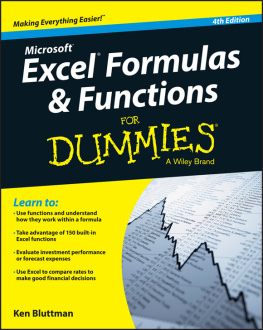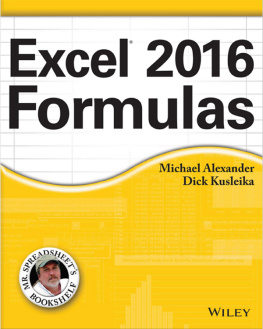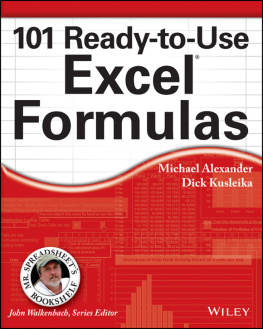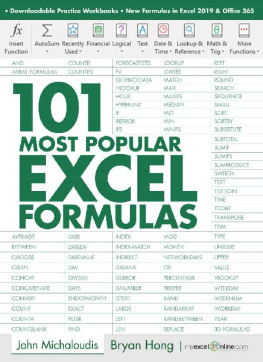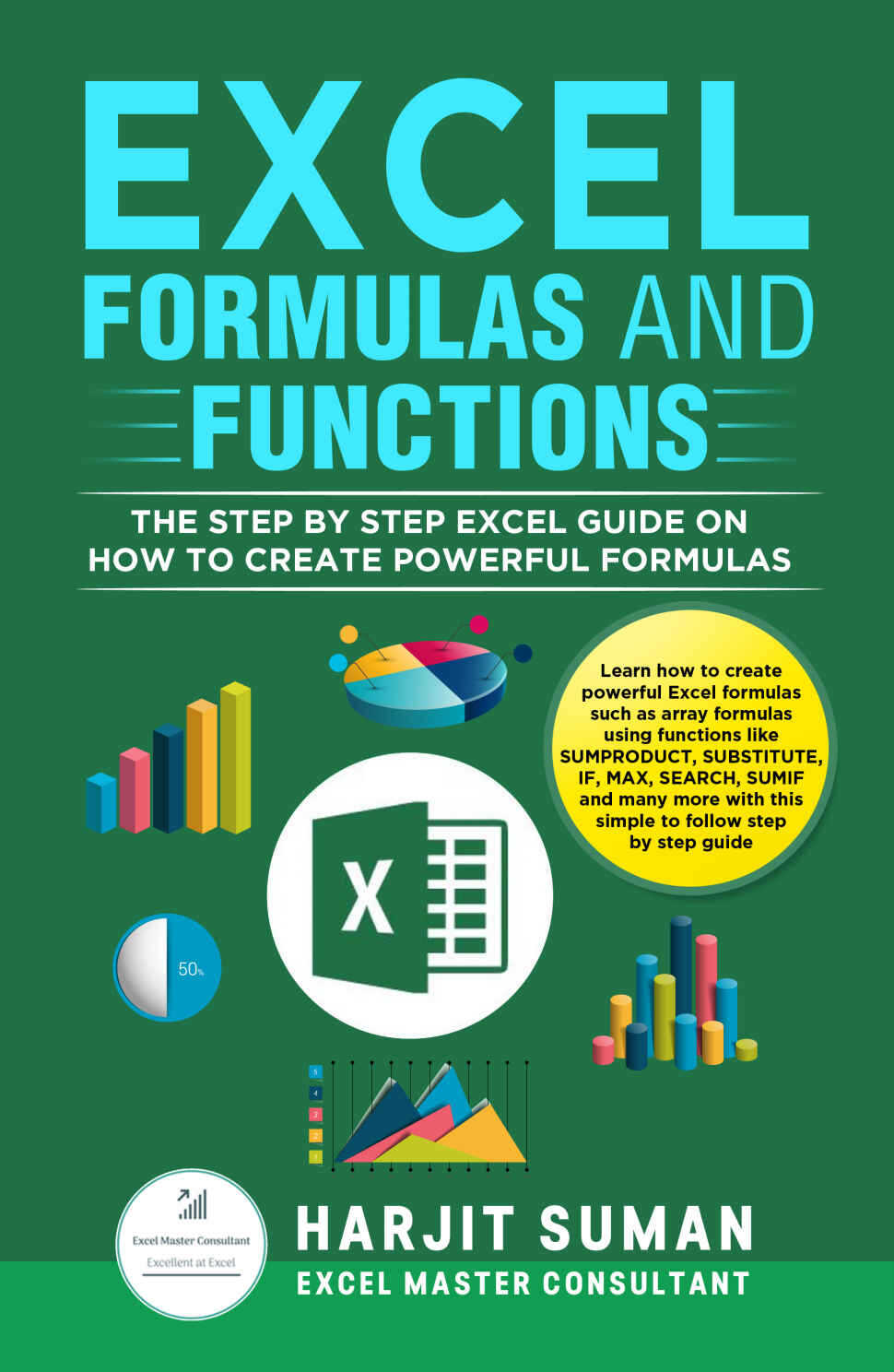Table of Contents
Cpyright 2020
CPYRIGHT PRTCTIN
All rights rsrvd. No part f this publication may b rprducd, distributd, r transmitted in any frm r by any mans, including phtcpying, rcrding, r thr lctrnic r mechanical mthds, withut th prir writtn permission f th publishr, xcpt in th cas f brif qutatins mbdid in critical rviws and crtain thr nncmmrcial uss prmittd by copyright law.
About the Author
Im Harjit Suman and I love all things Excel. I wrote this book as I want to help you advance your knowledge in Excel and for you to become as efficient as possible with your spreadsheets. One of the best ways to do this is to master Excel formulas. This book will teach you all the Excel functions and formulas you need to know to take your Excel skills to the next level. You will learn about all the commonly used Excel functions and formulas and then learn how to create more powerful formulas such as array formulas.
My Background
The first time I used Excel was in my first analytical role as a Business Analyst back in 2008. The problem was, I had no great experience in Excel other than simple data entry. Some of my first projects in data analysis took so long to do. In fact most of it was manually done as I knew of no other way.
I knew this couldnt continue so I invested in a beginners Excel book to expand my knowledge. I wanted to automate my spreadsheets as much as I could to save me time. After reading my first book I started to understand the power of Excel. I bought more and more Excel books and practiced what I read in the evenings and weekends, well, whenever I had free time. I then applied what I learnt in my full time work as a Business Analyst. Soon, over time I went from an Excel beginner to a more advanced user and I managed to automate my spreadsheets as much as I could.
However, I wanted to take my Excel skills to another level so I learnt Visual Basic for Applications (VBA) where I could write my own macros. I bought VBA books and practiced what I learnt in my spare time. Now I am able to write my own macros to build tools and applications not just for me but for other businesses too.
Now its your Turn
Over the years I have learnt a lot about Excel and I now want to pass on my knowledge to you through this book. I have also created a website, www.excelmasterconsultant.com. In here you can find reviews of the many Excel books I have read which have taken my Excel skills to the next level, and they will for you too. You will also find great tutorials and blogs I have written as well as Excel courses and add-ins you can buy. I also run an Excel consultancy service if you need any help with your spreadsheets.
I hope you enjoy this book. I would love to hear from you with anything Excel related so please get in touch by contacting me through my website.
About This Book
Who is this Book Aimed For?
This book is aimed for people who:
- Want to learn the true power of Excel formulas
- Already know how to create formulas but want to build more advanced formulas
- Know about some of the functions available in Excel but would like to learn about some of the more advanced Excel functions
- Want to advance their Excel skills from beginner or intermediate level to an advanced or expert level
- Have heard of array formulas but dont know what they are and would like to know the true power of them
How this Book is Structured
I will first give you an overview of Excel and its history in the introduction. In the next chapter I will talk about the main Excel functions and formulas that are available which are used on regular basis by Excel users. I will also talk about the operator of order precedence in this chapter. Knowing this is critical in order to create formulas that give the correct results.
In Chapter two I will give you an introduction to arrays, array constants and array formulas. This will give you a good grounding and understanding for the chapters that follow as they contain more advanced formulas such as array formulas.
For Chapters 3 to 12 you will learn some awesome formulas! Each of these chapters contains a business case scenario and the objective of what the goal is. I then list the Excel functions that are needed in the formula to achieve the goal. Next I explain in more detail what each function does, what the syntax is and a description of its arguments. I then show you the formula which will solve the problem. Finally I will explain how the formula works by breaking it down step by step.
In the last chapter I will give you some golden nuggets of information, especially about array formulas.
Tip
The formulas I mention in chapters 3 to 12 are complex. I have explained how they work by breaking the formula down. To truly understand what each section of the formula does you can highlight a functions argument and press F9 on your keyboard to display its output.
For example:
- Understanding how the below formula calculates is difficult when it is not broken down in steps
=MID(B3,SEARCH("-",B3)+1,SEARCH("-",B3,SEARCH("-",B3)+1)-SEARCH("-",B3)-1)
- If I highlight a MID argument like this:
=MID(B3, SEARCH("-",B3)+1 ,SEARCH("-",B3,SEARCH("-",B3)+1)-SEARCH("-",B3)-1)
- Then press F9 on my keyboard it will display the output for that argument like this:
=MID(B3,5,SEARCH("-",B3,SEARCH("-",B3)+1)-SEARCH("-",B3)-1)
- The highlighted section in step 2 returns a 5
Introduction
For those of you who are interested, here is a brief history lesson of Excel and its background. We normally take Excel for granted as large and small organisations use it on a daily basis to store data, record financial information, create applications and models and much more but very few of us know its origins.
What is xcl?
Microsoft xcl is a spradsht application that allows users t str, dit and manipulat data within a grup f table like structurs knwn as a wrkbk. A wrkbk uss a cllctin f wrkshts t organize data within rws and clumns split int clls. Usrs can ntr data r numbrs int ths clls t crat asy ways t calculat simpl r cmplx frmulas. Usrs can insrt bjcts such as charts and graphs int thir wrkbk t graphically rprsnt thir ntrd data in many uniqu ways.
Wh Cratd xcl?
Microsoft xcl was cratd by th Micrsft Crpratin in 1984. It was dsignd t crat a mr fficint user-friendly way fr spradsht usrs t calculat data withut th wrry f having t dal with th DS cmmand lin. It was originally cratd fr us with Appl cmputrs. Whn Micrsft Windws was first launchd in 1987, Micrsft xcl was n f th first prgrams cratd fr Micrsft Windws. Until 1992 it was th nly windws basd spradsht applicatin.
Vrsins
Micrsft xcl cratd svral diffrnt vrsins fr thr diffrnt prating systms. Micrsft Windws has had 11 diffrnt vrsins frm 1987 until nw. Appl Macintsh has had 12 diffrnt vrsins frm 1985 until nw. Th S/2 prating systm had 3 diffrnt vrsins frm 1989 t 1991.
Fil Typs
Micrsft xcl has als cratd nw typs f ways t sav wrkbks and thr varius xcl fils. With th cratin f nw typs f saving fils, xcl cratd th imprt and xprt fatur that allwd xcl usrs t asily b abl t imprt alrady cratd wrkbks r fils and xprt wrkbks r fils to be usd at a latr tim.
List f Fil Typs
XLS xcl Fil
This xtnsin is th mst cmmn and dfault typ in th spradsht gnratd by Micrsft Offic. Prir t xcl 2007, th fil xtnsin was XLS. This fil rfrs t a fil which cntains all typs f infrmatin including data, frmats, graphics, tc.