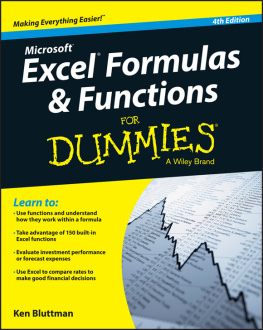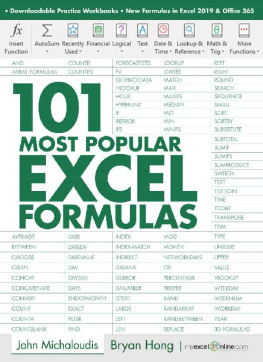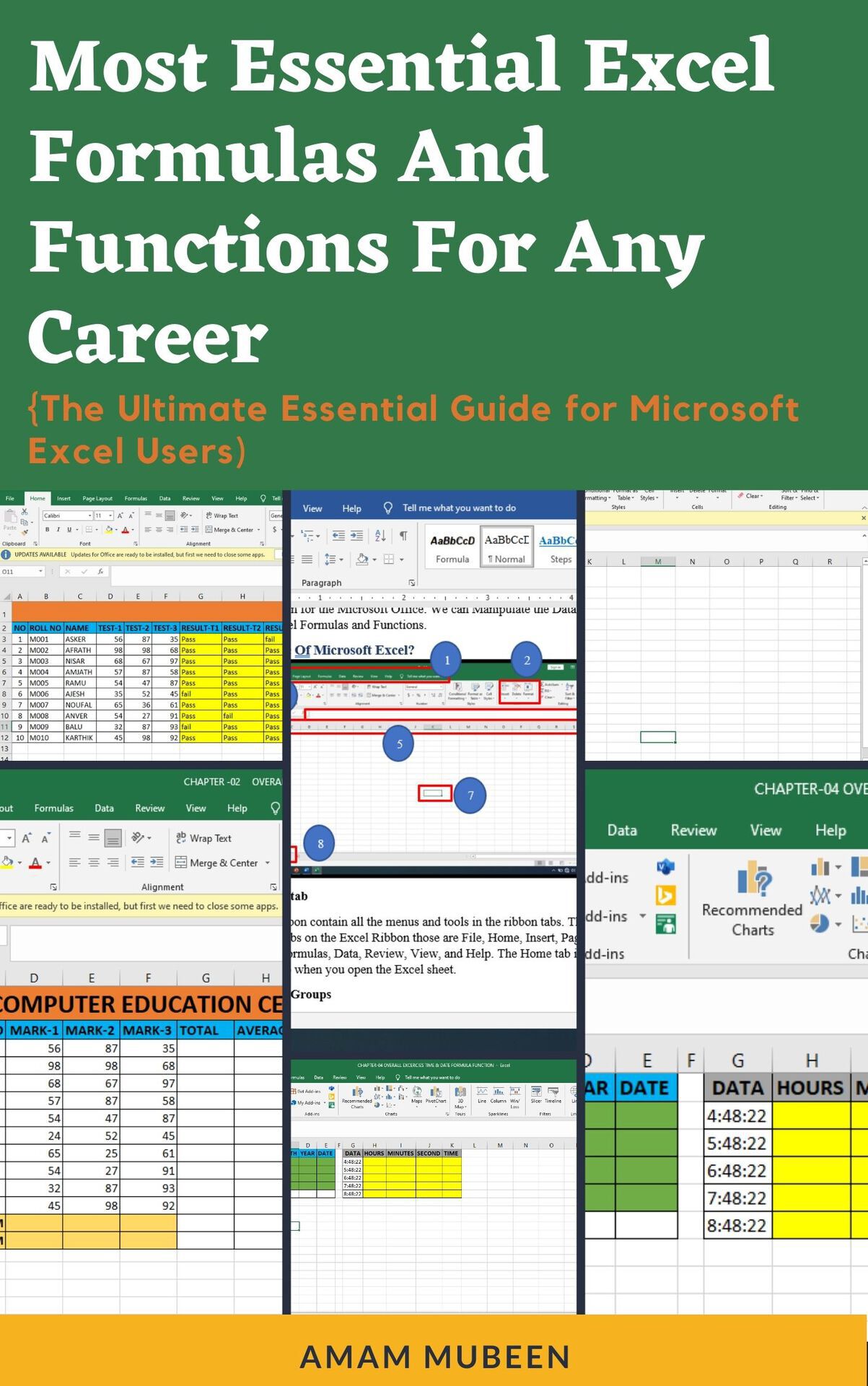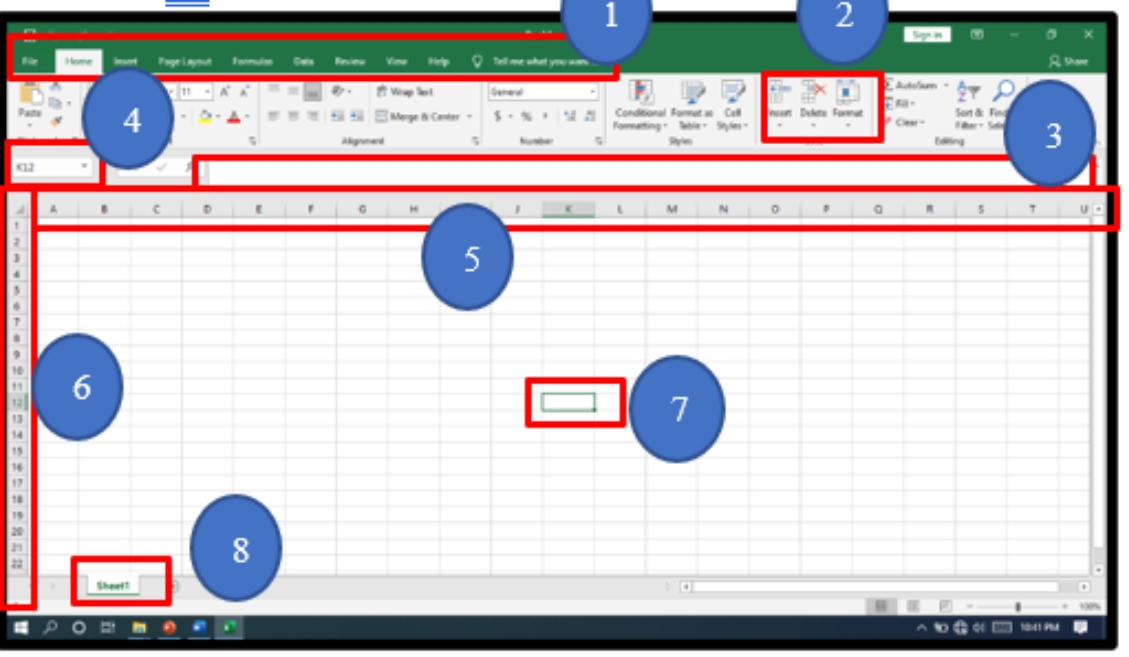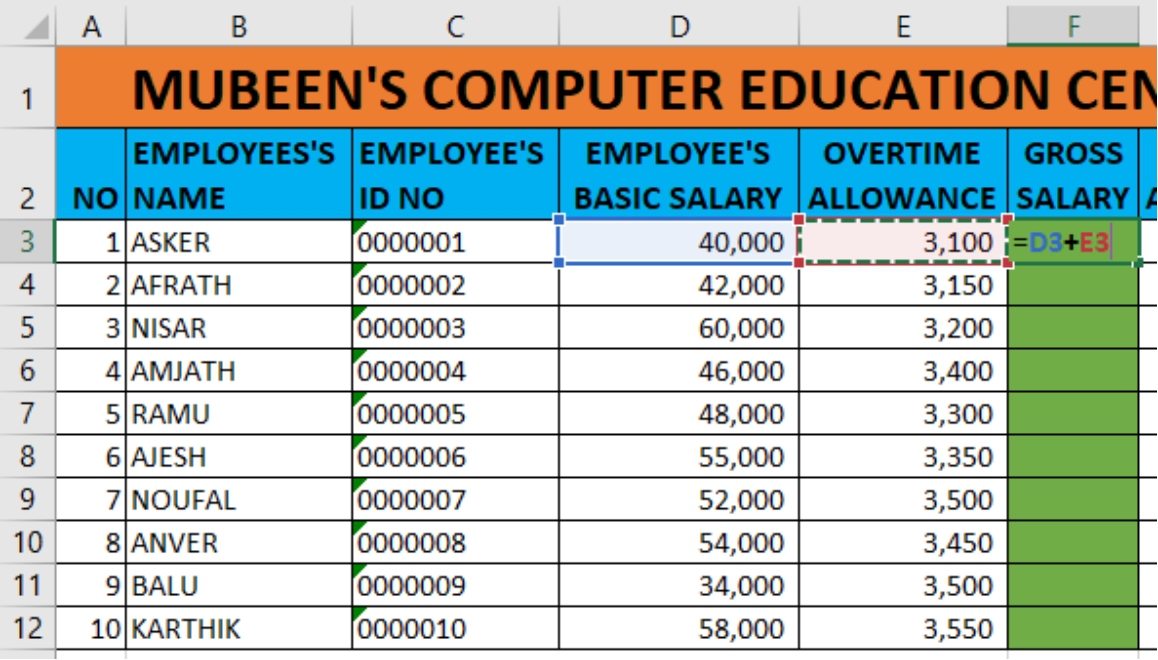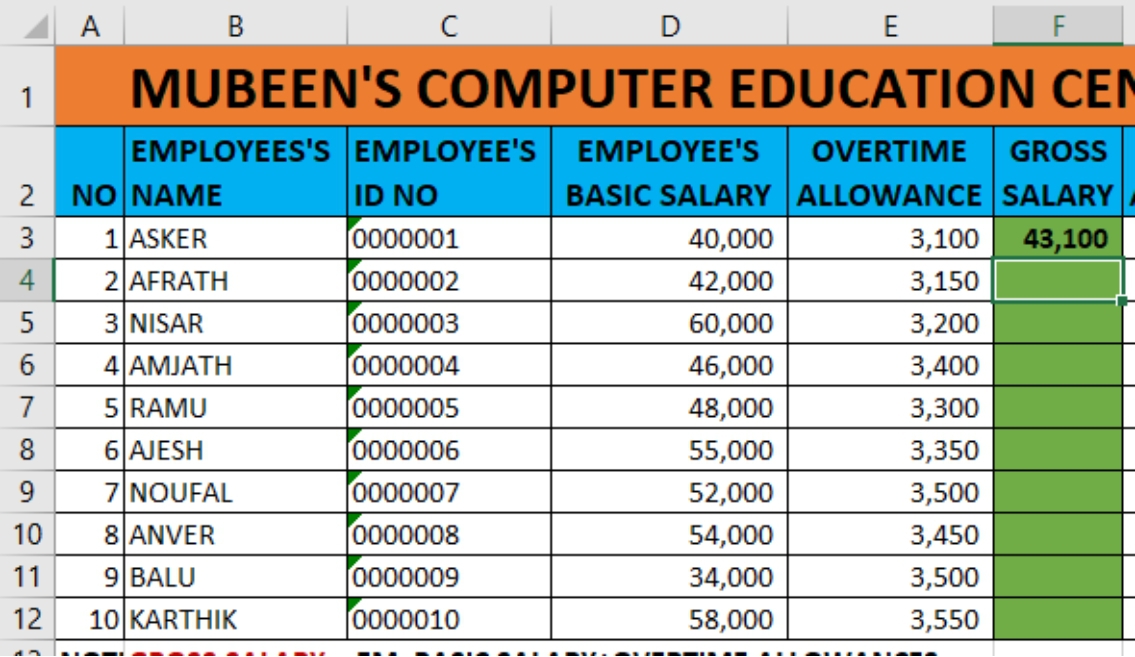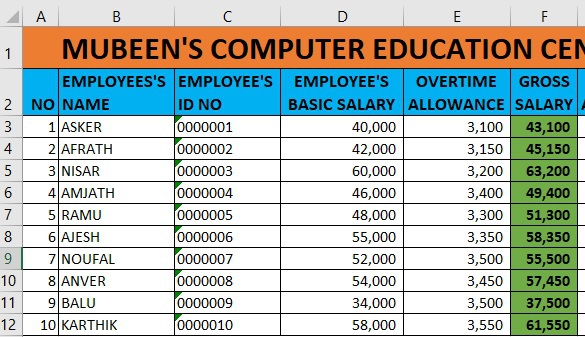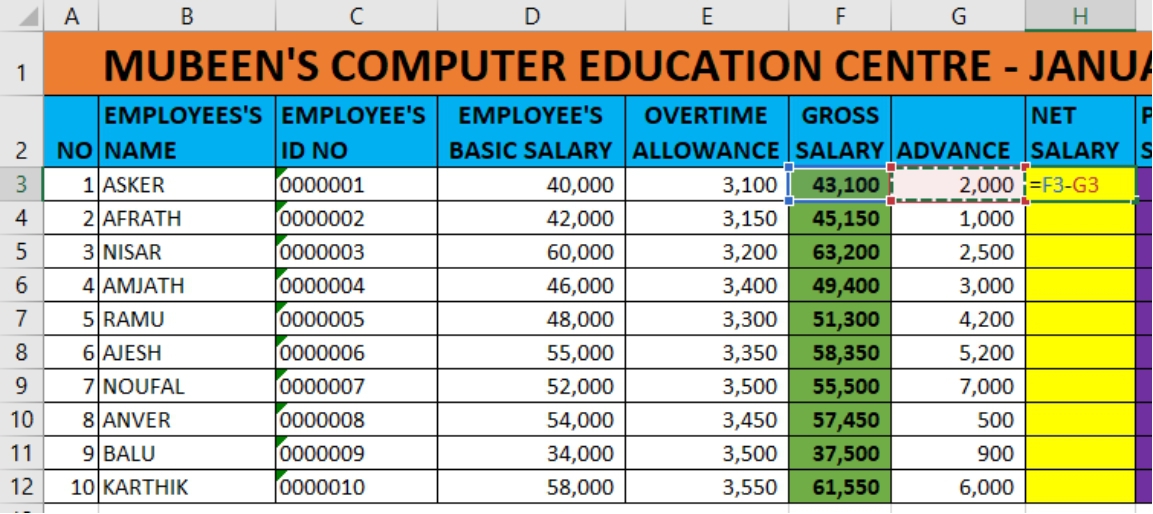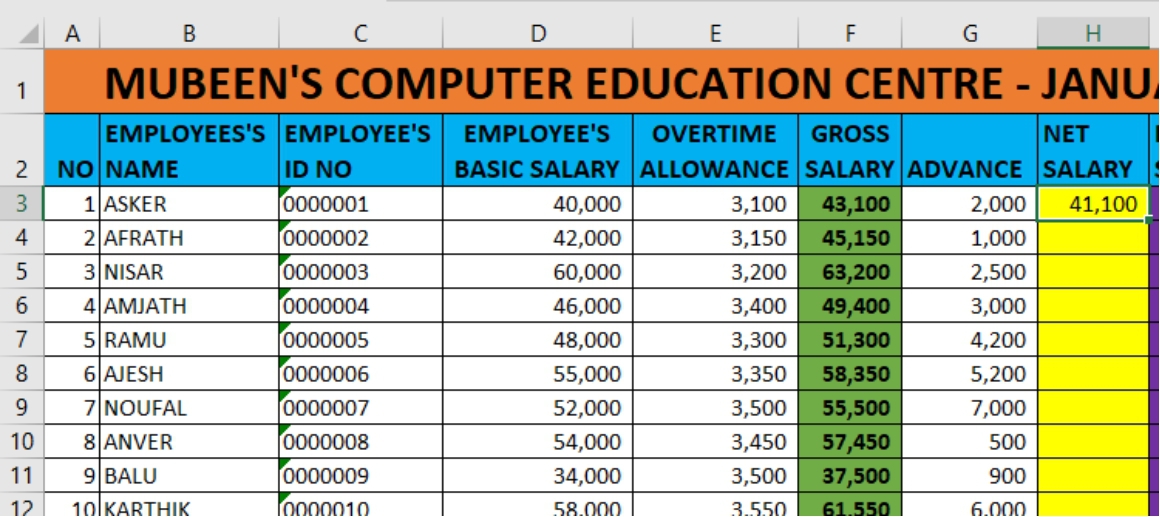Most Essential Excel Formulas and Functions for Any Career
(The Ultimate Essential Guide for Microsoft Excel Users)
AMAM Mubeen
Copyright 2021 AMAM Mubeen
All Right Reserved. This book is Protected by copyright .it is prohibited, reproduction, storage in retrieval system or transmission any form Without publishers permission.
Author Biography
I am expert in Microsoft office, tally ERP 9, accounting & finance related subjects and a degree holder (specialization in finance), I was working in different positions such as senior accountant and financial manager of contract-based company. I have been teaching more than five years and I delivered various lecture programs and my all-lecture programs are much dynamics & interesting as well. I speak English and Tamil languages.
Why do you read this Book?
Excel formulas and functions are very important in the daily life, especially in cooperative world to obtain the meaningful massage to managerial people For decision making and They are essential to manipulating data and obtaining useful information from your Excel workbooks. without Excel formulas and functions, it is difficult to take important decisions.
You will learn the following essential things related with Microsoft Excel Formulas and Functions.
01 Introduction to Microsoft Excel- Brief introduction about excel, Microsoft excel interface, introduction formulas & functions, write basics formulas and perform calculations from scratch, identify formulas and functions and know the difference between the two.
02 Mathematical Functions - How to use the popular mathematical function in excel with real practical example such as SUM, AVERAGE, MAX, MIN, ROUND, SUMIF, COUNT, COUNTA, COUNTIF functions
03 Text Functions - How to use the essential text function in excel with real practical excel sheets which are LEFT, RIGHT, CONCATENATE, UPPER, LOWER, MID, PROPER, TRIM, REPT, EXACT functions
04 Date and Time Functions- How to use the essential & popular date & time functions in excel with real practical excel sheets which are NOW, TODAY, YEAR, MONTH, DAY, HOUR, MINUTE, SECOND, TIME.
05 Logical Functions- How to use the lookup function in excel which are IF and VLOOKUP functions with real practical excel Examples.
06 Most Usage Shortcut Keys In Excel
Table of Contents
01 Introduction to Microsoft Excel
1.1 Microsoft Excel
What is Microsoft Excel?
Microsoft Excel is a spreadsheet program Which Is One of the Application for the Microsoft Office. We can Manipulate the Data By using Excel Formulas and Functions.
Interface Of Microsoft Excel?
1 Ribbon tab
Excel Ribbon contain all the menus and tools in the ribbon tabs. There are nine tabs on the Excel Ribbon those are File, Home, Insert, Page Layout, Formulas, Data, Review, View, and Help. The Home tab is the default tab when you open the Excel sheet.
2 Ribbon Groups
Each Ribbon tabs contain multiple groups. Each group is containing specific comments related with the group.
3 Formula Bar
Formula bar is showing the formula for the active cell.
4 Name Box
Name box display the address of the active cell.
5 Columns
A column is a vertical row of cells. Spreadsheet columns are usually identified by letters.
6 Rows
A row is horizontal of cells. Spreadsheet rows are usually identified by numbers
7 Active Cell
Currently selected cell in the spreadsheet. when you write the active cells Address. first, we need to write column letter then we need to write Row number. in this example K12 is Active cell Address.
8 Sheet tabs
The Excel workbook contain multiple worksheets but still the default sheets are three and the name for those are sheet1, sheet 2 and sheet 3.
1.2 Microsoft Excel Formulas and Functions
Microsoft Excel Formulas
A formula is a simple calculation to calculate the cells values. We can use *, /, +, -, or ().
Formula will ALWAYS start with an = sign. Here are some examples of few formulas.
=A1+A2(Add the values)
=A1-A2 (Deduct the values)
=A1*A2(Multiple the values)
=A1/A2(Divide the value)
Microsoft Excel Functions
The Function are programmed into the Microsoft excel, based on our Requirements we can use it such as AVERAGE, SUM, MAX Etc. Here are some examples of a few excel functions.
=AVERAGE (number1, [number2], ...)
=SUM (number1, [number2], [number3], ...)
=MAX (number1, [number2], ...)
Practical Example for Excel Formulas Question
Gross Salary =Emp. Basic Salary + Overtime Allowances
Net Salary = Gross Salary-Advance
Per day Net Salary =Net Salary/30 Days
Q1) Calculate the Gross Salary and Net Salary of Each Employees by Using Formulas?
Q2) Calculate Per day Salary based on Net salary for Each Employees by Using Formulas?
Practical Example Answer
Gross Salary Calculation
Step -01: Use Adding (+) Sign:
Select the Cell, Which You Want to Apply the Formula. Then, Choose Basic salary cell for the first employee after that, write adding sign (+).After that, select overtime allowance cell for first employee. The below picture Cleary explain.
Step -02 : Hit The Enter Key :
After Entering the Formula Hit the Enter Key in the keyboard. then, The Excel Add the Values Which We Selected Cells.
Step -03 : Drag Or Double Click in the Plus Sign (+):
If You Drag Your mouse In the Bottom of Right Corner in the F3 cell, You Are Able to See Plus Sign (+), If you Double Click in The Plus Sign (+) The Excel Automatically. Add the values of Entire Cells OR Click on Plus Sign (+) And Drag Up to Last Cell.
Net Salary Calculation
Step -01: Use Deduction (-) Sign:
Select the Cell, Which You Want to Apply the Formula. Then, Choose Gross Salary cell for the first employee, after that, hit deduction sign (-) in the key board. Finally, select Advance cell for first employee. The below picture Cleary explain.
Step -02 : Hit The Enter Key :
After Entering the Formula, Hit the Enter Key in the keyboard then, The Excel Deduct the Values Which We Selected Cells