Contents
Pagebreaks of the print version
M ICROSOFT E XCEL F UNCTION AND F ORMULAS F IFTH E DITION
LICENSE, DISCLAIMER OF LIABILITY, AND LIMITED WARRANTY By purchasing or using this book (the Work), you agree that this license grants permission to use the contents contained herein, but does not give you the right of ownership to any of the textual content in the book or ownership to any of the information or products contained in it.
This license does not permit uploading of the Work onto the Internet or on a network (of any kind) without the written consent of the Publisher. Duplication or dissemination of any text, code, simulations, images, etc. contained herein is limited to and subject to licensing terms for the respective products, and permission must be obtained from the Publisher or the owner of the content, etc., in order to reproduce or network any portion of the textual material (in any media) that is contained in the Work. MERCURY LEARNING AND INFORMATION (MLI or the Publisher) and anyone involved in the creation, writing, or production of the companion disc, accompanying algorithms, code, or computer programs (the software), and any accompanying Web site or software of the Work, cannot and do not warrant the performance or results that might be obtained by using the contents of the Work. The author, developers, and the Publisher have used their best efforts to insure the accuracy and functionality of the textual material and/or programs contained in this package; we, however, make no warranty of any kind, express or implied, regarding the performance of these contents or programs.
The Work is sold as is without warranty (except for defective materials used in manufacturing the book or due to faulty workmanship). The author, developers, and the publisher of any accompanying content, and anyone involved in the composition, production, and manufacturing of this work will not be liable for damages of any kind arising out of the use of (or the inability to use) the algorithms, source code, computer programs, or textual material contained in this publication. This includes, but is not limited to, loss of revenue or profit, or other incidental, physical, or consequential damages arising out of the use of this Work. The sole remedy in the event of a claim of any kind is expressly limited to replacement of the book, and only at the discretion of the Publisher. The use of implied warranty and certain exclusions vary from state to state, and might not apply to the purchaser of this product.
M ICROSOFT E XCEL F UNCTION AND F ORMULAS
With Excel 2019 / Office 365 F IFTH E DITION
B ERND H ELDB RIAN M ORIARTYT HEODOR R ICHARDSON M ERCURY L EARNING AND I NFORMATION
M ERCURY L EARNING AND I NFORMATION D ULLES , V IRGINIA
Boston, Massachusetts
New Delhi Copyright 2019 by MERCURY LEARNING AND INFORMATION LLC.
All rights reserved.
This publication, portions of it, or any accompanying software may not be reproduced in any way, stored in a retrieval system of any type, or transmitted by any means, media, electronic display or mechanical display, including, but not limited to, photocopy, recording, Internet postings, or scanning, without prior permission in writing from the publisher.
This publication, portions of it, or any accompanying software may not be reproduced in any way, stored in a retrieval system of any type, or transmitted by any means, media, electronic display or mechanical display, including, but not limited to, photocopy, recording, Internet postings, or scanning, without prior permission in writing from the publisher.
Publisher: David Pallai
MERCURY LEARNING AND INFORMATION
22841 Quicksilver Drive
Dulles, VA 20166
www.merclearning.com
(800) 232-0223 B. Held, B. Moriarty, and T. Richardson. Microsoft Excel Functions and Formulas, Fifth Edition.
ISBN: 978-1-68392-373-2 Microsoft, Excel, Visual Basic, and Windows are registered trademarks of Microsoft Corporation in the U.S. and other countries.
The publisher recognizes and respects all marks used by companies, manufacturers, and developers as a means to distinguish their products. All brand names and product names mentioned in this book are trademarks or service marks of their respective companies. Any omission or misuse (of any kind) of service marks or trademarks, etc. is not an attempt to infringe on the property of others. Library of Congress Control Number: 2019931784 192021321 This book is printed on acid-free paper in the United States of America. Digital versions of this title are available at . Digital versions of this title are available at .
For additional information, please contact the Customer Service Dept. at (800) 232-0223 (toll free). The sole obligation of MERCURY LEARNING AND INFORMATION to the purchaser is to replace the disc, based on defective materials or faulty workmanship, but not based on the operation or functionality of the product.
CONTENTS
ACKNOWLEDGMENTS
I appreciate the patience and understanding my wonderful wife and adorable daughter inured while I diverted time from them to express my knowledge of Excel to you. I would also like to thank the dedicated individuals at Mercury Learning and Information who labored in producing this book for their indefatigable work and generous commitment to quality, informational books.
INTRODUCTION
Microsoft Excel is the well-known standard spreadsheet application that allows you to easily perform calculations and recalculations of data by using numerous built-in functions and formulas.
Although you may be familiar with simple functions such as SUM, this is just one of the many Excel functions and formulas that can help you simplify the process of entering calculations. Because there are so many other useful and versatile functions and formulas inside Excel that most users have yet to discover, this book was written to help readers uncover and use its wide range of tools. For each function or formula, we started with a simple task that can be solved with Excel in an efficient way. We added tips and tricks and additional features as well to provide deeper knowledge and orientation. After you have stepped through all the lessons, you will have a great toolbox to assist you with your projects and make many everyday workbook tasks much easier. The most notable changes from Excel 2016 to 2019 are more robust features rather than the formulas.
In this edition, we will include some features such as Stock and Geography data types along with formulas that have been around since 2016 and are widely used such as IFERROR, COUNTIFS, CHOOSE, and COLUMN. Features explained in the last chapter include inserting icons, drawing, Smart Lookup, sharing files, flash fill, and the Quick Analysis Tool. Some functions that are not available in 2019 but are available with an Office 365 subscription are demonstrated in the last chapter. The content of the book is as follows: describes practical tasks that can be solved by using formulas. In you learn the usage of logical functions that are often used in combination with other functions. shows how text functions are used.
You will often need these functions when working with text in tables or if the text needs to be changed or adapted, especially when it is imported into Excel from other applications. In you learn about the date and time functions in Excel. Times and dates are automatically converted inside Excel to the number format, which makes it easier to perform calculations. With you delve into the secrets of working with statistics in Excel. describes the most commonly used functions for mathematics and trigonometry, along with easy-to-follow tasks. The most common function here is the SUM function, with which you may already be familiar.




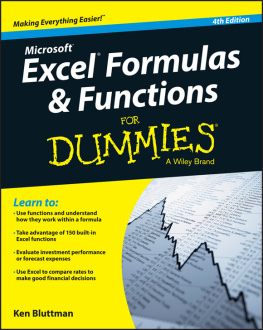
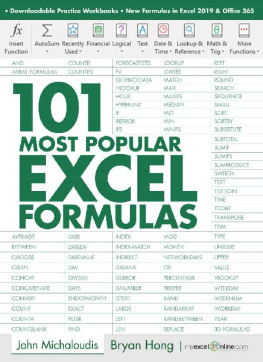



 M ERCURY L EARNING AND I NFORMATION D ULLES , V IRGINIA
M ERCURY L EARNING AND I NFORMATION D ULLES , V IRGINIA