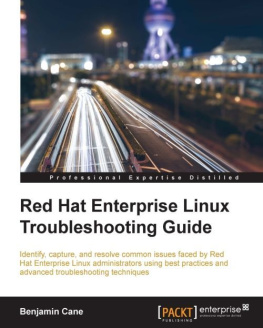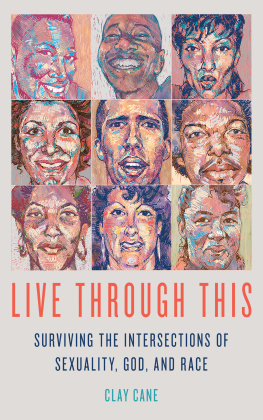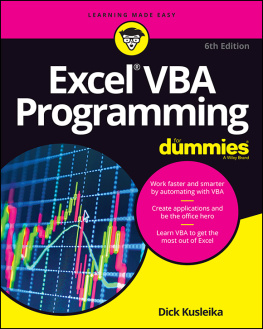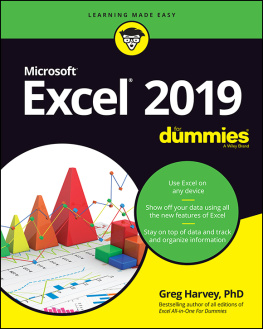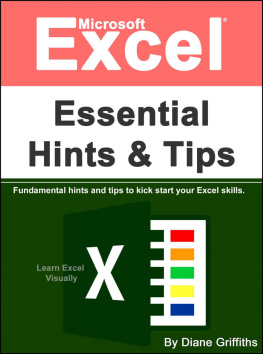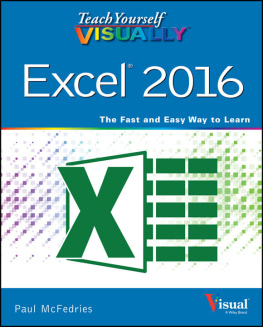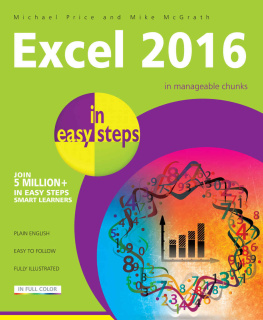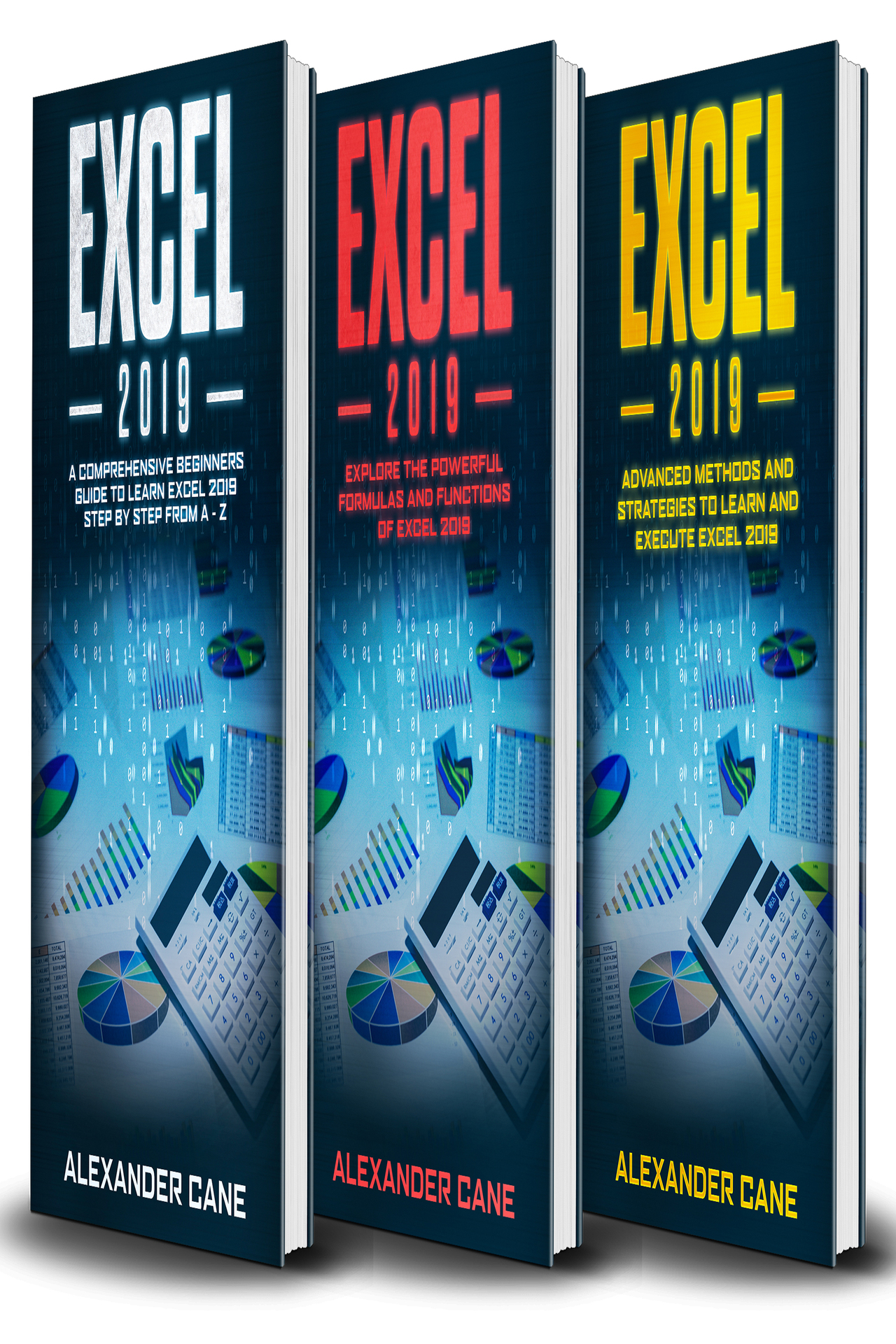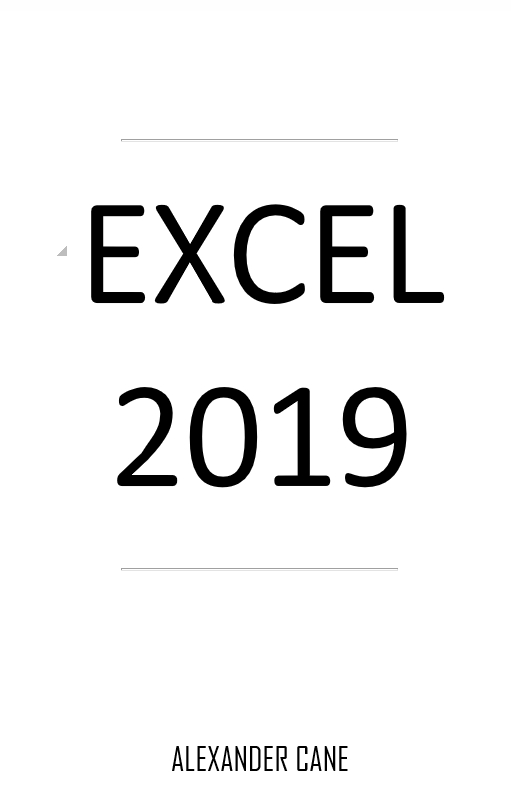Copyright 2020 by Alexander Cane - All rights reserved.
All rights reserved. No part of this guide may be reproduced in any form without permission in writing from the publisher except in the case of brief quotations embodied in critical articles or reviews.
Legal & Disclaimer
The information contained in this book and its contents is not designed to replace or take the place of any form of medical or professional advice; and is not meant to replace the need for independent medical, financial, legal or other professional advice or services, as may be required. The content and information in this book have been provided for educational and entertainment purposes only.
The content and information contained in this book have been compiled from sources deemed reliable, and it is accurate to the best of the Author's knowledge, information, and belief. However, the Author cannot guarantee its accuracy and validity and cannot be held liable for any errors and/or omissions. Further, changes are periodically made to this book as and when needed. Where appropriate and/or necessary, you must consult a professional (including but not limited to your doctor, attorney, financial advisor or such other professional advisor) before using any of the suggested remedies, techniques, or information in this book.
Upon using the contents and information contained in this book, you agree to hold harmless the Author from and against any damages, costs, and expenses, including any legal fees potentially resulting from the application of any of the information provided by this book. This disclaimer applies to any loss, damages or injury caused by the use and application, whether directly or indirectly, of any advice or information presented, whether for breach of contract, tort, negligence, personal injury, criminal intent, or under any other cause of action.
You agree to accept all risks of using the information presented inside this book.
You agree that by continuing to read this book, where appropriate and/or necessary, you shall consult a professional (including but not limited to your doctor, attorney, or financial advisor or such other advisor as needed) before using any of the suggested remedies, techniques, or information in this book.
Table of Contents
EXCEL
2019
A Comprehensive Beginners Guide
to Learn Excel 2019 Step by Step from A - Z
ALEXANDER CANE
Introduction
This Excel 2019 Guide gathers all the necessary how-to information on using the different functions of the latest version of Microsoft Excel. Designed in a simple, easy-to-understand language, this book aims to be of service to all users, no matter how much or how little your user experience is with the said program.
As the premier spreadsheet and data analysis application for all kinds of computing devices running under Windows 10, Excel 2019 gives endless capabilities that are often hidden under technical language and masked by explanations that only software engineers and data scientists could decipher. In addition, many of todays how-to guides often present the softwares features, but fail to make you realize their specific purpose, or how these features can be of benefit to you.
Whats in it for you?
Learning how to use the features offered by Excel 2019 is only the start of the real battle. This book is specially designed not only for you to make use of its functions, but more importantly, to make these features be of use and reap you benefits.
The discussions on this book strike a balance between the how to and the so what aspects of using Excel 2019. At the same time, it aims to be as clear and simple in its explanations, using a little jargon as possible.
Excel 2019 is worth the learning effort because it is one, if not the best data-processing and analysis applications ever developed. Features such as the Quick Analysis Tool, Flash Fill, Office Add-ins, and Recommended Charts and PivotTables, as well as the Live Preview feature and pre-made galleries allow this version to be the easiest to use. In essence, Excel 2019 is a gold mine to those who rely on the application in their everyday tasks.
About this Book
The Excel 2019 Guide is an all-in reference for Excel users of all levels. And yes, each chapter of this book stands on its own, making it easier for you learn specific features and functions at any time you please.
To find the topic that you want to learn specifically, use the full Table of Contents and Index. You may observe that while the topics are presented in a conversational tone, they are as well direct to the point to foster immediate understanding.
How this Book is Structured
The Excel 2019 Guide is structured in such a way that it can be broken down into smaller, standalone guides that represent specific topics. This is done so in order to speed up the readers learning process, and as well as to provide laser-targeted representations of Excels features and functions, as the aim of this book is not to be a mere reference guide, but a power tool to address particular questions as far as the programs features are concerned.
The book is divided into seven integral parts, with each part consisting of two or more chapters that discuss the information needed when working on a certain component of Excel.
Part 1: Excel Basics
This part of the book is intended for those who have not yet had a structured introduction to the basics of Excel. In Chapter 1, you can find an orientation guide to the basic functions and features of the software, in particular how to deal with the popular Ribbon user interface.
This guide also includes a section on touch commands, which can be useful if you happen to be navigating Excel on a touchscreen device such as a smartphone or tablet.
Chapter 2 meanwhile also covers the basics of the software, and it deals with the many ways to customize Excel in accordance to your preferences. It also includes information on personalizing the Quick Access section, and topics on how to use and create add-in programs that further utilize Excels features.
Part 2: Worksheet Structure
Part 2 discusses the issue of designing Excel worksheets. Chapter 1 under this part focuses on how to create basic worksheet design and covers on the ways of doing data entry, which has become more exciting because of the voice and handwriting input functions.
Chapter 3 talks about how to make your spreadsheet look more formal through formatting. As Excel offers a wide range of formatting techniques, you can go from simple formatting to totally sophisticated presentations and designs.
Chapter 4 covers the ways on how to edit already existing worksheets without distorting design or content. Editing can be gruesome to a new spreadsheet user as most spreadsheets contain not just data entries that you dont want to be disturbed, but also formulas that may destroy the whole worksheet with just a simple mistake.
Chapter 5 of this part briefly discusses how to print spreadsheets. You not only learn how to get raw data to print, but also how to organize them into a professional report your target readers would understand and appreciate.
Part 3: Functions and Formulas
Part 3 of this guide focuses on the calculations and the creation of formulas that produce them. In Chapter 6, you learn about the formal basics, such as doing addition to building an array of formulas using Excels built-in functions via the Function Wizard. This chapter also talks about how to deal with the different types of cell references and how to link formulas that cover different worksheets.