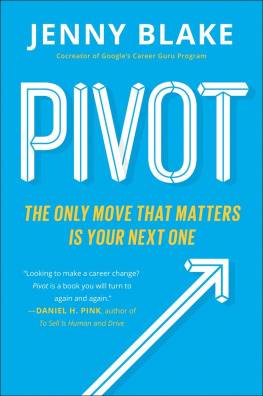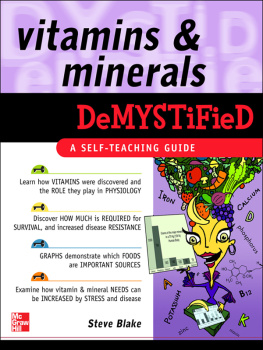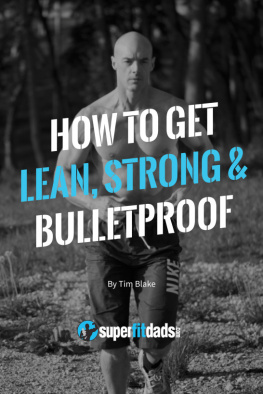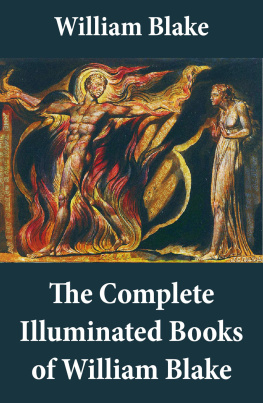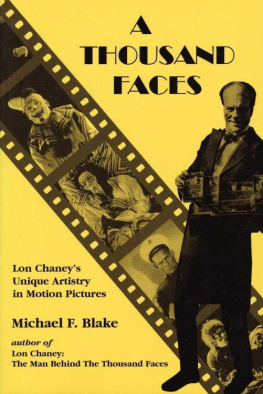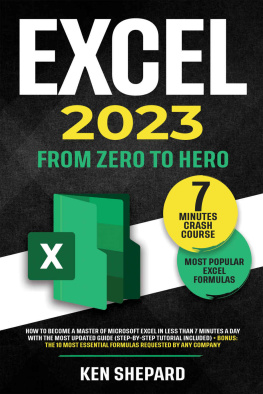Excel 2022
From Beginner to Expert | The Ultimate Guide to Master the Essential Functions and Formulas in Less Than 10 Minutes per Day with Step-by-Step Tutorials and Practical Examples.
Copyright 2022 - All rights reserved.
The content contained within this book may not be reproduced, duplicated or transmitted without direct written permission from the author or the publisher.
Under no circumstances will any blame or legal responsibility be held against the publisher, or author, for any damages, reparation, or monetary loss due to the information contained within this book. Either directly or indirectly.
Legal Notice:
This book is copyright protected. This book is only for personal use. You cannot amend, distribute, sell, use, quote or paraphrase any part, or the content within this book, without the consent of the author or publisher.
Disclaimer Notice:
Please note the information contained within this document is for educational and entertainment purposes only. All effort has been executed to present accurate, up to date, and reliable, complete information. No warranties of any kind are declared or implied. Readers acknowledge that the author is not engaging in the rendering of legal, financial, medical or professional advice. The content within this book has been derived from various sources. Please consult a licensed professional before attempting any techniques outlined in this book.
By reading this document, the reader agrees that under no circumstances is the author responsible for any losses, direct or indirect, which are incurred as a result of the use of information contained within this document, including, but not limited to, errors, omissions, or inaccuracies.
CONTENTS
Introduction
Excel is a powerful spreadsheet application from Microsoft. It's been around for over 30 years and has evolved from a simple calculator to a comprehensive tool for financial analysis, business intelligence, and data visualization. The newest version of Excel is presented in this book with information about its most exciting new features.
Even if you're already familiar with the previous versions of Microsoft Excel, this book provides a great beginning point for getting up to speed on the new features. The goal is to give you the information you need to do your job more efficiently. You can then explore the new features in greater depth at your own pace.
It's an exciting time for Excel users, with Microsoft continuing its tradition of offering free upgrades with each new release of Excel. The best way to upgrade is by installing the Office 365 application on your computer. Linking your Microsoft account with Office 365 lets you download and install updates seamlessly. It also gives you access to all the latest features added to Office 365 like docs.com, One Drive for Business, and Skype for Business. Microsoft is adding new features over time, but these features are only half the story over the long term. The other half is how you and your team can use them. Best of all, you don't need any special skills or training -- just an existing knowledge of Excel that you can extend through these new resources. Just as important as new features are improvements in Excel's usability and security. These improvements allow you to work faster and be more accurate at the same time.
List business cases where excel is used
Spreadsheets are helpful for so many different tasks. They can be used to analyze data, calculate results, or even provide feedback information. To accomplish these tasks, users of Excel have developed dozens of ways to use this tool. These ways are not always mutually exclusive. For example, you might use one method on Monday and another on Tuesday for the same task. You can see just how many different uses of excel there are by looking at the "User stories" section below.
Excel is a universal tool that can be used in several business cases. Below you will find some of the most common ones:
- To simplify complex processes in areas such as financial analysis, sales forecasting, and budgeting.
- To facilitate everyday tasks in various professions such as inventory control, human resources management, and product development planning.
- To streamline tedious operations such as data entry and manual calculations.
- To easily present data in report form in government, education, and health care.
- To create advanced graphics in business intelligence, engineering, and scientific research.
- To create 2D and 3D visualizations of data presented to stakeholders for decision-making in geology, meteorology, and astronomy.
- To manage and track data in areas such as business intelligence and health care.
- To analyze and control costs in inventory management, capital budgeting, and purchasing.
- To provide feedback on products in product design, marketing, and quality assurance.
- To create dashboards in areas such as operating information, engineering, and human resources management.
Everyone from project managers to entry-level employees has access to computers and electronic devices in today's office environment. In return for the convenience, you must expect specific security measures, including malware protection through antivirus software or a firewall. Microsoft Excel is no exception.
There is no failing of ways to use Excel for business purposes. If you're new to the tool, the sheer number of uses can be overwhelming. But don't be daunted -- take it one step at a time. This book provides an overview that will get you started with some concrete work examples. Once you get past the initial learning curve, you'll discover how easy it is to create Excel spreadsheets and charts on your own. Remember, anyone can be an Excel user if they know the right way to do it.
Chapter 1. When Should You Use Excel?
There are different situations when it's best to use Excel:
- Financial Reports
- Sales Reports
- Inventory Management
Each of these examples has one thing in common: tracking data over time. It can often be challenging to track your sales over a year if you're running a business. Or maybe you would like to know how much money you've made from your inventory to better predict future needs. Excel is perfect for these sorts of tasks.
One of the most important things to remember about Excel is that it is not a one-size-fits-all tool. If you're not comfortable with the software, then the chances are good that you'll be spending most of your time frustrated instead of working effectively. The goal should always be to find the tool that works best for managing your schedule and the data you're working with.
It's essential to have a more comprehensive understanding of Excel to administer work efficiently. There are different techniques to improve your efficiency, but it's usually best to start on the more accessible end of the spectrum first. By mastering those techniques and learning about how Excel works, you'll soon be able to take on more complex tasks with ease.
Using Excel can be a great time-saver, but it's up to you whether it's worth your time. Keep in mind that the most significant issues regarding work efficiency are due to a lack of knowledge about Excel. In most cases, it's better to start on the more accessible end of the spectrum before moving on to more complex tasks. Improving your efficiency will allow you to complete more tasks in less time. It'll also eliminate the need to worry about procrastinating while you're working on something important.
Many people try to tackle too many things at once and end up spending most of their time getting distracted by other projects. If you break your tasks into separate parts, it'll be much easier for you to stay focused and get everything done within a reasonable amount of time. This is another example of how working with Excel can improve your efficiency.