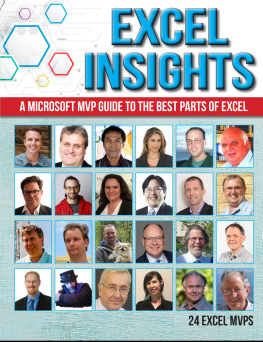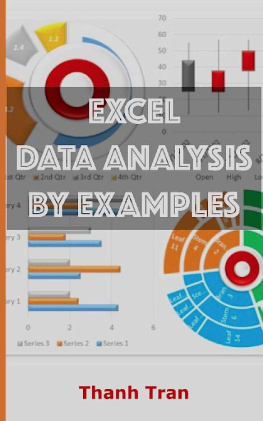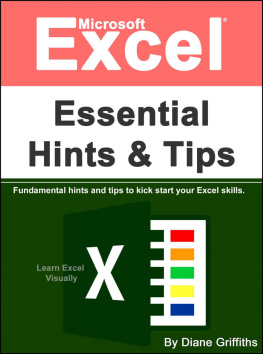Daniel Reyes - Excel 2021: The Step-by-Step Guide To Make You An Excel Master | In Less Than 7 Days With Practical Examples + Easy To Understand Exercises!
Here you can read online Daniel Reyes - Excel 2021: The Step-by-Step Guide To Make You An Excel Master | In Less Than 7 Days With Practical Examples + Easy To Understand Exercises! full text of the book (entire story) in english for free. Download pdf and epub, get meaning, cover and reviews about this ebook. year: 2022, genre: Home and family. Description of the work, (preface) as well as reviews are available. Best literature library LitArk.com created for fans of good reading and offers a wide selection of genres:
Romance novel
Science fiction
Adventure
Detective
Science
History
Home and family
Prose
Art
Politics
Computer
Non-fiction
Religion
Business
Children
Humor
Choose a favorite category and find really read worthwhile books. Enjoy immersion in the world of imagination, feel the emotions of the characters or learn something new for yourself, make an fascinating discovery.

- Book:Excel 2021: The Step-by-Step Guide To Make You An Excel Master
- Author:
- Genre:
- Year:2022
- Rating:3 / 5
- Favourites:Add to favourites
- Your mark:
Excel 2021: The Step-by-Step Guide To Make You An Excel Master: summary, description and annotation
We offer to read an annotation, description, summary or preface (depends on what the author of the book "Excel 2021: The Step-by-Step Guide To Make You An Excel Master" wrote himself). If you haven't found the necessary information about the book — write in the comments, we will try to find it.
And are you looking for a guide that will successfully take your through the process of expanding your Microsoft Excel skills and knowledge so that you can have the necessary command of Excel program at your work or for private use?
If your answer is YES,
This Book Will Show You Exactly How To Polish Your Microsoft Excel Skills By Unlocking The Full Power Of Its Powerful Features And Tools!
There is no denying that very few of us actually know how to use Microsoft Excel well enough to be able to unlock its full range of powerful features and tools. It is not just a spreadsheet software where you do simple calculations but a powerful software that you can do for much more advanced things.
The fact that you are here is evidence that you want to level up your knowledge of Microsoft Excel skills but are clueless how exactly to go about it.
Perhaps you are wondering
Which are some of the powerful features that Microsoft Excel has?
How, when and where can I use the various Excel features?
Why should I prefer Microsoft Excel over the other data analysis programs?
How do I get the most out of Microsoft Excel fast?
This book provides answers to these and other related questions you may have so keep reading to expand you knowledge and skills in Microsoft Excel program.
More specifically, your will find:
A comprehensive introduction and explanation of features and history of Microsoft excel
The various Excel features that go beyond the basics of simple calculations
The various generations of Excel Program that mark the development of the program over the years
The various formulas found in Excel program that make Microsoft Excel exceptional
The common Excel errors and how you can solve them as you work with Excel
Why you should use Microsoft Excel over other related programs
And much more!
Even if you feel you dont have what it takes to use Microsoft Excel program to do everything from simple to advanced stuff, this book has everything you need to unlock its full potential!
Scroll up and click Buy Now With 1-Click or Buy Now to get started!
Daniel Reyes: author's other books
Who wrote Excel 2021: The Step-by-Step Guide To Make You An Excel Master? Find out the surname, the name of the author of the book and a list of all author's works by series.