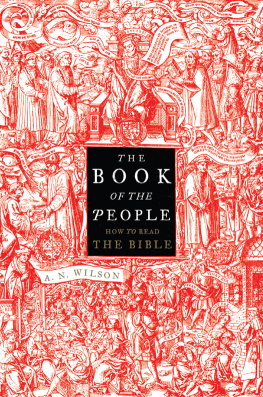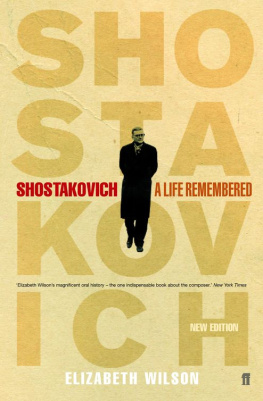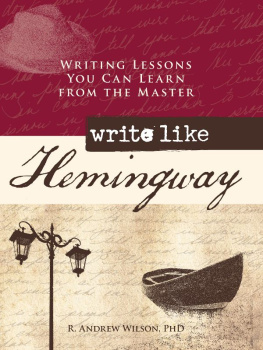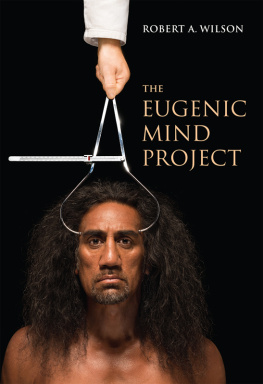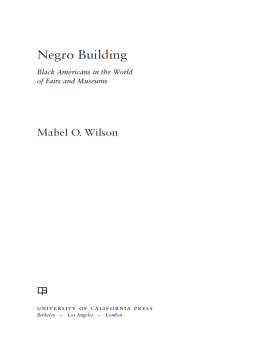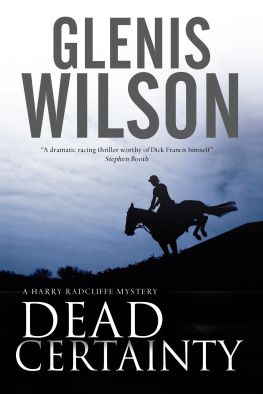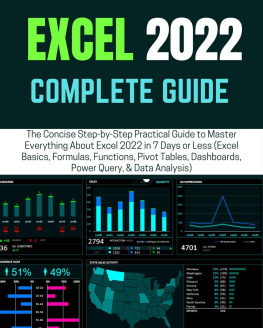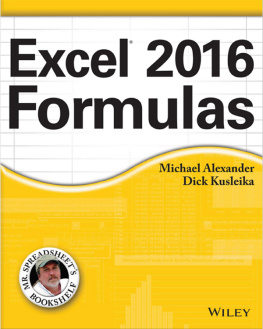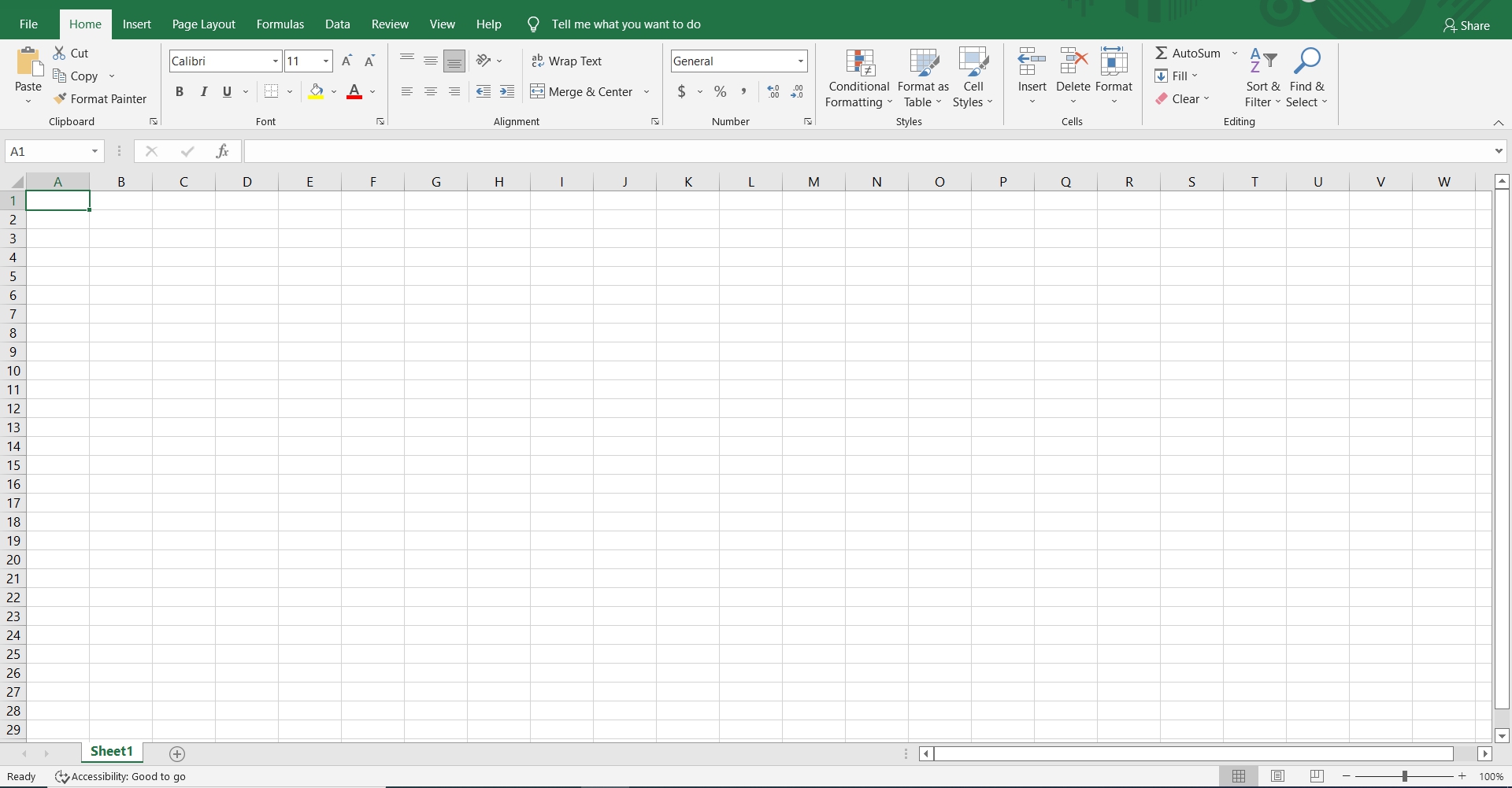Excel 2022
From Beginner to Expert | The Illustrative Guide to Master All The Essential Functions and Formulas in Just 7 Days With Step-by-Step Tutorials, Practical Examples, Tips & Tricks
By
Richard Wilson
Copyright 2022 by Richard Wilson All rights reserved.
This document is geared towards providing exact and reliable information in regard to the chapter and issue covered. The publication is sold with the idea that the publisher is not required to render accounting, officially permitted, or otherwise, qualified services. If advice is necessary, legal, or professional, a practiced individual in the profession should be ordered.
- From a Declaration of Principles which was accepted and approved equally by a Committee of the American Bar Association and a Committee of Publishers and Associations.
In no way is it legal to reproduce, duplicate, or transmit any part of this document in either electronic means or in printed format. Recording of this publication is strictly prohibited, and any storage of this document is not allowed unless with written permission from the publisher. All rights reserved.
The information provided herein is stated to be truthful and consistent, in that any liability, in terms of inattention or otherwise, by any usage or abuse of any policies, processes, or directions contained within is the solitary and utter responsibility of the recipient reader. Under no circumstances will any legal responsibility or blame be held against the publisher for any reparation, damages, or monetary loss due to the information herein, either directly or indirectly.
Respective authors own all copyrights not held by the publisher.
The information herein is offered for informational purposes solely and is universal as so. The presentation of the information is without a contract or any type of guaranteed assurance.
The trademarks that are used are without any consent, and the publication of the trademark is without permission or backing by the trademark owner. All trademarks and brands within this book are for clarifying purposes only and are owned by the owners themselves, not affiliated with this document.
Table of Contents
Introduction
Microsoft Excel is capable of saving and analyzing numerical and statistical data. It is a spreadsheet tool that you can use to do so. Computer calculations, graphing tools, pivot tables, macro programming, and other functions are all available in Microsoft Excel for a variety of purposes. It is compatible with a variety of operating systems, including MacOS X, Windows, Android, and iOS. An Excel spreadsheet is a table made up of columns and rows of information. In most cases, columns are allocated alphabetical letters, and rows are assigned numerical identifiers. A cell is defined as the point where two columns or rows meet. In a cell's address, the letter that represents a column and the number that indicates a row are combined to form a single number.
Those who deal with accounts and certain aspects of financial professions that require forecasting features with a combination of built-in capabilities can use this package as a very clever tool for their personal domestic/enterprise-level work performance, and they are fully qualified to use Excel in this capacity. As you may be aware, Excel is a component of Microsoft Office that is devoted to the computation, analysis, charting, and other spreadsheet solutions that are common in the business world. Informally known as ESS, it has been used in the past with programs such as LOTUS-123, VP Planner, VisiCalc, SUPER CALC, Quattro Pro, and a variety of other spreadsheet solutions. Although the premise of a spreadsheet is the same across all programs, the appearance and performance of each package varies greatly, with Excel being the most sophisticated spreadsheet solution currently available. Excel 2021 is a spreadsheet application that enables you to deal with data in a quick and accurate manner. Many of the functions are the same as those found in previous versions of Excel. In addition to different tools for organizing and updating data, it also provides charts for displaying data and other useful features. Consider the following scenario: you want to brush up on your Excel abilities, or you've never used it before.
In such a circumstance, this book will teach you how to use spreadsheet software to deal with rows, columns, data formatting, basic formulas, and functions, among other things. Excel 2021 introduces a few new features that you should take note of. There are a variety of topics covered, including text, arithmetic, and logical functions, among others.
Chapter 1: What Is Excel?
MS Excel is a spreadsheet application for Windows, macOS, Android, and iOS created by Microsoft. It includes calculating or computation skills, graphing tools, tables, and the Visual Basic for Apps macro programming language.
1.1 What Is Microsoft Excel?
Microsoft Excel is the most extensively used spreadsheet application on the market. Despite the fact Microsoft Excel's extensive features and powers might seem intimidating, the interface is straightforward and simple to use. Excel, on the other hand, can be learned in a short period of time, and after you've mastered the basics, mastering the more sophisticated aspects of the program is rather straightforward. When it comes to Excel, it is more than a spreadsheet program; it is also an app development environment that provides data analysis and presentation capabilities that go beyond those of a traditional spreadsheet. This means that thanks to the advantages of Excel, you may create a full, customized application that does precisely what you need it to do.
Referencing other dialogue boxes shrinks the dialogue box to a more manageable size.
Range dialogue boxes that allow range references may be entered more quickly.
The wheel button on the new IntelliMouse gamepad is used to scroll and zoom in and out.
To relocate a range of cells to another workbook or worksheet window for easier drag-and-drop editing, drag the border of the range of cells to the desired location.
As in earlier versions, you can save a list of workbooks.
You may undo as many acts as you like up to the last 16 actions.
In the case of exiting the document with several open files, the Save All option allows you to select whether or not to save all of the files before quitting.
Closing a large number of files.
The row or column titles will vary as you drag the spotlight for the current cell around the screen.
The Full-Screen function is used to display a larger number of worksheets.
A list of active workbooks, their widths, and their placement are saved to a workspace file so that the screen looks just as it did the first time you accessed it from the File menu. All of the solutions listed above are completely compatible with all users and all of the other programs that are accessible to do the same work. Some Excel features, on the other hand, have been designed in such a manner that users may easily access them.
Below the image are some of its characteristics:
Calculation and examination:
The calculating and analytical functions of this program are so useful in practice that anybody can complete a project with ease, regardless of whether they are working with universal constant data or variable data. If, for example, several sheets are used to store all of the data associated with each cell or sheet, changing the data inside one cell or sheet would update the whole formulation, presenting the full dependent outcome.