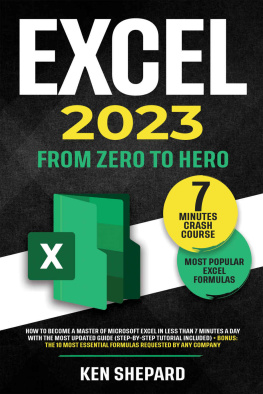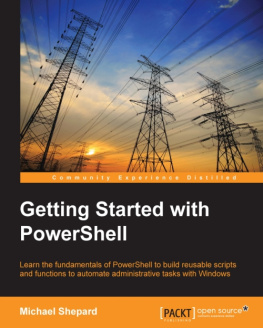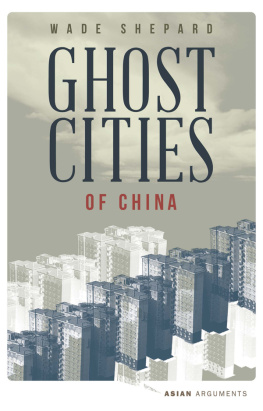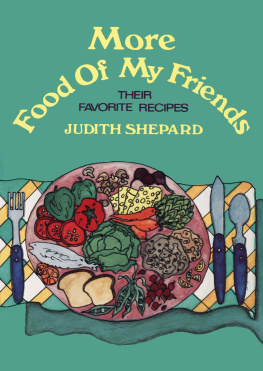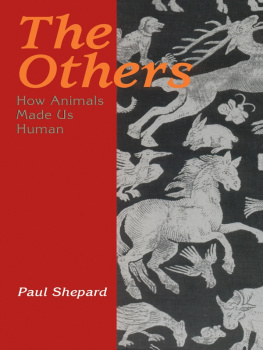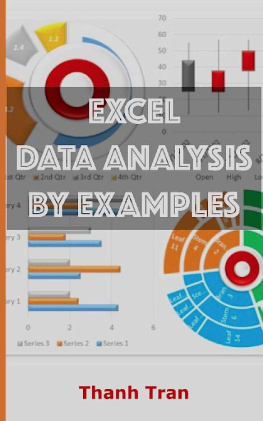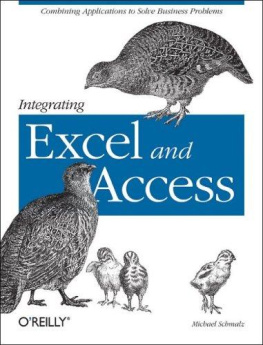EXCEL 2023 FROM ZERO TO HERO
HOW TO BECOME A MASTER OF MICROSOFT EXCEL IN LESS THAN 7 MINUTES A DAY WITH THE MOST UPDATED GUIDE (STEP-BY-STEP TUTORIAL INCLUDED) + BONUS: THE 10 MOST ESSENTIAL FORMULAS REQUESTED BY ANY COMPANY
By
KEN SHEPARD
Copyright 2022 by KEN SHEPARD- all rights reserved.
This document is geared towards providing exact and reliable information in regards to the topic and issue covered. The publication is sold with the idea that the publisher is not required to render accounting, officially permitted, or otherwise, qualified services. If advice is necessary, legal or professional, a practiced individual in the profession should be ordered.
- From a declaration of principles which was accepted and approved equally by a committee of the American bar association and a committee of publishers and associations.
In no way is it legal to reproduce, duplicate, or transmit any part of this document in either electronic means or in printed format. Recording of this publication is strictly prohibited and any storage of this document is not allowed unless with written permission from the publisher. All rights reserved.
The information provided herein is stated to be truthful and consistent, in that any liability, in terms of inattention or otherwise, by any usage or abuse of any policies, processes, or directions contained within is the solitary and utter responsibility of the recipient reader. Under no circumstances will any legal responsibility or blame be held against the publisher for any reparation, damages, or monetary loss due to the information herein, either directly or indirectly.
Respective authors own all copyrights not held by the publisher.
The information herein is offered for informational purposes solely, and is universal as so. The presentation of the information is without contract or any type of guarantee assurance.
The trademarks that are used are without any consent, and the publication of the trademark is without permission or backing by the trademark owner. All trademarks and brands within this book are for clarifying purposes only and are the owned by the owners themselves, not affiliated with this document.
Contents
Introduction
Excel, part of Microsoft's Office suite of business software, is a spreadsheet tool. Microsoft Excel makes spreadsheet formatting, organization, and calculation possible. Data analysts plus other users may make information simpler to examine when data is added or altered by organizing data using tools like Excel. A vast number of cells organized in columns and rows make up Excel. This is where the information will go. In addition to being included in and fully interoperable with the rest of Microsoft's Office (also Office 365), Excel is a useful and widely used program. The spreadsheet program is cross-platform, working with Windows, Android, macOS, and iOS.
Excel's primary domain of usage is in the corporate world. Business analysis, operations management, HR management, & performance reporting are just a few areas where it finds application. Excel's ability to manipulate, store data and perform mathematical functions depends on its extensive usage of predefined cell formats. Graphing tools, pivot tables, and algorithms let users organize data on the spreadsheet. Visual Basics for Applications is the spreadsheet program's macro programming language.
Multiple mathematical computations may be performed in MS Excel. It can perform operations on large numbers in parallel, including addition, multiplication, subtraction, and division, because it uses many formulas. And if the value must be adjusted or added to, it's simple to redo.
Formatting features in Excel, such as highlighting, italics, colors, etc., provide companies flexibility in presenting and emphasizing key data in various ways. The Excel file has more than 16 thousand columns and over 10 million rows. You may add images, import data, and insert other items through the insert tab. With Excel, you can consolidate your data from several sources.
Excel is an essential tool for running a company. Using Excel has become so commonplace that even company owners use it. Excel's use in the corporate world varies widely from one establishment to the next. A company may utilize Microsoft Excel for its planning, budgeting, and other functions.
Excel has enabled the company to efficiently manage its day-to-day activities. A lot of the credit for the company's success goes to the financial calculations developed in Excel. The IF formula in Microsoft Excel is quite useful for doing many calculations in commercial use logic. As a business tool, Microsoft Excel is very useful. To get its full functionality, just go to the menu designated for templates. You save time since you won't have to start using a pre-made template from scratch.
These days, everyone is in a rush. Their everyday routine requires them to conduct several tasks. However, kids need to complete some math to conduct these tasks. But how can they readily conduct calculations? It has been shown that using Excel to solve this problem is the most efficient method.
Excel reduces the time it takes to conduct complex calculations, which benefits both people and corporations. Spreadsheet programs like Microsoft Excel are quite common. You will talk about how you use Excel at work and at home. The functions of Excel will be discussed in detail throughout this chapter, but first, you need to understand the basic features of MS Excel. This guide will help you master basic, advanced, regularly, and professionally used functions and formulas.
Chapter 1: Getting Started With Excel
Microsoft Excel is popular. The software is a spreadsheet for recording and analyzing numbers. This book describes Microsoft Excel's features, how to use it, and its numerous benefits. They supplied Excel Q&A examples.
1.1 History Of Excel
Microsoft Excel was initially released in 1982 as Multiplan, a successful CP/M program, while Lotus 1-2-3 was more popular on MS-DOS. By 1988, Microsoft Excel v 2.0 for Windows had outsold Lotus 1-2-3 & QuatroPro. Microsoft introduced Excel v 5.0 for Windows in 1993 with VBA/Macros. This opened endless automation options for process automation, number crunching, and corporate data presentation.
1.2 Present Day Microsoft Excel

With the newest edition of Excel 2019 & Excel365, Excel is the most familiar, adaptable, and frequently used business program worldwide. When combined with Word, PowerPoint, Outlook, etc., there is nothing this formidable combo can't do.
Microsoft Excel & Office Suite have been almost unlimited. Let's look at the 10 most powerful and popular Excel built-in features.
- Model and analyze data efficiently
- Find data rapidly
- Single-cell charts
- Access spreadsheets anywhere
- When working together, share, connect, and achieve more.
- Use dynamic Pivot Charts
- Enhance data presentations
- Improve efficiency
- Build larger, more complicated spreadsheets.
- Excel Services publishing
Add the flexibility to modify and automate any function using VBA, and you have a value-added BI platform that can manage any business demand.
Excel for business? Believe Excel Support. The excel experts have managed all small and big enterprises in every sector. You can optimize your operations using Microsoft Excel from major brands to mom-and-pop enterprises.
1.3 The Future Of Excel
What's next? With the internet vital to your life and business, the demands of many will triumph. Keeping up with Microsoft's evolving platforms is a full-time job. Microsoft Excel will remain the premier platform for data analysis, chart creation, and BI processes.