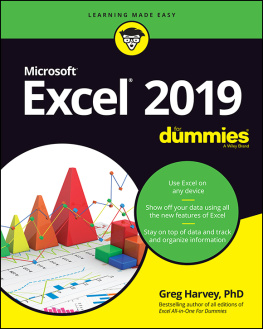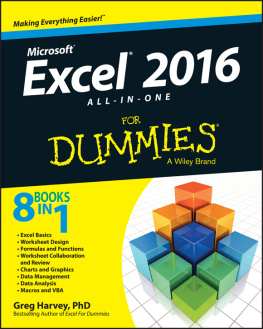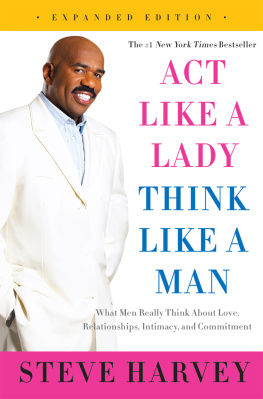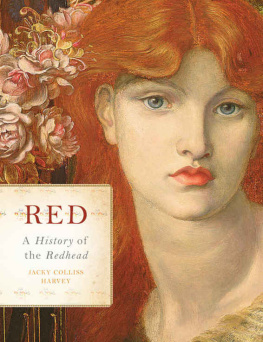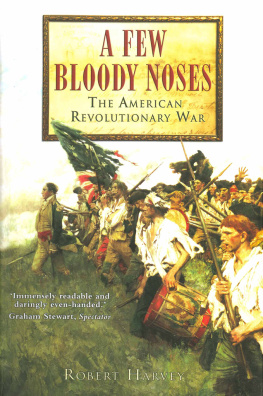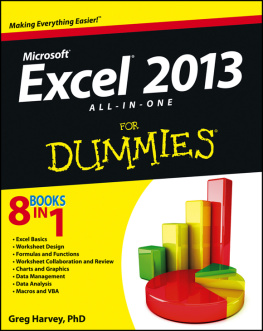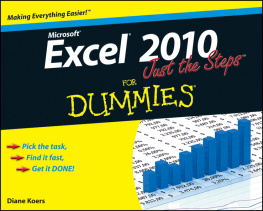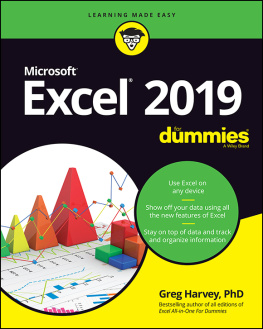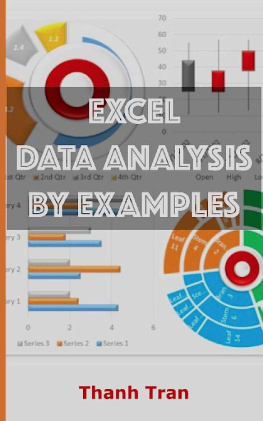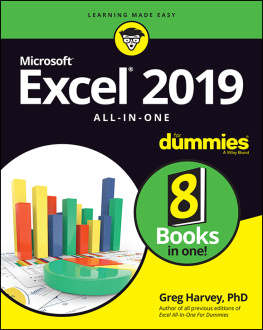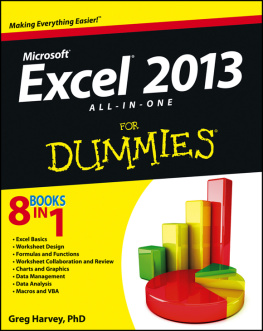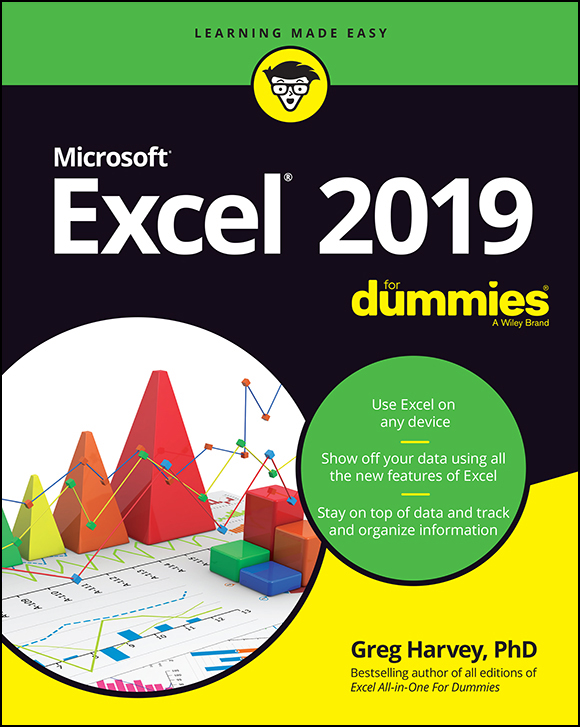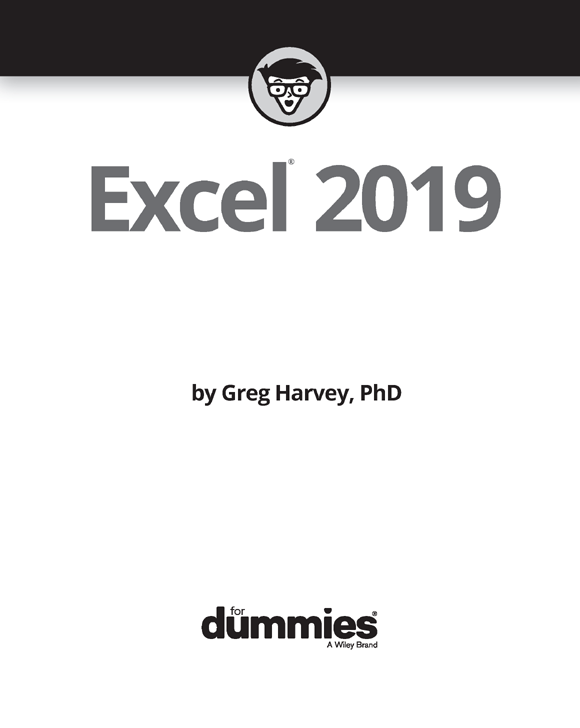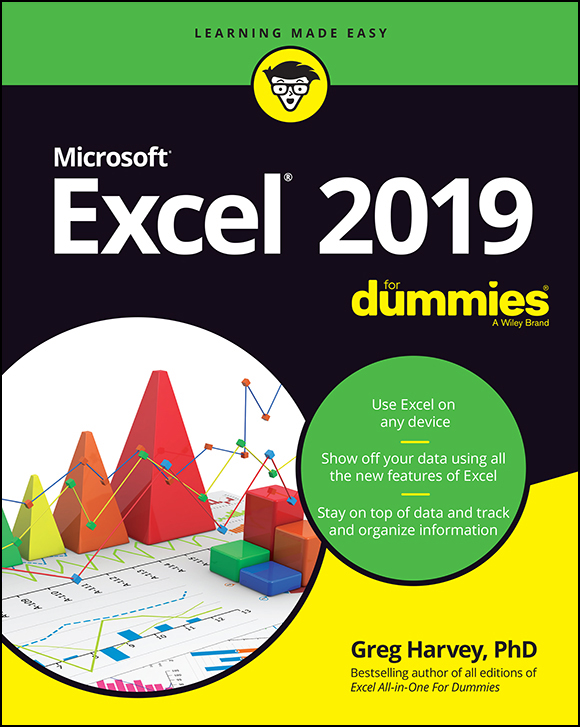
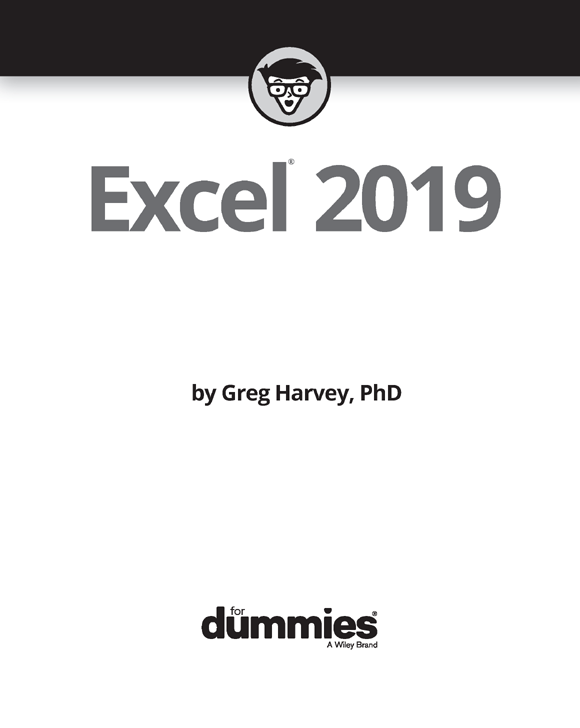
Excel 2019 For Dummies
Published by: John Wiley & Sons, Inc., 111 River Street, Hoboken, NJ 07030-5774, www.wiley.com
Copyright 2018 by John Wiley & Sons, Inc., Hoboken, New Jersey
Published simultaneously in Canada
No part of this publication may be reproduced, stored in a retrieval system or transmitted in any form or by any means, electronic, mechanical, photocopying, recording, scanning or otherwise, except as permitted under Sections 107 or 108 of the 1976 United States Copyright Act, without the prior written permission of the Publisher. Requests to the Publisher for permission should be addressed to the Permissions Department, John Wiley & Sons, Inc., 111 River Street, Hoboken, NJ 07030, (201) 748-6011, fax (201) 748-6008, or online at http://www.wiley.com/go/permissions .
Trademarks: Wiley, For Dummies, the Dummies Man logo, Dummies.com, Making Everything Easier, and related trade dress are trademarks or registered trademarks of John Wiley & Sons, Inc. and may not be used without written permission. Microsoft and Excel are registered trademarks of Microsoft Corporation. All other trademarks are the property of their respective owners. John Wiley & Sons, Inc. is not associated with any product or vendor mentioned in this book.
LIMIT OF LIABILITY/DISCLAIMER OF WARRANTY: THE PUBLISHER AND THE AUTHOR MAKE NO REPRESENTATIONS OR WARRANTIES WITH RESPECT TO THE ACCURACY OR COMPLETENESS OF THE CONTENTS OF THIS WORK AND SPECIFICALLY DISCLAIM ALL WARRANTIES, INCLUDING WITHOUT LIMITATION WARRANTIES OF FITNESS FOR A PARTICULAR PURPOSE. NO WARRANTY MAY BE CREATED OR EXTENDED BY SALES OR PROMOTIONAL MATERIALS. THE ADVICE AND STRATEGIES CONTAINED HEREIN MAY NOT BE SUITABLE FOR EVERY SITUATION. THIS WORK IS SOLD WITH THE UNDERSTANDING THAT THE PUBLISHER IS NOT ENGAGED IN RENDERING LEGAL, ACCOUNTING, OR OTHER PROFESSIONAL SERVICES. IF PROFESSIONAL ASSISTANCE IS REQUIRED, THE SERVICES OF A COMPETENT PROFESSIONAL PERSON SHOULD BE SOUGHT. NEITHER THE PUBLISHER NOR THE AUTHOR SHALL BE LIABLE FOR DAMAGES ARISING HEREFROM. THE FACT THAT AN ORGANIZATION OR WEBSITE IS REFERRED TO IN THIS WORK AS A CITATION AND/OR A POTENTIAL SOURCE OF FURTHER INFORMATION DOES NOT MEAN THAT THE AUTHOR OR THE PUBLISHER ENDORSES THE INFORMATION THE ORGANIZATION OR WEBSITE MAY PROVIDE OR RECOMMENDATIONS IT MAY MAKE. FURTHER, READERS SHOULD BE AWARE THAT INTERNET WEBSITES LISTED IN THIS WORK MAY HAVE CHANGED OR DISAPPEARED BETWEEN WHEN THIS WORK WAS WRITTEN AND WHEN IT IS READ.
For general information on our other products and services, please contact our Customer Care Department within the U.S. at 877-762-2974, outside the U.S. at 317-572-3993, or fax 317-572-4002. For technical support, please visit https://hub.wiley.com/community/support/dummies .
Wiley publishes in a variety of print and electronic formats and by print-on-demand. Some material included with standard print versions of this book may not be included in e-books or in print-on-demand. If this book refers to media such as a CD or DVD that is not included in the version you purchased, you may download this material at http://booksupport.wiley.com . For more information about Wiley products, visit www.wiley.com .
Library of Congress Control Number: 2018954127
ISBN 978-1-119-51332-2 (pbk); ISBN 978-1-119-51333-9 (ebk); ISBN 978-1-119-51334-6 (ebk)
Excel 2019 For Dummies
To view this book's Cheat Sheet, simply go to www.dummies.com and search for Excel 2019 For Dummies Cheat Sheet in the Search box.
Table of Contents
Guide
Pages
Introduction
Im very proud to present you with Excel 2019 For Dummies, the latest version of everybodys favorite book on Microsoft Office Excel for readers with no intention whatsoever of becoming spreadsheet gurus.
Excel 2019 For Dummies covers all the fundamental techniques you need to know in order to create, edit, format, and print your own worksheets. In addition to showing you around the worksheet, this book also exposes you to the basics of charting, creating data lists, and performing data analysis. Keep in mind, though, that this book just touches on the easiest ways to get a few things done with these features I dont attempt to cover charting, data lists, or data analysis in the same definitive way as spreadsheets: This book concentrates on spreadsheets because spreadsheets are what most regular folks create with Excel.
About This Book
This book isnt meant to be read cover to cover. Although its chapters are loosely organized in a logical order (progressing as you might when studying Excel in a classroom situation), each topic covered in a chapter is really meant to stand on its own.
Each discussion of a topic briefly addresses the question of what a particular feature is good for before launching into how to use it. In Excel, as with most other sophisticated programs, you usually have more than one way to do a task. For the sake of your sanity, I have purposely limited the choices by usually giving you only the most efficient ways to do a particular task. Later, if youre so tempted, you can experiment with alternative ways of doing a task. For now, just concentrate on performing the task as I describe.
As much as possible, Ive tried to make it unnecessary for you to remember anything covered in another section of the book. From time to time, however, you will come across a cross-reference to another section or chapter in the book. For the most part, such cross-references are meant to help you get more complete information on a subject, should you have the time and interest. If you have neither, no problem. Just ignore the cross-references as if they never existed.
How to Use This Book
This book is similar to a reference book. You can start by looking up the topic you need information about (in either the Table of Contents or the index) and then refer directly to the section of interest. I explain most topics conversationally (as though you were sitting in the back of a classroom where you can safely nap). Sometimes, however, my regiment-commander mentality takes over, and I list the steps you need to take to accomplish a particular task in a particular section.
What You Can Safely Ignore
When you come across a section that contains the steps you take to get something done, you can safely ignore all text accompanying the steps (the text that isnt in bold) if you have neither the time nor the inclination to wade through more material.
Whenever possible, I have also tried to separate background or footnote-type information from the essential facts by exiling this kind of junk to a sidebar (look for blocks of text on a gray background). Often, these sections are flagged with icons that let you know what type of information you will encounter there. You can easily disregard text marked this way. (Ill scoop you on the icons I use in this book a little later.)
Foolish Assumptions
Im only going to make one foolish assumption about you, and that is that you have some need to use Microsoft Excel 2019 in your work or studies. If pushed, I further guess that you arent particularly interested in knowing Excel at an expert level but are terribly motivated to find out how to do the stuff you need to get done. If thats the case, this is definitely the book for you. Fortunately, even if you happen to be one of those newcomers whos highly motivated to become the companys resident spreadsheet guru, youve still come to the right place.
Next page