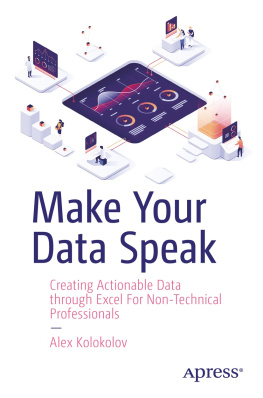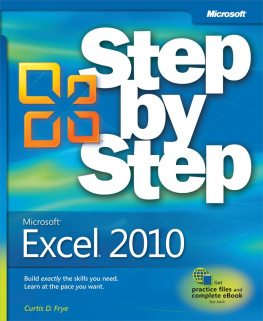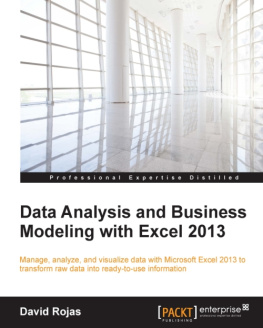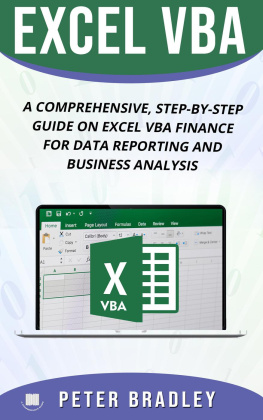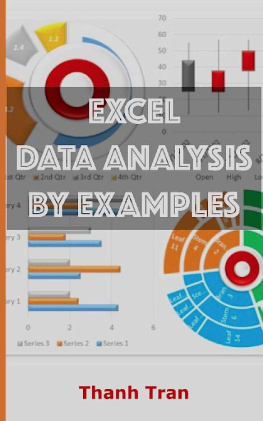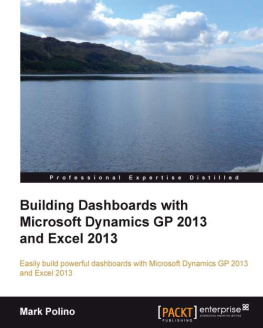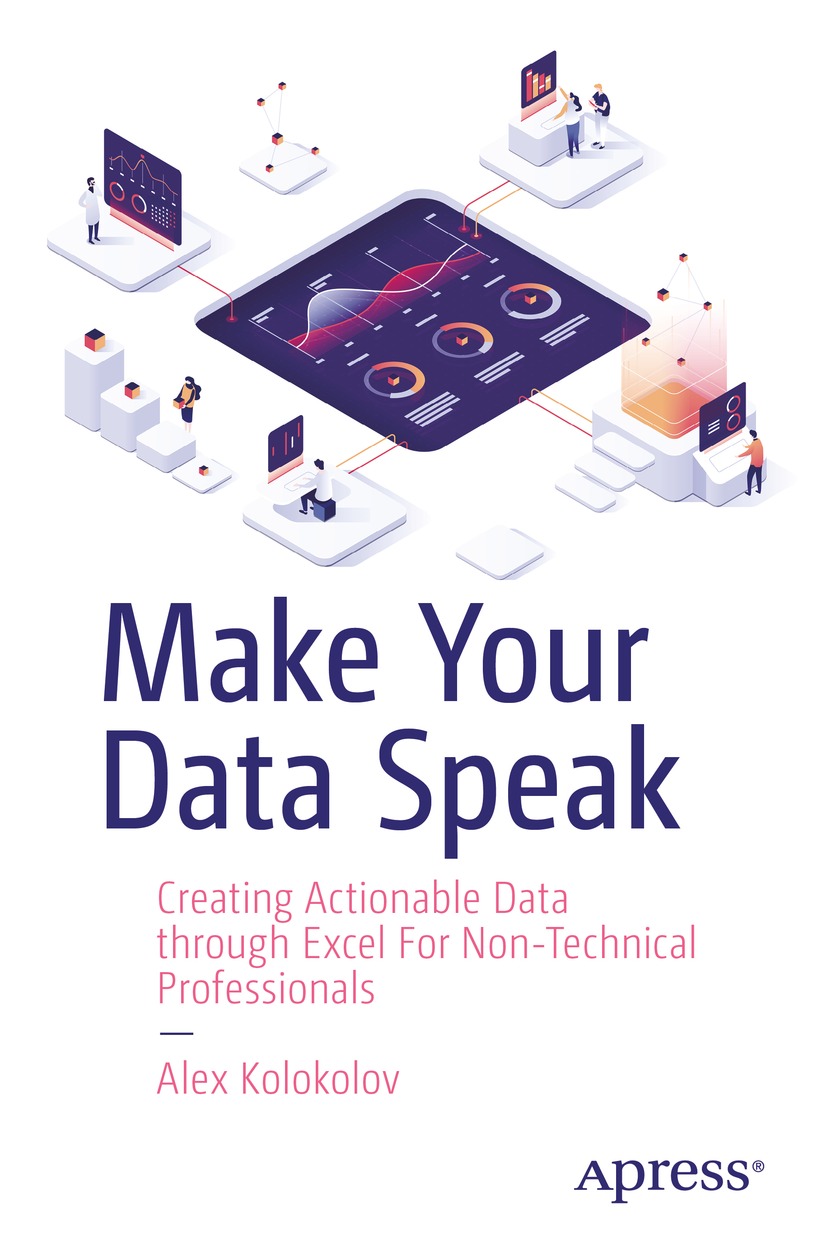Alex Kolokolov
Batumi, Georgia
ISBN 978-1-4842-8941-9 e-ISBN 978-1-4842-8942-6
https://doi.org/10.1007/978-1-4842-8942-6
Alex Kolokolov 2023
This work is subject to copyright. All rights are solely and exclusively licensed by the Publisher, whether the whole or part of the material is concerned, specifically the rights of reprinting, reuse of illustrations, recitation, broadcasting, reproduction on microfilms or in any other physical way, and transmission or information storage and retrieval, electronic adaptation, computer software, or by similar or dissimilar methodology now known or hereafter developed.
The use of general descriptive names, registered names, trademarks, service marks, etc. in this publication does not imply, even in the absence of a specific statement, that such names are exempt from the relevant protective laws and regulations and therefore free for general use.
The publisher, the authors, and the editors are safe to assume that the advice and information in this book are believed to be true and accurate at the date of publication. Neither the publisher nor the authors or the editors give a warranty, expressed or implied, with respect to the material contained herein or for any errors or omissions that may have been made. The publisher remains neutral with regard to jurisdictional claims in published maps and institutional affiliations.
This Apress imprint is published by the registered company APress Media, LLC, part of Springer Nature.
The registered company address is: 1 New York Plaza, New York, NY 10004, U.S.A.
From the Author
My name is Alex Kolokolov. I have been involved in corporate reporting automation projects since 2009. My company is called the Institute of Business Intelligence and specializes in two areas: (1) the implementation of business intelligence systems and (2) training in working with data and visualization.
Over the past years, I have been able to work with industrial holdings, metallurgical plants, banks, state corporations, and international FMCG companies. They are united by a common problem: there is a lot of data, but little understandable information. Every year, new IT systems and analytical divisions appear, but at the strategic level, companies do not see any benefit from this.
Businesses need data visualization turning a stream of numbers into visual information, which helps to quickly grasp the essence and make an informed decision. It looks like a beautiful presentation, but allows you to click on the desired indicator and find out the details down to the initial data. This is called an interactive dashboard.
It turned out that to get such a dashboard, it is not enough to buy a BI system. All these programs are just constructors in which everything needs to be invented from scratch.
An analogy with oratory is appropriate here. The attention of colleagues at meetings is won by a speaker with a beautiful and understandable presentation, and not with a bunch of bulky tables, even with useful calculations.
I want your reports to be clear and eloquent when the data speak the language of business. This skill will definitely help to clearly and convincingly convey Information to clients, colleagues, or managers. Thats why I wrote this book.
Who Is This Book For?
Every report has two audiences. The first is the analysts who collect data and make calculations. The second is the consumers of this information, the managers who make decisions based on the collected data.
This book is suitable for both, but it is written in such a way that everything is clear to business users, even without technical knowledge. I presented the material in simple human language just as I explain in my trainings and MBA programs in business schools.
My goal is to show managers with different professional backgrounds how to tame data visualization, set a task to develop a dashboard, and control the quality so that the business gets a decision-making tool.
How to Read the Book
The first five chapters are about step-by-step building a dashboard based on data on wage fund expenses. In fact, it is not so difficult to write 200 pages about it. Its just that in this step-by-step case, I included all the popular mistakes and difficulties that are encountered when working in Excel. And I shared life hacks on how to solve or prevent these problems in a few clicks, thereby saving time and nerves.
I tried to make the practical part a visual cheat sheet, and not just instructions for pressing buttons in Excel. Therefore, the actions are divided into steps with illustrations, and something is designed in the form of short checklists. The QR codes at the end of some parts will direct into related video tutorials so you can get more information. Someone likes to read more, it is more convenient for other people to watch you got two in one.
The final part of the book is about the rules of visualization. I am not trying to say something new here. Rather, I tried to sort through the answer to the eternal question of beginners about how to choose diagrams.
To do this, I took the most popular visual elements as examples and compared them with data analysis types. Such schemes are called chart-choosers, and many have been invented. I dont like any they are quite complex and hard to remember. My invention in this part of the book was only the visualization compass: I hope it will help you choose the right diagrams for your task.
Usually, in training materials, theory comes first, and only then practice. I did it differently, focusing on my coaching experience. It shows that a skill is acquired better when you first do it, and then you systematize the acquired knowledge with the help of theory.
This Book Is Not About Excel
No matter how much artificial intelligence, robotics, and other latest technologies are discussed, business decisions are still made by people. Often this has to be done in conditions of lack of information, when there is a lot of data, but there are few useful conclusions from them. And Excel, as a basic tool for most, should be mastered at least to solve this problem.
Im not a fan of Excel, but its still used even in large corporations, and you cant ignore this. It just so happened: we all love him, hate him, and cannot do without him.
For me personally, Excel is valuable in that you can test a hypothesis right in the source data file and sketch out a draft of a future dashboard or presentation in half an hour. A handy tool for managers and a foundation of digital skills for top managers.
I would say this: no, this book is not about Excel. All principles, rules, and techniques are relevant for working in any BI system. If you know them, then even your first dashboard in BI will do better than beginners usually do.