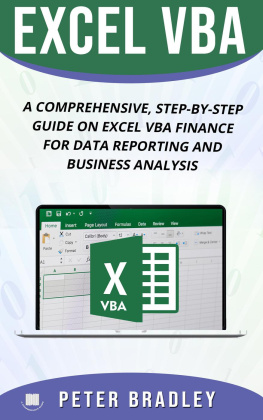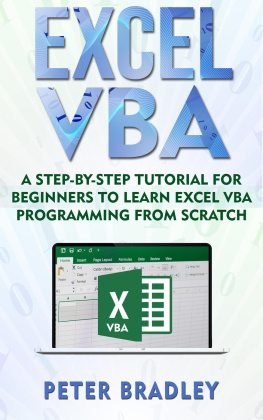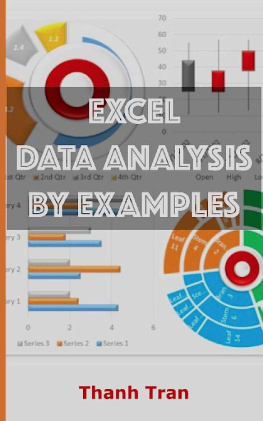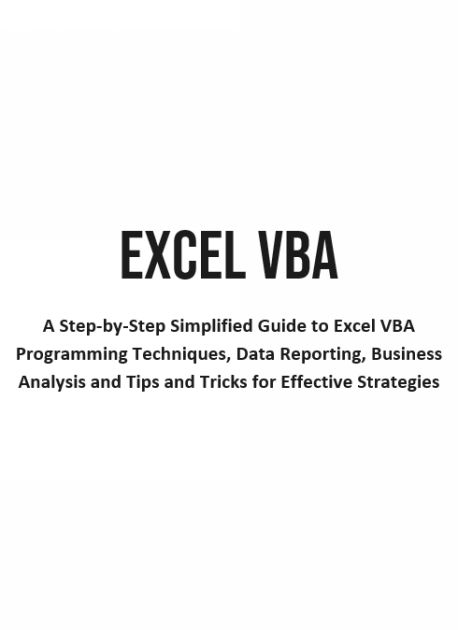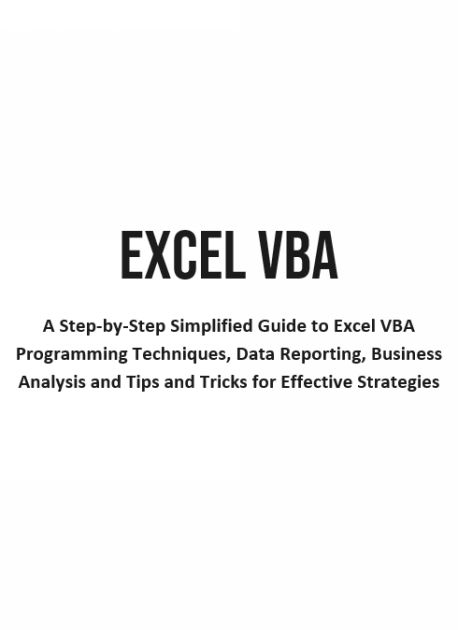
EXCEL VBA
A Step-by-Step Simplified Guide to Excel VBA
Programming Techniques, Data Reporting, Business
Analysis and Tips and Tricks for Effective Strategies
Copyright 2019 by Peter Bradley All rights reserved.
The contents of this book is reproduced below with the goal of providing information that is as accurate and reliable as possible. Regardless, purchasing this book can be seen as consent to the fact that both the publisher and the author of this book are in no way experts on the topics discussed within and that any recommendations or suggestions that are made herein are for entertainment purposes only. Professionals should be consulted as needed prior to undertaking any of the actions endorsed herein.
This declaration is deemed fair and valid by both the American Bar Association and the Committee of Publishers Association and is legally binding throughout the United States.
Furthermore, the transmission, duplication or reproduction of any of the following work including specific information will be considered an illegal act irrespective of whether it is done electronically or in print. This extends to creating a secondary or tertiary copy of the work or a recorded copy and is only allowed with express written consent from the Publisher. All additional rights reserved.
The information in the following pages is broadly considered to be a truthful and accurate account of facts and as such any inattention, use or misuse of the information in question by the reader will render any resulting actions solely under their purview. There are no scenarios in which the publisher or the original author of this work can be in any fashion deemed liable for any hardship or damages that may befall them after undertaking information described herein.
Additionally, the information in the following pages is intended only for informational purposes and should thus be thought of as universal. As befitting its nature, it is presented without assurance regarding its prolonged validity or interim quality. Trademarks that are mentioned are done without written consent and can in no way be considered an endorsement from the trademark holder.
TABLE OF CONTENTS
A Step-By-Step Comprehensive Guide on Advanced
Excel VBA Programming Techniques and Strategies
A Comprehensive, Step-By-Step Guide On Excel VBA
Finance For Data Reporting And Business Analysis
A Step-by-Step Comprehensive Guide on
Excel VBA Programming Tips and Tricks for Effective Strategies
Excel VBA
A Step-By-Step Comprehensive Guide
on Advanced Excel VBA Programming
Techniques and Strategies
Introduction
VBA is a tool that helps you perform tasks in the easiest way possible. You can perform these tasks in less than a minute when you automate them using VBA. For instance, you can create custom reports, add new toolbars or perform different types of data analysis using VBA. When you learn to write VBA codes, you will become an expert at all the tasks you perform, and you can absorb more work since you can finish a job quickly.
If you want to gather more information on VBA programming, you have come to the right place. This book provides more information about VBA and also talks about the different ways you can use VBA to automate processes. If you write code, you should also know what data types you should use and how you can use them in functions and modules. This book will provide all the information you need to know about VBA.
Over the course of the book, you will gather information on the different data types used in VBA, different types of collections in the VBA, some exercises on conditional and looping statements, arrays and other necessary information. You will also learn how to redirect the flow of programs and also how you should handle the errors.
To make the learning interesting, there are some exercises provided at the end of some chapters. You should try to write the code yourself before you look at the solutions provided to you at the end of the book. Remember that practice will make you better at coding. You will make errors, and these errors will help you become a better programmer. This book is a continuation of the beginner's book in the series and provides a little more information about VBA.
Thank you for purchasing the book. I hope you gather all the information you are looking for.
Chapter One
What Can You Do With VBA?
People use Excel and VBA for a variety of reasons. Some examples are:
Analyzing data
Creating lists
Developing diagrams and charts using data
Forecasting and Budgeting
Creating forms and invoices
The list is endless since you can use Excel for many reasons, but I am sure you get the idea. In simple words, you can use Excel to perform different tasks, and I am sure you read the first book in the series and have picked up this book with a set of expectations. If there is any function in Excel that you want to automate, you can use VBA.
For instance, you may want to create or develop a program that will help you import some data or numbers and then format that data to print a report. Once you develop the code, you can execute the macro using a command or a button. This will ensure that Excel performs the task in a few seconds or minutes.
Common Uses of VBA
In the first book, you gathered information on the different functions in VBA. Before you apply those functions, you should understand why you want to use VBA. You have to take some time out of your day and write the code to automate processes. You must also look for different ways to use VBA. This section covers some processes that you can automate using VBA.
Automating Documents
People hate having to prepare documents, and if the documents they prepare always contain the same information, they will certainly not want to put more work into that document. In this instance, you can use the Excel Ad-in called Mail Merge, which is used to automate letters and documents, but this is not an option you can use when you need to write individual documents or letters. At such times, you should write a VBA code that will help you create a form, which will include common information. You can then include check boxes in your code to help you write the documents.
Word processing is not the only task you can automate using VBA. You can also automate the spreadsheet and there are numerous programs you can create for the same. For example, you can extract information or data from the internet into a spreadsheet by clicking a button. Therefore, you can limit the time you spend on simply copying the data from the web and pasting it according to the required format in your Excel worksheet.
Customizing Application Interfaces
There are some features in an application that will not help your cause, and you can learn to turn those features off. You cannot turn off these features if you need to use them for your other you work. Instead of disabling that feature, you can use VBA to create a new feature, which has all the functions that you need. For example, you can write a VBA code to help you if you want to use conditional formatting when you make some changes in your worksheet.
It is easy to change the interface of an application, so it works better for you. You can customize toolbars or menu systems, and can also move some elements around in the interface to make it look presentable. Additionally, you can use multiple interfaces and use a VBA code to shift between those interfaces.