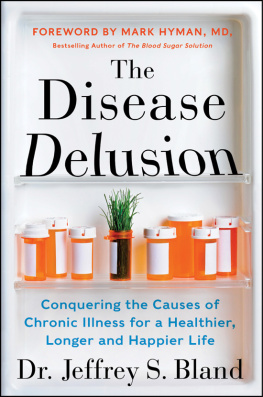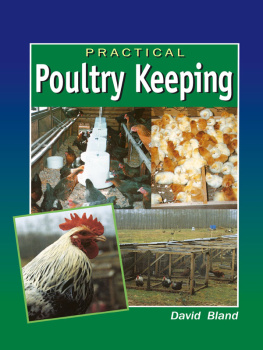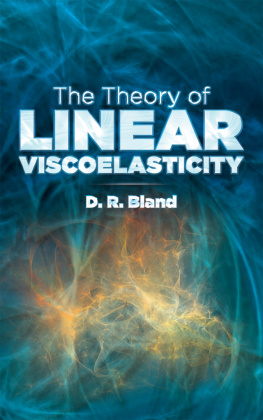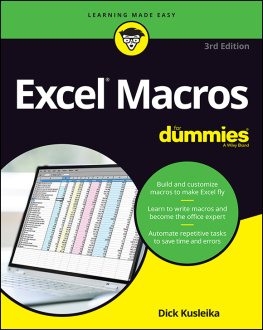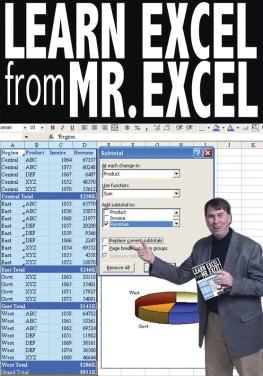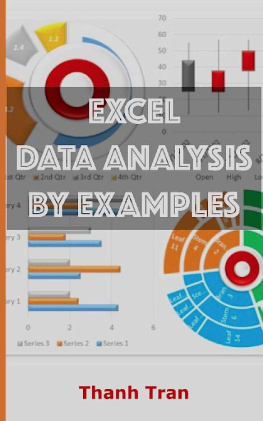Learn Excel 2022
A Beginners to Pro Guide to Master Excel in Just Days with Step-By-Step Instructions
Arthur Bland
Copyright 2022 Arthur Bland
All rights reserved. No part of this publication may be reproduced, distributed, or transmitted in any form or by any means, including photocopying, recording, or other electronic or mechanical methods, without the prior written permission of the publisher, except in the case of brief quotations embodied in critical reviews and certain other noncommercial uses permitted by copyright law.
Limit of Liability/Disclaimer of Warranty: While the publisher and author have used their best efforts in preparing this book, they make no representations or warranties with respect to the accuracy or completeness of the contents of this book and specifically disclaim any implied warranties of merchantability or fitness for a particular purpose. No warranty may be created or extended by sales representatives or written sales materials. The advice and strategies contained herein may not be suitable for your situation. You should consult with a professional where appropriate. Neither the publisher nor author shall be liable for any loss of profit or any other commercial damages, including but not limited to special, incidental, consequential, or other damages.
Table of Content
....................................................
CHAPTER
Introduction to Microsoft Excel
1.1 What is Microsoft Excel?
1.2 A Quick Overview of Microsoft Excel
1.3 What is the purpose of learning and using Excel? (The advantages of using Excel)
1.4 Examples of Excel Worksheets
CHAPTER
Microsoft Excel
2.3 Excel's Most Important Extensions
CHAPTER
What is Excel Interface?
3.1 Excel Tabs to Be Aware Of
CHAPTER
Formulas in Excel
4.1 What exactly is an Excel formula?
4.2 In Microsoft Excel, How to Insert Formulas:
4.3 How to Use Microsoft Excel's Most Common Formulas
CHAPTER
Excel for Intermediate Users
5.1 Intermediate skills
5.2 Keyboard Shortcuts in Excel
5.3 Excel Tips
CHAPTER
Excel Charts
6.1 What is Excel Charts?
6.2 Chart Types and Their Applications
6.3 Using a Variety of Excel Charts
Conclusion
CHAPTER
Introduction to Microsoft Excel
Microsoft Excel is a spreadsheet application for storing and analyzing numerical and statistical data. Microsoft Excel has a variety of tools for doing tasks such as computations, pivot tables, graphing tools, macro programming, and more. It works with a variety of operating systems, including Windows, Mac OS X, Android, and iOS.
A table is created by a collection of columns and rows in an Excel spreadsheet. Columns are normally allocated alphabetical letters, while rows are usually assigned numerals. A cell is the intersection of a column and a row. A cell's address is determined by the letter that represents the column and the number that represents the row.
We all work with numbers in some capacity. We all have everyday costs that we pay for with our monthly earnings. To spend properly, one must first understand their income and spending. When we need to capture, analyze, and save numeric data, Microsoft Excel comes in helpful.
1.1 What is Microsoft Excel?
Microsoft has created a spreadsheet for Windows, macOS, Android, and iOS. It includes calculating and computation tools, graphing tools, pivot tables, and Visual Basic for Applications, a macro programming language (VBA). Excel is a program that is included in the Microsoft Office suite of programs.
Microsoft Excel uses a grid of cells organized in numbered rows and letter-named columns to organize data manipulations such as arithmetic operations, as do all spreadsheets. It comes with a number of built-in features to help with statistical, technical, and financial issues. It also has a limited three-dimensional graphical display and can show data as line graphs, histograms, and charts. It lets data be divided into sections to see how it is affected by various causes from multiple angles (using pivot tables and the scenario manager).
A PivotTable is a data analysis tool. It does this by using PivotTable columns to simplify big data sets. It features a programming component called Visual Basic for Applications, which allows the user to apply a broad range of numerical techniques, such as solving differential equations in mathematical physics and then sending the results back to the spreadsheet. It also offers a number of interactive elements. allowing user interfaces that can completely hide the spreadsheet from the user, so the spreadsheet appears as an application, or decision support system (DSS), via a custom-designed user interface, such as a stock analyzer, or in general, as a design tool that asks the user questions and provides answers and reports. An Excel program may poll external databases and measure equipment on a regular basis using an updated schedule, evaluate the findings, generate a Word report or PowerPoint slide show, and e-mail these presentations to a list of participants. Excel was not created with the intention of being used as a database.
1.2 A Quick Overview of Microsoft Excel
Microsoft Excel is a spreadsheet program created by the Microsoft Corporation in 1985. Excel is a widely used spreadsheet program that organizes data in columns and rows that can be edited using formulae to perform mathematical operations on the data.
Lotus 1-2-3, initially released in 1982 by the Lotus Development Corporation, dominated the mid-1980s spreadsheet market for personal computers (PCs) running Microsoft's MS-DOS operating system. Microsoft created a rival spreadsheet, and the first version of Excel for Apple Inc.'s Macintosh computer was published in 1985.
The new program soon gained popularity due to its excellent visuals and efficient processing. Excel was able to establish a following among Macintosh users since Lotus 1-2-3 was not available for the Macintosh. In 1987, Microsoft released the next version of Excel, which was the first to operate on the company's new Windows operating system. The powerful application gained popularity because of its graphics-heavy interface, which was built to operate on the newest Windows systems. Lotus took a long time to create a Windows version of its spreadsheet, enabling Excel to gain market dominance and finally overtake Lotus as the most popular spreadsheet program in the mid-1990s. Toolbars, outlining, sketching, 3-D charts, various shortcuts, and more automated functions were all included in later versions of Excel. Microsoft updated the naming scheme for Excel in 1995 to highlight the product's first release year. Excel was created for the newest Intel Corporation microprocessor-based 32-bit systems. In 1997 (Excel 97) and 1999 (Excel 99), new versions were released (Excel 2000). Excel 2002 was introduced in 2003 as part of the Office XP package, and it contained a major new feature that enabled users to restore Excel data in the case of a computer breakdown.
1.3 What is the purpose of learning and using Excel? (The advantages of using Excel)
Microsoft Excel, being the world's most popular spreadsheet program, offers several advantages to everyone who understands how to use it.
And if you're one of those folks who want to learn it but aren't sure how it will aid you at work, here are the top advantages of Microsoft Excel.
The most efficient method of data storage
Excel is the greatest method to save data even if you don't utilize any of the choices or tools it provides. Excel is a kind of program that is utilized by millions of individuals, which is why I'm stating this.