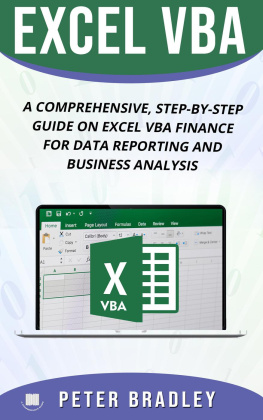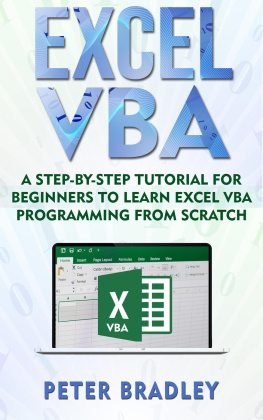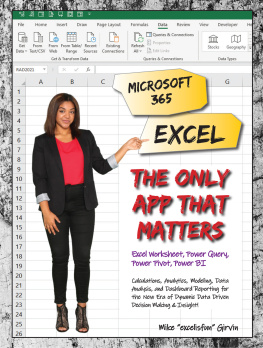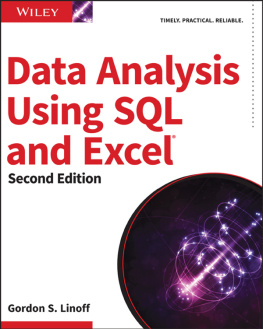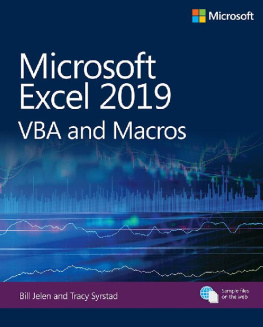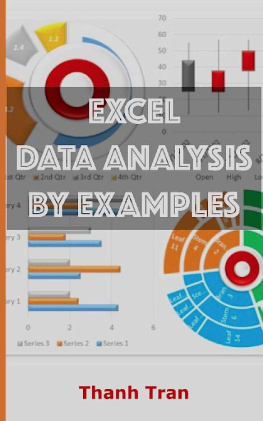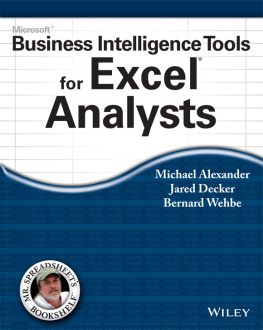EXCEL VBA
A Comprehensive, Step-By-Step Guide On Excel VBA Finance For Data Reporting And Business Analysis
Also by Peter Bradley
Machine Learning: A Comprehensive, Step-by-Step Guide to Learning and Understanding Machine Learning Concepts, Technology and Principles for Beginners
Excel VBA: A Step-By-Step Tutorial For Beginners To Learn Excel VBA Programming From Scratch
Machine Learning - A Comprehensive, Step-by-Step Guide to Intermediate Concepts and Techniques in Machine Learning
Excel VBA - Intermediate Lessons in Excel VBA Programming for Professional Advancement
Machine Learning - A Comprehensive, Step-by-Step Guide to Learning and Applying Advanced Concepts and Techniques in Machine Learning
Excel VBA - A Step-by-Step Comprehensive Guide on Excel VBA Programming Tips and Tricks for Effective Strategies
Machine Learning - A Complete Exploration of Highly Advanced Machine Learning Concepts, Best Practices and Techniques
EXCEL VBA : A Comprehensive, Step-By-Step Guide On Excel VBA Finance For Data Reporting And Business Analysis
Standalone
Hacking : A Comprehensive, Step-By-Step Guide to Techniques and Strategies to Learn Ethical Hacking with Practical Examples to Computer Hacking, Wireless Network, Cybersecurity and Penetration Testing
Hacking With Kali Linux : A Comprehensive, Step-By-Step Beginner's Guide to Learn Ethical Hacking With Practical Examples to Computer Hacking, Wireless Network, Cybersecurity and Penetration Testing
Machine Learning : A Comprehensive, Step-By-Step Guide To Learning And Understanding Machine Learning From Beginners, Intermediate, Advanced, To Expert Concepts and Techniques
The Ultimate Excel VBA Master: A Complete, Step-by-Step Guide to Becoming Excel VBA Master from Scratch
Hacking : A Beginner's Guide to Learn and Master Ethical Hacking with Practical Examples to Computer, Hacking, Wireless Network, Cybersecurity and Penetration Test (Kali Linux)
Peter Bradley
Copyright 2019 -Peter Bradley All rights reserved.
The contents of this book may not be reproduced, duplicated or transmitted without direct written permission from the author.
Under no circumstances will any legal responsibility or blame be held against the publisher for any reparation, damages, or monetary loss due to the information herein, either directly or indirectly.
Legal Notice:
This book is copyright protected. This is only for personal use. You cannot amend, distribute, sell, use, quote or paraphrase any part or the content within this book without the consent of the author.
Disclaimer Notice:
Please note the information contained within this document is for educational and entertainment purposes only. Every attempt has been made to provide accurate, up to date and reliable complete information. No warranties of any kind are expressed or implied. Readers acknowledge that the author is not engaging in the rendering of legal, financial, medical or professional advice. The content of this book has been derived from various sources. Please consult a licensed professional before attempting any techniques outlined in this book.
By reading this document, the reader agrees that under no circumstances is the author responsible for any losses, direct or indirect, which are incurred as a result of the use of information contained within this document, including, but not limited to, errors, omissions, or inaccuracies.
V BA is an amazing tool that many organizations have begun to use to perform some tasks in a few minutes or a few seconds. For instance, you can use VBA to analyze some information or extract some information from a given data set. You can also perform some special types of data analysis. When you write a macro in VBA, you can be certain that you have mastered your work.
If you want to learn how you can use VBA for finance and data analysis, you have come to the right place. Over the course of the book you will gather information on what VBA is, and what different parts of VBA you need to be aware of. You will learn more about the data types, the modules and other functions you can use to automate tasks.
Thank you for purchasing the book. I hope you gather all the information you are looking for.
Chapter One: Introduction to VBA
V isual Basic for Applications or VBA is a programming language, which is compatible with most Microsoft Office Products, including Excel. In other words, you can use VBA to develop programs in Excel. These programs will make Excel operate accurately and very fast.
What can you do with VBA?
M ost people use Excel for a million different reasons. Here are a few examples:
Forecasting and Budgeting
Analyzing data
Developing diagrams and charts using data
Creating lists
Creating forms and invoices
This list is endless, but I am sure you get the idea. In other words, you can use Excel to perform a variety of tasks, and I am sure you are reading this book because you have a set of expectations. If you want to automate the functions of Excel, you should use VBA.
For example, you may want to create a program that will help you import some data or numbers and then format that data to print a report. Once you develop the code, you can execute the macro using a command or a button. This will ensure that Excel performs the task in a few seconds or minutes.
Common Uses of VBA
Y ou must understand why you want to use VBA. You must ensure that you can take some time out of your busy schedule to sit down and write a VBA code. You must understand the different tasks you can use VBA for. You cannot use VBA to perform your chores, but you can use it to make some tasks easier for you. This section covers some tasks that you can perform with VBA.
Automating Documents
M ost people do not like to prepare documents, and if these documents contain the same information, they will not want to work on that document. You can use the Excel Ad-in called Mail Merge to automate letters, but this is not an option to use when you want to write individual letters or documents. In such situations, you can use a VBA code to create a form that will include the common information. You can include check boxes that VBA will use to write the document for you.
Word processing is not the only task you can automate using VBA. You can also automate the spreadsheet and there are numerous programs you can create for the same. For example, you can extract information or data from the Internet into a spreadsheet by clicking a button. Therefore, you can limit the time you spend on simply copying the data from the web and pasting it according to the required format in your Excel worksheet.
Next page