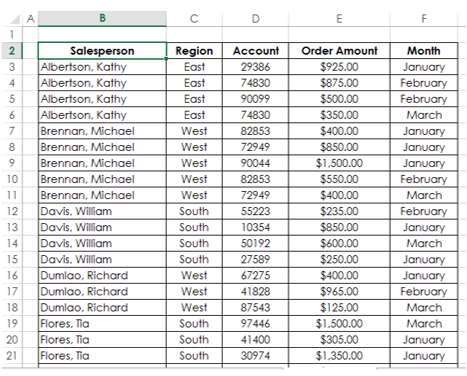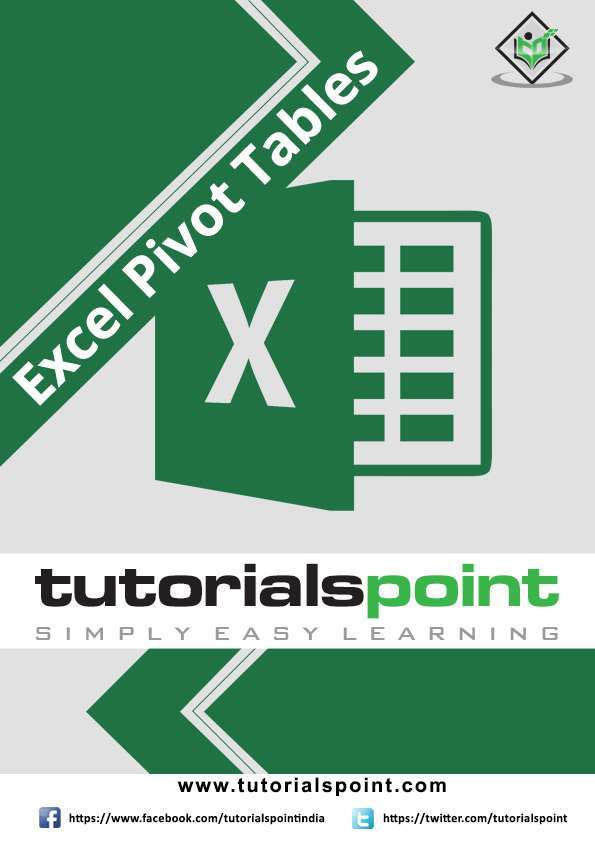
 Excel PivotTables
Excel PivotTables
About the Tutorial
PivotTable is an extremely powerful tool that you can use to slice and dice data. In this tutorial, you will learn these PivotTable features in detail along with examples. By the time you complete this tutorial, you will have sufficient knowledge on PivotTable features that can get you started with exploring, analyzing, and reporting data based on the requirements.
Audience
This guide targets professional who have to track and analyze hundreds of thousands of data points with a compact table. This guide targets people who want to use tables or charts in presentations and help people understand data quickly.
Prerequisites
Before you proceed with this tutorial, we are assuming that you are already aware of the basics of Microsoft Excel basics.
Prerequisites
Before you proceed with this tutorial, we are assuming that you are already aware of the basics of Microsoft Excel basics.
If you are not well aware of these concepts, then we will suggest you to go through our short tutorials on Excel. Copyright & Disclaimer Copyright 2016 by Tutorials Point (I) Pvt. Ltd. All the content and graphics published in this e-book are the property of Tutorials Point (I) Pvt. Ltd. The user of this e-book is prohibited to reuse, retain, copy, distribute, or republish any contents or a part of contents of this e-book in any manner without written consent of the publisher.
We strive to update the contents of our website and tutorials as timely and as precisely as possible, however, the contents may contain inaccuracies or errors. Tutorials Point (I) Pvt. Ltd. provides no guarantee regarding the accuracy, timeliness or completeness of our website or its contents including this tutorial. If you discover any errors on our website or in this tutorial, please notify i  Excel PivotTables
Excel PivotTables
Table of Contents
ii

Excel PivotTables iii

Excel PivotTables iv

Excel PivotTables
1. PivotTable Overview A PivotTable is an extremely powerful tool that you can use to slice and dice data.
You can track and analyze hundreds of thousands of data points with a compact table that can be changed dynamically to enable you to find the different perspectives of the data. It is a simple tool to use, yet powerful. The major features of a PivotTable are as follows Creating a PivotTable is extremely simple and fast Enabling churning of data instantly by simple dragging of fields, sorting and filtering and different calculations on the data. Arriving at the suitable representation for your data as you gain insights into it. Ability to create reports on the fly. Producing multiple reports from the same PivotTable in a matter of seconds.
Providing interactive reports to synchronize with the audience. In this tutorial, you will understand these PivotTable features in detail along with examples. By the time you complete this tutorial, you will have sufficient knowledge on PivotTable features that can get you started with exploring, analyzing, and reporting data based on the requirements.
Creating a PivotTable
You can create a PivotTable from a range of data or an Excel table. You can start with an empty PivotTable to fill in the details, if you are aware of what you are looking for. You can also make use of Excel Recommended PivotTables that can give you heads up on the PivotTable layouts that are best suited for summarizing your data.
You will learn how to create a PivotTable from a data range or Excel table in the Chapter - Creating a PivotTable from a Table or Range. Excel gives you a more powerful way of creating a PivotTable from multiple tables, different data sources, and external data sources. It is named as PowerPivot that works on its database known as Data Model. You will learn these Excel power tools in other tutorials in this Tutorials Library. You need to first know about the normal PivotTable as explained in this tutorial, before you venture into the power tools.  Excel PivotTables PivotTable Layout - Fields and Areas The PivotTable layout simply depends on what fields you have selected for the report and how you have arranged them in Areas.
Excel PivotTables PivotTable Layout - Fields and Areas The PivotTable layout simply depends on what fields you have selected for the report and how you have arranged them in Areas.
The selection and arrangement can be done by just dragging the fields. As you drag the fields, the PivotTable layout keeps the changing and it happens in a matter of seconds. You will learn about PivotTable Fields and Areas in the Chapters PivotTable Fields and PivotTable Areas.
Exploring Data with PivotTable
The primary goal of using a PivotTable normally is to explore the data to extract significant and required information. You have several options to do this that include Sorting, Filtering, Nesting, Collapsing and Expanding, Grouping and Ungrouping,
etc. You will have an overview of these options in the Chapter - Exploring Data with PivotTable.
Summarizing Values
Once you collate the data required by you by the different exploration techniques, the next step that you would like to take is to summarize the data.
Excel provides you with a variety of calculation types that you can apply based on suitability and requirement. You can also switch across different calculation types and view the results in a matter of seconds. You will learn how to apply the calculation types on a PivotTable in the Chapter Summarizing Values by Different Calculation Types.
Updating a PivotTable
Once you have explored the data and summarized it, you need not repeat the exercise if and when the source data gets updated. You can refresh the PivotTable so that it reflects the changes in the source data.
PivotTable Reports
After exploring and summarizing the data with a PivotTable, you would be presenting it as a report.
PivotTable Reports
After exploring and summarizing the data with a PivotTable, you would be presenting it as a report.
PivotTable reports are interactive in nature, with the specialty that even a person not familiar with Excel can use them intuitively. Because of their inherent dynamic nature, they will enable you to change the perspective quickly of the report to show the required level of detail or to focus on the specific items in which the audience expresses interest. Further, you can structure a PivotTable report for standalone presentation or as an integral part of a broad report as the case may be. You will learn the several of reporting with PivotTables in the Chapter PivotTable Reports. 
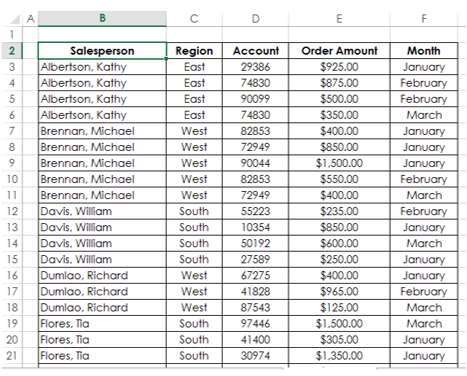
Next page

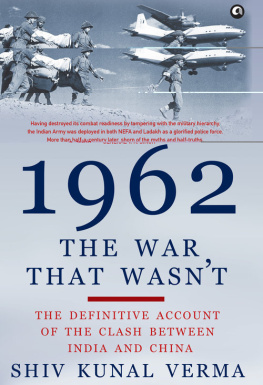
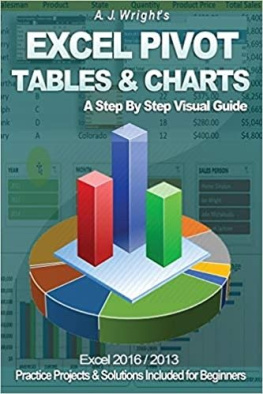
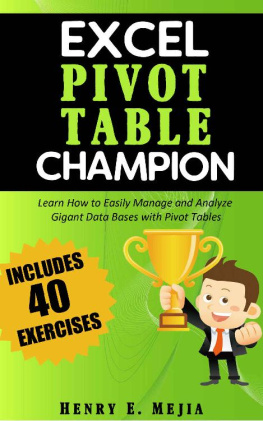
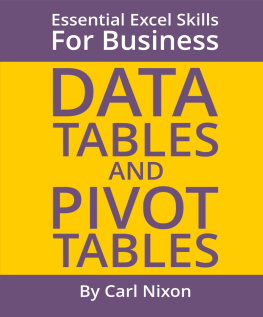
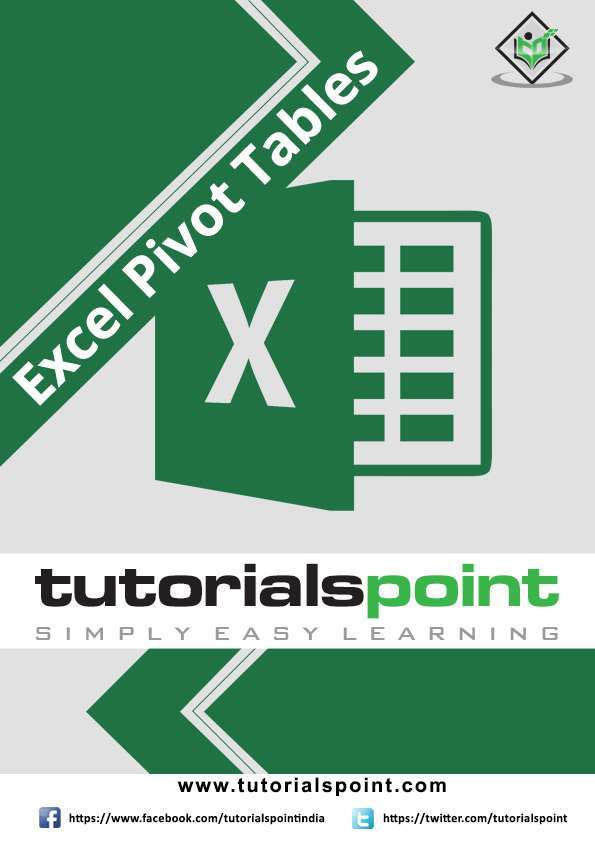
 Excel PivotTables
Excel PivotTables Excel PivotTables
Excel PivotTables Excel PivotTables iii
Excel PivotTables iii  Excel PivotTables iv
Excel PivotTables iv  Excel PivotTables 1. PivotTable Overview A PivotTable is an extremely powerful tool that you can use to slice and dice data.
Excel PivotTables 1. PivotTable Overview A PivotTable is an extremely powerful tool that you can use to slice and dice data.  Excel PivotTables PivotTable Layout - Fields and Areas The PivotTable layout simply depends on what fields you have selected for the report and how you have arranged them in Areas.
Excel PivotTables PivotTable Layout - Fields and Areas The PivotTable layout simply depends on what fields you have selected for the report and how you have arranged them in Areas.