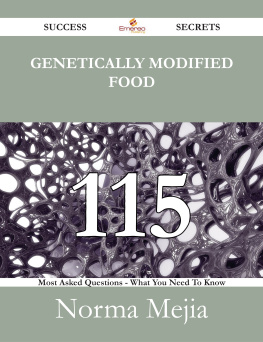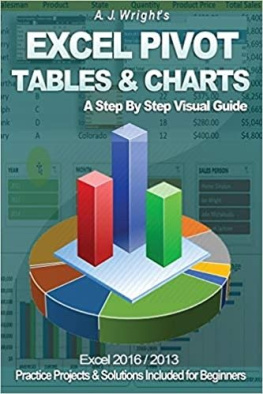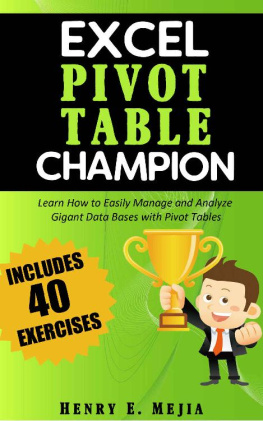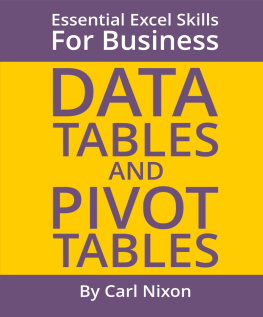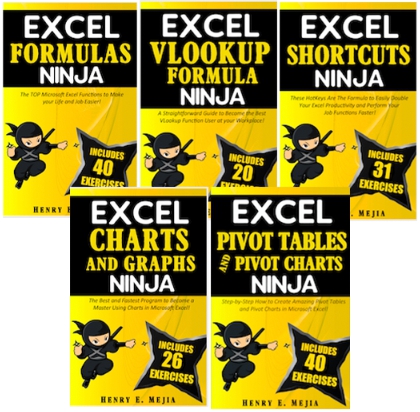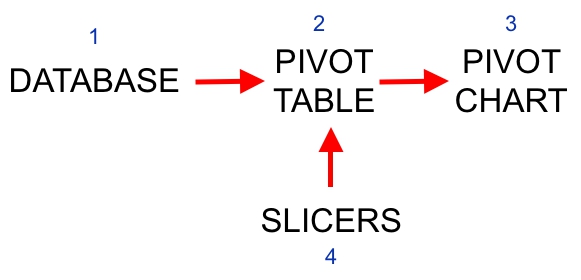EXCEL
PIVOT TABLES
and
PIVOT CHARTS
NINJA
(Excel Ninja Series)
HENRY E. MEJIA
EXCEL PIVOT TABLES AND PIVOT CHARTS NINJA
Copyright 2021 HENRY E. MEJIA
All rights reserved. No part of this publication may be reproduced, stored in any data retrieval system or transmitted in any form or by any electronic, mechanical, photocopying, recording or other means, without the prior written permission of the author, except in the case of brief reviews used in literary reviews and certain non-commercial uses provided by the Copyright Law.
ABOUT THE AUTHOR
Henry E. Mejia is passionate about progress and goal achieving, he also loves to run and exercise. He works in the insurance industry and likes to invest in the stock market. While doing that, he devotes some time to create Excel written courses like this one, in order to help people to achieve their professional goals.
Henry also realized that the vast majority of people use a lot of their work time in front of the computer. That time could be used in more productive or more enjoyable activities, only if people knew how to use Excel a little better.
The goal of Henry's books is to open the door for workers and business owners to use Excel more efficiently, so they can have more and better growth opportunities, progress and free time.
THANK YOU
Thank you for getting this book. This book is all about showing you to use PIVOT TABLES AND PIVOT CHARTS as fast as possible.
If you want to help the author produce more books like this one please share your honest review about this book on Amazon
CONTENTS
OTHER BOOKS BY THE AUTHOR
GET THE COMPLETE
EXCEL NINJAS SERIES HERE
CLICK HERE AND LEARN MORE ABOUT "EXCEL NINJAS"
If you are serious about Excel, this is the series for YOU! - Aubrey
Explains everything you need to know Lucy
Great book makes work life a lot easier JullieMilligan
WHAT AN AMAZING BOOK! Eric Thorley
Ready-to-use knowledge! Wilfredo Contreras
Best tutorials ever! Millie
Very clear instructions Kirk Rick
GET THE COMPLETE
EXCEL CHAMPIONS SERIES HERE
CLICK HERE AND LEARN MORE ABOUT "EXCEL CHAMPIONS"
To the point how-to roadmap Elias D Christakis
Excellent "Real World" Exercises David L Gardner
Easy to Use and Well Explained - Manuela Tiefenbach
Great Book. A must have. Wilfredo Contreras
Definitely recommended! Nikki
If You Need to Learn VLOOKUP, Buy this! Guy
Best Vlookup Tutorial Ever! Millie
Quick way to learn! Milena
This book is amazing! Romeo
the book has helped me tremendously John Dunn
INTRODUCTION
Welcome to a new EXCEL NINJA book! The fastest, the most practice-based and definitely the most straightforward Excel Book Series you will ever find!
You will learn to use with outstanding confidence PIVOT TABLES as well as PIVOT CHARTS!
Excel Ninja Series is all about this:
Learning fast
Having fun while learning
Learning trough practice (from the very beginning)
No unnecessary fillers to make the book look longer
The most straightforward and lean approach
Getting results!
Loaded with a gigantic amount of practice spreadsheets, examples, and recommendations.
My goal for this Excel Ninja Series was to achieve the perfect balance between a lot of exercises and examples without compromising the straightforward approach, and thats what you will find here!
That being said, I would like to summarize the benefits of becoming an Excel PIVOT TABLES and PIVOT CHARTS Ninja:
Increased chances of getting a promotion and better jobs (Because you are more productive and have better skills)
Less workload (Excel does the heavy lifting)
More free time
Less stress
A sense of growth (When you learn something new you feel great, and you know it!)
Etc., etc.
I could spend more time, word and pages explaining to you the benefits and the importance of becoming an EXCEL PIVOT TABLES and PIVOT CHARTS NINJA, but I promised that I wont fill this book with unnecessary words so lets start the first chapter right now!
GET YOUR 40 PRACTICE SPREADSHEETS
Before starting Chapter 1 I recommend you to get your 40 practice spreadsheets. Those exercise files are included for everyone who purchases this book. They will serve you at the end of each chapter to reinforce what you have learned and make sure you have learned it well.
All you have to do is to send me an email to:
ems.online.empire@gmail.com
With the Subject PIVOT TABLES & PIVOT CHARTS NINJA PRACTICE SPREADSHEETS and saying:
"Hello, I bought your book PIVOT TABLES & PIVOT CHARTS NINJA and I need the 40 practice spreadsheets"
I will gladly reply your email and send you the files.
Now you are ready to start Chapter 1. Lets go!
CHAPTER 1
UNDERSTAND THE CREATIVE PROCESS
This book is one of my favorite because it blends 2 of the most important features in Excel: Pivot Tables and Charts.
Because Regular Charts are static and Pivot Tables are dynamic and flexible, instead of using regular charts we need to use Pivot Charts (more on this later)
Regarding the title of this chapter, by creative process I dont mean innovative but the process to create the desired outcome, which is, a great Pivot Chart that conveys what you want to convey exactly. Thus, following this process is science and art.
It is science because youll need some specific steps and rules to follow through, nevertheless youll also have the ability to move away from the rule to create your own Pivot Tables and Pivot Chart.
SO, WHAT IS THE CREATIVE PROCESS?
Is the process by which you take Raw data from a DATABASE and convert that in to a PIVOT TABLE, then you create a CHART (PIVOT CHART) attached to that PIVOT TABLE, and at the end you add some filters in form of SLICERS to create a DYNAMIC PIVOT TABLE thus, creating a DYNAMIC PIVOT CHART also.
Confused enough? Lets what a diagram to better understand this
As you may see, having an organized database is the first phase. Without one good database we are screwed.
Then, the second phase is to create the Pivot Table with the data from the data base. You need to create the correct pivot table that serves to your purpose because, as you will learn later in this book, you will have hundreds of variants to create your pivot table.
Third, when you have your Pivot Table in place is the time to attach the suitable chart to it. Why the suitable chart? Because You need the right one to Show the right message.
Last but not least, well add movement and flexibility to your chart creating the correct slicers.