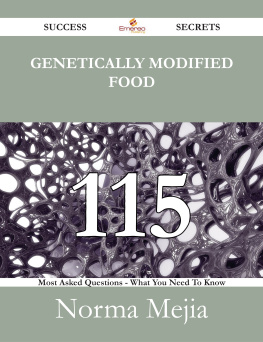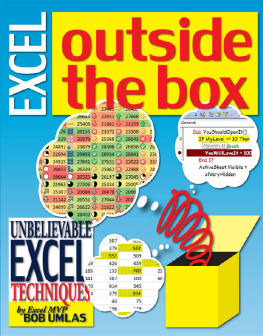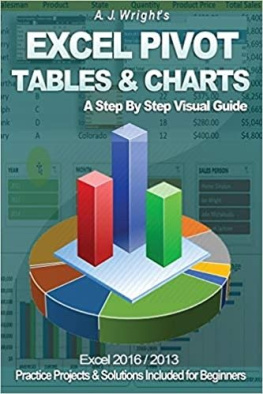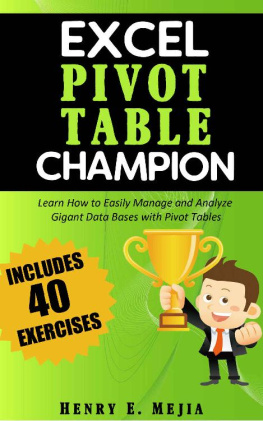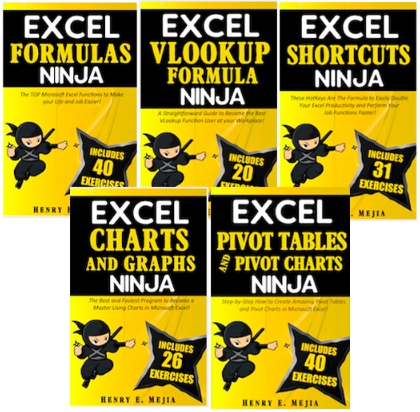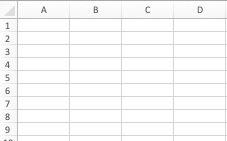EXCEL
BASICS
FOR
BEGINNERS
(Excel For Beginners Series)
HENRY E. MEJIA
EXCEL BASICS FOR BEGINNERS
Copyright 2021 HENRY E. MEJIA
All rights reserved. No part of this publication may be reproduced, stored in any data retrieval system or transmitted in any form or by any electronic, mechanical, photocopying, recording or other means, without the prior written permission of the author, except in the case of brief reviews used in literary reviews and certain non-commercial uses provided by the Copyright Law
DISCLAIMER
Although the author has made every effort to ensure the information and examples in this book were correct at the press time, the author does not assume, and hereby disclaims, any liability to any party for loss, damage, or disruption caused by errors or omissions result from negligence, accident or any other cause.
.
ABOUT THE AUTHOR
Henry E. Mejia is passionate about progress and goal achieving, he also loves to run and exercise. He works in the insurance industry and likes to invest in the stock market. While doing that, he devotes some time to create Excel written courses like this one, in order to help people to achieve their professional goals.
Henry also realized that the vast majority of people use a lot of their work time in front of the computer. That time could be used in more productive or more enjoyable activities, if only people knew how to use Excel a little better.
The goal of Henry's books is to open the door for employees and business owners to use Excel more efficiently, so they can have more and better growth opportunities, progress and free time.
THANK YOU
Thank you for getting this book. This book is all about showing you to use of EXCEL BASICS as fast and as simple as possible.
If you want to help the author produce more books like this one please share your honest review about this book on Amazon
CONTENTS
OTHER BOOKS BY THE AUTHOR
GET THE COMPLETE
EXCEL NINJAS SERIES HERE
CLICK HERE AND LEARN MORE ABOUT "EXCEL NINJAS"
If you are serious about Excel, this is the series for YOU! - Aubrey
Explains everything you need to know Lucy
Great book makes work life a lot easier JullieMilligan
WHAT AN AMAZING BOOK! Eric Thorley
Ready-to-use knowledge! Wilfredo Contreras
Best tutorials ever! Millie
Very clear instructions Kirk Rick
GET THE COMPLETE
EXCEL CHAMPIONS SERIES HERE
CLICK HERE AND LEARN MORE ABOUT "EXCEL CHAMPIONS"
To the point how-to roadmap Elias D Christakis
Excellent "Real World" Exercises David L Gardner
Easy to Use and Well Explained - Manuela Tiefenbach
Great Book. A must have. Wilfredo Contreras
Definitely recommended! Nikki
If You Need to Learn VLOOKUP, Buy this! Guy
Best Vlookup Tutorial Ever! Millie
Quick way to learn! Milena
This book is amazing! Romeo
The book has helped me tremendously John Dunn
Love this book so far. Very easy to follow and in super easy terms Nichele Gunby
INTRODUCTION
Welcome to a new EXCEL FOR BEGINNERS book! The easiest, fastest and most novice-friendly way to start mastering Excel, specially created for people who is starting to interact with this awesome world of Microsoft Excel.
Because this is a SERIES of books , there might be several other of my books already published by the time you are reading this, so go ahead and get them too! This SERIES is the best Excel investment that you will ever make.
This EXCEL FOR BEGINNERS SERIES is all about:
Easy to Follow instructions and exercises
Simple and Easy language (no technical words)
Step-by-Step Learning
Learning through practice (from the very beginning)
Making mistakes and learning from them
Getting FAST RESULTS by mastering the most important features right away
Straightforward and lean approach to make the best use of your time
Fully Exercise-based (Practice makes progress)
Becoming proficient in less than 10 hours!
When I was thinking about this series, what I wanted to create was a series of books worthy enough for you to say This book is easy, is understandable, it gets the things done! , and thats exactly what you get with all the EXCEL FOR BEGINNERS books!
That being said, I would like to summarize the benefits you will experience by completing EXCEL BASICS FOR BEGINNERS:
Become more productive
Increase chances of getting a promotion and better jobs (More money!)
Experience less workload (Excel does the heavy lifting)
Have more free time
Experience less stress
Feel a sense of growth
Expand your comfort zone
Gain more confidence when performing your job
Etc., etc.
So, my promise is to transfer to you the most amount of valuable experience in the least amount of time and pages (time is money, you know).
If you get better at Excel in less time, easily and without having to read gigantic amounts of pages, I can say that my mission here was completed.
Lets start right now. Welcome to your new journey.
GET YOUR 30 PRACTICE SPREADSHEETS
Before starting Chapter 1 I recommend you to get your 30 practice spreadsheets. Those exercise files are included for everyone who purchases this book. They will serve you at the end of each chapter to reinforce what you have learned and make sure you have learned it well.
All you have to do is to send me an email to:
ems.online.empire@gmail.com
With the Subject EXCEL BASICS FOR BEGINNERS SPREADSHEETS and saying:
"Hello, I bought your book EXCEL BASICS FOR BEGINNERS and I need the 30 practice spreadsheets"
I will gladly reply your email and send you the files.
Now you are ready to start Chapter 1. Lets go!
CHAPTER 1
UNDERSTAND WHAT IS EXCEL AND WHY YOU NEED TO MASTER IT
WHAT IS MICROSOFT EXCEL EXACTLY?
Microsoft Excel is one of the most important and popular software used by companies and individuals on their day-to-day tasks. Because of that, any person with a high level of Excel abilities has an advantage over other people that just dont know how to use it.
Basically, the pages inside Excel are divided like a Grid and they are called SPREADSHEETS (More on this in the next chapter)
This grid-like pages allow people to insert gigantic amount of data, creating what we already know as TABLES .
With that data, you can do several tasks that are required, with the great advantage that Excel performs all the calculations for you (If you know how to give Excel the right orders).
NOTE: