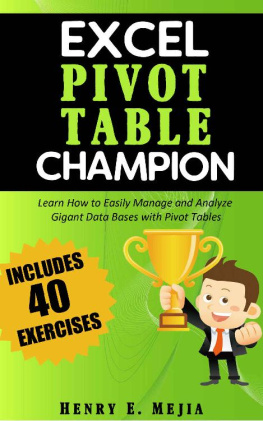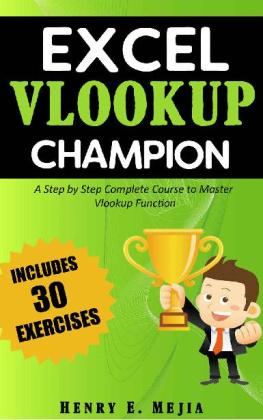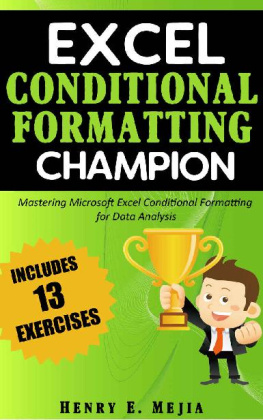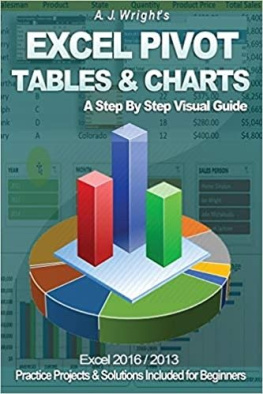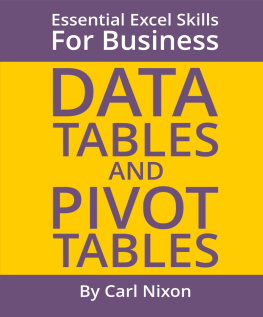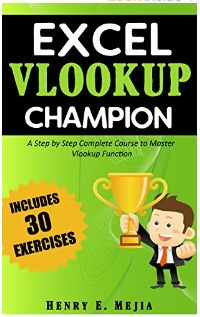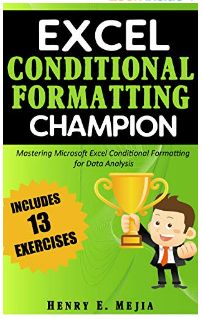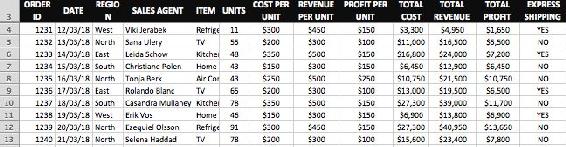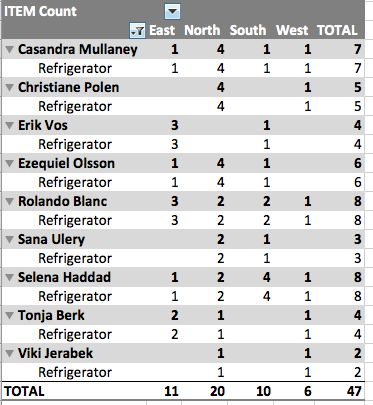EXCEL
PIVOT TABLE
CHAMPION
(Excel Champions Series)
HENRY E. MEJIA
EXCEL PIVOT TABLE CHAMPION
Copyright 2018 HENRY E. MEJIA
All rights reserved. No part of this publication may be reproduced, stored in any data retrieval system or transmitted in any form or by any electronic, mechanical, photocopying, recording or other means, without the prior written permission of the author, except in the case of brief reviews used in literary reviews and certain non-commercial uses provided by the Copyright Law.
ABOUT THE AUTHOR
Henry E. Mejia is an online entrepreneur who discovered the great benefit of knowing how to use Microsoft Excel at an advanced level, and now he devotes part of his time to creating courses (books and videos) so that more people can enjoy free time and better opportunities that an Advanced Excel user can have.
Henry also realized that the vast majority of people give away a lot of their life in front of the computer. That time could be used in more productive or more enjoyable activities, only if people knew how to use Excel a little better.
The goal of Henry's books is to open the door for workers and business owners to use Excel more efficiently, so they can have more and better growth opportunities.
THANK YOU
Thank you for getting this book. This book is all about showing you to use Pivot Tables as fast as possible
If you want to help the author produce more books like this one please leave your honest review about this book on Amazon
CONTENTS

OTHER BOOKS BY THE AUTHOR
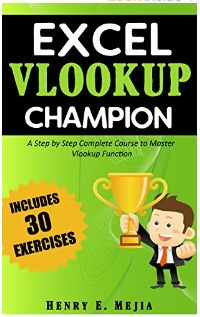
"THE ONLY EXCEL VLOOKUP FUNCTION BOOK YOU WILL EVER NEED" - Sales Manager of an Oil Products Manufacturing Company
CLICK HERE TO KNOW MORE ABOUT EXCEL VLOOKUP CHAMPION
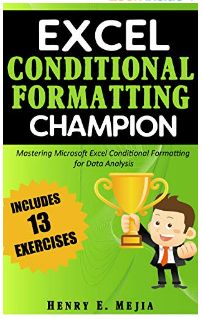
THIS GREAT AND EASY TO UNDERSTAND BOOK TEACHES A VERY USEFUL WAY TO ANALIZE DATA" - Accounting Manager of a Sportswear Company
CLICK HERE TO KNOW MORE ABOUT EXCEL CONDITIONAL FORMATTING CHAMPION
INTRODUCTION
Welcome to Excel Pivot Table Champion. This book was written to teach the correct way to use the Pivot Tables tool quickly and easily.
This book is part of the "Excel Champions" series and is written in a simple and clear language.
If you have ever been in a situation where you have a giant database (thousands of rows) you will agree that a tool that can make the calculations for you, and provide answers without errors in a few seconds would be a tool of incalculable value.
With the help of the Pivot Tables you will be able to obtain those answers in a fast and organized way, both for personal use information and for presentations at work meetings.
It's time to start your journey to become an Excel Pivot Table Champion.
GET YOUR 40 PRACTICE SPREADSHEETS (.xlsx)
Before starting Chapter 1 I recommend you get your 40 practice spreadsheets. Those exercise files are included for everyone who purchases this book. Those will serve you at the end of each chapter to reinforce what you have learned and make sure you have learned it well.
All you have to do is to send me an email to:
ems.online.empire@gmail.com
With the Subject PIVOT TABLES PRACTICE SPREADSHEETS and saying:
"Hello, I bought your book EXCEL PIVOT TABLE CHAMPION and I need the 40 practice spreadsheets"
I will gladly reply your email and send you the files.
Now you are ready to start Chapter 1. Lets go!
CHAPTER 1
WHAT IS A PIVOT TABLE AND WHICH ARE ITS BENEFITS?
A Pivot Table is absolutely one of the best tools in Excel, the benefits of knowing how to use this tool are a lot since in most cases it is almost impossible to manually perform the work done by the Pivot Table tool.
If you want to do the work manually you would spend at least 10 times more time, it is better to invest that time learning to use the Pivot Tables.
"By using a Pivot Table the right way, you can get the answers you want in 10% of the time (or less)"
A Pivot Table is used to manage giant data tables (which we will call Source Data from now on), so you can organize the information and get the relevant answers you want.
A Source data can have thousands and thousands of rows of information and dozens of columns. To show an example, let's say that a table contains the following columns of information:
- Order ID
- Date
- Region
- Sales Agent
- Item
- Units sold
- Cort Per Unit
- Revenue per unit
- Profit per unit
- Total Cost
- Total Revenue
- Total Profit
- Express Shipping
That would be 13 columns, if the table had 1,000 Order IDs, you would have a Source Data with 13,000 individual cells.
If you are asked the following questions, what would you answer?
Which agent sold more refrigerators in the North zone?
How much profits have TVs generated with express delivery and without express delivery?
What percentage of revenue does the West zone have in relation to total revenue?
Probably you tend to use filters and some formulas to answer these questions, losing your most valuable asset, your time. But if you know how to use the Pivot Tables, you can answer that in less than a minute (Literally in less than a minute when you're already a Pivot Table Champion)
Let's answer the first question from the previous example. Which agent sold more refrigerators in the North zone?
First, this is how the Source Data would be.
Note: (The Source Data with which we are going to practice throughout this book has 500 rows of information and 13 columns, 6500 data in total)
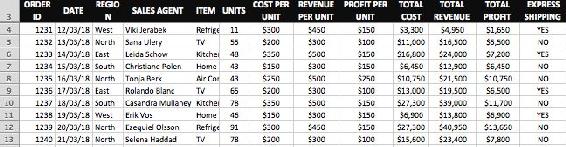
This would be the answer with a Pivot Table (which took less than 1 minute). Cassandra, Christiane and Ezequiel sold more Refrigerators, tied with 4 each in the North zone.
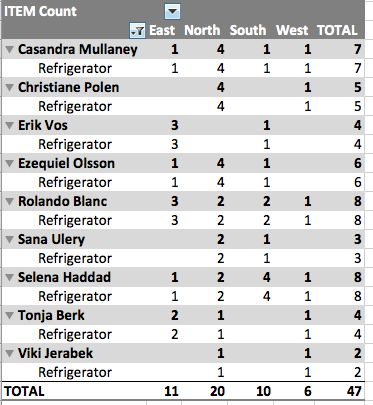
It may sound ironic, but the Pivot Table is probably the most useful tool and one of the easiest to use once you learn a few tricks.
The benefits of learning to use Pivot Tables are the following:
You save a huge amount of time. The larger the Source Data, the more time you save, since you do not have to do calculations manually.
You can create organized Tables just like you want to show the information, so in your work meetings you can perfectly communicate your insights
You can combine it with the Conditional Formatting tool (see my Excel Conditional Formatting Champion book for more information)
You can use charts that reflect the information of your Pivot Table
You have access to answers and insights that you could not get in any other way.
QUICK CHAPTER SUMMARY:
The Pivot Table is probably the tool that can save you more time and effort
Answer almost all the questions you can ask about a Database (Source Data)
You can get very good findings using Pivot Tables with your company information
They are very simple to use once you have learned and practiced
CHAPTER 2
SOURCE DATA
WHAT IS EXACTLY A SOURCE DATA?
A database of several rows and columns, organized in a consistent way is the first thing we need to be able to use Pivot Tables. This database is known as Source Data because it is the source from which we obtain the information to create the Pivot Table.
Next page