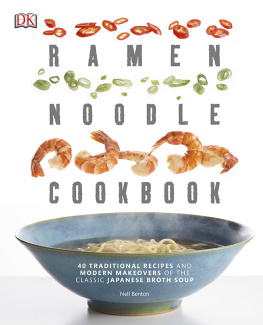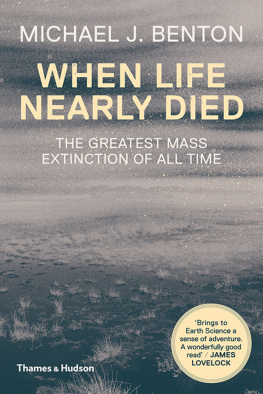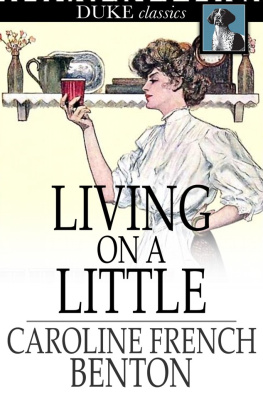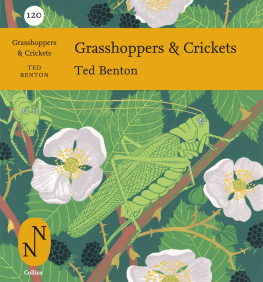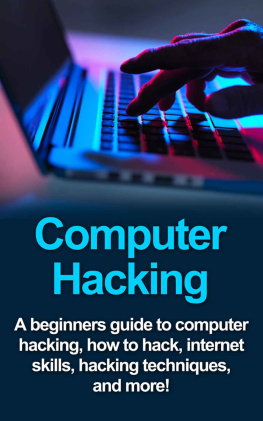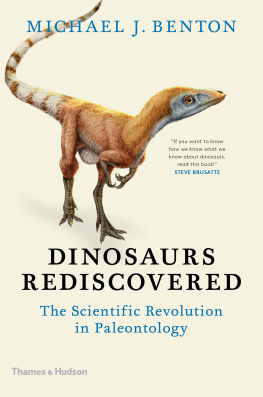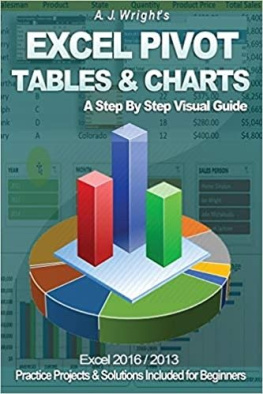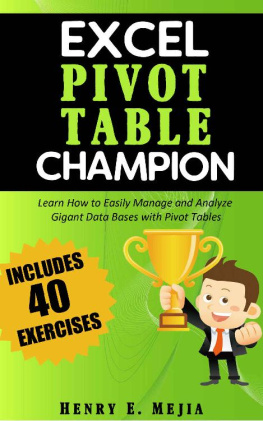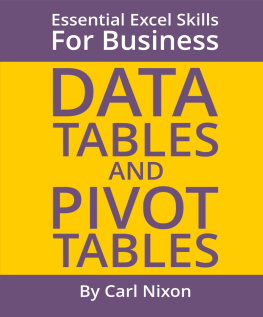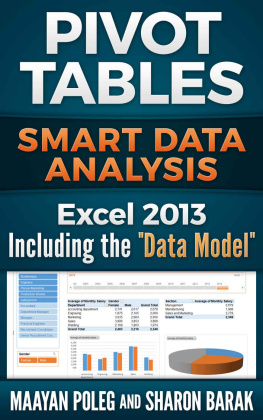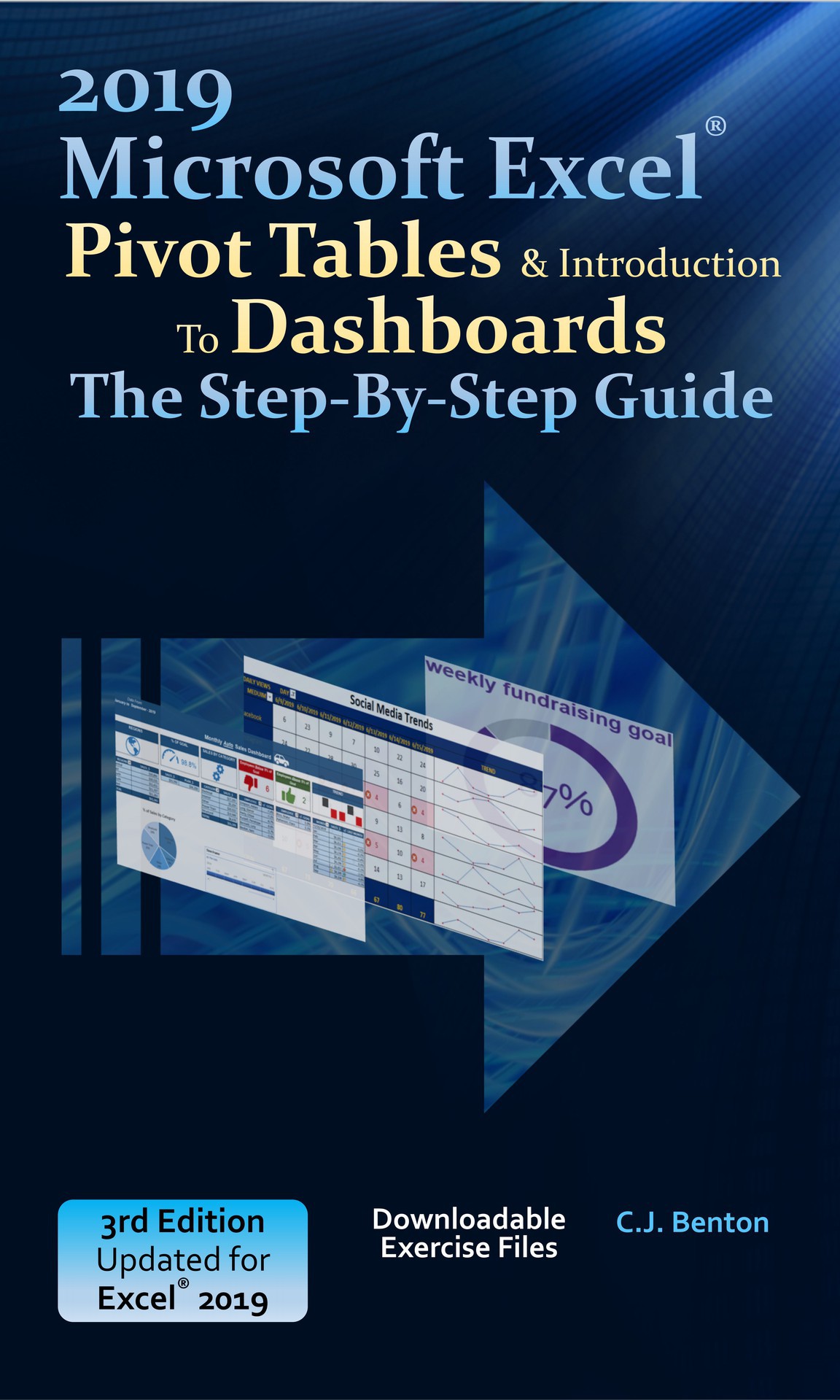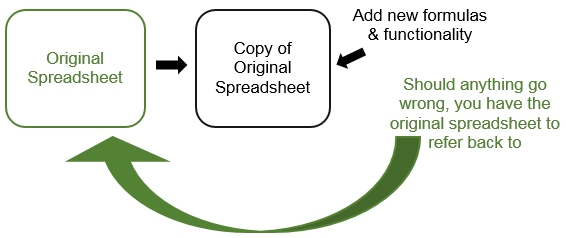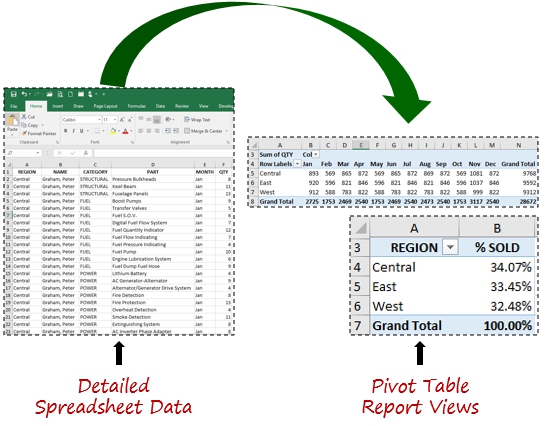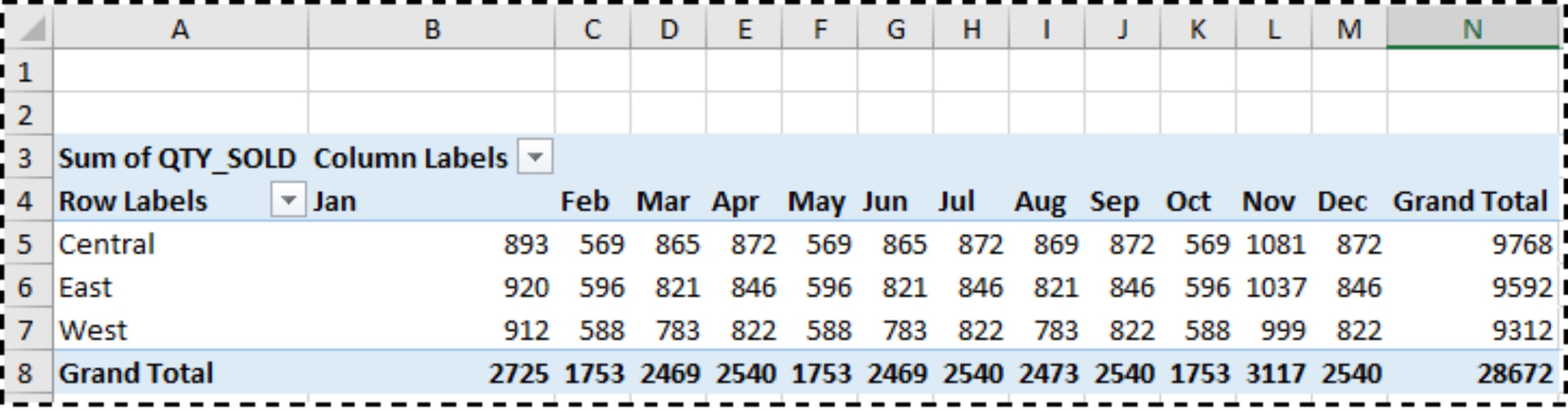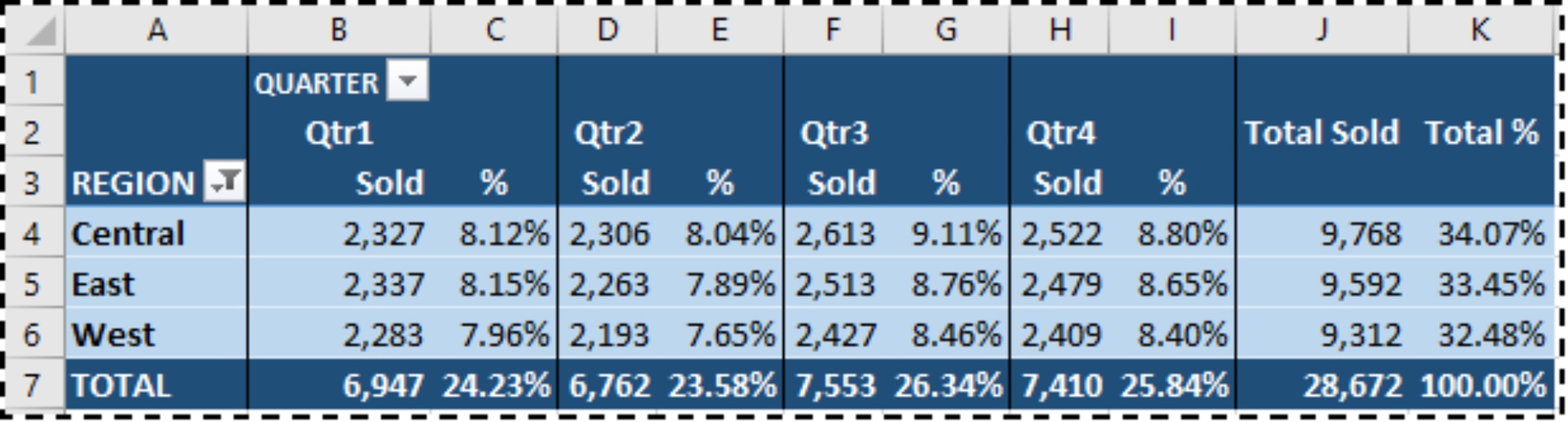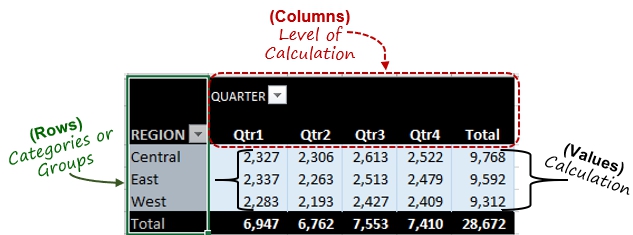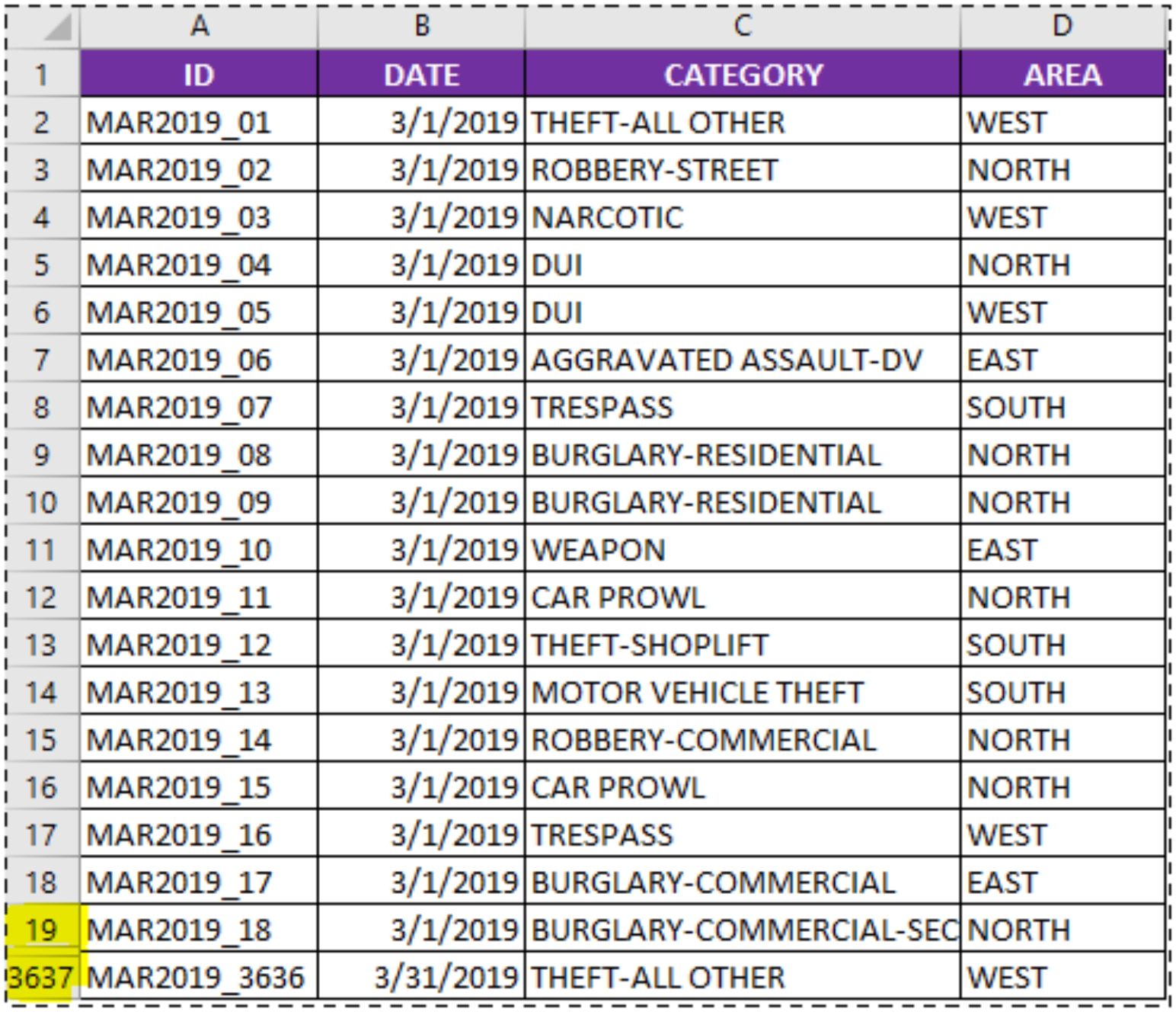2019 Microsoft Excel
Pivot Tables &
Introduction To Dashboards
The Step-By-Step Guide
C.J. Benton
Copyright 2019 C.J. Benton
All rights reserved.
No part of this publication may be reproduced, stored in a retrieval system, or transmitted in any form or by any means, electronic, mechanical, photocopying, recording, scanning, or otherwise without signed permission from the author, except for the use of brief quotations for review purposes.
Limit Of Liability / Disclaimer Of Warranty: While the author has used their best efforts in preparing this book, they make no representations or warranties with respect to the accuracy or completeness of the contents of this book. The author does not guarantee the readers results will match those of the author. The advice and strategies contained herein may not be suitable for your situation. The author is not engaged in offering financial, tax, legal or other professional services by publishing this book. You should consult a licensed professional where appropriate. The author shall not be liable for any errors or omissions, loss of profit or any other commercial damages including but not limited to special, incidental, consequential, or other damages.
Trademarks : Microsoft and Excel are either registered trademarks or trademarks of Microsoft Corporation in the United States and/or other countries.
Thank you!
Thank you for purchasing and reading this book! Your feedback is valued and appreciated . Please take a few minutes and leave a review.
More books by this author:
For a complete list please visit us at:
https://bentonbooks.wixsite.com/bentonbooks/buy-books
Excel 2019 VLOOKUP The Step-By-Step Guide
Excel 2016 The 30 Most Common Formulas & Features - The Step-By-Step Guide
Excel 2016 The VLOOKUP Formula in 30 Minutes The Step-By-Step Guide
The Step-By-Step Guide To The VLOOKUP formula in Microsoft Excel (version 2013)
Excel Macros & VBA For Business Users - A Beginners Guide
Questions, comments?
Please contact us at:
Email:
Website: https://bentonbooks.wixsite.com/bentonbooks
Table of Contents
CHAPTER 1
How To Use This Book
This book can be used as a tutorial or quick reference guide. It is intended for users who are comfortable with the fundamentals of Microsoft Excel and are now ready to build upon this skill by learning PivotTables and Dashboards.
This book assumes you already know how to create, open, save, and modify an Excel workbook and have a general familiarity with the Excel toolbar (Ribbon).
All of the examples in this book use Microsoft Excel 2019 , however most of the functionality can be applied using Microsoft Excel version 2016. All screenshots in this book use Microsoft Excel 2019.
While this book provides several PivotTable examples, the book does not cover ALL available Microsoft Excel PivotTable features, formulas, and functionality.
Please always back-up your work and save often . A good best practice when attempting any new functionality is to create a copy of the original spreadsheet and implement your changes on the copied spreadsheet. Should anything go wrong, you then have the original spreadsheet to refer back to. Please see the diagram below.
Diagram 1:
Files For Exercises
The exercise files are available for download at the following website:
https://bentonbooks.wixsite.com/bentonbooks/excel-2019
CHAPTER 2
Introduction To PivotTables
What Are PivotTables?
PivotTables are a feature within Microsoft Excel that takes individual cells or pieces of data and lets you arrange them into numerous types of calculated views. These snapshots of summarized data, require minimal effort to create and can be changed by simply clicking or dragging fields within your report.
By using built-in functions and filters, PivotTables allow you to quickly organize and summarize large amounts of data. You can filter and drill-down for more detailed examination of your numbers and various types of analysis can be completed without the need to manually enter formulas into the spreadsheet youre analyzing.
For example, the below PivotTable is based on a detailed spreadsheet of 3,888 individual records containing information about airplane parts. In less than 1 minute, I was able to produce the following report for the quantity of parts sold by region:
These PivotTable reports can also be formatted to improve readability. However, formatting does require a little more time to complete.
Formatted example:
In todays world with the massive amounts of information available, you may be tasked with analyzing significant portions of this data. Perhaps consisting of several thousand, hundreds of thousands, or even millions of records. You may have to reconcile numbers from many different sources and formats, such as assimilating material from:
Reports generated by another application, such as a legacy system
Data imported into Excel via a query from a database or other application
Data copied or cut, and pasted into Excel from the web or other types of screen scraping activities
Analyzing test or research results from multiple subjects
Integrating information due to company mergers or acquisitions
One of the easiest ways to perform various and complex types of analysis and reporting is to use PivotTables.
What Are The Main Parts Of A PivotTable?
Before we begin our first exercise, lets review the three main components of a PivotTable:
Rows: The rows section typically represents how you would like to categorize or group your data. Some examples include: employee name, region, department, part number etc.
Columns: The columns show the level or levels in which youre displaying your calculations. Often a time period such as a month, quarter, or year, but can also be categories, product lines, etc.
Values: Values are the calculation portion of the report, these figures can be sums, percentages, counts, averages, rankings or custom computations.
CHAPTER 3
Creating your first PivotTable
For our first exercise well be using a months worth of police crime data. Below is a sample, however due to space limitations the entire data set is not displayed .