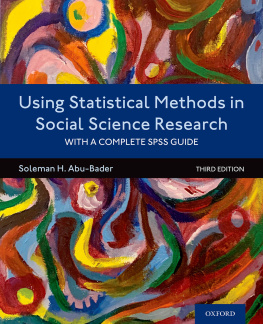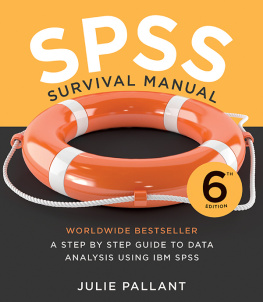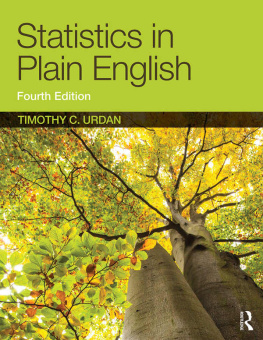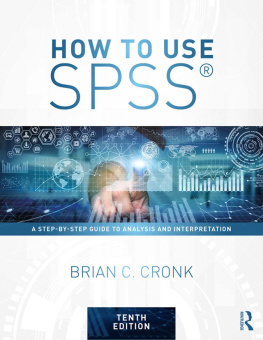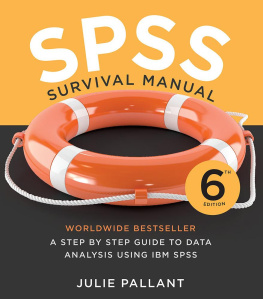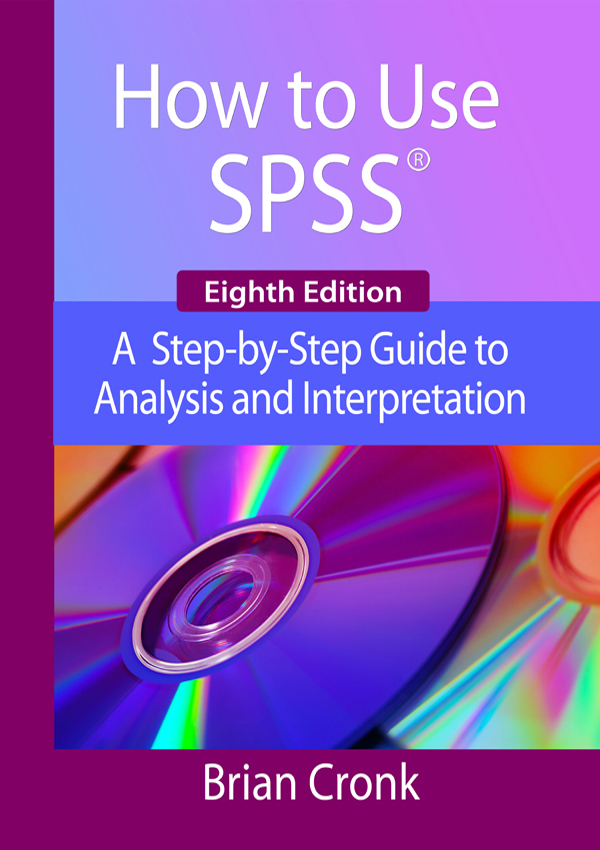Notice
SPSS is a registered trademark of IBM, Inc. Screen images by IBM, Inc. and Microsoft Corporation.
This book is not approved or sponsored by IBM, Inc.
First published 1999 by Pyrczak Publishing.
Published 2017 by Routledge
2 Park Square, Milton Park, Abingdon, Oxon OX14 4RN
711 Third Avenue, New York, NY 10017, USA
Routledge is an imprint of the Taylor & Francis Group, an informa business
Copyright 2014, 2012, 2010, 2008, 2006, 2004, 2002, 1999 by Taylor & Francis
All rights reserved. No part of this book may be reprinted or reproduced or utilised in any form or by any electronic, mechanical, or other means, now known or hereafter invented, including photocopying and recording, or in any information storage or retrieval system, without permission in writing from the publishers.
Notice:
Product or corporate names may be trademarks or registered trademarks, and are used only for identification and explanation without intent to infringe.
Although the author and publisher have made every effort to ensure the accuracy and completeness of information contained in this book, we assume no responsibility for errors, inaccuracies, omissions, or any inconsistency here in. Any slights of people, places, or organizations are unintentional.
Cover design by EpicMobileSolutions.com.
ISBN-13: 978-1-936-52326-9 (pbk)
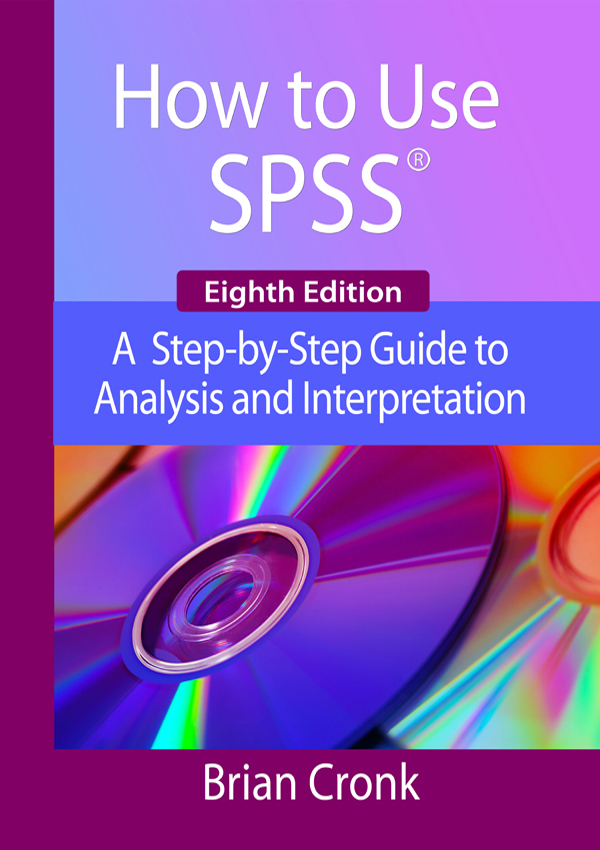
SPSS Statistics is a statistical package produced by IBM, Inc. Prior to 2010, SPSS was a separate company and produced statistical software under the SPSS and PASW names. IBM SPSS Statistics is designed to perform a wide range of statistical procedures. As with any other powerful program for the computer, there are certain conventions and techniques that must be mastered for efficient use of the software and to obtain consistently correct answers. By providing detailed, step-by-step guidance illustrated with examples, this book will help you attain such mastery.
In addition to showing you how to enter data and obtain results, this book explains how to select appropriate statistics and present the results in a form that is suitable for use in a research report in the social or behavioral sciences. For instance, the section on the independent t test shows how to state (i.e., phrase) the results of both a significant and an insignificant test.
This book is ideal as a supplement to traditional introductory and intermediate-level statistics textbooks. It can also be used as a statistics refresher manual in a research methods course. Finally, students can use it as a desk reference guide in a variety of workplace settings after they graduate from college.
SPSS Statistics is an incredibly powerful program, and this text is not intended to be a comprehensive users manual. Instead, the emphasis is on the procedures normally covered in introductory and intermediate-level courses in statistics and research methods.
This book is divided into eight chapters. The first two chapters deal with the basic mechanics of using the SPSS program. Each of the remaining chapters focuses on a particular class of statistics.
Each chapter contains several short sections. For the most part, these sections are self-contained. However, students are expected to master the SPSS basics in before attempting to learn the skills presented in the rest of the book. Except for the skills in the first two chapters, this book can be used in a nonlinear manner. Thus, an instructor can assign the first two chapters early in a course and then assign other sections in whatever order is appropriate.
helps students select the appropriate inferential test.
There are numerous versions of the SPSS Statistics package. This book was written for use with IBM SPSS Statistics for Windows Version 22.0, although it will work well with all prior versions of SPSS and PASW. There are no material differences in terms of the content of this text between versions 1822 of SPSS/PASW (only some minor differences in logos, etc.). There are some minor differences in graphing, etc. prior to version 18.
| This text is designed to work with: |
| IBM SPSS Statistics 22 | August 2013 |
| IBM SPSS Statistics 21 | August 2012 |
| IBM SPSS Statistics 20 | August 2011 |
| IBM SPSS Statistics 19 | August 2010 |
| PASW Statistics 18 | August 2009 |
| SPSS Statistics 17 | December 2008 |
| SPSS 16 | December 2007 |
Generic references to SPSS in this text refer to the IBM SPSS Statistics software product.
SPSS also offers several modules. The screenshots in this text were taken using a full version of the software (all modules active and installed). Most institutions have at least the Base, Regression, and Advanced modules installed. With these three modules, or if you are using the SPSS Statistics GradPack , you can conduct all of the analyses in this text. If you are using the SPSS Statistics Base GradPack , some procedures will not be available. When this is the case, the text will clearly indicate that another product is necessary.
If you have different add-on modules installed, the menu bars shown in the illustrations of this text may be slightly different. If your menu bars look different, or if you cannot locate a menu item for a command presented in this book, it may be that your institution supports different modules. Ask your instructor for additional guidance.
Some institutions purchase site licenses from IBM to provide the software at no charge to their faculty and, sometimes, to their students. If your institution has not purchased a site license, you should still be able to purchase the student version of the software in your campus bookstore at a price discounted for the educational community. Either of these will be a fully functional version of the software intended for your personal use. However, the student version is limited to 50 variables and 1,500 cases. If you need software with more functionality, you can purchase the SPSS Statistics GradPack from a variety of sources. A quick Internet search for SPSS graduate pack will bring up some choices.
The eighth edition was designed to be usable for all versions of SPSS up to and including v22 (released in August of 2013), and to be usable for computers running Windows 8/8.1 as well as the older Windows XP/Vista/7. has been added to help students select the appropriate inferential test.
Examples and descriptions have been rephrased in numerous places thanks to suggestions from users.
The following conventions have been used throughout this book:
- Items in bold are defined in the Glossary in .
- Items in italics are either buttons or menus from the SPSS program, or they are statistical symbols.
- Items in ALL CAPITAL LETTERS are either acronyms or the names of variables in the SPSS data file.
- Numbers from SPSS output are generally discussed in the same number of decimal places that the SPSS output produces rather than following APA Style and rounding to two decimal places. This is done to minimize confusion for the students looking to match with their own output.
Screenshots have been used extensively throughout the text as a visual representation of what is described. In some instances, there may be minor differences between screen-shots shown in the text and those on the students own screen. For instance, a screenshot captured while working with a dataset that has been previously saved to the hard drive will show the filename and dataset number, whereas a dataset that has not yet been saved will show simply *Untitled and [DataSet0]. Because no two Windows computers are configured exactly alike, and because different modules and software versions can produce slightly modified screenshots, such minor differences are unavoidable.