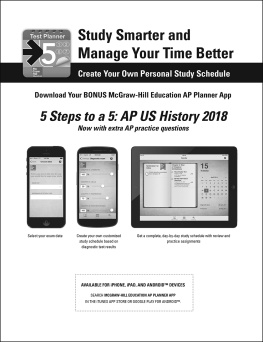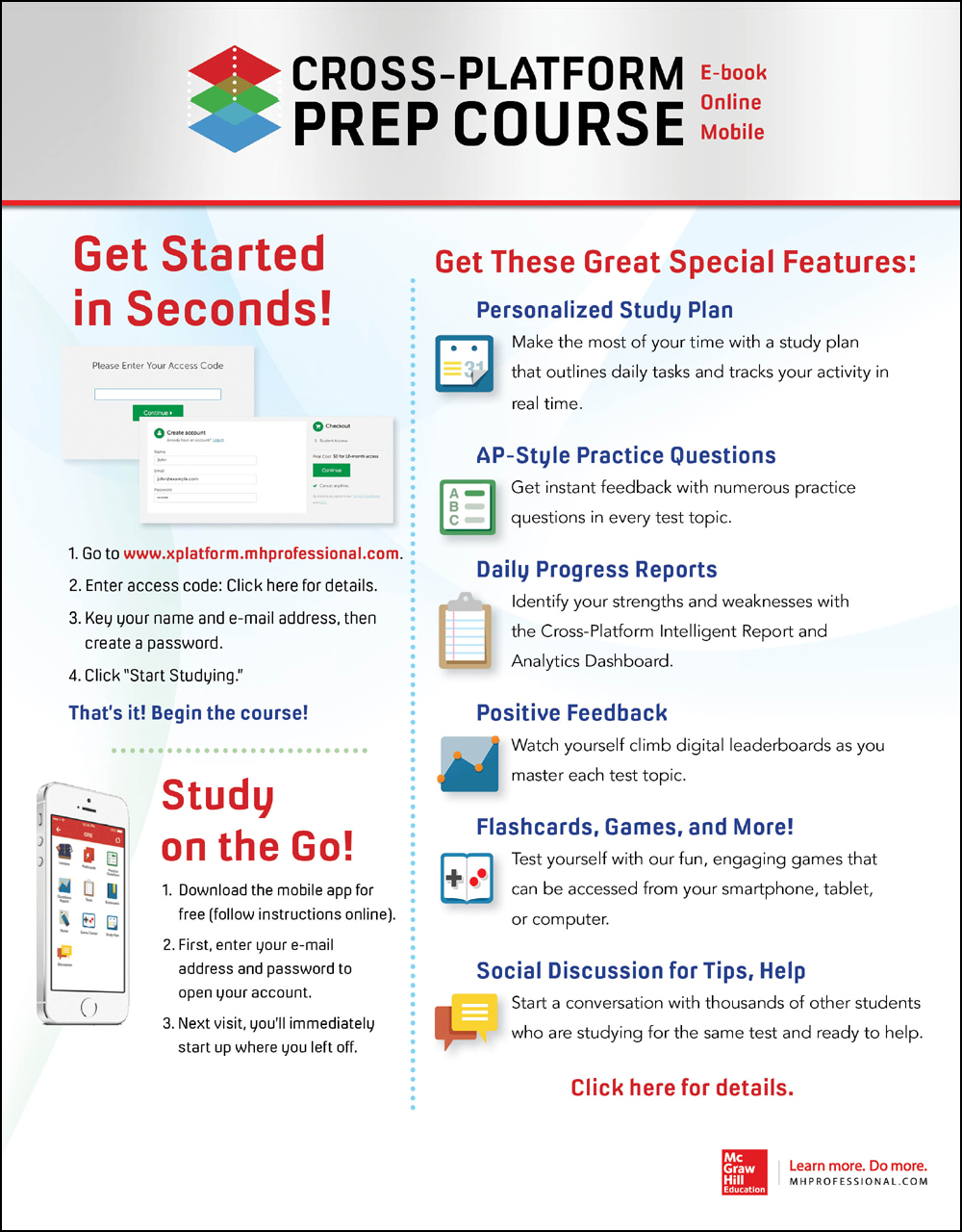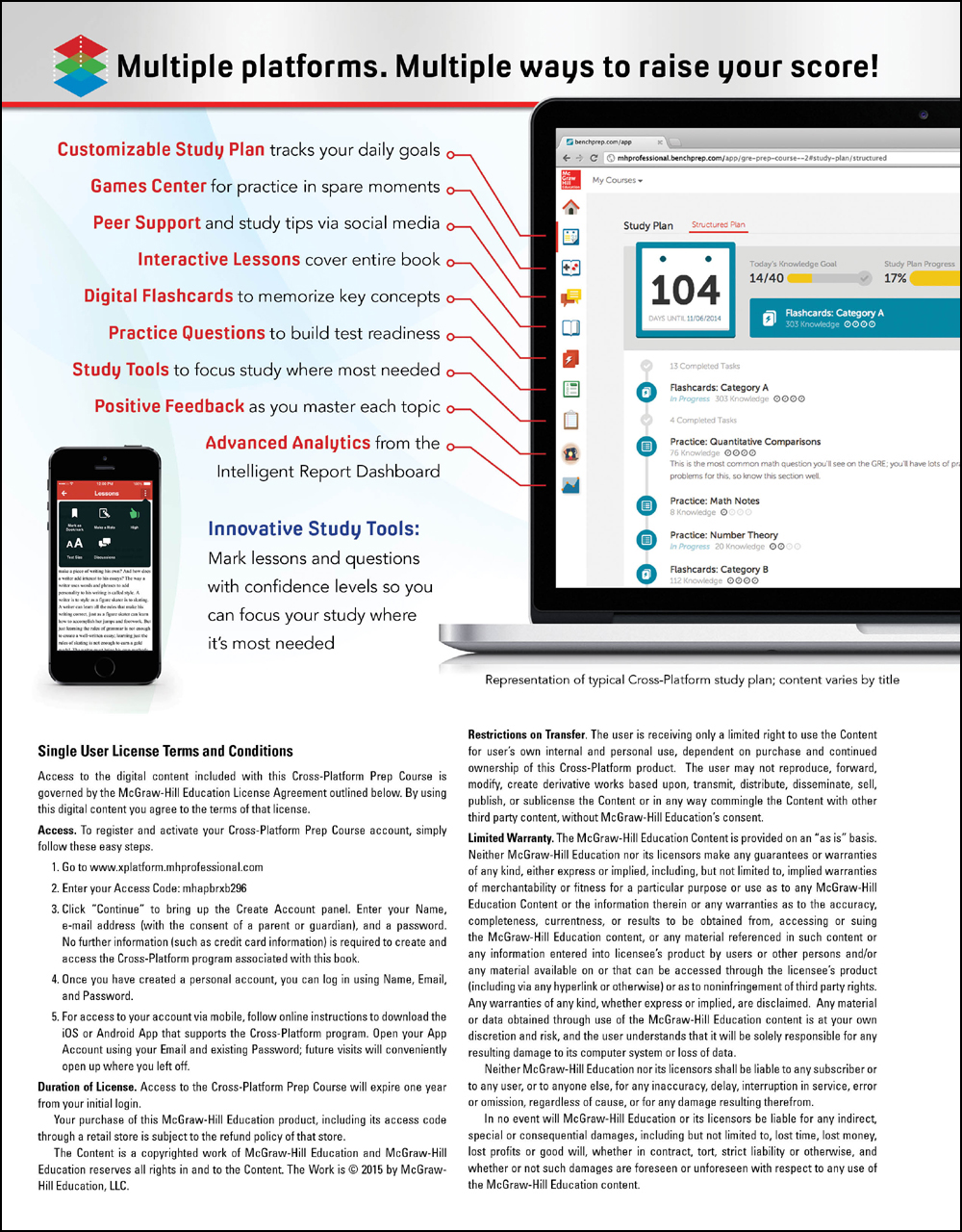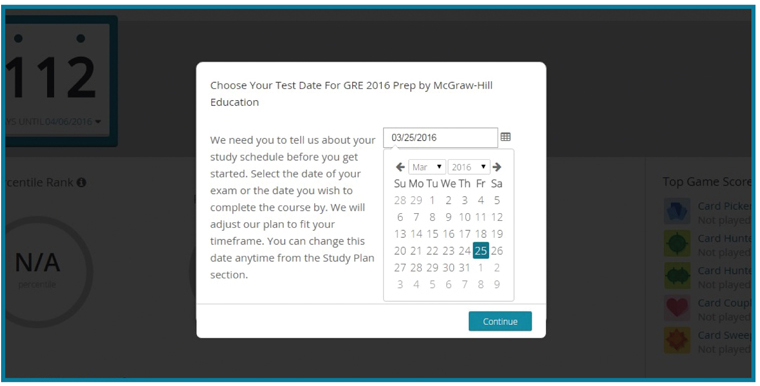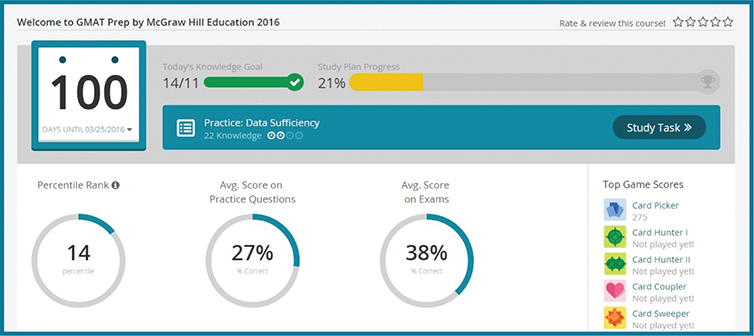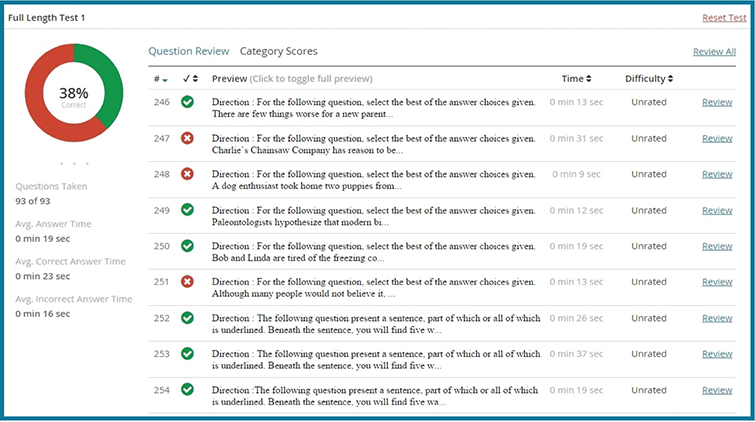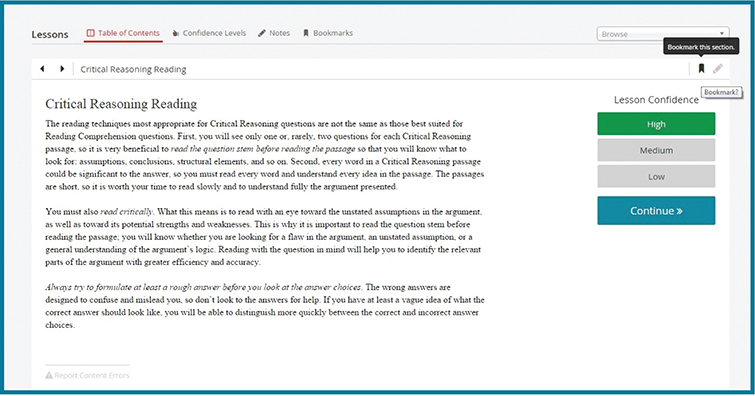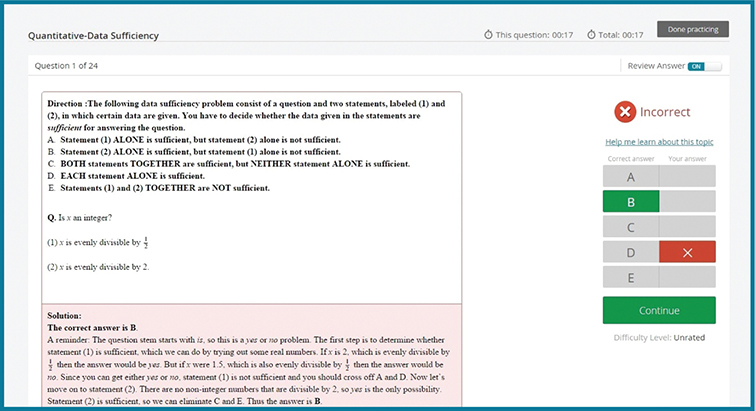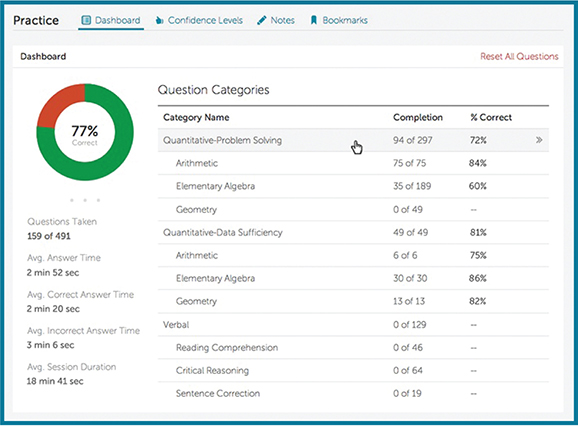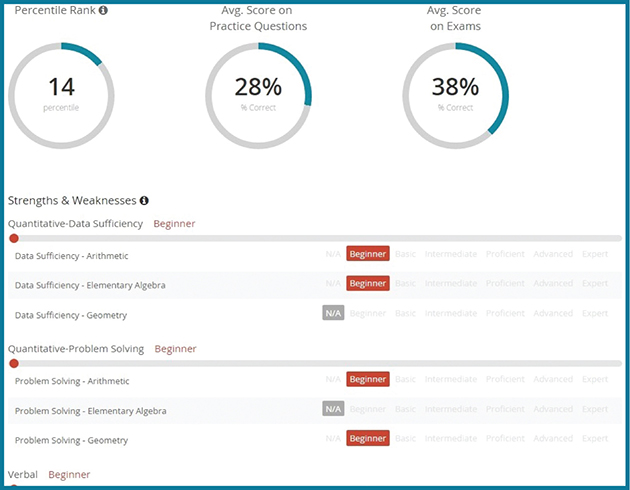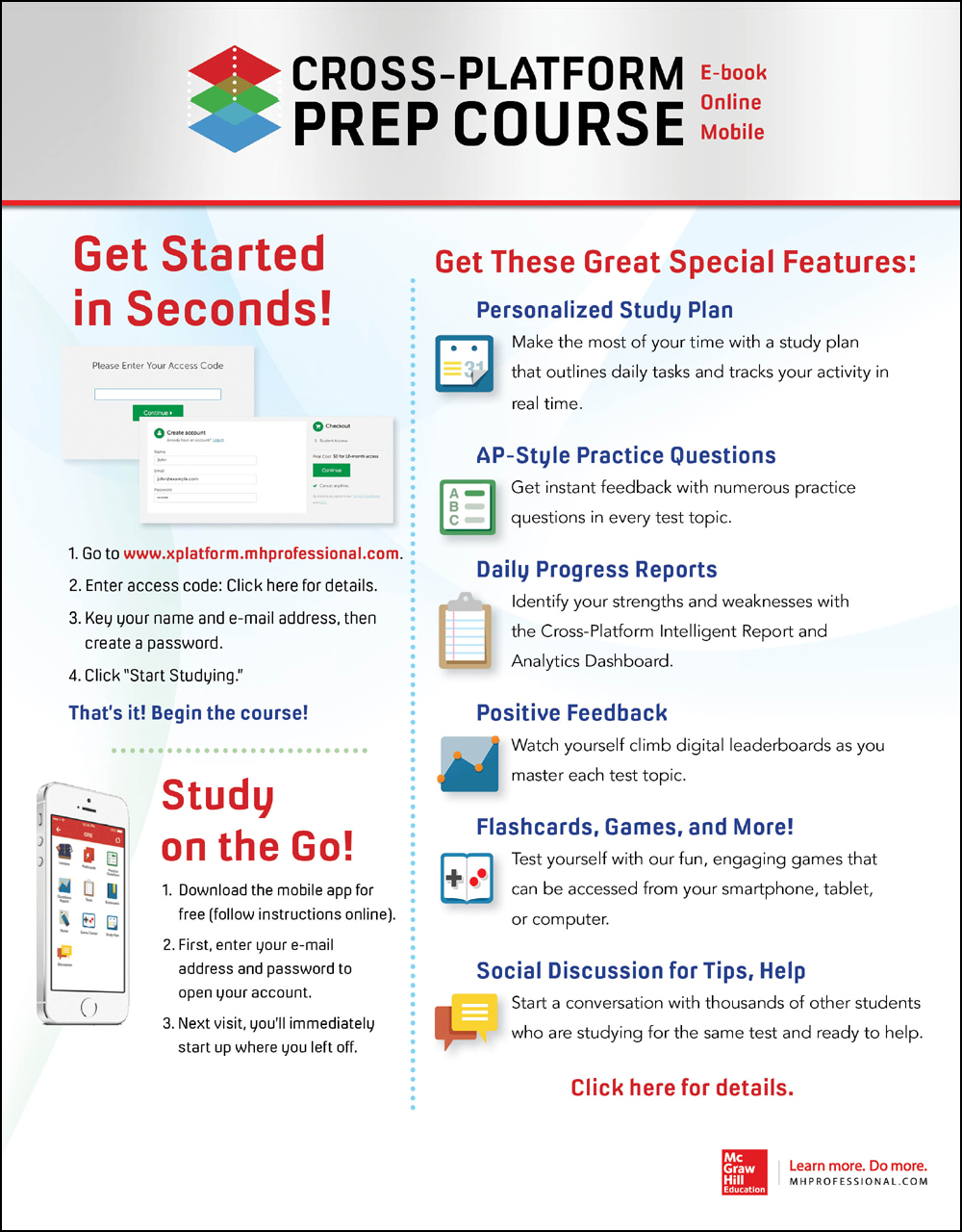
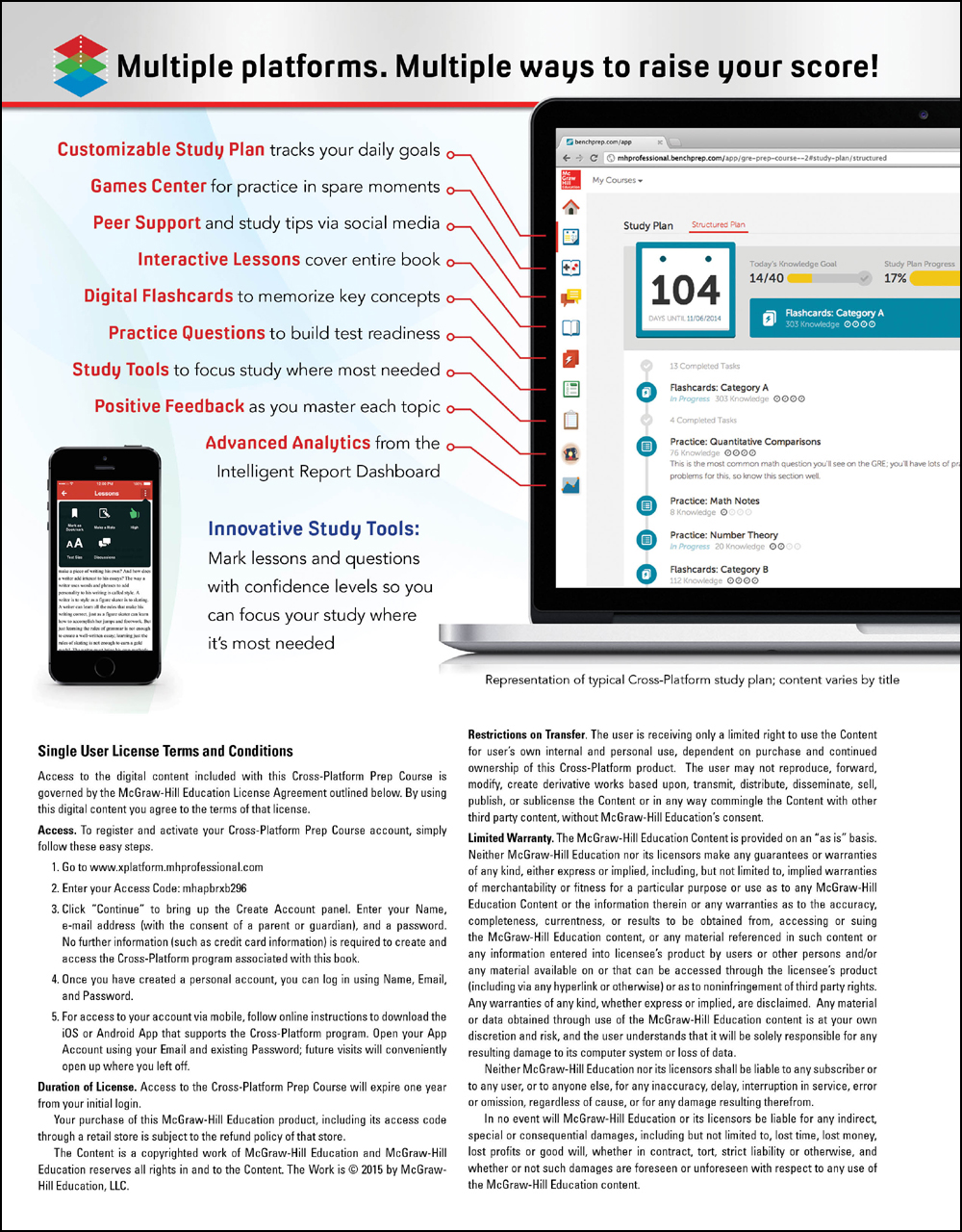
The Cross-Platform Prep Course
W elcome to the Cross-Platform Prep Course Edition! McGraw-Hill Educations multi-platform course gives you a variety of tools to raise your scores and get in to the school of your choice. Whether youre studying at home, the library, or on-the-go, you can find practice content in the format you needprint, online, or mobile.
Print Book
This print book gives you the tools you need to ace the test. In its pages youll find smart test-taking strategies, in-depth reviews of key topics, and ample practice questions and tests. See the Welcome section of your book for a step-by-step guide to its features.
Online Platform
The Cross-Platform Prep Courses online platform gives you additional study and practice content that you can access anytime, anywhere. You can create a personalized study plan based on your test date that sets daily goals to keep you on track. Integrated lessons provide important review of key topics. Practice questions, exams, and flashcards give you the practice you need to build test-taking confidence. The game center is filled with challenging games that allow you to practice your new skills in a fun and engaging way. You can interact with other test-takers in the discussion section and gain valuable peer support.
Getting Started
To get started, open your account on the online platform:
Go to www.xplatform.mhprofessional.com

Enter your access code, which you can find on the inside back cover of your book

Provide your name and e-mail address to open your account and create a password

Click Start Studying to enter the platform
Its as simple as that. Youre ready to start studying online.

Your Personalized Study Plan
First, select your test date on the calendar, and youre on your way to creating your personalized study plan. Your study plan will help you stay organized and on track and will guide you through the course in the most efficient way. It is tailored to your schedule and features daily tasks that are broken down into manageable goals. You can adjust your end date at any time and your daily tasks will be reorganized into an updated plan.
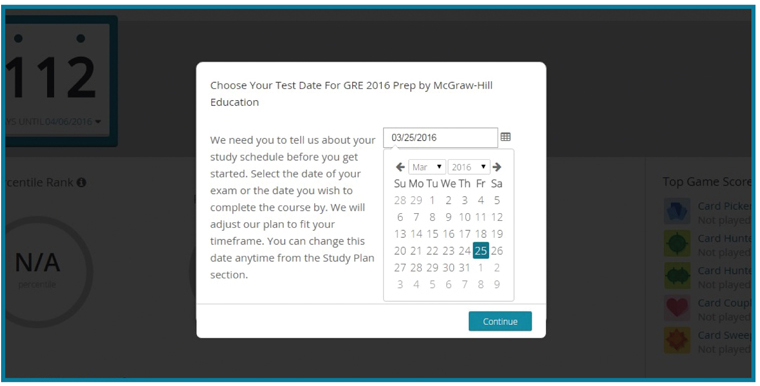
You can track your progress in real time on the Study Plan Dashboard. The Todays Knowledge Goal progress bar gives you up-to-the minute feedback on your daily goal. Fulfilling this is the most efficient way to work through the entire course. You can get an instant view of where you stand in the entire course with the Study Plan Progress bar.
If you need to exit the program before completing a task, you can return to the Study Plan Dashboard at any time. Just click the Study Task icon and you can automatically pick up where you left off.
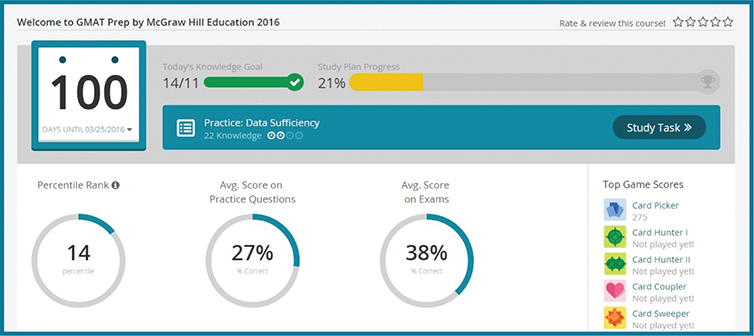

Practice Tests
One of the first tasks in your personalized study plan is to take the Diagnostic Test. At the end of the test, a detailed evaluation of your strengths and weaknesses shows the areas where you need to focus most. You can review your practice test results either by the question category to see broad trends or question-by-question for a more in-depth look.
The full-length tests are designed to simulate the real thing. Try to simulate actual testing conditions and be sure you set aside enough time to complete the full-length test. Youll learn to pace yourself so that you can get the best possible score on test day.
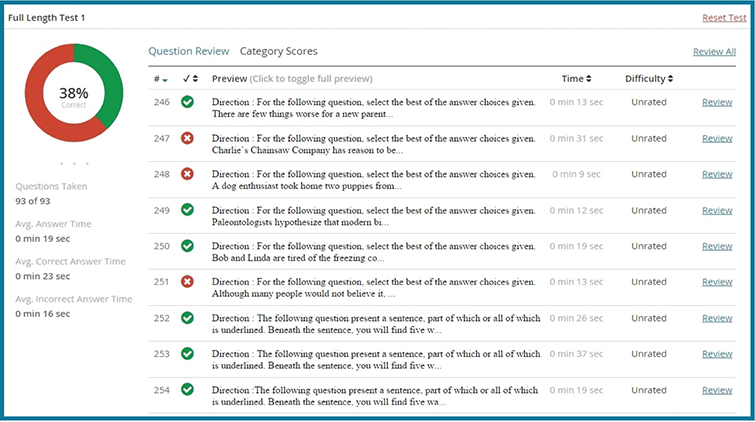

Lessons
The lessons in the online platform are divided into manageable pieces that let you build knowledge and confidence in a progressive way. They cover the full range of topics that appear on your test.
After you complete a lesson, mark your confidence level. (You must indicate a confidence level in order to count your progress and move on to the next task.) You can also filter the lessons by confidence levels to see the areas you have mastered and those that you might need to revisit.
Use the bookmark feature to easily refer back to a concept or leave a note to remember your thoughts or questions about a particular topic.
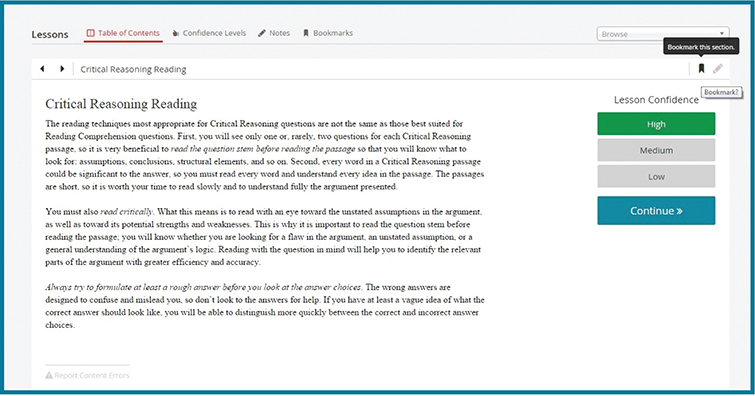

Practice Questions
All of the practice questions are based on real-life exams and simulate the test-taking experience. The Review Answer gives you immediate feedback on your answer. Each question includes a rationale that explains why the correct answer is right and the others are wrong. To explore any topic further, you can find detailed explanations by clicking the Help me learn about this topic link.
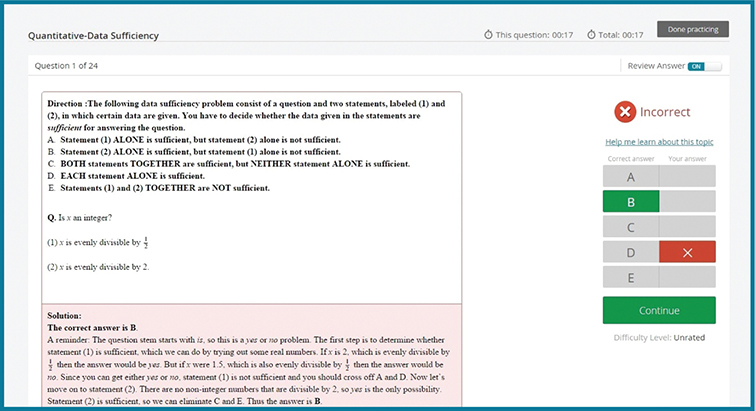
You can go to the Practice Dashboard to find an overview of your performance in the different categories and sub-categories.
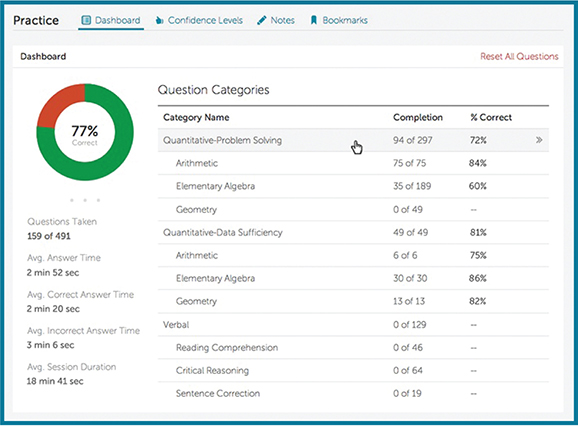

Dashboard
Visit the dashboard to see personalized information on your progress and performance. The Percentile Rank icon shows your position relative to all the other students enrolled in the course. You can also find information on your average scores in practice questions and exams.
A detailed overview of your strengths and weaknesses shows your proficiency in a category based on your answers and difficulty of the questions. By viewing your strengths and weaknesses, you can focus your study on your weaker spots.
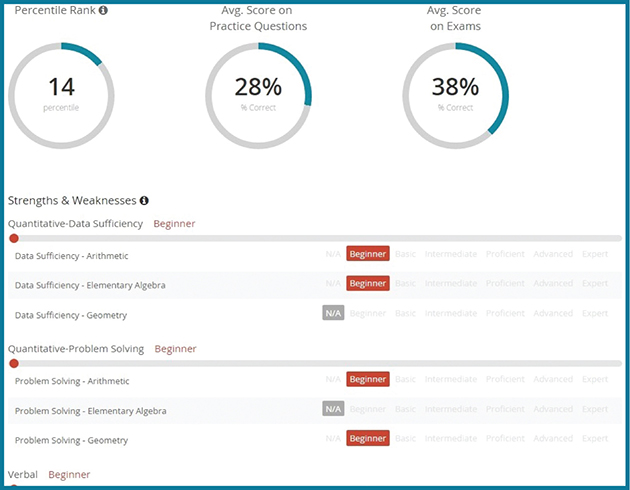

Flashcards
Hundreds of flashcards are perfect for learning key terms quickly, and the interactive format gives you immediate feedback. You can filter the cards by category and confidence level for a more organized approach. Or, you can shuffle them up for a challenge.
Next page