Mark E. Russinovich - Troubleshooting with the Windows Sysinternals Tools
Here you can read online Mark E. Russinovich - Troubleshooting with the Windows Sysinternals Tools full text of the book (entire story) in english for free. Download pdf and epub, get meaning, cover and reviews about this ebook. year: 2016, publisher: Microsoft Press, genre: Computer. Description of the work, (preface) as well as reviews are available. Best literature library LitArk.com created for fans of good reading and offers a wide selection of genres:
Romance novel
Science fiction
Adventure
Detective
Science
History
Home and family
Prose
Art
Politics
Computer
Non-fiction
Religion
Business
Children
Humor
Choose a favorite category and find really read worthwhile books. Enjoy immersion in the world of imagination, feel the emotions of the characters or learn something new for yourself, make an fascinating discovery.

- Book:Troubleshooting with the Windows Sysinternals Tools
- Author:
- Publisher:Microsoft Press
- Genre:
- Year:2016
- Rating:3 / 5
- Favourites:Add to favourites
- Your mark:
Troubleshooting with the Windows Sysinternals Tools: summary, description and annotation
We offer to read an annotation, description, summary or preface (depends on what the author of the book "Troubleshooting with the Windows Sysinternals Tools" wrote himself). If you haven't found the necessary information about the book — write in the comments, we will try to find it.
Optimize Windows system reliability and performance with Sysinternals
IT pros and power users consider the free Windows Sysinternals tools indispensable for diagnosing, troubleshooting, and deeply understanding the Windows platform. In this extensively updated guide, Sysinternals creator Mark Russinovich and Windows expert Aaron Margosis help you use these powerful tools to optimize any Windows systems reliability, efficiency, performance, and security. The authors first explain Sysinternals capabilities and help you get started fast. Next, they offer in-depth coverage of each major tool, from Process Explorer and Process Monitor to Sysinternals security and file utilities. Then, building on this knowledge, they show the tools being used to solve real-world cases involving error messages, hangs, sluggishness, malware infections, and much more.
Windows Sysinternals creator Mark Russinovich and Aaron Margosis show you how to:
- Use Process Explorer to display detailed process and system information
- Use Process Monitor to capture low-level system events, and quickly filter the output to narrow down root causes
- List, categorize, and manage software that starts when you start or sign in to your computer, or when you run Microsoft Office or Internet Explorer
- Verify digital signatures of files, of running programs, and of the modules loaded in those programs
- Use Autoruns, Process Explorer, Sigcheck, and Process Monitor features that can identify and clean malware infestations
- Inspect permissions on files, keys, services, shares, and other objects
- Use Sysmon to monitor security-relevant events across your network
- Generate memory dumps when a process meets specified criteria
- Execute processes remotely, and close files that were opened remotely
- Manage Active Directory objects and trace LDAP API calls
- Capture detailed data about processors, memory, and clocks
- Troubleshoot unbootable devices, file-in-use errors, unexplained communication, and many other problems
- Understand Windows core concepts that arent well-documented elsewhere
Mark E. Russinovich: author's other books
Who wrote Troubleshooting with the Windows Sysinternals Tools? Find out the surname, the name of the author of the book and a list of all author's works by series.

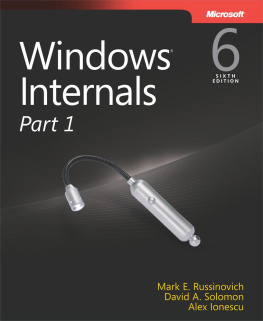
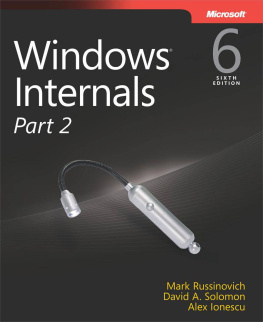
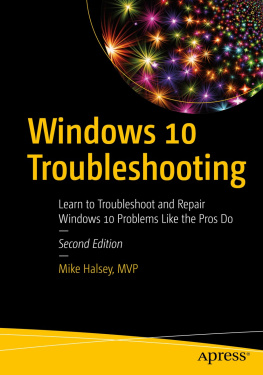
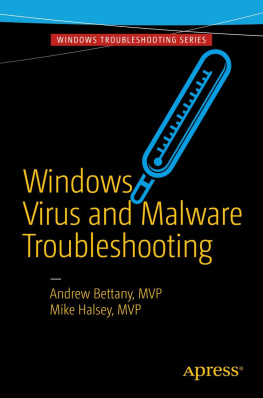
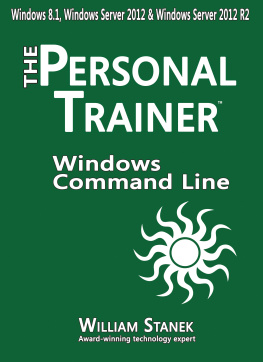
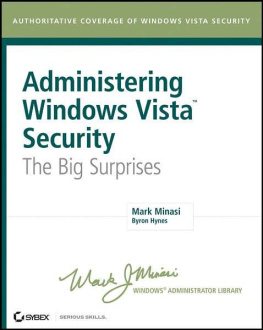

 Note
Note