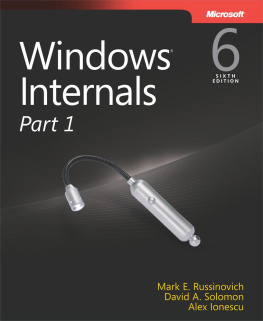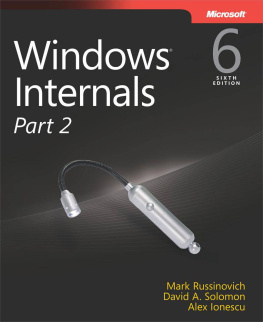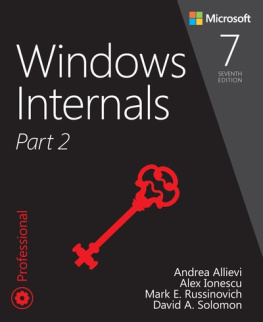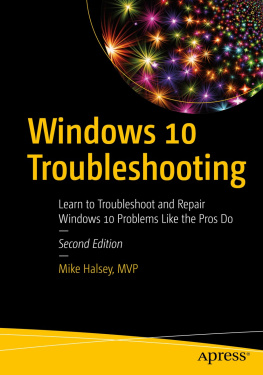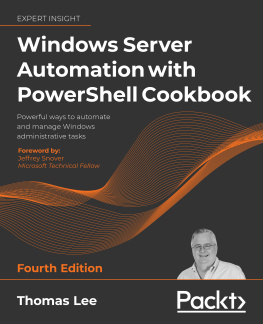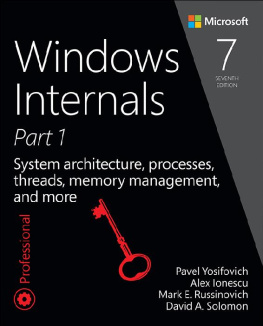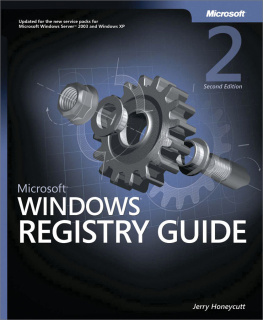Foreword
I was honored when Mark and Aaron asked me to write the foreword for this book.
My association with Mark and his tools goes back to 1997 when I first heard him speak at a Windows developer conference in Santa Clara, California. Little did I know that two years later we would begin collaborating on Inside Windows 2000 and the subsequent editions of Windows Internals .
In fact, because of working with Mark on both the Windows Internals books and later on the Windows Internals courses we authored and taught together, I often get thanked for the Sysinternals toolssomething that irks Mark! While Im tempted to graciously accept the praise and say Youre welcome, the truth is that, while I use the tools heavily in my training and consulting work, I have not authored any of them.
There has been a need for a Sysinternals book for many years now, though its a testament to the design of the tools and their user interface that they have been used so widely and successfully without a book to explain them all. But the book opens the door even wider for more IT professionals to leverage the Sysinternals tools to peer beneath the surface of Windows to really understand whats going on. Aaron Margosis careful, meticulous research resulted in many improvements in the toolsfixing inconsistencies, improving the help text, and adding new features.
I have personally solved innumerable client and server system and application problems with the tools, even in situations where I didnt think the tools would help. As a result, I coined the expression When in doubt, run Filemon and Regmon (now Procmon).
To help more IT professionals see how to apply the tools to real problems, this book has an entire section on case studies. These real-life examples show how your fellow IT professionals have used the Sysinternals tools to solve what would otherwise be unsolvable problems.
Finally, a word of warningeven though I talk to Mark on a regular basis, I cant count the number of times that Ive reported a bug to him that hed already fixedso make sure you are running the latest versions before you send him email! The best way to do that is to follow the Sysinternals site blog RSS feed.
This book belongs on every IT professionals desk (or e-reader)and if you see Mark, tell him you appreciate Daves work on the Sysinternals tools.
David Solomon
President, David Solomon Expert Seminars, Inc.www.solsem.com
Introduction
The Sysinternals Suite is a set of over 70 advanced diagnostic and troubleshooting utilities for the Microsoft Windows platform written by meMark Russinovichand Bryce Cogswell. Since Microsofts acquisition of Sysinternals in 2006, these utilities have been available for free download from Microsofts Windows Sysinternals Web site (part of Microsoft TechNet).
The goal of this book is to familiarize you with the Sysinternals utilities and help you understand how to use them to their fullest. The book will also show you examples of how I and other Sysinternals users have leveraged the utilities to solve real problems on Windows systems.
Although I coauthored this book with Aaron Margosis, the book is written as if I am speaking. This is not at all a comment on Aarons contribution to the book; without his hard work, this book would not exist.
Tools the Book Covers
This book describes all of the Sysinternals utilities that are available on the Windows Sysinternals Web site ( http://technet.microsoft.com/en-us/sysinternals/default.aspx ) and all of their features as of the time of this writing (summer, 2011). However, Sysinternals is highly dynamic: existing utilities regularly gain new capabilities, and new utilities are introduced from time to time. (To keep up, follow the RSS feed of the Sysinternals Site Discussion blog: http://blogs.technet.com/b/sysinternals/ .) So, by the time you read this book, some parts of it may already be out of date. That said, you should always keep the Sysinternals utilities updated to take advantage of new features and bug fixes.
This book does not cover Sysinternals utilities that have been deprecated and are no longer available on the Sysinternals site. If you are still using RegMon (Registry Monitor) or FileMon (File Monitor), you should replace them with Process Monitor, described in . Rootkit Revealer, one of the computer industrys first rootkit detectors (and the tool that discovered the Sony rootkit), has served its purpose and has been retired. Similarly, a few other utilities (such as Newsid and EfsDump) that used to provide unique value have been retired because either they were no longer needed or equivalent functionality was eventually added to Windows.
The History of Sysinternals
The first Sysinternals utility I wrote, Ctrl2cap, was born of necessity. Before I started using Windows NT in 1995, I mostly used UNIX systems, which have keyboards that place the Ctrl key where the Caps Lock key is on standard PC keyboards. Rather than adapt to the new layout, I set out to learn about Windows NT device driver development and to write a driver that converts Caps Lock key presses into Ctrl key presses as they make their way from the keyboard into the Windows NT input system. Ctrl2cap is still posted on the Sysinternals site today, and I still use it on all my systems.