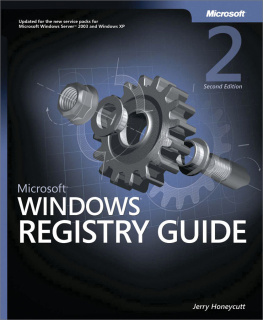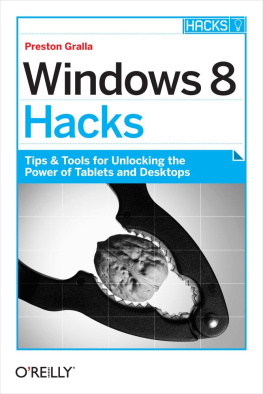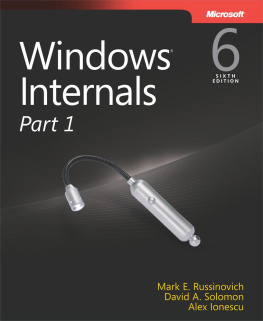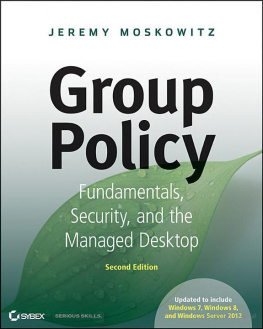Jerry Honeycutt - Microsoft Windows Registry Guide
Here you can read online Jerry Honeycutt - Microsoft Windows Registry Guide full text of the book (entire story) in english for free. Download pdf and epub, get meaning, cover and reviews about this ebook. year: 2005, publisher: Microsoft Press, genre: Computer. Description of the work, (preface) as well as reviews are available. Best literature library LitArk.com created for fans of good reading and offers a wide selection of genres:
Romance novel
Science fiction
Adventure
Detective
Science
History
Home and family
Prose
Art
Politics
Computer
Non-fiction
Religion
Business
Children
Humor
Choose a favorite category and find really read worthwhile books. Enjoy immersion in the world of imagination, feel the emotions of the characters or learn something new for yourself, make an fascinating discovery.
- Book:Microsoft Windows Registry Guide
- Author:
- Publisher:Microsoft Press
- Genre:
- Year:2005
- Rating:5 / 5
- Favourites:Add to favourites
- Your mark:
Microsoft Windows Registry Guide: summary, description and annotation
We offer to read an annotation, description, summary or preface (depends on what the author of the book "Microsoft Windows Registry Guide" wrote himself). If you haven't found the necessary information about the book — write in the comments, we will try to find it.
Get the in-depth information you need to modifyand seamlessly managethe Windows registry. Written for IT professionals and power users, this vital resource reveals little-known registry techniques, tricks, tips, and secrets to make your job easier. Understand the inner workings of the Windows operating systemand use the registry to get Windows Server 2003 and Windows XP to run the way you want, on a single desktop or across the network. Youll learn how to pinpoint registry settings and script registry changes, deal with registry permissions, use Windows Installer, and map Tweak UI settings. Also, find best practices for how to back up, restore, and maintain registry settings with confidence. The CD includes 100+ registry files for customizing operating system appearance and behavior, and the complete eBook. Youll learn how to: Apply best practices to back up, restore, manage, and modify the registry Customize group and system policies to manage multiple PCs and users remotely Track down registry settings and script changes Optimize server services, including network connections and authentication Deploy user profiles and Microsoft Office program settings Configure security services, including Windows Firewall, templates, and service pack features Troubleshoot the registryresolving common problems and corruption issues
A Note Regarding the CD or DVD
The print version of this book ships with a CD or DVD. For those customers purchasing one of the digital formats in which this book is available, we are pleased to offer the CD/DVD content as a free download via OReilly Medias Digital Distribution services. To download this content, please visit OReillys web site, search for the title of this book to find its catalog page, and click on the link below the cover image (Examples, Companion Content, or Practice Files). Note that while we provide as much of the media content as we are able via free download, we are sometimes limited by licensing restrictions. Please direct any questions or concerns to booktech@oreilly.com.
Jerry Honeycutt: author's other books
Who wrote Microsoft Windows Registry Guide? Find out the surname, the name of the author of the book and a list of all author's works by series.