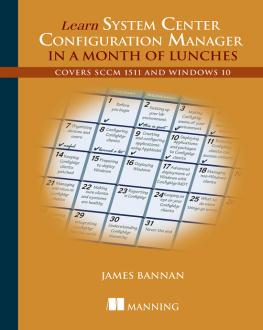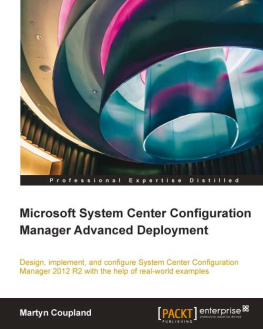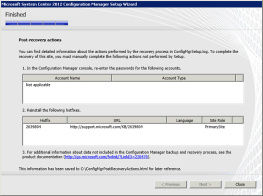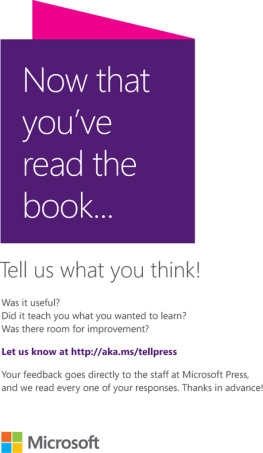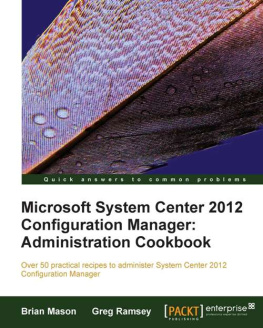Deploying Windows 10
Automating deployment by using System Center Configuration Manager
Andre Della Monica
Alessandro Cesarini
Russ Rimmerman
Victor Silveira

PUBLISHED BY
Microsoft Press
A division of Microsoft Corporation
One Microsoft Way
Redmond, Washington 98052-6399
Copyright 2016 by Microsoft Corporation
All rights reserved. No part of the contents of this book may be reproduced or transmitted in any form or by any means without the written permission of the publisher.
Library of Congress Control Number:
ISBN: 978-1-5093-0186-7
Printed and bound in the United States of America.
First Printing
Microsoft Press books are available through booksellers and distributors worldwide. If you need support related to this book, email Microsoft Press Support at .
This book is provided as-is and expresses the authors views and opinions. The views, opinions and information expressed in this book, including URL and other Internet website references, may change without notice.
Some examples depicted herein are provided for illustration only and are fictitious. No real association or connection is intended or should be inferred.
Microsoft and the trademarks listed at http://www.microsoft.com on the Trademarks webpage are trademarks of the Microsoft group of companies. All other marks are property of their respective owners.
Acquisitions Editor: Karen Szall
Developmental Editor Karen Szall
Editorial Production: Dianne Russell, Octal Publishing, Inc.
Copyeditor: Bob Russell, Octal Publishing, Inc.
Cover: Twist Creative Seattle
Foreword
Windows 10 represents a major paradigm shift for Microsoft and the Windows ecosystem in general as we modernize the platform by introducing as a service capabilities. Hundreds of millions of devices are already running Windows 10 today. Businesses are beginning to evaluate the new capabilities of Windows 10, including Windows as a service, as part of their deployment plans. With Windows 7 recently transitioning into extended support, businesses need to begin planning for the future of their Windows operating system environment.
Although there are many aspects to consider in managing a Windows device, one of the essential early stages of the lifecycle is deployment. More than 70 percent of businesses use System Center Configuration Manager for PC management, and that market share continues to grow every quarter. Configuration Manager is an industry leader, and the Operating System Deployment (OSD) feature is one of the most popular and frequently used. The product supports many traditional operating system deployment methods as well as support for newer Windows 10 deployment scenarios such as in-place upgrade.
Andre, Alessandro, Victor, and Russ are seasoned Microsoft premier field engineers with deep technical product knowledge and real-world experience. In this book, they share this knowledge and experience with Windows 10 and Configuration Manager to help you get your deployment underway.
Aaron Czechowski
Senior program manager, Enterprise Client Management product team
Introduction
The world, Microsoft, and the technology industry have all changed. There is no longer a half decade, or two or even three years for operating system (OS) upgrade cycles. Companies demand a continuous flow of productivity in their businesses.
Despite all of the logistics and costs involved when upgrading to a new OS by using the wipe-and-load method, companies and enterprises often developed their own methods to upgrade their operating systems because there was not much control and predictability provided by the upgrade process.
Even though deploying Windows 10 is a fairly new taskWindows 10 was released in July, 2015most enterprises plan to deploy Microsofts new revolutionary OS, which addresses the challenges of the traditional OS deployments, and it brings new features and security enhancements, to name but a few of the new capabilities of Windows 10.
As the authors of this book, we have called upon our real-world field experience to provide you with insights and tips on why and how to implement Windows 10 and its deployment using System Center Configuration Manager.
Heres what the book contains:
provides highlights of whats new in Windows 10 and why you should implement it.
familiarizes you with the Windows 10 deployment options as well as with some tips about which deployment methods to use when planning to upgrade to Windows 10.
examines the Operating System Deployment (OSD) concepts to prepare you for deployment when using System Center Configuration Manager.
is intended to be a walk-througha tour of how to deploy Windows 10 using System Center Configuration Manager and its details.
Errata, updates, & book support
Weve made every effort to ensure the accuracy of this book and its companion content. You can access updates to this bookin the form of a list of submitted errata and their related correctionsat:
http://aka.ms/DeployWin10/errata
If you discover an error that is not already listed, please submit it to us at the same page.
If you need additional support, email Microsoft Press Book Support at .
Please note that product support for Microsoft software and hardware is not offered through the previous addresses. For help with Microsoft software or hardware, go to http://support.microsoft.com.
Free eBooks from Microsoft Press
From technical overviews to in-depth information on special topics, the free eBooks from Microsoft Press cover a wide range of topics. These eBooks are available in PDF, EPUB, and Mobi for Kindle formats, ready for you to download at:
http://aka.ms/mspressfree
Check back often to see what is new!
We want to hear from you
At Microsoft Press, your satisfaction is our top priority, and your feedback our most valuable asset. Please tell us what you think of this book at:
http://aka.ms/tellpress
We know youre busy, so weve kept it short with just a few questions. Your answers go directly to the editors at Microsoft Press. (No personal information will be requested.) Thanks in advance for your input!
Stay in touch
Lets keep the conversation going! Were on Twitter: http://twitter.com/MicrosoftPress
Chapter 1: Why implement Windows 10?
The world is being rapidly transformed with big trends such as the cloud, big data, and social media. These are all technology transformation accelerator agents that will change the business world forever. Mobility is also an important transformation accelerator agent in the evolution of the technology as a whole. Because of the growth of mobility, work is no longer a place, but a compilation of experiences that follows us through various devices, applications, and data.
Most professionalsand not just IT professionalsare working physically from two or three different locations. This concept extends to devices, apps, and Big Data. You probably work from two or three different devices, not including your personal devices. You might use four or five or more apps to perform your work activities on a daily basis.
The future is about more than the mobility of the device; the mobility of the experience will be an important factor to the technology industry. Windows 10 will help you to take advantage of these trends and be ready for the challenges ahead.


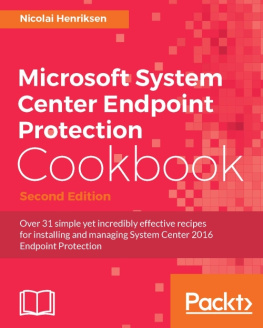
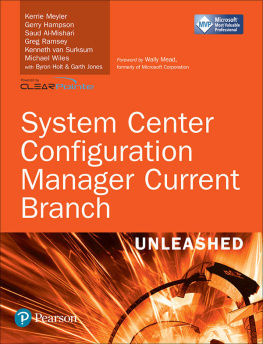
![Chaganti - Windows PowerShell desired state configuration revealed : [everything you need to know about automating configuration management in Windows]](/uploads/posts/book/108853/thumbs/chaganti-windows-powershell-desired-state.jpg)