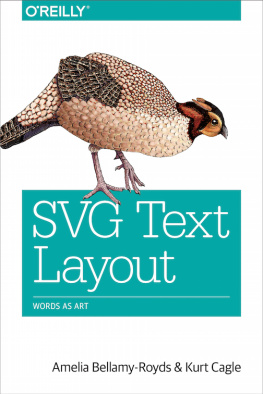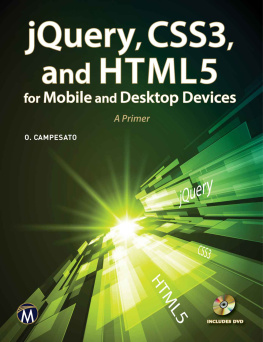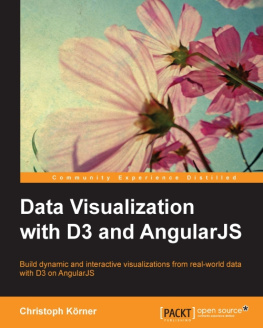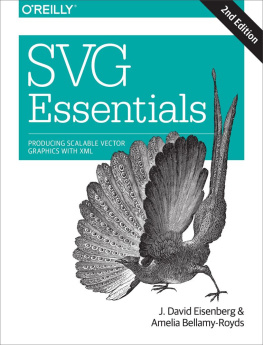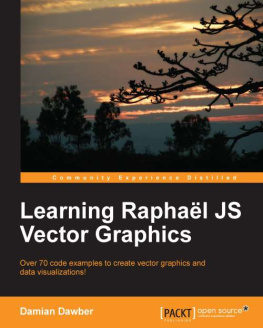Amelia Bellamy-Royds - Using SVG with CSS3 and HTML5: Vector Graphics for Web Design
Here you can read online Amelia Bellamy-Royds - Using SVG with CSS3 and HTML5: Vector Graphics for Web Design full text of the book (entire story) in english for free. Download pdf and epub, get meaning, cover and reviews about this ebook. year: 2017, publisher: O’Reilly Media, genre: Computer. Description of the work, (preface) as well as reviews are available. Best literature library LitArk.com created for fans of good reading and offers a wide selection of genres:
Romance novel
Science fiction
Adventure
Detective
Science
History
Home and family
Prose
Art
Politics
Computer
Non-fiction
Religion
Business
Children
Humor
Choose a favorite category and find really read worthwhile books. Enjoy immersion in the world of imagination, feel the emotions of the characters or learn something new for yourself, make an fascinating discovery.
- Book:Using SVG with CSS3 and HTML5: Vector Graphics for Web Design
- Author:
- Publisher:O’Reilly Media
- Genre:
- Year:2017
- Rating:4 / 5
- Favourites:Add to favourites
- Your mark:
Using SVG with CSS3 and HTML5: Vector Graphics for Web Design: summary, description and annotation
We offer to read an annotation, description, summary or preface (depends on what the author of the book "Using SVG with CSS3 and HTML5: Vector Graphics for Web Design" wrote himself). If you haven't found the necessary information about the book — write in the comments, we will try to find it.
Using Scalable Vector Graphics (SVG) for illustrations only scratches the surface of this formats potential on the web. With this practical guide, youll learn how to use SVG not only for illustrations but also as graphical documents that you can integrate into complex HTML5 web pages, and style with custom CSS. Web developers will discover ways to adapt designs by adding data based graphics, dynamic styles, interaction, or animation.
Divided into five parts, this book includes:
- SVG on the web: Understand how SVG works with HTML, CSS, and JavaScript to define graphics
- Drawing with markup: Learn the vector language of x and y coordinates that let SVG create basic and custom shapes
- Putting graphics in their place: Use the coordinate system to draw SVG shapes and text at different scales and positions
- Artistic touches: Explore how color is used, how strokes are created and manipulated, and how graphical effects like filters, clipping, and masking are applied
- SVG as an application: Make your graphic more accessible to humans and computers, and learn how to make it interactive or animated
Amelia Bellamy-Royds: author's other books
Who wrote Using SVG with CSS3 and HTML5: Vector Graphics for Web Design? Find out the surname, the name of the author of the book and a list of all author's works by series.

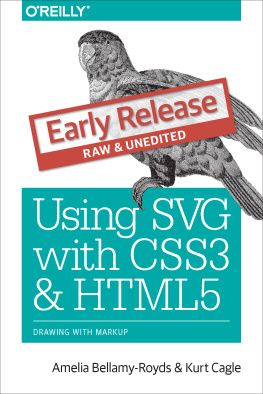
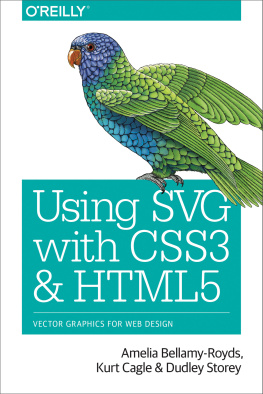
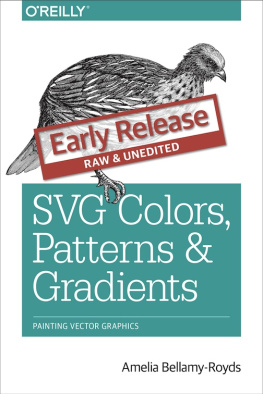
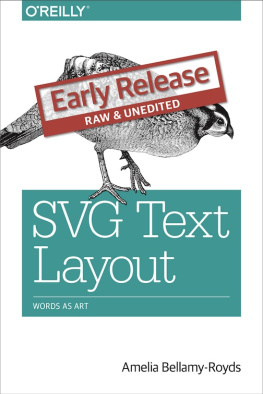
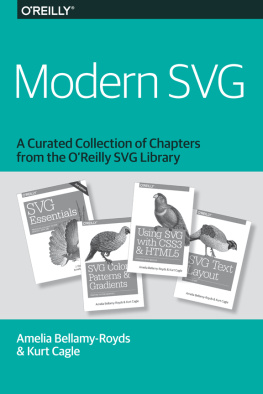

![J. David Eisenberg and Amelia Bellamy-Royds - SVG essentials: [producing scalable vector graphics with XML]](/uploads/posts/book/193501/thumbs/j-david-eisenberg-and-amelia-bellamy-royds-svg.jpg)