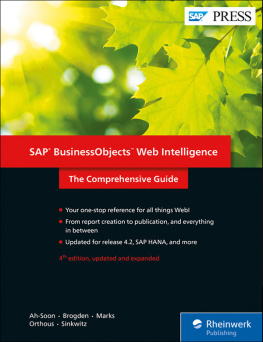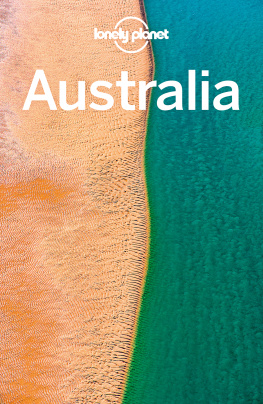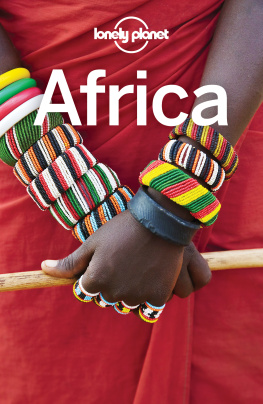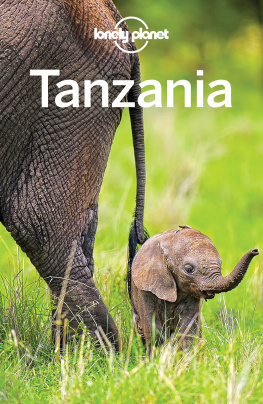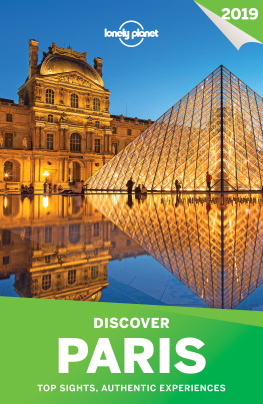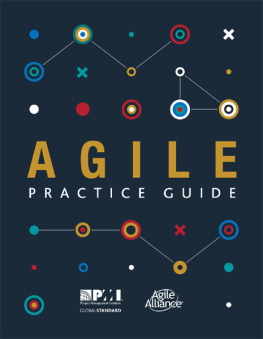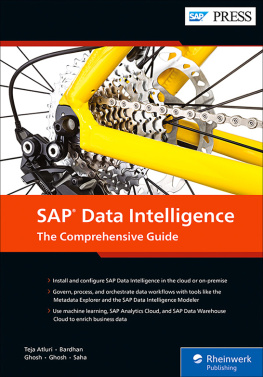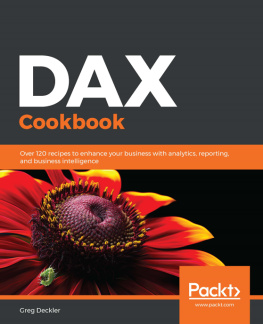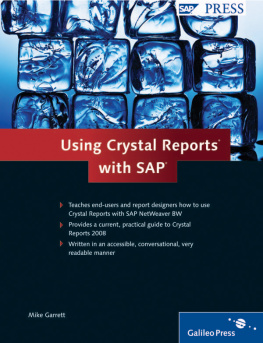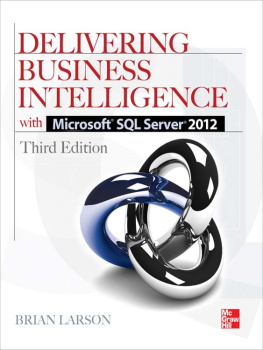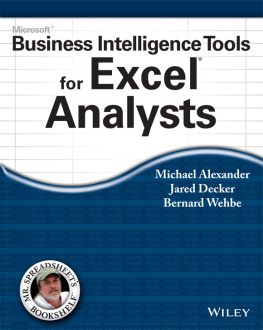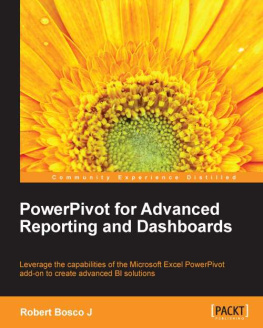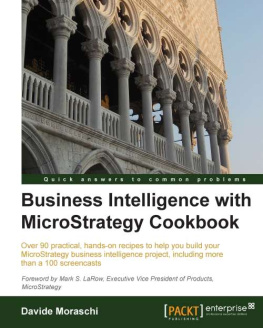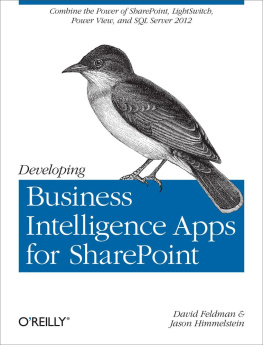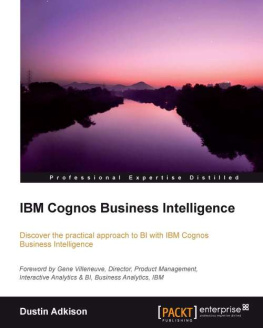We're getting the band back together.
The esteemed Jim Brogden, Dallas Marks, Gabriel Orthous, and Heather Sinkwitz have returned to share their expertise in a fourth edition of the best-selling SAP BusinessObjects Web Intelligence , joined by inimitable new author Christian Ah-Soon. Together, this team has delivered a comprehensive guide to one of the industrys most powerful business intelligence reporting tools.
Whether you've just started working with Web Intelligence or you're an expert looking to refresh your skills, I am confident this book will deliver vital insights and help you develop impressive reports.
What did you think about SAP BusinessObjects Web Intelligence ? Your comments and suggestions are the most useful tools to help us make our books the best they can be.
Please feel free to contact me and share any praise or criticism you may have.
Notes on Usage
This e-book is protected by copyright . By purchasing this e-book, you have agreed to accept and adhere to the copyrights. You are entitled to use this e-book for personal purposes. You may print and copy it, too, but also only for personal use. Sharing an electronic or printed copy with others, however, is not permitted, neither as a whole nor in parts. Of course, making them available on the Internet or in a company network is illegal as well.
For detailed and legally binding usage conditions, please refer to the section .
This e-book copy contains a digital watermark , a signature that indicates which person may use this copy:
Notes on the Screen Presentation
You are reading this e-book in a file format (EPUB or Mobi) that makes the book content adaptable to the display options of your reading device and to your personal needs. Thats a great thing; but unfortunately not every device displays the content in the same way and the rendering of features such as pictures and tables or hyphenation can lead to difficulties. This e-book was optimized for the presentation on as many common reading devices as possible.
If you want to zoom in on a figure (especially in iBooks on the iPad), tap the respective figure once. By tapping once again, you return to the previous screen. You can find more recommendations on the customization of the screen layout on the .
1 Introduction to SAP BusinessObjects Web Intelligence
The SAP BusinessObjects Business Intelligence 4.2 delivers the most complete BI platform yet, with several important improvements frequently requested by business users. Building on the progress achieved in the 4.0 and 4.1 releases, Web Intelligence in SAP BusinessObjects BI 4.2 continues to strengthen an already powerful enterprise reporting platform with key enhancements that will take your reports to an all new level.
The industrys most powerful business intelligence ad hoc query and analysis reporting tool is now stronger than ever with the release of SAP BusinessObjects BI 4.2. On the surface, the interface may seem exactly the same as in versions 4.0 and 4.1. But take a closer look and youll find even more functionality to help you get the most out of your SAP HANA investments, perform better geographic analysis with new map components, and provide an even more intuitive tool to business users to drill into business data in reporting documents. SAP BusinessObjects Web Intelligence 4.2 (which we refer to as Web Intelligence) comes with a new collection of geocharts for natively creating maps in reporting documents. Combining this important new visual capability with the growing number of chart styles truly gives users more capabilities than ever before and further blurs the lines among reports, data stories, and dashboards.
Web Intelligence delivers an ideal self-service reporting experience with the capability to connect directly to live data in an SAP HANA view with SAP HANA Online, utilize the SAP Business Explorer (SAP BEx) queries, access analysis views generated from SAP BusinessObjects Analysis workspaces for multidimensional reports, or access traditional relational databases through SAP BusinessObjects universes. Connecting directly to SAPs revolutionary high-performance analytical appliance, SAP HANA, with Web Intelligence allows you to bypass the need for a universe to connect to SAP HANA before creating reports. In version 4.2, perhaps the most requested data source since Desktop Intelligence was retiredbehold Freehand SQL. Users can now leverage the countless reporting features of Web Intelligence to create highly formatted reports by writing their own SQL scripts rather than using a traditional universe.
Web Intelligence provides business users with the tools to make better decisions and offer deeper insight into company data. The major benefits include the ability to drill, pivot, chart, track changes, publish, schedule, and share business information online and within a single online portal. The combination of an enhanced Report Panel, seamless connectivity to an extensive list of data sources, and the capability to contain vast amounts of data makes Web Intelligence the premier tool of choice for analyzing data.
This chapter introduces you to the key features and core functionality of the Web Intelligence reporting tool.
1.1 Features of Web Intelligence 4.2
Web Intelligence has been known for many years by report developers as WebI (pronounced webby). Its best known as a highly intuitive, web-based query and analysis tool that provides business users with the capability to create and modify queries without having to write a single line of SQL. But if writing SQL is your thing, Web Intelligence is your tool.
Because Web Intelligence reduces the complexity of report building, business users have unprecedented opportunities to analyze and leverage company information. Self-service business intelligence has become a reality in Web Intelligence 4.2, which boasts an enhanced Report Panel designed for more intuitive report development and data interaction. Reporting documents are published and shared through the BI Launch Pad portal, a convenient and efficient way of distributing reports to users across the enterprise.