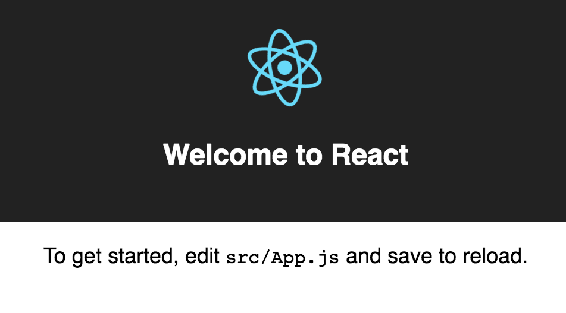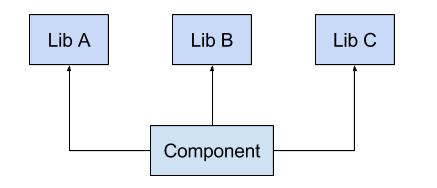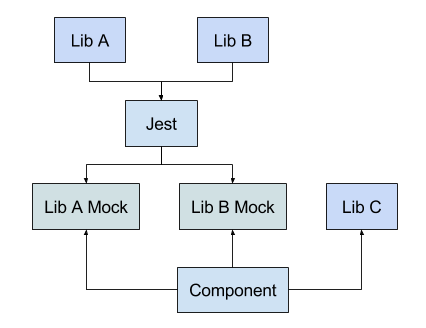Adam Boduch [Adam Boduch] - React 16 Tooling
Here you can read online Adam Boduch [Adam Boduch] - React 16 Tooling full text of the book (entire story) in english for free. Download pdf and epub, get meaning, cover and reviews about this ebook. year: 2018, publisher: Packt Publishing, genre: Computer. Description of the work, (preface) as well as reviews are available. Best literature library LitArk.com created for fans of good reading and offers a wide selection of genres:
Romance novel
Science fiction
Adventure
Detective
Science
History
Home and family
Prose
Art
Politics
Computer
Non-fiction
Religion
Business
Children
Humor
Choose a favorite category and find really read worthwhile books. Enjoy immersion in the world of imagination, feel the emotions of the characters or learn something new for yourself, make an fascinating discovery.
- Book:React 16 Tooling
- Author:
- Publisher:Packt Publishing
- Genre:
- Year:2018
- Rating:5 / 5
- Favourites:Add to favourites
- Your mark:
React 16 Tooling: summary, description and annotation
We offer to read an annotation, description, summary or preface (depends on what the author of the book "React 16 Tooling" wrote himself). If you haven't found the necessary information about the book — write in the comments, we will try to find it.
React 16 Tooling covers the most important tools, utilities, and libraries that every React developer needs to know - in detail.
About This Book- Each chapter presents meta-development solutions to help React developers
- The tools used are presented in a practical, solution-oriented approach with no fluff
- The chapters are arranged in a logical order that mirrors a typical React development workflow, but you are free to tweak the approaches discussed to fit your own unique style
This book is for React developers of any skill level who want to make their lives easier. It helps to have some familiarity with React, but if you are an experienced web developer looking at React, then this book will show you how to build a resilient toolset around you before you begin.
What You Will Learn- Bootstrap a React application using create-react-app
- Isolate React component development using Storybook
- Write effective unit tests for your React components using Jest
- Ensure that your component code is to standard using ESLint
- Use browser extensions and built-in component instrumentation to debug React applications
- Enable type safety in React components with Flowtype
- Deploy React applications inside a Docker container as part of a larger application stack
React 16 Tooling covers the most important tools, utilities, and libraries that every React developer needs to know - in detail. As React has grown, the amazing toolset around it has also grown, adding features and enhancing the development workflow. Each of these essential tools is presented in a practical manner and in a logical order mirroring the development workflow. These tools will make your development life simpler and happier, enabling you to create better and more performant apps.
Adam starts with a hand-picked selection of the best tools for the React 16 ecosystem. For starters, theres the create-react-app utility thats officially supported by the React team. Not only does this tool bootstrap your React project for you, it also provides a consistent and stable framework to build upon. The premise is that when you dont have to think about meta development work, more focus goes into the product itself.
Other React tools follow this same approach to automating and improving your development life. Jest makes unit testing quicker. Flow makes catching errors easier. Docker containers make deployment in a stack simpler. Storybook makes developing components straightforward. ESLint makes writing standardized code faster. The React DevTools plugin makes debugging a cinch. React 16 Tooling clears away the barriers so you can focus on developing the good parts. In this book, well look at each of these powerful tools in detail, showing you how to build the perfect React ecosystem to develop your apps within.
Style and approachThis book covers React tools that help developers with the most relevant challenges they face today. Each chapter begins by defining the challenge faced by developers and why the tool is required, then shows how to fix the problem using React tooling.
Downloading the example code for this book You can download the example code files for all Packt books you have purchased from your account at http://www.PacktPub.com. If you purchased this book elsewhere, you can visit http://www.PacktPub.com/support and register to have the files e-mailed directly to you.
Adam Boduch [Adam Boduch]: author's other books
Who wrote React 16 Tooling? Find out the surname, the name of the author of the book and a list of all author's works by series.

![Adam Boduch [Adam Boduch] React 16 Tooling](/uploads/posts/book/119466/thumbs/adam-boduch-adam-boduch-react-16-tooling.jpg)
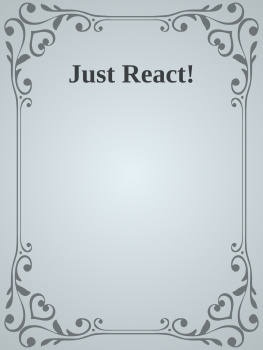

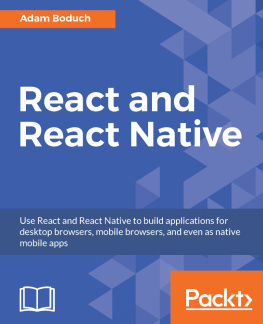
![Adam Boduch [Adam Boduch] - React and React Native - Second Edition](/uploads/posts/book/119457/thumbs/adam-boduch-adam-boduch-react-and-react-native.jpg)