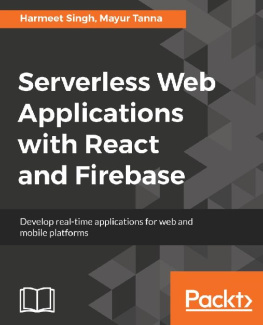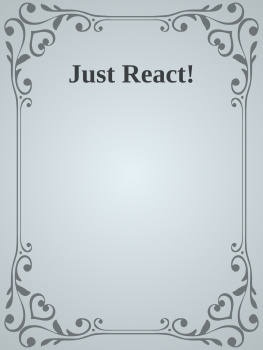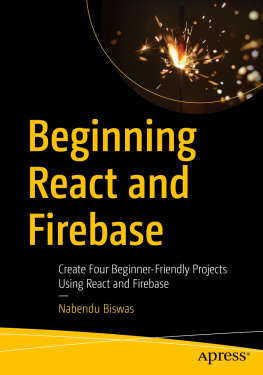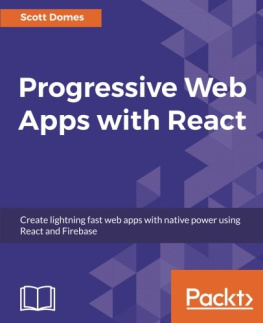Mayur Tanna - Serverless Web Applications with React and Firebase
Here you can read online Mayur Tanna - Serverless Web Applications with React and Firebase full text of the book (entire story) in english for free. Download pdf and epub, get meaning, cover and reviews about this ebook. year: 2018, publisher: Packt Publishing, genre: Computer. Description of the work, (preface) as well as reviews are available. Best literature library LitArk.com created for fans of good reading and offers a wide selection of genres:
Romance novel
Science fiction
Adventure
Detective
Science
History
Home and family
Prose
Art
Politics
Computer
Non-fiction
Religion
Business
Children
Humor
Choose a favorite category and find really read worthwhile books. Enjoy immersion in the world of imagination, feel the emotions of the characters or learn something new for yourself, make an fascinating discovery.
- Book:Serverless Web Applications with React and Firebase
- Author:
- Publisher:Packt Publishing
- Genre:
- Year:2018
- Rating:4 / 5
- Favourites:Add to favourites
- Your mark:
Serverless Web Applications with React and Firebase: summary, description and annotation
We offer to read an annotation, description, summary or preface (depends on what the author of the book "Serverless Web Applications with React and Firebase" wrote himself). If you haven't found the necessary information about the book — write in the comments, we will try to find it.
Build rich and collaborative applications using client-side code with React, Redux, and Firebase
About This Book- A practical guide covering the full stack for web development with React 16 and Firebase
- Leverage the power of Firebase Cloud Storage, messaging, functions, OAuth, and database security to develop serverless web applications.
- Develop high-performance applications without the hassle of setting up complex web infrastructure.
This book is for JavaScript developers who have some previous knowledge of React and want to develop serverless, full-stack applications but without the hassle of setting up a complex infrastructure.
What You Will Learn- Install powerful React.js and Firebase tools to make development much more efficient
- Create React components with Firebase to save and retrieve the data in real-time
- Use Firebase Authentication to make your React user interface secure
- Develop React and Firebase applications with Redux integration
- Firebase database security rules
- Firebase Cloud Storage Integration to upload and store data on the cloud
- Create a complete real-time application with React and firebase
- Using Firebase Cloud messaging and Cloud functions with React
- Firebase Cloud Storage integration with React
ReactJS is a wonderful framework for UI development. Firebase as a backend with React is a great choice as it is easy, powerful, and provides great developer experience. It removes a lot of boilerplate code from your app and allows you to focus on your app to get it out quickly to users. Firebase with React is also a good choice for Most Viable Product (MVP) development.
This book provides more practical insights rather than just theoretical concepts and includes basic to advanced examples from hello world to a real-time seat booking app and Helpdesk application
This book will cover the essentials of Firebase and React.js and will take you on a fast-paced journey through building real-time applications with Firebase features such as Cloud Storage, Cloud Function, Hosting and the Realtime Database. We will learn how to secure our application by using Firebase authentication and database security rules. We will leverage the power of Redux to organize data in the front-end, since Redux attempts to make state mutations predictable by imposing certain restrictions on how and when updates can happen. Towards the end of the book you will have improved your React skills by realizing the potential of Firebase to create real-time serverless web applications.
Style and approachPractical insights rather than just theoretical concepts while including basic to advanced examples from hello world to a real-time seat booking app and Helpdesk application.
Downloading the example code for this book You can download the example code files for all Packt books you have purchased from your account at http://www.PacktPub.com. If you purchased this book elsewhere, you can visit http://www.PacktPub.com/support and register to have the files e-mailed directly to you.
Mayur Tanna: author's other books
Who wrote Serverless Web Applications with React and Firebase? Find out the surname, the name of the author of the book and a list of all author's works by series.