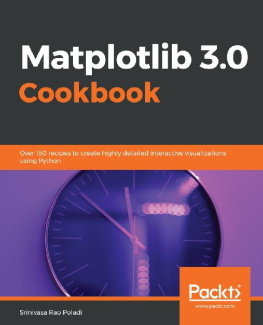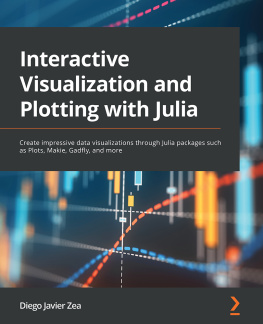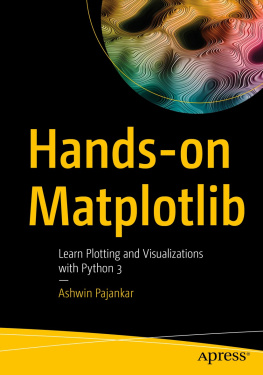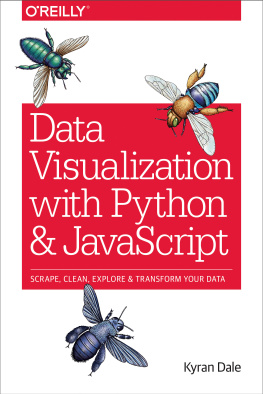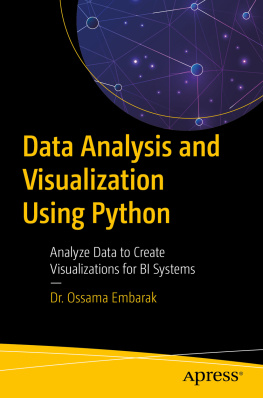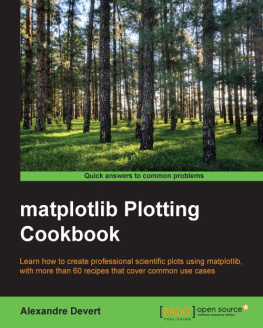Srinivasa Rao Poladi - Matplotlib 3.0 Cookbook
Here you can read online Srinivasa Rao Poladi - Matplotlib 3.0 Cookbook full text of the book (entire story) in english for free. Download pdf and epub, get meaning, cover and reviews about this ebook. City: Birmingham, year: 2018, publisher: Packt Publishing, genre: Computer. Description of the work, (preface) as well as reviews are available. Best literature library LitArk.com created for fans of good reading and offers a wide selection of genres:
Romance novel
Science fiction
Adventure
Detective
Science
History
Home and family
Prose
Art
Politics
Computer
Non-fiction
Religion
Business
Children
Humor
Choose a favorite category and find really read worthwhile books. Enjoy immersion in the world of imagination, feel the emotions of the characters or learn something new for yourself, make an fascinating discovery.
- Book:Matplotlib 3.0 Cookbook
- Author:
- Publisher:Packt Publishing
- Genre:
- Year:2018
- City:Birmingham
- Rating:4 / 5
- Favourites:Add to favourites
- Your mark:
Matplotlib 3.0 Cookbook: summary, description and annotation
We offer to read an annotation, description, summary or preface (depends on what the author of the book "Matplotlib 3.0 Cookbook" wrote himself). If you haven't found the necessary information about the book — write in the comments, we will try to find it.
Build attractive, insightful, and powerful visualizations to gain quality insights from your data
Key Features- Master Matplotlib for data visualization
- Customize basic plots to make and deploy figures in cloud environments
- Explore recipes to design various data visualizations from simple bar charts to advanced 3D plots
Matplotlib provides a large library of customizable plots, along with a comprehensive set of backends. Matplotlib 3.0 Cookbook is your hands-on guide to exploring the world of Matplotlib, and covers the most effective plotting packages for Python 3.7.
With the help of this cookbook, youll be able to tackle any problem you might come across while designing attractive, insightful data visualizations. With the help of over 150 recipes, youll learn how to develop plots related to business intelligence, data science, and engineering disciplines with highly detailed visualizations. Once youve familiarized yourself with the fundamentals, youll move on to developing professional dashboards with a wide variety of graphs and sophisticated grid layouts in 2D and 3D. Youll annotate and add rich text to the plots, enabling the creation of a business storyline. In addition to this, youll learn how to save figures and animations in various formats for downstream deployment, followed by extending the functionality offered by various internal and third-party toolkits, such as axisartist, axes_grid, Cartopy, and Seaborn.
By the end of this book, youll be able to create high-quality customized plots and deploy them on the web and on supported GUI applications such as Tkinter, Qt 5, and wxPython by implementing real-world use cases and examples.
What you will learn- Develop simple to advanced data visualizations in Matplotlib
- Use the pyplot API to quickly develop and deploy different plots
- Use object-oriented APIs for maximum flexibility with the customization of figures
- Develop interactive plots with animation and widgets
- Use maps for geographical plotting
- Enrich your visualizations using embedded texts and mathematical expressions
- Embed Matplotlib plots into other GUIs used for developing applications
- Use toolkits such as axisartist, axes_grid1, and cartopy to extend the base functionality of Matplotlib
The Matplotlib 3.0 Cookbook is for you if you are a data analyst, data scientist, or Python developer looking for quick recipes for a multitude of visualizations. This book is also for those who want to build variations of interactive visualizations.
Downloading the example code for this book You can download the example code files for all Packt books you have purchased from your account at http://www.PacktPub.com. If you purchased this book elsewhere, you can visit http://www.PacktPub.com/support and register to have the files e-mailed directly to you.
Srinivasa Rao Poladi: author's other books
Who wrote Matplotlib 3.0 Cookbook? Find out the surname, the name of the author of the book and a list of all author's works by series.