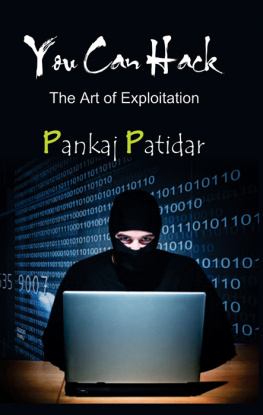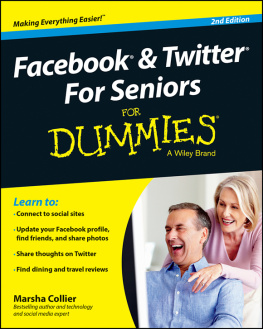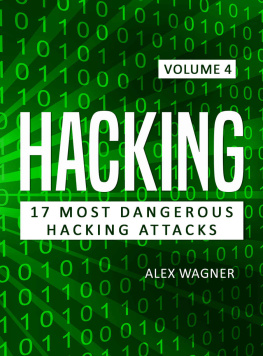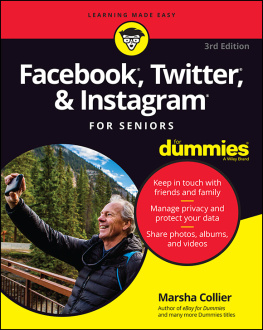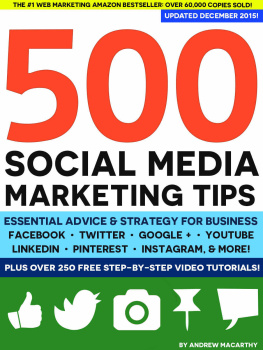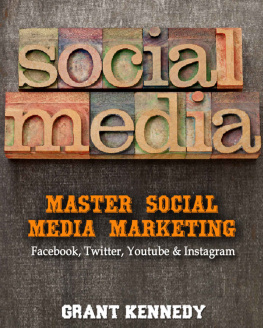Shekhar mishra - Social media hacking: Hack Facebook,what’s app,instagram,twitter accounts
Here you can read online Shekhar mishra - Social media hacking: Hack Facebook,what’s app,instagram,twitter accounts full text of the book (entire story) in english for free. Download pdf and epub, get meaning, cover and reviews about this ebook. year: 2018, genre: Computer. Description of the work, (preface) as well as reviews are available. Best literature library LitArk.com created for fans of good reading and offers a wide selection of genres:
Romance novel
Science fiction
Adventure
Detective
Science
History
Home and family
Prose
Art
Politics
Computer
Non-fiction
Religion
Business
Children
Humor
Choose a favorite category and find really read worthwhile books. Enjoy immersion in the world of imagination, feel the emotions of the characters or learn something new for yourself, make an fascinating discovery.

- Book:Social media hacking: Hack Facebook,what’s app,instagram,twitter accounts
- Author:
- Genre:
- Year:2018
- Rating:5 / 5
- Favourites:Add to favourites
- Your mark:
- 100
- 1
- 2
- 3
- 4
- 5
Social media hacking: Hack Facebook,what’s app,instagram,twitter accounts: summary, description and annotation
We offer to read an annotation, description, summary or preface (depends on what the author of the book "Social media hacking: Hack Facebook,what’s app,instagram,twitter accounts" wrote himself). If you haven't found the necessary information about the book — write in the comments, we will try to find it.
Shekhar mishra: author's other books
Who wrote Social media hacking: Hack Facebook,what’s app,instagram,twitter accounts? Find out the surname, the name of the author of the book and a list of all author's works by series.
Social media hacking: Hack Facebook,what’s app,instagram,twitter accounts — read online for free the complete book (whole text) full work
Below is the text of the book, divided by pages. System saving the place of the last page read, allows you to conveniently read the book "Social media hacking: Hack Facebook,what’s app,instagram,twitter accounts" online for free, without having to search again every time where you left off. Put a bookmark, and you can go to the page where you finished reading at any time.
Font size:
Interval:
Bookmark:
Social media hacking: hack any facebook,instagram,twitter, accounts
Hello and welcome to this social media hacking in this book we will how to hack facebook,instagram,twitter and smartphones by sending an image with various methods. All this methods of hacking account and smartphone are just for educational purpose if you miss use this hacking skills then we are not responsible for this
Chapters-
(1) - Understanding the concept of ip
(2) - Changing ip address
(3) - Phishing attack
(4) - Brute force attack
(5) - SIM cloning
(6) - Password resetting
(7)- Creating trojan virus to hack android
(8)- B inding virus in an image to hack android
So these are the chapters we are going to read in this book.
Understanding ip address

Internet protocol:- The Internet Protocol ( IP ) is the principal communications protocol in the Internet protocol suite for relaying datagrams across network boundaries. Its routing function enables internetworking, and essentially establishes the Internet.
IP has the task of delivering packets from the source host to the destination host solely based on the IP addresses in the packet headers. For this purpose, IP defines packet structures that encapsulate the data to be delivered. It also defines addressing methods that are used to label the datagram with source and destination information.
There are four types of ip address
- Local ip
- Public ip
- Dynamic ip
- Static ip
- Local ip - An external or public ip address is used across the entire Internet to locate computer systems and devices. A local or internal ip address is used inside a private network to locate the computers and devices connected to it is known as local ip.
- public IP address a public ip address that can be accessed over the Internet. Like postal addresses to deliver a postal mail to your home, a public ip address the globally unique ip address assigned to a computing device. Your public ip address can be found at What is my ip Address page .
Dynamic ip- A dynamic IP address is an IP address that's automatically assigned to each connectionof a network, like your smartphone, desktop PC, wireless tablet... whatever.
This automatic assignment of IP addresses is done by what's called a DHCP server A DHCP server assigned IP address is called dynamic because it will often be different on future connections to the network.
The "opposite" of a dynamic IP address is called a static IP address (one that was configured manually).
Static ip - A static IP address is an IP address that was manually configured for a device, versus one that was assigned via a DHCP server. It's called static because it doesn't change. It's the exact opposite of a dynamic IP address, which change. Routers, phones, tablets, desktops, laptops, and any other device that can use an IP address can be configured to have a static IP address. This might be done through the device giving out IP addresses (like the router) or by manually typing the IP address into the device voice the device itself.
Static IP addresses are also sometimes referred to as fixed ip address dedicated ip address.
Another way to think of a static IP address is to think of something like an email address, or a physical home address. These addresses don't ever change - they're static - and it makes contacting or finding someone very easy.
Similarly, a static IP address is useful if you host a website from home, have a file server in your network, are using networked printers, are forwarding ports to a specific device, are running a print server, or if you use a remote access program. Because a static IP address never changes, other devices always know exactly how to contact a device that uses one.
For example, say you set up a static IP address for one of the computers in your home network. Once the computer has a specific address tied to it, you can set up your router to always forward certain inbound requests directly to that computer, such as FTP requests if the computer shares files over FTP.
Not using a static IP address (using a dynamic IP that does change) would become a hassle if you're hosting a website, for example, because with every new IP address that the computer gets, you'd have to change the router settings to forward requests to that new address. Neglecting to do this would mean nobody could get to your website because your router has no idea which device in your network is the one that's serving the website.
Another example of a static IP address at work is with DNS servers. DNS servers use static IP addresses so that your device always knows how to connect to them. If they changed often, you'd have to regularly reconfigure those DNS servers on your router or computer to keep using the internet like you're used to.
Static IP addresses are also useful for when the device's domain name is inaccessible. Computers that connect to a file server in a workplace's network, for instance, could be set up to always connect to the server using the server's static IP instead of its hostname. Even if the DNS server is malfunctioning, the computers could still access the file server because they'd be communicating with it directly through the IP address.
With remote access applications like Windows Remote Desktop, using a static IP address means you can always access that computer with the same address. Using an IP address that changes will, again, require you to always know what it changes to so that you can use that new address for the remote connection.
The opposite of a never-changing static IP address is an ever -changing dynamic IP address. A dynamic IP address is just a regular address like a static IP is, but it's not permanently tied to any particular device. Instead, they're used for a specific amount of time and then returned to an address pool so that other devices can use them.
This is one reason that dynamic IP addresses are so useful. If an isp were to use static IP addresses for all of their customers, that would mean that there'd constantly be a limited supply of addresses for new customers. Dynamic addresses provide a way for IP addresses to be reused when they're not in use elsewhere, providing internet access for many more devices than what would otherwise be possible.
Is Your Inbox Out of Control?
Believe it or not, our free, daily newsletter can help you use tech better and declutter your inbox. Sign up now!
ONE-TAP SIGN UP
Static IP addresses limit downtime. When dynamic addresses obtain a new IP address, any user that's connected to the existing one will be kicked off from the connection and have to wait to find the new address. This wouldn't be a wise setup to have if the server is hosting a website, a file sharing service, or an online video game, all of which normally require constantly active connections.
The public IP address assigned to the routers of most home and business users is a dynamic IP address. Larger companies usually do not connect to the internet via dynamic IP addresses; instead, they have static IP addresses assigned to them which do not change.
The major disadvantage that static IP addresses have over dynamic addresses is that you have to configure the devices manually. The examples given above with regards to a home web server and remote access programs require you not only to set up the device with an IP address but also to properly configure the router to communicate with that specific address.
Font size:
Interval:
Bookmark:
Similar books «Social media hacking: Hack Facebook,what’s app,instagram,twitter accounts»
Look at similar books to Social media hacking: Hack Facebook,what’s app,instagram,twitter accounts. We have selected literature similar in name and meaning in the hope of providing readers with more options to find new, interesting, not yet read works.
Discussion, reviews of the book Social media hacking: Hack Facebook,what’s app,instagram,twitter accounts and just readers' own opinions. Leave your comments, write what you think about the work, its meaning or the main characters. Specify what exactly you liked and what you didn't like, and why you think so.