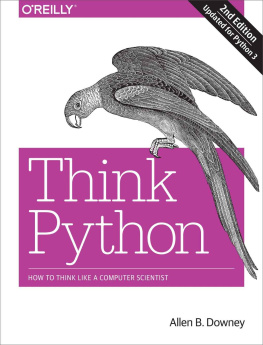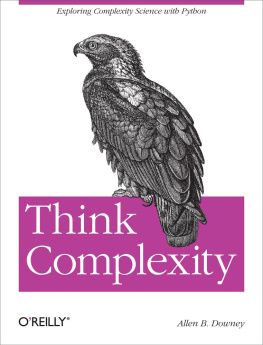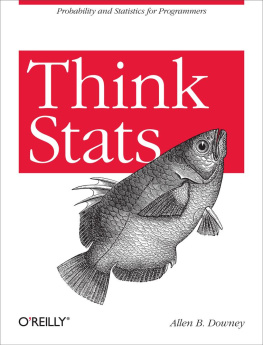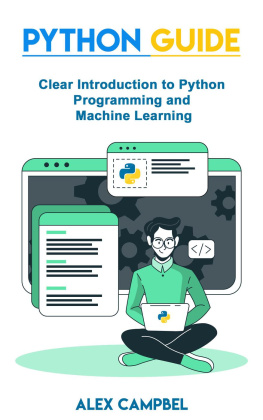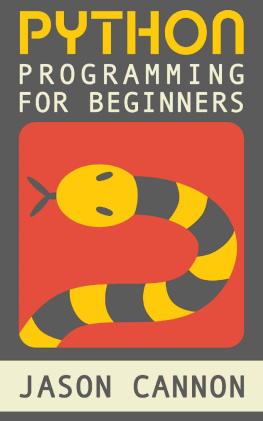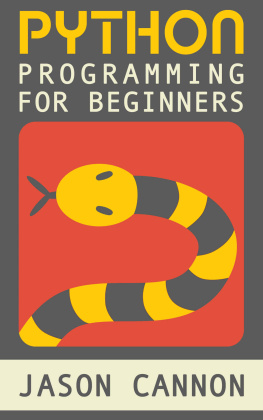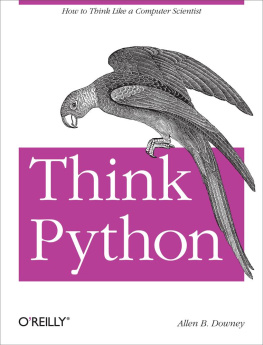Allen B. Downey
Think Python
by Allen B. Downey
Copyright 2016 Allen Downey. All rights reserved.
Printed in the United States of America.
Published by OReilly Media, Inc. , 1005 Gravenstein Highway North, Sebastopol, CA 95472.
OReilly books may be purchased for educational, business, or sales promotional use. Online editions are also available for most titles (http://safaribooksonline.com). For more information, contact our corporate/institutional sales department: 800-998-9938 or corporate@oreilly.com .
- Editor: Meghan Blanchette
- Production Editor: Kristen Brown
- Copyeditor: Nan Reinhardt
- Proofreader: Amanda Kersey
- Indexer: Allen Downey
- Interior Designer: David Futato
- Cover Designer: Karen Montgomery
- Illustrator: Rebecca Demarest
- August 2012: First Edition
- December 2015: Second Edition
Revision History for the Second Edition
- 2015-11-20: First Release
See http://oreilly.com/catalog/errata.csp?isbn=9781491939369 for release details.
The OReilly logo is a registered trademark of OReilly Media, Inc. Think Python, the cover image of a Carolina parrot, and related trade dress are trademarks of OReilly Media, Inc.
While the publisher and the author have used good faith efforts to ensure that the information and instructions contained in this work are accurate, the publisher and the author disclaim all responsibility for errors or omissions, including without limitation responsibility for damages resulting from the use of or reliance on this work. Use of the information and instructions contained in this work is at your own risk. If any code samples or other technology this work contains or describes is subject to open source licenses or the intellectual property rights of others, it is your responsibility to ensure that your use thereof complies with such licenses and/or rights.
Think Python is available under the Creative Commons Attribution-NonCommercial 3.0 Unported License.The author maintains an online version at http://greenteapress.com/thinkpython2/.
978-1-491-93936-9
[LSI]
The Strange History of This Book
In January 1999 I was preparing to teach an introductory programming class in Java. I had taught it three times and I was getting frustrated. The failure rate in the class was too high and, even for students who succeeded, the overall level of achievement was too low.
One of the problems I saw was the books. They were too big, with too much unnecessary detail about Java, and not enough high-level guidance about how to program. And they all suffered from the trapdoor effect: they would start out easy, proceed gradually, and then somewhere around Chapter 5 the bottom would fall out. The students would get too much new material, too fast, and I would spend the rest of the semester picking up the pieces.
Two weeks before the first day of classes, I decided to write my own book. My goals were:
- Keep it short. It is better for students to read 10 pages than not read 50 pages.
- Be careful with vocabulary. I tried to minimize jargon and define each term at first use.
- Build gradually. To avoid trapdoors, I took the most difficult topics and split them into a series of small steps.
- Focus on programming, not the programming language. I included the minimum useful subset of Java and left out the rest.
I needed a title, so on a whim I chose How to Think Like a Computer Scientist.
My first version was rough, but it worked. Students did the reading, and they understood enough that I could spend class time on the hard topics, the interesting topics and (most important) letting the students practice.
I released the book under the GNU Free Documentation License, which allows users to copy, modify, and distribute the book.
What happened next is the cool part. Jeff Elkner, a high school teacher in Virginia, adopted my book and translated it into Python. He sent me a copy of his translation, and I had the unusual experience of learning Python by reading my own book. As Green Tea Press, I published the first Python version in 2001.
In 2003 I started teaching at Olin College and I got to teach Python for the first time. The contrast with Java was striking. Students struggled less, learned more, worked on more interesting projects, and generally had a lot more fun.
Since then Ive continued to develop the book, correcting errors, improving some of the examples and adding material, especially exercises.
The result is this book, now with the less grandiose title Think Python. Some of the changes are:
- I added a section about debugging at the end of each chapter. These sections present general techniques for finding and avoiding bugs, and warnings about Python pitfalls.
- I added more exercises, ranging from short tests of understanding to a few substantial projects. Most exercises include a link to my solution.
- I added a series of case studies longer examples with exercises, solutions, and discussion.
- I expanded the discussion of program development plans and basic design patterns .
- I added appendices about debugging and analysis of algorithms.
The second edition of Think Python has these new features:
- The book and all supporting code have been updated to Python 3.
- I added a few sections, and more details on the Web, to help beginners get started running Python in a browser, so you dont have to deal with installing Python until you want to.
- For I switched from my own turtle graphics package, called Swampy, to a more standard Python module,
turtle, which is easier to install and more powerful. - I added a new chapter called The Goodies, which introduces some additional Python features that are not strictly necessary, but sometimes handy.
I hope you enjoy working with this book, and that it helps you learn to program and think like a computer scientist, at least a little bit.
Allen B. Downey
Olin College
Conventions Used in This Book
The following typographical conventions are used in this book:
Italic
Indicates new terms, URLs, email addresses, filenames, and file extensions.
Bold
Indicates terms defined in the Glossary.
Constant width
Used for program listings, as well as within paragraphs to refer to program elements such as variable or function names, databases, data types, environment variables, statements, and keywords.
Constant width bold
Shows commands or other text that should be typed literally by the user.
Constant width italic
Shows text that should be replaced with user-supplied values or by values determined by context.
Using Code Examples
Supplemental material (code examples, exercises, etc.) is available for download at http://www.greenteapress.com/thinkpython2/code.
This book is here to help you get your job done. In general, if example code is offered with this book, you may use it in your programs and documentation. You do not need to contact us for permission unless youre reproducing a significant portion of the code. For example, writing a program that uses several chunks of code from this book does not require permission. Selling or distributing a CD-ROM of examples from OReilly books does require permission. Answering a question by citing this book and quoting example code does not require permission. Incorporating a significant amount of example code from this book into your products documentation does require permission.