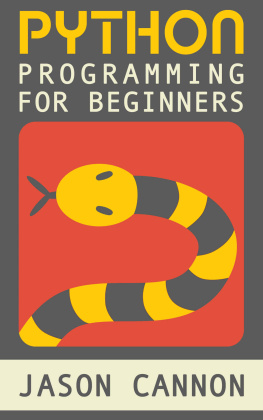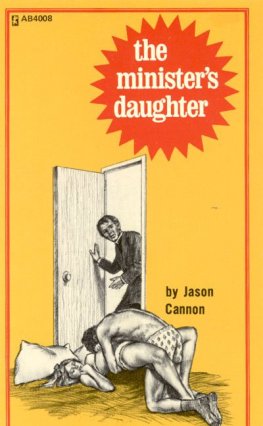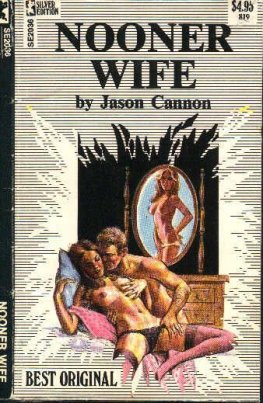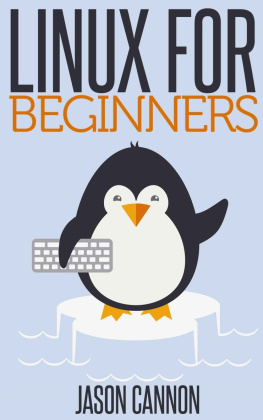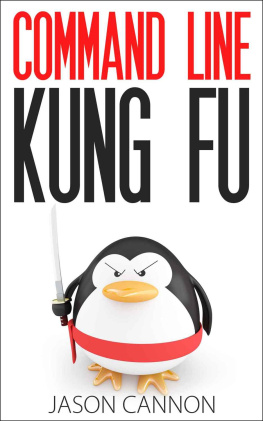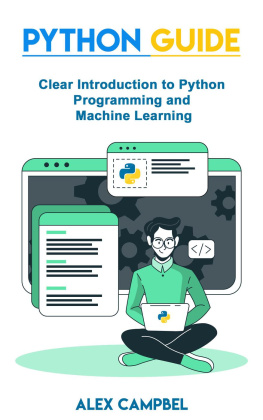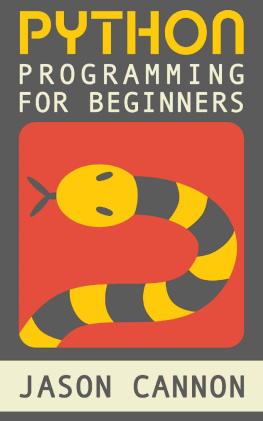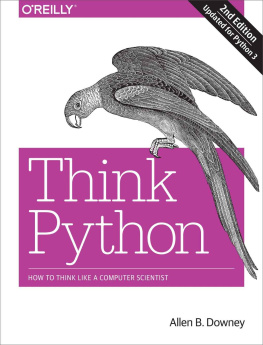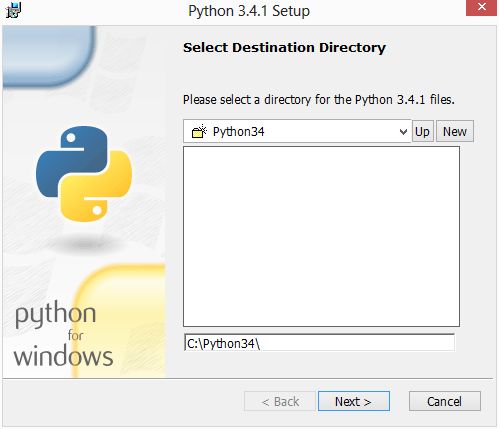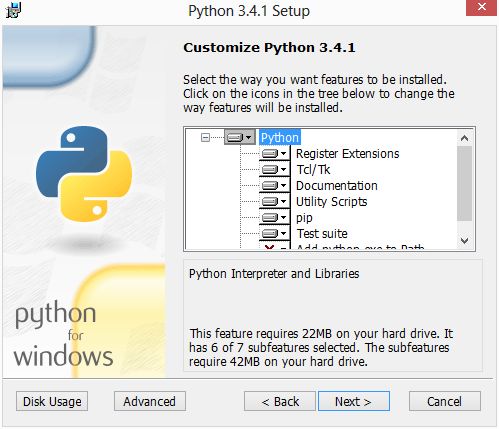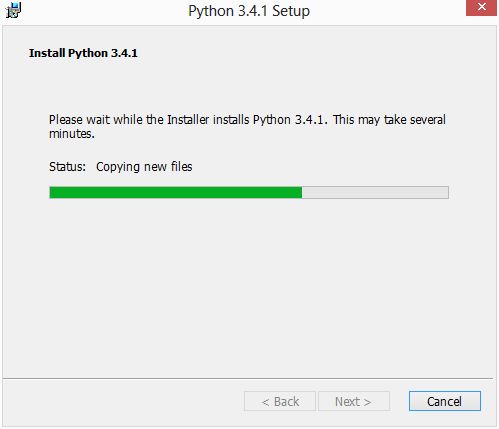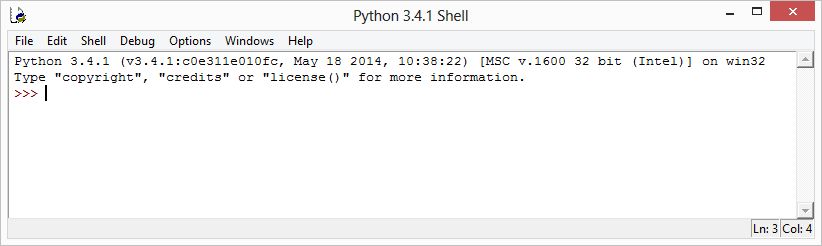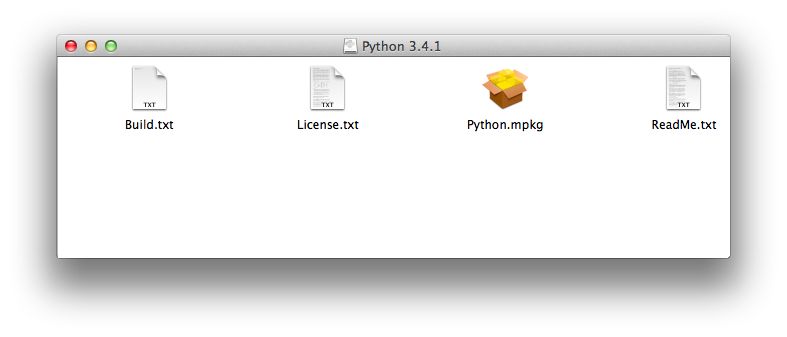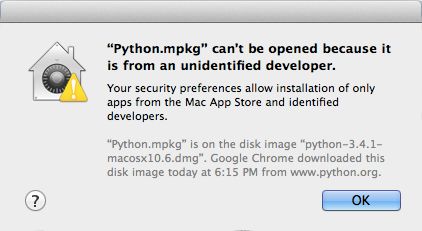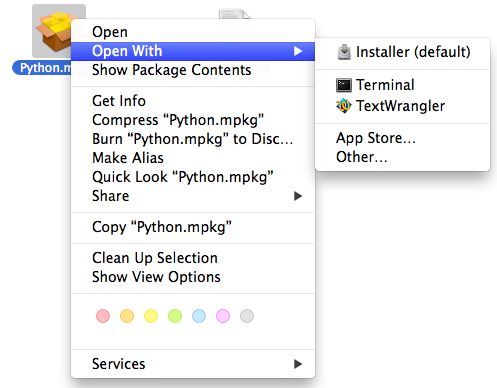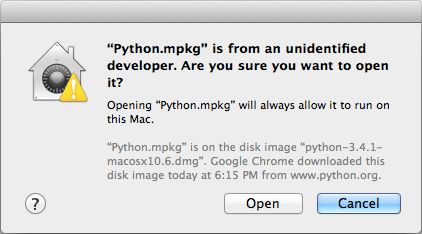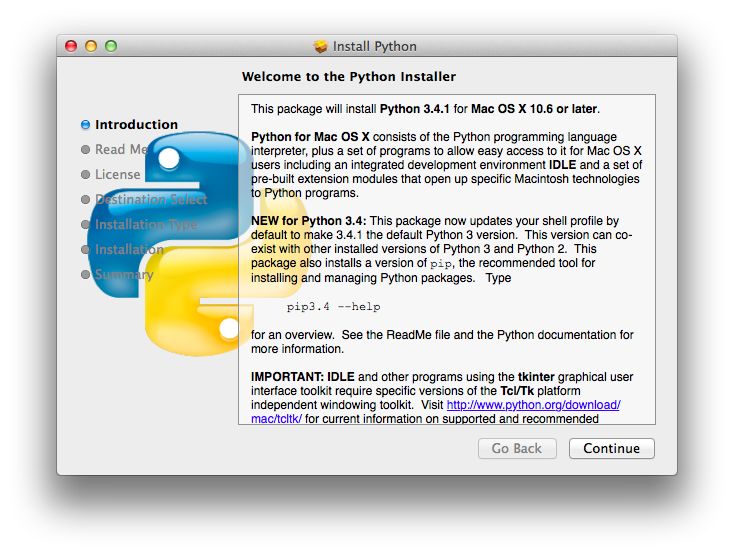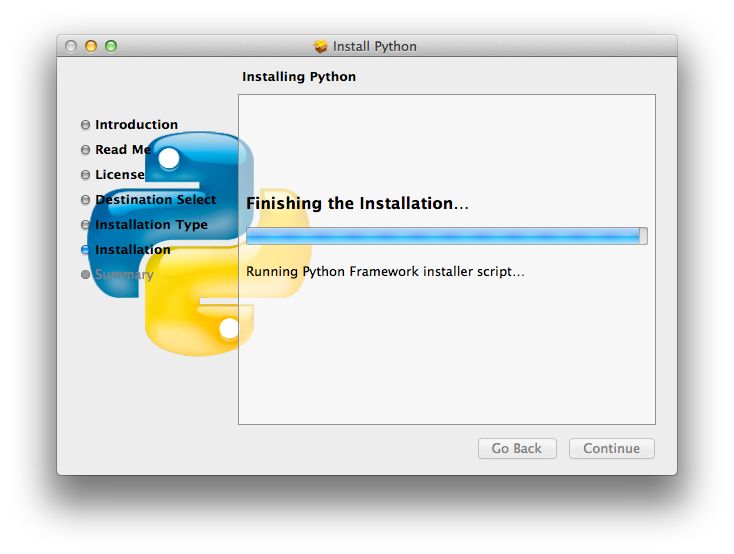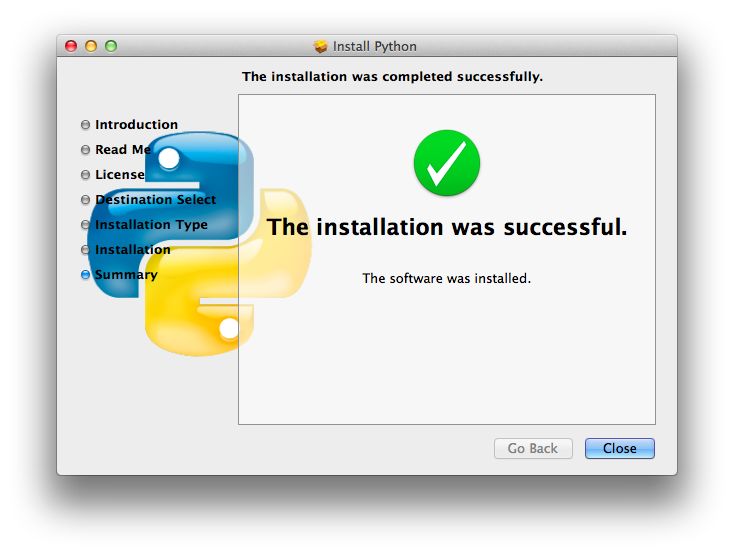Jason Cannon - Python Programming for Beginners: An Introduction to the Python Computer Language and Computer Programming
Here you can read online Jason Cannon - Python Programming for Beginners: An Introduction to the Python Computer Language and Computer Programming full text of the book (entire story) in english for free. Download pdf and epub, get meaning, cover and reviews about this ebook. year: 2014, publisher: CreateSpace Independent Publishing Platform, genre: Computer. Description of the work, (preface) as well as reviews are available. Best literature library LitArk.com created for fans of good reading and offers a wide selection of genres:
Romance novel
Science fiction
Adventure
Detective
Science
History
Home and family
Prose
Art
Politics
Computer
Non-fiction
Religion
Business
Children
Humor
Choose a favorite category and find really read worthwhile books. Enjoy immersion in the world of imagination, feel the emotions of the characters or learn something new for yourself, make an fascinating discovery.
- Book:Python Programming for Beginners: An Introduction to the Python Computer Language and Computer Programming
- Author:
- Publisher:CreateSpace Independent Publishing Platform
- Genre:
- Year:2014
- Rating:3 / 5
- Favourites:Add to favourites
- Your mark:
Python Programming for Beginners: An Introduction to the Python Computer Language and Computer Programming: summary, description and annotation
We offer to read an annotation, description, summary or preface (depends on what the author of the book "Python Programming for Beginners: An Introduction to the Python Computer Language and Computer Programming" wrote himself). If you haven't found the necessary information about the book — write in the comments, we will try to find it.
Knowing where to start when learning a new skill can be a challenge, especially when the topic seems so vast. There can be so much information available that you cant even decide where to start. Or worse, you start down the path of learning and quickly discover too many concepts, commands, and nuances that arent explained. This kind of experience is frustrating and leaves you with more questions than answers.
Python Programming for Beginners doesnt make any assumptions about your background or knowledge of Python or computer programming. You need no prior knowledge to benefit from this book. You will be guided step by step using a logical and systematic approach. As new concepts, commands, or jargon are encountered they are explained in plain language, making it easy for anyone to understand.
Here is what you will learn by reading Python Programming for Beginners:- When to use Python 2 and when to use Python 3.
- How to install Python on Windows, Mac, and Linux. Screenshots included.
- How to prepare your computer for programming in Python.
- The various ways to run a Python program on Windows, Mac, and Linux.
- Suggested text editors and integrated development environments to use when coding in Python.
- How to work with various data types including strings, lists, tuples, dictionaries, booleans, and more.
- What variables are and when to use them.
- How to perform mathematical operations using Python.
- How to capture input from a user.
- Ways to control the flow of your programs.
- The importance of white space in Python.
- How to organize your Python programs -- Learn what goes where.
- What modules are, when you should use them, and how to create your own.
- How to define and use functions.
- Important built-in Python functions that youll use often.
- How to read from and write to files.
- The difference between binary and text files.
- Various ways of getting help and finding Python documentation.
- Much more...
Jason Cannon: author's other books
Who wrote Python Programming for Beginners: An Introduction to the Python Computer Language and Computer Programming? Find out the surname, the name of the author of the book and a list of all author's works by series.