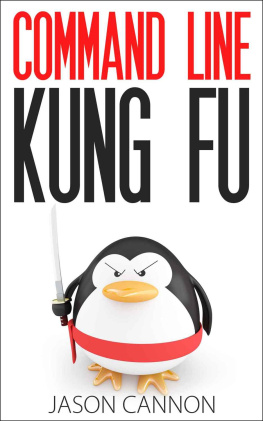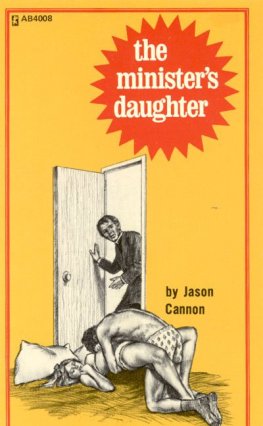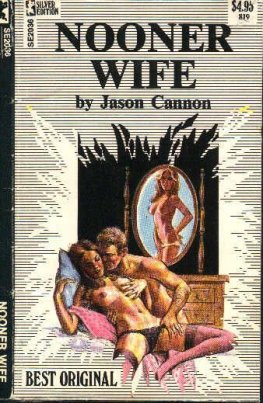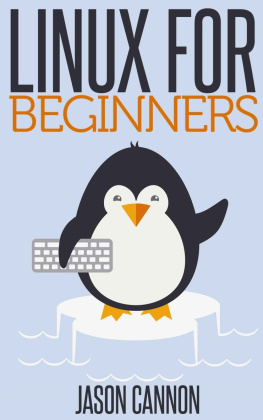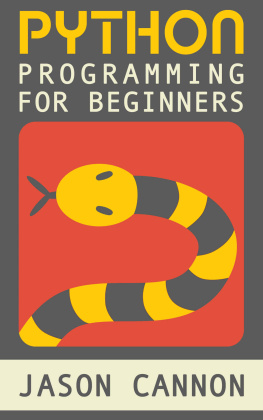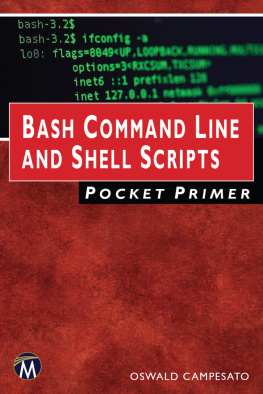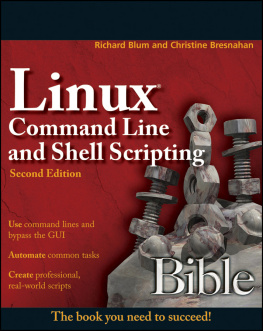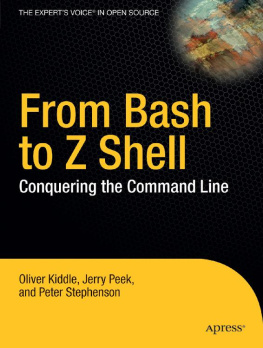Jason Cannon - Command Line Kung Fu: Bash Scripting Tricks, Linux Shell Programming Tips, and Bash One-liners
Here you can read online Jason Cannon - Command Line Kung Fu: Bash Scripting Tricks, Linux Shell Programming Tips, and Bash One-liners full text of the book (entire story) in english for free. Download pdf and epub, get meaning, cover and reviews about this ebook. year: 2014, publisher: CreateSpace Independent Publishing Platform, genre: Computer. Description of the work, (preface) as well as reviews are available. Best literature library LitArk.com created for fans of good reading and offers a wide selection of genres:
Romance novel
Science fiction
Adventure
Detective
Science
History
Home and family
Prose
Art
Politics
Computer
Non-fiction
Religion
Business
Children
Humor
Choose a favorite category and find really read worthwhile books. Enjoy immersion in the world of imagination, feel the emotions of the characters or learn something new for yourself, make an fascinating discovery.
- Book:Command Line Kung Fu: Bash Scripting Tricks, Linux Shell Programming Tips, and Bash One-liners
- Author:
- Publisher:CreateSpace Independent Publishing Platform
- Genre:
- Year:2014
- Rating:5 / 5
- Favourites:Add to favourites
- Your mark:
Command Line Kung Fu: Bash Scripting Tricks, Linux Shell Programming Tips, and Bash One-liners: summary, description and annotation
We offer to read an annotation, description, summary or preface (depends on what the author of the book "Command Line Kung Fu: Bash Scripting Tricks, Linux Shell Programming Tips, and Bash One-liners" wrote himself). If you haven't found the necessary information about the book — write in the comments, we will try to find it.
- How to quickly and easily repeat commands in your shell history
- Shortcuts for grabbing specific words from your shell history to use in your current command
- How to save a copy of your command line session for later reference
- How to strip out blank lines and comments from files
- How to control colorized text when uses pipes and pagers
- Ways to transform text: from changing case to substituting characters and more
- How to extract specific blocks of text from files or streams of input
- A quick tip to fix common typos
- How to edit files over the network
- How to compare the differences between files on your local computer and a remote one
- How to create and use SSH tunnels
- Ways to verify what programs are listening on what ports
- How to kill all the processes for a given user with a single command
- Strategies for dealing with multi-hop SSH connections
- How to disconnect from a server in a way that will allow you to pick up where you left off
- How to automate software installs that require user input
- Shell scripting tips
- How to automatically keep repeating a command until it succeeds
- The right way to delete a file that is being written to
- How to surf the web from the command line... and more importantly how to download anything from the web and interact with HTTP APIs
- Ways to determine who and what is using the most disk space
- How to secure your web browser session when using an open wifi hotspot
- How to generate random passwords from the command line
- Two tips for easily creating backups
- Tips for handling tar archives
- How to replace a string in multiple files at once with just one command
- and much more...
Jason Cannon: author's other books
Who wrote Command Line Kung Fu: Bash Scripting Tricks, Linux Shell Programming Tips, and Bash One-liners? Find out the surname, the name of the author of the book and a list of all author's works by series.