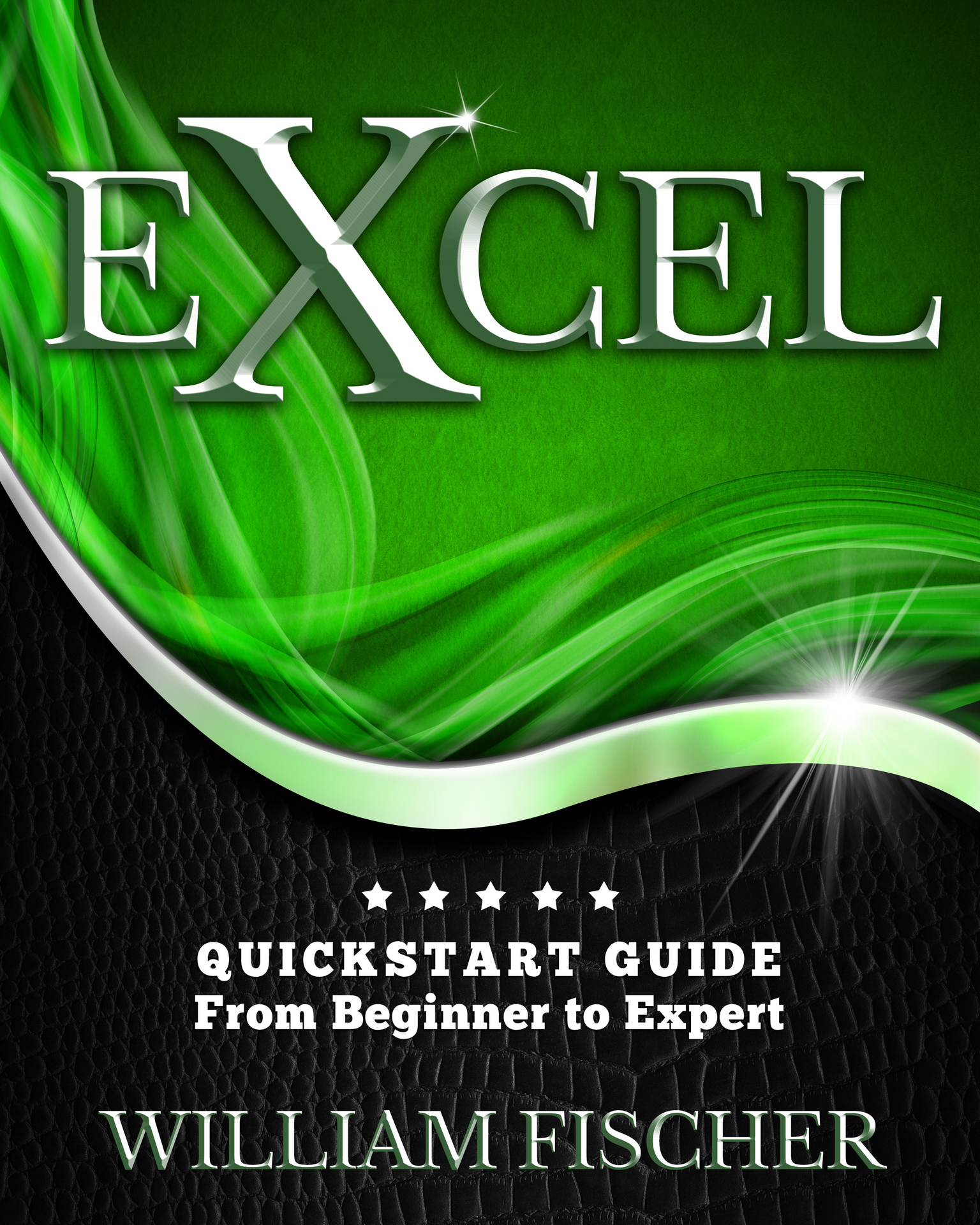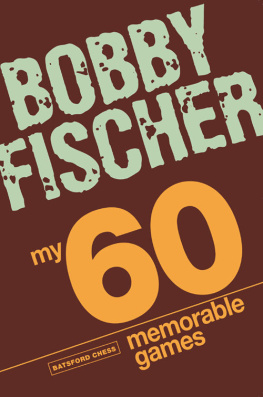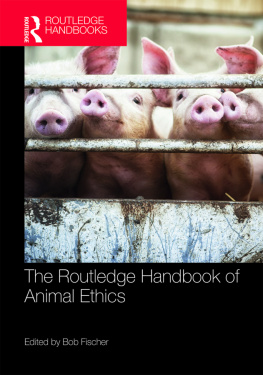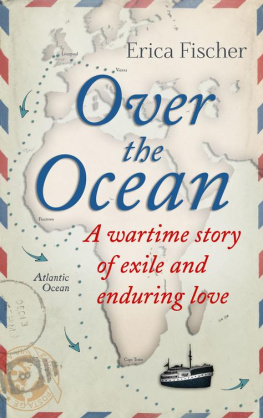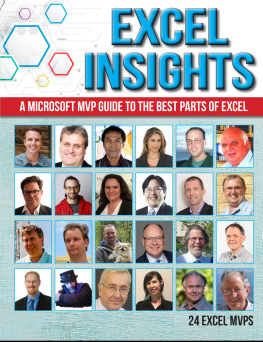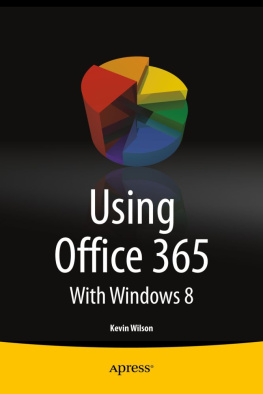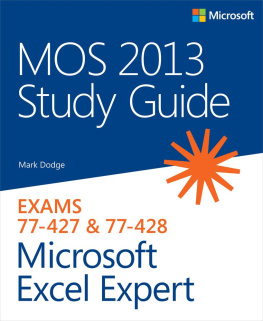Excel:
QuickStart Guide - From Beginner to Expert
Introduction
Chapter 1: The Basics
Chapter 2: Functions and Formulas
Chapter 3: MS Excel 2016
Chapter 4: Shortcuts
Chapter 5: Macros
Conclusion
Copyright 2016 - All rights reserved.
In no way is it legal to reproduce, duplicate, or transmit any part of this document in either electronic means or in printed format. Recording of this publication is strictly prohibited and any storage of this document is not allowed unless with written permission from the publisher. All rights reserved.
The information provided herein is stated to be truthful and consistent, in that any liability, in terms of inattention or otherwise, by any usage or abuse of any policies, processes, or directions contained within is the solitary and utter responsibility of the recipient reader. Under no circumstances will any legal responsibility or blame be held against the publisher for any reparation, damages, or monetary loss due to the information herein, either directly or indirectly.
Respective authors own all copyrights not held by the publisher.
Legal Notice:
This book is copyright protected. This is only for personal use. You cannot amend, distribute, sell, use, quote or paraphrase any part or the content within this book without the consent of the author or copyright owner. Legal action will be pursued if this is breached.
Disclaimer Notice:
Please note the information contained within this document is for educational and entertainment purposes only. Every attempt has been made to provide accurate, up to date and reliable complete information. No warranties of any kind are expressed or implied. Readers acknowledge that the author is not engaging in the rendering of legal, financial, medical or professional advice.
By reading this document, the reader agrees that under no circumstances are we responsible for any losses, direct or indirect, which are incurred as a result of the use of information contained within this document, including, but not limited to, errors, omissions, or inaccuracies.
Introductio n
Havent you ever seen a catalogue that is so beautifully arranged you want to create one just like it? A statistical report that intelligently updates itself whenever some changes are made? A colorful and easily readable chart that can automatically adjust itself to the latest changes? All of these are possible with the help of the most widely used spreadsheet software Microsoft Excel.
With an Excel spreadsheet, you can organize large amounts of data that look initially meaningless and convert them to useful information, on which you can additionally perform mathematical operations. Microsoft was one of the first to create user-friendly interfaces, so you can imagine how easy Excel would be, even if you have got absolutely no idea about it. Designed for quick calculations, managing data, creating charts, and basically performing any kind of operation on the data, MS Excel is one of the best out there. It became the industry standard spreadsheet. Previously, Lotus 1-2-3 held the standard, but the ease, power, and versatility of Excel helped it replace Lotus 1-2-3. Usually, powerful tools are very complicated to use, but Microsoft proved that this was not the case with Excel.
Being a Microsoft product, you may think that Excel is available only in Windows systems and devices. This is not true, Excel is available in Windows, Mac, iOS, and Android. Excel 2016 can be effectively used even in touch devices such as your smartphones or tablets, without any issues. The versions after 2010 all have added immense support to sharing files, and you can now work on the same document in different devices at different times.
As a computer program, Microsoft Excel has existed for many years. It has been a significant part of a working professionals arsenal since the 1990s and has been steadily growing in popularity up to now. In this book, you will learn more about what Microsoft Excel truly is and how it can help you become the most efficient office professional you can be.
Starting with Excel 2.0 (there never was 1.0 version), Microsoft has continued to update its version, every year or two, including a wide variety of features that kept Excel at the top of the leading spreadsheet software. The most significant change was made in 2007, with Excel 2007 having a completely different layout than the Excel 2003. The ribbon, which is the go-to spot for different commands, came to be greatly appreciated due to its simplicity. Excel 2010 and 2013 saw more updates to improve multi-threading and new functions. Finally, 2016 came with a large number of new charts, and stability improvements.
This book will focus on key aspects of Excel, to help you become an expert in a matter of hours. Thats right! A few hours of dedication is all you need to truly master Excel and its multitude of features. The entire book assumes you are using MS Excel 2013. If you have the 2016 version, do not worry, this book can still be used, as almost all the features of the 2013 versions are available on the 2016 version. A separate chapter has been added to highlight the differences between Excel 2016 and Excel 2013.
It is also my hope that through this book, you will learn how to realize fully the programs potential to become even more useful to you. Some people may say that this particular program is one of the hardest to understand because of the complicated formulas required to operate Excel. However, I can assure you that Excel is the easiest to manage once you truly understand how it works. For this reason, I urge you to turn the page and read on to learn more about this fascinating program.
Chapter 1: The Basics
What is Microsoft Excel?
Microsoft Excel refers to a spreadsheet application that was developed by the Microsoft Company for Windows, along with other related programs and operating systems. With this program, you will be able to calculate different values as well as to form tables. It also has various graphing tools that can be handy in the long run when solving different scientific and mathematical formulas.
Excel has been widely used by computer experts around the world since 1993. As mentioned earlier, it has even replaced Lotus 123 as a standard for spreadsheet creation and computerized computation. The subsequent paragraphs will discuss more the nature of this program and how it works. We will discuss how the different functions and charts can help you report or analyze data in the most appropriate way.
The key uses of Excel include organizing and representing the collected information or data as charts, graphs, and tables. When you want to organize large amounts of data and manage it properly, you need Excel. You can integrate information from different files, and analyze them effectively (and easily) with Excel.
Instead of giving detailed information on things that are obvious like the blank space youre working on, this section will focus more on the features of Excel that you really need to know about.
When you enter data into a cell in the spreadsheet, you might notice that the same data appears on a bar on the top. This bar is called the Formula bar , and you will be making use of this bar quite often. Any changes made in the formula bar of a specific cell will be reflected back on the cell itself, and vice-versa.
Let us now head straight into some of the most basic features of Excel should know to move from a beginner to an expert.