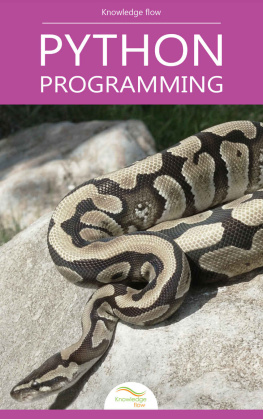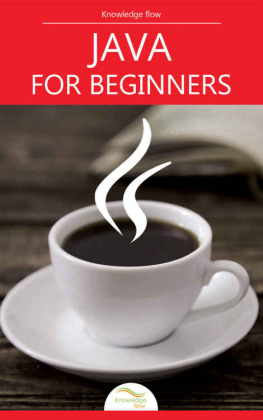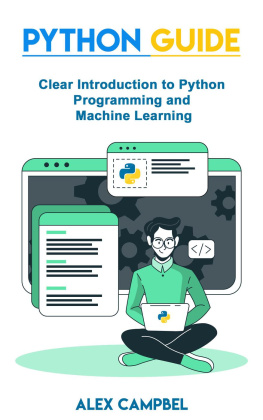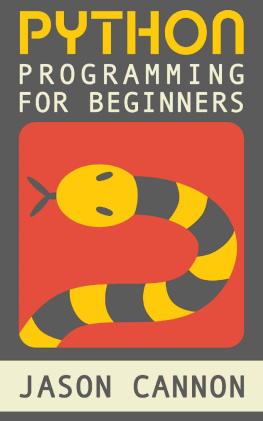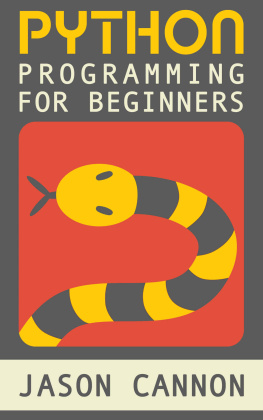Knowledge flow - Python Programming
Here you can read online Knowledge flow - Python Programming full text of the book (entire story) in english for free. Download pdf and epub, get meaning, cover and reviews about this ebook. year: 2015, publisher: Knowledge flow, genre: Computer. Description of the work, (preface) as well as reviews are available. Best literature library LitArk.com created for fans of good reading and offers a wide selection of genres:
Romance novel
Science fiction
Adventure
Detective
Science
History
Home and family
Prose
Art
Politics
Computer
Non-fiction
Religion
Business
Children
Humor
Choose a favorite category and find really read worthwhile books. Enjoy immersion in the world of imagination, feel the emotions of the characters or learn something new for yourself, make an fascinating discovery.
- Book:Python Programming
- Author:
- Publisher:Knowledge flow
- Genre:
- Year:2015
- Rating:3 / 5
- Favourites:Add to favourites
- Your mark:
- 60
- 1
- 2
- 3
- 4
- 5
Python Programming: summary, description and annotation
We offer to read an annotation, description, summary or preface (depends on what the author of the book "Python Programming" wrote himself). If you haven't found the necessary information about the book — write in the comments, we will try to find it.
Python Programming — read online for free the complete book (whole text) full work
Below is the text of the book, divided by pages. System saving the place of the last page read, allows you to conveniently read the book "Python Programming" online for free, without having to search again every time where you left off. Put a bookmark, and you can go to the page where you finished reading at any time.
Font size:
Interval:
Bookmark:
 LEARNING STARTS WITH VIEWING THE WORLD DIFFERENTLY. Knowledge flow- A mobile learning platform provides apps, eBooks and video tutorials. Knowledge flow brings you a learning eBook of Python Programming . This eBook is for all information technology, computer science and engineering students and professionals across the world. Follow us on Facebook Google plus Twitter For more information visit us at Knowledgeflow.in knowledgeflowapps.blogspot.in Thank you for using Knowledge flow eBooks
LEARNING STARTS WITH VIEWING THE WORLD DIFFERENTLY. Knowledge flow- A mobile learning platform provides apps, eBooks and video tutorials. Knowledge flow brings you a learning eBook of Python Programming . This eBook is for all information technology, computer science and engineering students and professionals across the world. Follow us on Facebook Google plus Twitter For more information visit us at Knowledgeflow.in knowledgeflowapps.blogspot.in Thank you for using Knowledge flow eBooks  PYTHON PROGRAMMING
PYTHON PROGRAMMING 
- graphical user interfaces
- web frameworks
- multimedia
- databases
- networking
- communications
- test frameworks
- automation
- web scraping
- documentation tools
- system administration
- scientific computing
- text processing
- image processing
- Python implements function like a command line interpreter the user enters the statement in a sequenced manner and receives the results instantly.
- Python shell implement features like auto-completion, retention of session state and syntax highlighting.
- Google started a project in 2009 termed Unladen Swallow whose aim was increasing the speed of Python interpreter as well as improving its multithreading ability to scale to thousands of cores.
- graphical user interfaces
- web frameworks
- multimedia
- databases
- networking
- communications
- test frameworks
- automation
- web scraping
- documentation tools
- system administration
- scientific computing
- text processing
- image processing
- Python implements function like a command line interpreter the user enters the statement in a sequenced manner and receives the results instantly.
- Python shell implement features like auto-completion, retention of session state and syntax highlighting.
- Google started a project in 2009 termed Unladen Swallow whose aim was increasing the speed of Python interpreter as well as improving its multithreading ability to scale to thousands of cores.
Later the project lost Google's back up as well as its main developers.
- Integrated CPython transforms byte code to machine code at runtime and also produces codes specialized for certain data types that is faster than the standard Python code.
 Pythons Basic SyntaxPython sample program $ Python Python 2.4.3 (#1, Nov 11 2010, 13:34:43) [GCC 4.1.2 20080704 (Red Hat 4.1.2-48)] on linux2 Type"help","copyright","credits" or"license" for more information Following should be written on the command prompt and the enter key should be pressed >>> print "Hello, Python!"; Output Hello, Python! Identifiers Here are following identifiers conventions declared for python.
Pythons Basic SyntaxPython sample program $ Python Python 2.4.3 (#1, Nov 11 2010, 13:34:43) [GCC 4.1.2 20080704 (Red Hat 4.1.2-48)] on linux2 Type"help","copyright","credits" or"license" for more information Following should be written on the command prompt and the enter key should be pressed >>> print "Hello, Python!"; Output Hello, Python! Identifiers Here are following identifiers conventions declared for python.- All the identifiers are in lower case except the class name which would start with an upper case.
- Identifiers are used for privacy, starting with a single leading underscore.
- If two leading underscore are contained then it contains a strong privacy.
- If it ends with two different underscores then the language is defined special name.
Options and arguments (and corresponding environment variables): -c cmd : program passed in as string (terminates option list) -d : debug output from parser (also PYTHONDEBUG=x) -E : ignore environment variables (such as PYTHONPATH) -h : print this help message and exit. Accessing command line argument It provides a getopt module for accessing a command line. Syntax $ python test.py arg1 arg2 arg3 There are two purpose of it which is as follow.
- List of command line arguments are provided through sys.argv.
- And the total number of command line is Len (sys.argv).
- Numbers
- String
- List
- Tuple
- Dictionary
- Numbers
- String
- List
- Tuple
- Dictionary
Example var1 = 1 var2 = 10 Syntax of delete statement is as follows. del var1[,var2[,var3[....,varN]]]] Syntax for deleting multiple or single objects are as follows. del var del var_a, var_b It supports four different numerical styles which are as follows.
- Int
- Long
- Float
- Complex
- It is identified as the set of characters.
- The plus sign is represented as the string concatenation operator.
- Similarly the asterisk is represented as the repetition operator.
Example #!/usr/bin/python list = [ 'abcd', 786 , 2.23, 'john', 70.2 ] tinylist = [123, 'john'] print list # Prints complete list print list[0] # Prints first element of the list print list[1:3] # Prints elements starting from 2nd till 3rd print list[2:] # Prints elements starting from 3rd element print tinylist * 2 # Prints list two times print list + tinylist # Prints concatenated lists Output ['abcd', 786, 2.23, 'john', 70.200000000000003] abcd [786, 2.23] [2.23, 'john', 70.200000000000003] [123, 'john', 123, 'john'] ['abcd', 786, 2.23, 'john', 70.200000000000003, 123, 'john'] Tuples It is also a similar sequenced data type like list. Example #!/usr/bin/python tuple = ( 'abcd', 786 , 2.23, 'john', 70.2 ) tinytuple = (123, 'john') print tuple # Prints complete list print tuple[0] # Prints first element of the list print tuple[1:3] # Prints elements starting from 2nd till 3rd print tuple[2:] # Prints elements starting from 3rd element print tinytuple * 2 # Prints list two times print tuple + tinytuple # Prints concatenated lists Output ('abcd', 786, 2.23, 'john', 70.200000000000003) Abcd (786, 2.23) (2.23, 'john', 70.200000000000003) (123, 'john', 123, 'john') ('abcd', 786, 2.23, 'john', 70.200000000000003, 123, 'john' Dictionary It is a kind of hash table and the values are enclosed in the curly bracket. Example #!/usr/bin/python dict = {} dict['one'] = "This is one" dict[2] = "This is two" tinydict = {'name': 'john','code':6734, 'dept': 'sales'} print dict['one'] # Prints value for 'one' key print dict[2] # Prints value for 2 key print tinydict # Prints complete dictionary print tinydict.keys() # Prints all the keys print tinydict.values() # Prints all the values Output This is one This is two {'dept': 'sales', 'code': 6734, 'name': 'john'} ['dept', 'code', 'name'] ['sales', 6734, 'john']

Font size:
Interval:
Bookmark:
Similar books «Python Programming»
Look at similar books to Python Programming. We have selected literature similar in name and meaning in the hope of providing readers with more options to find new, interesting, not yet read works.
Discussion, reviews of the book Python Programming and just readers' own opinions. Leave your comments, write what you think about the work, its meaning or the main characters. Specify what exactly you liked and what you didn't like, and why you think so.