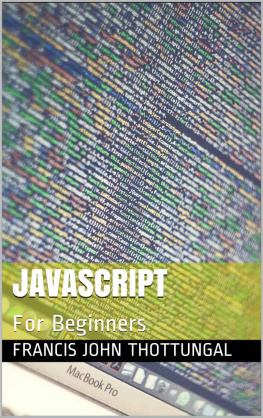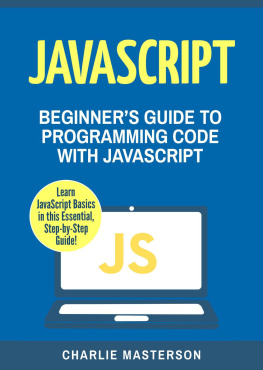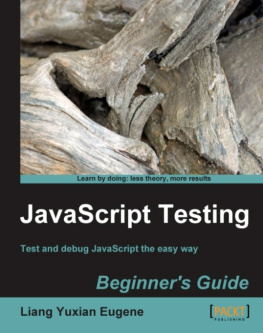Francis John Thottungal - JavaScript: For Beginners
Here you can read online Francis John Thottungal - JavaScript: For Beginners full text of the book (entire story) in english for free. Download pdf and epub, get meaning, cover and reviews about this ebook. year: 2017, genre: Computer. Description of the work, (preface) as well as reviews are available. Best literature library LitArk.com created for fans of good reading and offers a wide selection of genres:
Romance novel
Science fiction
Adventure
Detective
Science
History
Home and family
Prose
Art
Politics
Computer
Non-fiction
Religion
Business
Children
Humor
Choose a favorite category and find really read worthwhile books. Enjoy immersion in the world of imagination, feel the emotions of the characters or learn something new for yourself, make an fascinating discovery.
- Book:JavaScript: For Beginners
- Author:
- Genre:
- Year:2017
- Rating:4 / 5
- Favourites:Add to favourites
- Your mark:
- 80
- 1
- 2
- 3
- 4
- 5
JavaScript: For Beginners: summary, description and annotation
We offer to read an annotation, description, summary or preface (depends on what the author of the book "JavaScript: For Beginners" wrote himself). If you haven't found the necessary information about the book — write in the comments, we will try to find it.
JavaScript: For Beginners — read online for free the complete book (whole text) full work
Below is the text of the book, divided by pages. System saving the place of the last page read, allows you to conveniently read the book "JavaScript: For Beginners" online for free, without having to search again every time where you left off. Put a bookmark, and you can go to the page where you finished reading at any time.
Font size:
Interval:
Bookmark:
Table of Contents
JavaScript is a language for the world wide web. All websites use hyper text markup language(html) as the base for making a website. There are pages that are written in more advanced languages such as ASP, PHP, Python etc but the base still remains html. The hypertext markup language had limitations and these limitations are addressed by several languages including JavaScript.
Languages such as ASP, PHP, Python etc allow a website to interact with servers and external files when needed. They bring in a dynamism with relation to the server and external objects. Thus when a form is required to be filled and its details have to be saved these languages come into play.
JavaScript on the other hand like html is a client side language that makes the web pages lively. Floating surveys, greetings, interactive forms which has certain life to it, light weight games etc are some of its functions on the website.
It is possible to have a website without JavaScript. However, when it comes interactivity, friendliness, dynamism neither html nor some of the languages mentioned can beat JavaScript.
The basic requirement for understanding or using JavaScript is some background in html or hypertext markup language.
The following points are the advantages of JavaScript:
Less server interaction: JavaScript can be used validate user input before sending the page off to the server.
Immediate feedback to the visitors: JavaScript can help users of a webpage with info immediately without server connection.
Increased interactivity: Messages and dynamism can be added when mouse moves over parts and objects of a webpage.
Richer interfaces: Drop down menus etc can help the user to have a rich experience at the webpage.
JavaScript is an interpreted language which is lightweight and makes an otherwise static page made through html into something dynamic.
Before we start:
JavaScript can be run on all standard browsers in the market as long as it is enabled in the browser being used.
So find the browser that is on the computer and see the following:
Internet Explorer
Follow Tools -> Internet Options from the menu.
Select Security tab from the dialog box.
Click the Custom Level button.
Scroll down till you find the Scripting option.
Select Enable radio button under Active scripting.
Finally click OK and come out.
Firefox
Open a new tab -> type about: config in the address bar.
Find the warning dialog. Select Ill be careful, I promise!
Find the list of configure options in the browser.
In the search bar, type JavaScript. Enabled.
Find the option to enable or disable JavaScript by right-clicking on the value of that option -> select toggle.
Google Chrome
Click the Chrome menu at the top right hand corner of your browser.
Select Settings.
Show advanced settings at the end of the page.
Under Privacy section, click the Content settings button.
In the "JavaScript" section, select "Do not allow any site to run JavaScript" or "Allow all sites to run JavaScript (recommended)".
For other browsers please check their respective help sections.
The tools needed to JavaScript is the program notepad or similar editor and a browser. Initially an internet connection may not be required but having a connection on the computer can greatly help in more advanced programming that one will make down the line.
The JavaScript will be part of the html website. It could be encapsulated into pages where there is a mix of html and other languages. However, the examples in this book will be largely with html code.
Coding is best understood or appreciated when typed or written, therefore when learning JavaScript from this book write the code in to your favorite editor and check their working.
Many standard software packages such as Dreamweaver or Frontpage or Homesite among others are available for writing JavaScript but there is really no need for all these and when learning a language, the first time it is best to do it from scratch.
Few other aspects of JavaScript are:
1. It is case sensitive.
2. Semicolons are optional after statements. However, most programmers are used to putting this so do expect it in the examples in this book.
3. JavaScript ignores spaces, tabs, and newlines that appear in the programs. Therefore, spaces, tabs, and newlines can be used freely in a program to make it presentable and readable.
. Any text between a // and the end of a line is treated as a comment. Any text between the characters /* and */ is used for large comments. JavaScript also recognizes .
This book will use the C style approach of // for single comments and /* */ for larger comments.
It is traditional in computer science classes or subjects related to programming to write a first program that prints the words "Hello World".
Thus with that in mind this is how it is done.
document.write ("Hello World!") Sorry!!!JavaScript is needed. |
So in notepad or similar editor save this code with the extension .html. In this case hello.html. Observe the file with Explorer/Chrome/Firefox. How to do that? First save file as hello.html say on the desktop or any folder on your computer. Point the mouse to the file and right click. Choose open with and choose the browser of your choice. Test the code on as many browsers as is available on the computer.
In explorer sometimes a message comes up saying allow this script to run or block. Say yes allow it to run. Check the browser settings as described in the overview. The above code shows hello world in the left hand corner of the browser window and if JavaScript is not available in your browser the message "Sorry.... JavaScript is needed" will be displayed. Notice the location where the and is located. After body declaration in this case.
In the code above and in all JavaScript codes the is required. It tells the browser that what is in between these tags are related to JavaScript. The placement of the script tags can be in any four places as follows:
- Between and and hence before
- Between and as in the case above.
- Between and and also between and . In this case generally a declaration of JavaScript function etc. is made in the head section and referenced in the body location where it is needed.
- The script is in an external file and then included in the section.
If the JavaScript code is in case two above, then as the web page loads the contents or action written within the code will run automatically. If the code is shared on many pages then it is possible to create a text file with extension .js that contains the JavaScript code. In this case the script tag will look like this:
Filename can be any name that makes sense with respect to the website being developed. To prevent browsers from showing the code if they do not support JavaScript for any reason one could use the following format when writing code in JavaScript.
The tags will make sure that no code is shown if JavaScripting is not available on the browser being used. A way to check to if JavaScript is as follows: The response is either true or false.
Font size:
Interval:
Bookmark:
Similar books «JavaScript: For Beginners»
Look at similar books to JavaScript: For Beginners. We have selected literature similar in name and meaning in the hope of providing readers with more options to find new, interesting, not yet read works.
Discussion, reviews of the book JavaScript: For Beginners and just readers' own opinions. Leave your comments, write what you think about the work, its meaning or the main characters. Specify what exactly you liked and what you didn't like, and why you think so.