Jim Bennett - Xamarin in Action: Creating native cross-platform mobile apps
Here you can read online Jim Bennett - Xamarin in Action: Creating native cross-platform mobile apps full text of the book (entire story) in english for free. Download pdf and epub, get meaning, cover and reviews about this ebook. year: 2018, publisher: Manning Publications, genre: Computer. Description of the work, (preface) as well as reviews are available. Best literature library LitArk.com created for fans of good reading and offers a wide selection of genres:
Romance novel
Science fiction
Adventure
Detective
Science
History
Home and family
Prose
Art
Politics
Computer
Non-fiction
Religion
Business
Children
Humor
Choose a favorite category and find really read worthwhile books. Enjoy immersion in the world of imagination, feel the emotions of the characters or learn something new for yourself, make an fascinating discovery.
- Book:Xamarin in Action: Creating native cross-platform mobile apps
- Author:
- Publisher:Manning Publications
- Genre:
- Year:2018
- Rating:4 / 5
- Favourites:Add to favourites
- Your mark:
Xamarin in Action: Creating native cross-platform mobile apps: summary, description and annotation
We offer to read an annotation, description, summary or preface (depends on what the author of the book "Xamarin in Action: Creating native cross-platform mobile apps" wrote himself). If you haven't found the necessary information about the book — write in the comments, we will try to find it.
Xamarin in Action teaches you to build cross-platform mobile apps using Xamarin and C#. Youll explore all the layers of a Xamarin app, from design to deployment. By the end, youll be able to build a quality, production-ready Xamarin app on iOS and Android from scratch with a high level of code reuse.
Purchase of the print book includes a free eBook in PDF, Kindle, and ePub formats from Manning Publications.
About the Technology
Rewriting the same app for iOS and Android is tedious, error-prone, and expensive. Microsofts Xamarin drastically reduces dev time by reusing most application code--typically 70% or more. The core of your iOS and Android app is shared; you write platform-specific code only for the UI layer. And because Xamarin uses C#, your apps benefit from everything this modern language and the .NET ecosystem have to offer.
About the Book
Xamarin in Action teaches you to build cross-platform mobile apps using Xamarin and C#. Youll explore all the layers of a Xamarin app, from design to deployment. Xamarin expert Jim Bennett teaches you design practices that maximize code reuse and isolate device-specific code, making it a snap to incorporate the unique features of each OS.
Whats Inside
- Understanding MVVM to maximize code reuse and testability
- Creating cross-platform model and UI logic layers
- Building device-specific UIs
- Unit and automated UI testing
- Preparing apps for publication with user tracking and crash analytics
Readers should have some experience with C#. Mobile development experience is helpful, but not assumed.
About the Author
Jim Bennett is a Senior Cloud Developer Advocate at Microsoft, specializing in Xamarin mobile apps. Hes a frequent speaker at events all around the world, including Xamarin user groups and Xamarin and Microsoft conferences. He regularly blogs about Xamarin development at jimbobbennett.io.
Table of Contents
- PART 1 - GETTING STARTED WITH XAMARIN
- Introducing native cross-platform applications with Xamarin
- Hello MVVM--creating a simple cross-platform app using MVVM
- MVVM--the model-view-view model design pattern
- Hello again, MVVM--understanding and enhancing our simple MVVM app
- What are we (a)waiting for? An introduction to multithreading for Xamarin apps PART 2 - BUILDING APPS
- Designing MVVM cross-platform apps
- Building cross-platform models
- Building cross-platform view models
- Building simple Android views
- Building more advanced Android views
- Building simple iOS views
- Building more advanced iOS views PART 3 - FROM WORKING CODE TO THE STORE
- Running mobile apps on physical devices
- Testing mobile apps using Xamarin UITest
- Using App Center to build, test, and monitor apps
- Deploying apps to beta testers and the stores
Jim Bennett: author's other books
Who wrote Xamarin in Action: Creating native cross-platform mobile apps? Find out the surname, the name of the author of the book and a list of all author's works by series.

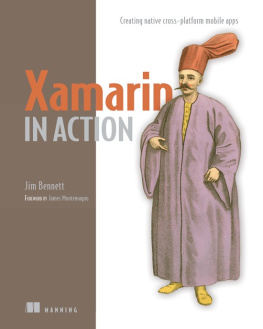
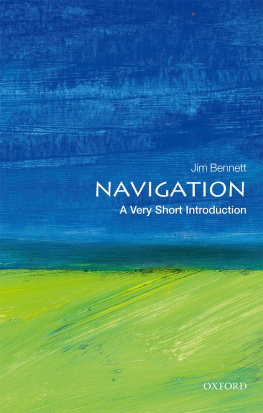

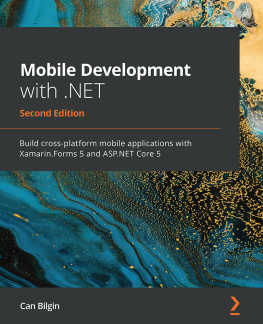
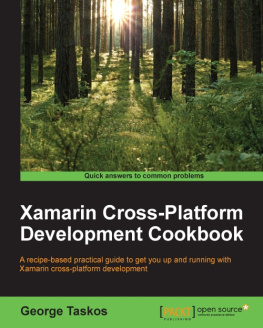
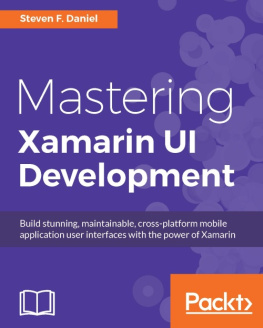
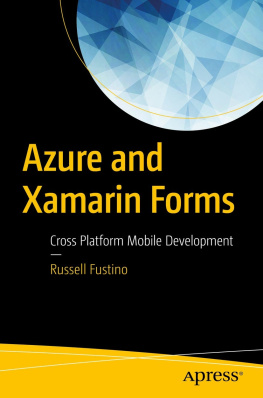
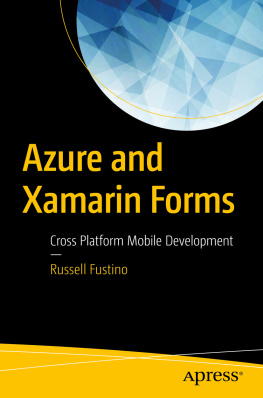
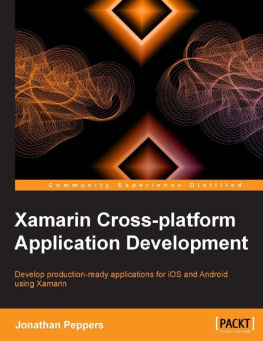
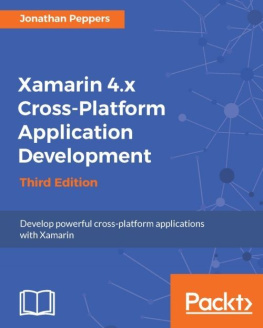
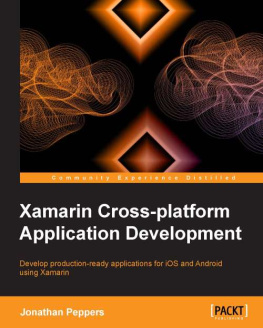
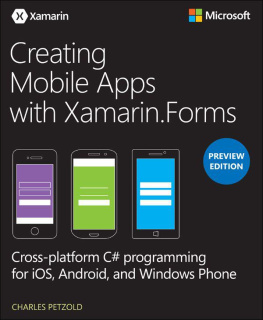

 Recognizing the importance of preserving what has been written, it is Mannings policy to have the books we publish printed on acid-free paper, and we exert our best efforts to that end. Recognizing also our responsibility to conserve the resources of our planet, Manning books are printed on paper that is at least 15 percent recycled and processed without the use of elemental chlorine.
Recognizing the importance of preserving what has been written, it is Mannings policy to have the books we publish printed on acid-free paper, and we exert our best efforts to that end. Recognizing also our responsibility to conserve the resources of our planet, Manning books are printed on paper that is at least 15 percent recycled and processed without the use of elemental chlorine.