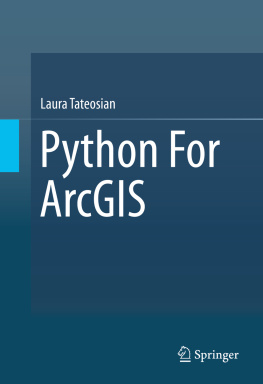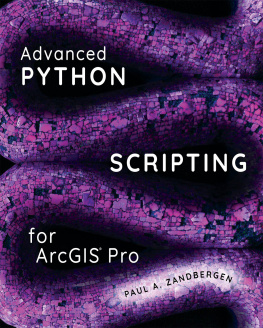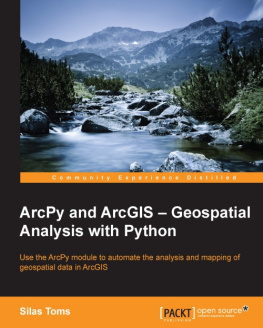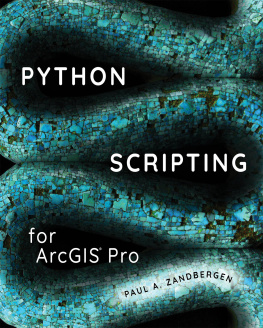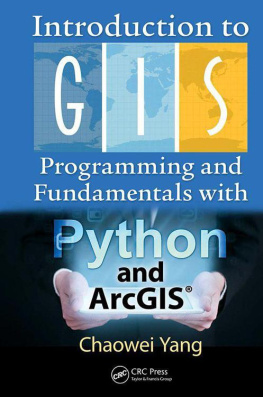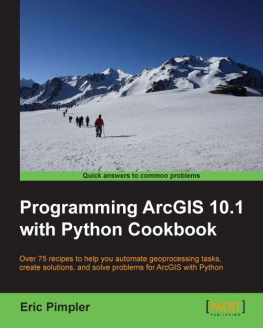Laura Tateosian - Python For ArcGIS
Here you can read online Laura Tateosian - Python For ArcGIS full text of the book (entire story) in english for free. Download pdf and epub, get meaning, cover and reviews about this ebook. year: 0, publisher: Springer International Publishing, Cham, genre: Computer. Description of the work, (preface) as well as reviews are available. Best literature library LitArk.com created for fans of good reading and offers a wide selection of genres:
Romance novel
Science fiction
Adventure
Detective
Science
History
Home and family
Prose
Art
Politics
Computer
Non-fiction
Religion
Business
Children
Humor
Choose a favorite category and find really read worthwhile books. Enjoy immersion in the world of imagination, feel the emotions of the characters or learn something new for yourself, make an fascinating discovery.
- Book:Python For ArcGIS
- Author:
- Publisher:Springer International Publishing, Cham
- Genre:
- Year:0
- Rating:4 / 5
- Favourites:Add to favourites
- Your mark:
- 80
- 1
- 2
- 3
- 4
- 5
Python For ArcGIS: summary, description and annotation
We offer to read an annotation, description, summary or preface (depends on what the author of the book "Python For ArcGIS" wrote himself). If you haven't found the necessary information about the book — write in the comments, we will try to find it.
Python For ArcGIS — read online for free the complete book (whole text) full work
Below is the text of the book, divided by pages. System saving the place of the last page read, allows you to conveniently read the book "Python For ArcGIS" online for free, without having to search again every time where you left off. Put a bookmark, and you can go to the page where you finished reading at any time.
Font size:
Interval:
Bookmark:
- Articulate in general terms, what scripting can do for GIS workflows.
- Explain why Python is selected for GIS programming.
- Install and locate the sample materials provided with the book.
- Contrast the view of compound GIS datasets in Windows Explorer and ArcCatalog.
- Run code in the ArcGIS Python Window.
- Efficient batch processing.
- Automated file reading and writing.
- Python is easy to pick up . Python is a nice starter programming language: easy to interpret with a clean visual layout. Python uses English keywords or indentation frequently where other languages use punctuation. Some languages require a lot of set-up code before even creating a program that says Hello. With Python, the code you need to print Hello is print 'Hello' .
- Python is object - oriented . The idea of object-oriented programming (OOP) was a paradigm shift from functional programming approach used before the 1990s. In functional programming, coding is like writing a collection of mathematical functions. By contrast, object-oriented coding is organized around objects which have properties and functions that do things to that object. OOP languages share common conventions, making it easier for those who have some OOP experience in other languages. There are also advantages to programmers at any level such as context menus which provide cues for completing a line of code.
- Python help abounds . Another reason to use Python is the abundance of resources available. Python is an open-source programming language. In the spirit of open-source software, the Python programming community posts plenty of free information online. PythonResources.pdf, found with the books Chapter 1 sample scripts (see Section 1.2), lists some key tutorials, references, and forums.
- GIS embraces Python . Due to many of the reasons listed above, the GIS community has adopted the Python programming language. ArcGIS software, in particular has embraced Python and expands the Python functionality with each new release. Python scripts can be used to run ArcGIS geoprocessing tools and more. The term geoprocessing refers to manipulating geographic data with a GIS. Examples of geoprocessing include calculating buffer zones around geographic features or intersecting layers of geographic data. The Esri software, ArcGIS Desktop, even provides a built-in Python command prompt for running Python code statements. The ArcGIS Resources site provides extensive online help for Python, including examples and code templates. Several open-source GIS programs also provide Python programming interfaces. For example, GRASS GIS includes an embedded Python command prompt for running GRASS geoprocessing tools via Python. QGIS and PostGreSQL/PostGIS commands can be also run from Python. Once you know Python for ArcGIS Desktop, youll have a good foundation to learn Python for other GIS tools.
- Python comes with ArcGIS . Python is installed automatically when you install ArcGIS. To work with this book, you need to install ArcGIS Desktop version 10.1 or higher. The example in Section explains the installation procedure for these programs, which only takes a few steps.

- Sample scripts correspond to the examples that appear in the text. The C:\gispy\sample_scripts directory contains one folder for each chapter. Each time a sample script is referenced by script name, such as simpleBuffer.py, it appears in the corresponding directory for that chapter.
- Scratch workspace provides a sandbox. C:\gispy\scratch is a directory where output data can be sent. The directory is initially empty. You can run scripts that generate output, check the results in this directory, and then clear this space before starting the next example. This makes it easy to check if the desired output was created and to keep input data directories uncluttered by output files.
- Sample data for testing the examples and exercises is located in C:\gispy\data. There is a folder for each chapter. You will learn how to write and run scripts in any directory, but for consistency in the examples and exercises, directories in C:\gispy are specified throughout the book.
Font size:
Interval:
Bookmark:
Similar books «Python For ArcGIS»
Look at similar books to Python For ArcGIS. We have selected literature similar in name and meaning in the hope of providing readers with more options to find new, interesting, not yet read works.
Discussion, reviews of the book Python For ArcGIS and just readers' own opinions. Leave your comments, write what you think about the work, its meaning or the main characters. Specify what exactly you liked and what you didn't like, and why you think so.