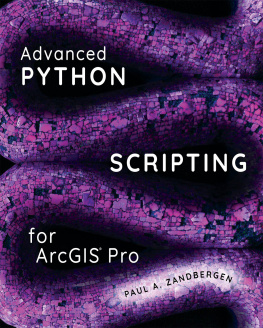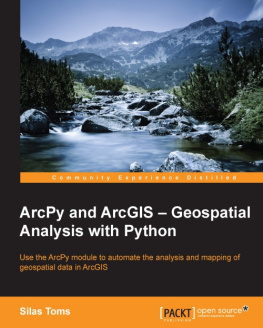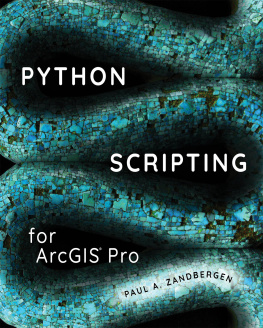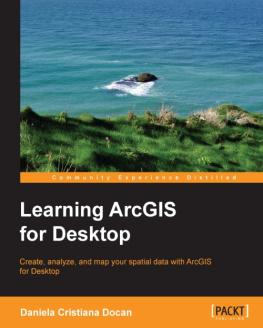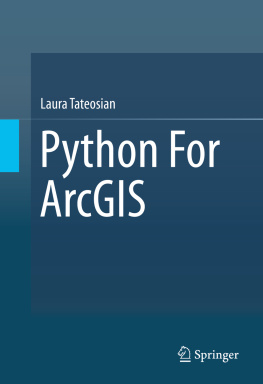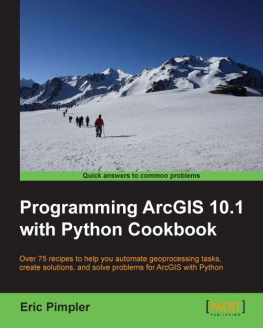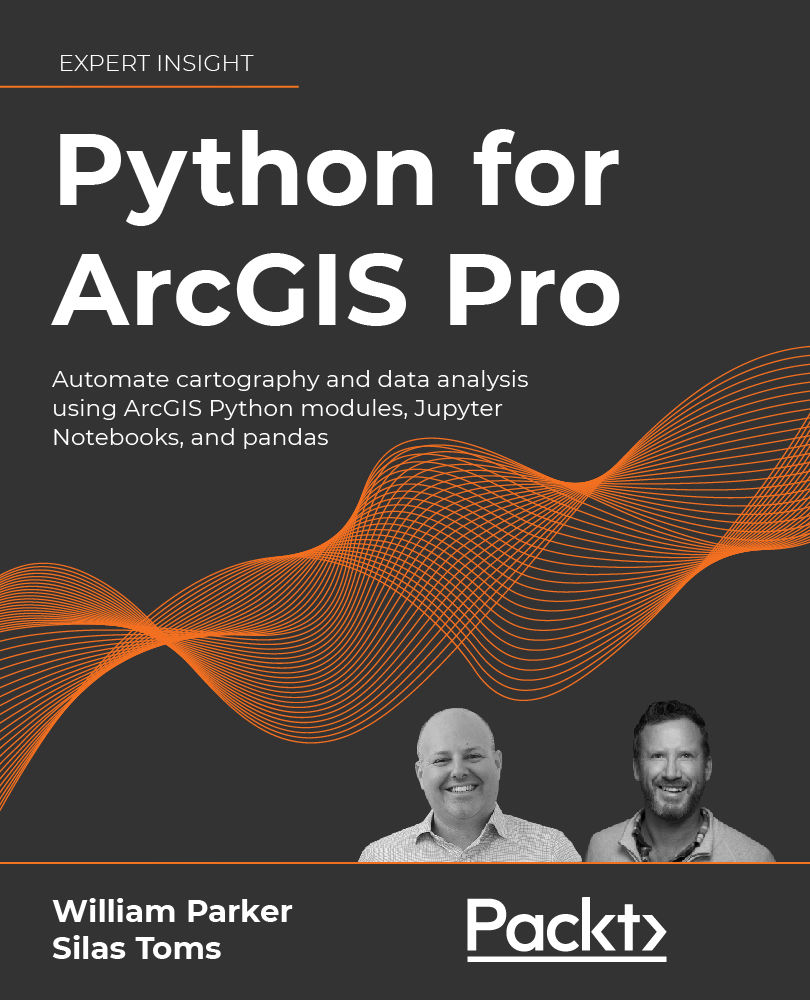William Parker - Python for ArcGIS Pro: Automate cartography and data analysis using ArcGIS Python modules, Jupyter Notebooks, and pandas
Here you can read online William Parker - Python for ArcGIS Pro: Automate cartography and data analysis using ArcGIS Python modules, Jupyter Notebooks, and pandas full text of the book (entire story) in english for free. Download pdf and epub, get meaning, cover and reviews about this ebook. year: 2022, publisher: Packt Publishing - ebooks Account, genre: Computer. Description of the work, (preface) as well as reviews are available. Best literature library LitArk.com created for fans of good reading and offers a wide selection of genres:
Romance novel
Science fiction
Adventure
Detective
Science
History
Home and family
Prose
Art
Politics
Computer
Non-fiction
Religion
Business
Children
Humor
Choose a favorite category and find really read worthwhile books. Enjoy immersion in the world of imagination, feel the emotions of the characters or learn something new for yourself, make an fascinating discovery.
- Book:Python for ArcGIS Pro: Automate cartography and data analysis using ArcGIS Python modules, Jupyter Notebooks, and pandas
- Author:
- Publisher:Packt Publishing - ebooks Account
- Genre:
- Year:2022
- Rating:3 / 5
- Favourites:Add to favourites
- Your mark:
Python for ArcGIS Pro: Automate cartography and data analysis using ArcGIS Python modules, Jupyter Notebooks, and pandas: summary, description and annotation
We offer to read an annotation, description, summary or preface (depends on what the author of the book "Python for ArcGIS Pro: Automate cartography and data analysis using ArcGIS Python modules, Jupyter Notebooks, and pandas" wrote himself). If you haven't found the necessary information about the book — write in the comments, we will try to find it.
Get well versed with the core concepts of ArcGIS Pro through hands-on exercises and real-world case studies
Key Features- Master the core components of arcpy for ArcGIS Pro and how to use the ArcGIS API for Python for ArcGIS Online
- Get practical expertise on each topic with hands-on exercises in every chapter and real-world case studies at the end of the book
- Understand concepts with respect to Jupyter Notebooks integrated throughout the book
- Focus on data science using Pandas, SciPy, and ArcGIS Pro for raster and vector analysis
Irrespective of ones level of expertise with Esri software, a good command of Python is necessary to drive a geospatial environment. Python proficiency makes even an experienced user of Esri technology/software 510-times as valuable as a non-coding GIS analyst. Python for ArcGIS Pro explains how to incorporate scripting at each step from mapping to data science, databases, and data services.
The book leads the reader through the major uses of Python programming for ArcGIS Pro - map production, online and offline data management, data analyses, and data visualization. It shows various Python programming options for ArcGIS Pro, and how to integrate them together into a smarter workflow. Youll learn how to use popular Python packages such as Jupyter Notebooks and pandas to explore and analyze geospatial data, and how to write data engineering scripts to manage ongoing data processing and data transfers. The book concludes with 3 real-world case studies where youll apply the concepts you studied earlier.
By the end of this book, you will be able to use Python to perform all the major tasks involved with ArcGIS Pro: automating the production of maps for print, managing data between ArcGIS Pro and ArcGIS Online, creating custom script tools for sharing, and then running data analysis on top of the ArcGIS geospatial library, all using Python.
What you will learn- Automate map production to make or edit maps at scale
- Use Python to automatically update data for ArcGIS Online
- Publishing map layer data to the ArcGIS Online cloud service
- Automation of data updates and inserts
- Create custom script tools for use in ArcGIS Pro and for managing data on ArcGIS OnlineCloud integration with Jupyter notebooks for data science with the pandas toolkit
- Leverage Jupyter Notebooks interface and the Pandas library (with its underlying NumPy module) to make geospatial data science faster and more interesting
This book is for ArcGIS professionals, intermediate ArcGIS Pro users, ArcGIS Pro power users, students, and people who want to move from being a GIS Technician to GIS Analyst; GIS Analyst to GIS Programmers; and GIS Developers/Programmers to GIS Architects.
Basic familiarity with geospatial/GIS syntax, ArcGIS, Python package management and virtual environments, and Data Science (Pandas, Jupyter Notebooks) is preferable.
Table of Contents- Introduction to Python for GIS
- Basics of ArcPy
- Introduction to the ArcGIS API for Python
- Data Access using Cursors
- Publishing to ArcGIS Online
- ArcToolbox Script Tools
- Automated Map Production
- Vector Analysis with Pandas
- Raster analysis with Pandas
- Geospatial Data Science with SciPy
- Case Study: ArcGIS Pro Data Management
- Case Study: Advanced Map Production
- Case Study: Interactive Data Science Web Map
William Parker: author's other books
Who wrote Python for ArcGIS Pro: Automate cartography and data analysis using ArcGIS Python modules, Jupyter Notebooks, and pandas? Find out the surname, the name of the author of the book and a list of all author's works by series.