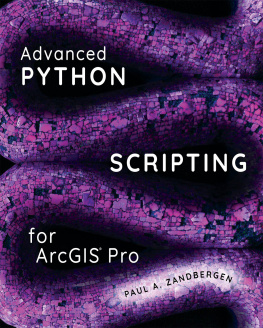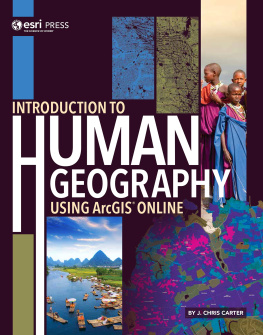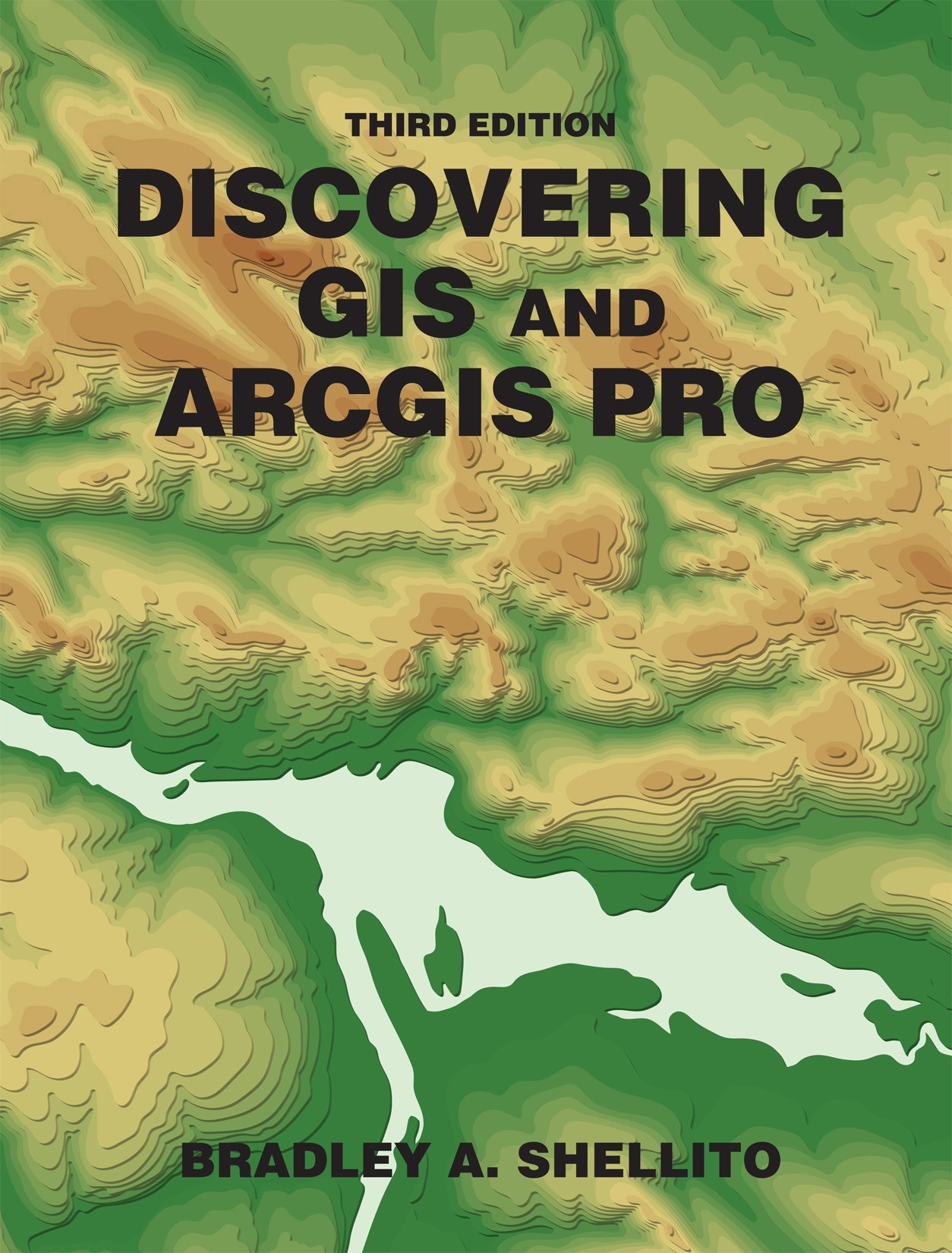Contents
Landmarks
List of Figure
List of Tables
Page List
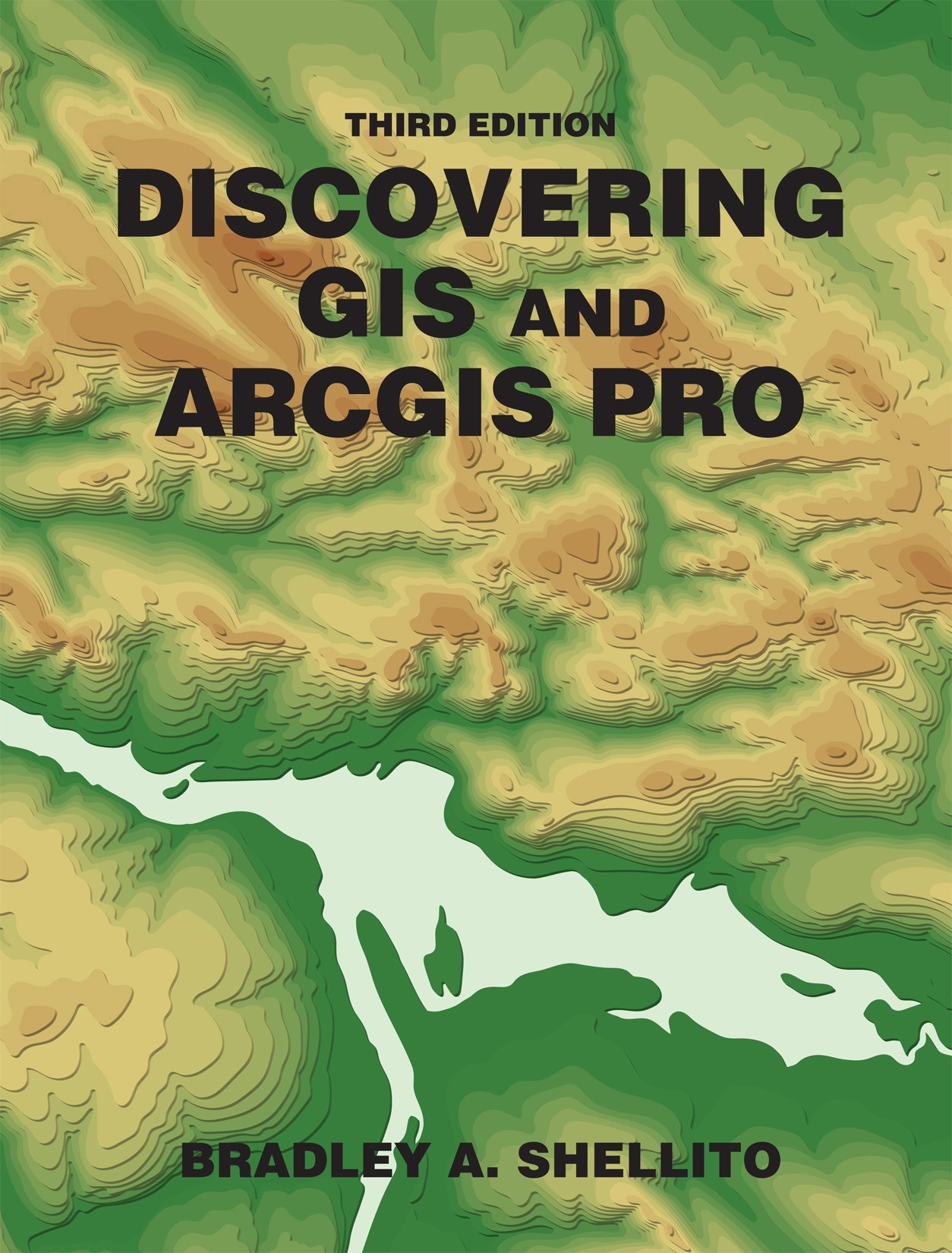
The front cover has a topographic map as the background. The text, Third Edition, and the name of the book, Discovering G I S and Arc G I S Pro, are at the top. The author's name, Bradley A. Shellito, is at the bottom.
Dedication
This book is dedicated to my parents, David and Elizabeth, whose encouragement showed me how to roll the dice and make them come up sevens.
V ice P resident , STEM: Daryl Fox
E ditorial P rogram D irector : Andrew Dunaway
S enior P rogram M anager : Jennifer Edwards
D evelopmental E ditor : Andy Newton
E ditorial A ssistant : Nathan Livingston
M arketing M anager : Leah Christians
M arketing A ssistant : Madeleine Inskeep
M edia P roject M anager : Dan Comstock
D irector , C ontent M anagement E nhancement : Tracey Kuehn
S enior M anaging E ditor : Lisa Kinne
S enior C ontent P roject M anager : Harold Chester
S enior W orkflow P roject M anager : Paul Rohloff
P roduction S upervisor : Robert Cherry
S enior P roject M anager : Misbah Ansari, Lumina Datamatics, Inc.
P ermissions M anager : Jennifer MacMillan
S enior P hoto E ditor : Sheena Goldstein
R ights and B illing A ssociate : Alexis Gargin
D irector of D esign , C ontent M anagement : Diana Blume
P hoto R esearcher : Krystyna Borgen, Lumina Datamatics, Inc.
D esign S ervices M anager : Natasha Wolfe
I nterior D esign : Lumina Datamatics, Inc.
A rt M anager : Matthew McAdams
C omposition : Lumina Datamatics, Inc.
ISBN-13: 978-1-319-38281-0 (epub)
2021, 2017, 2015 by W. H. Freeman and Company
All rights reserved.
1 2 3 4 5 6 25 24 23 22 21 20
W. H. Freeman and Company
One New York Plaza
Suite 4600
New York, NY 10004-1562
www.macmillanlearning.com
This book was not prepared, approved, or endorsed by the owners or creators of any of the software products discussed herein. The graphical user interfaces, emblems, trademarks and associated materials discussed in this book remain the intellectual property of their respective owners.
About the Author

Bradley A. Shellito is a geographer whose work focuses on the application of geospatial technologies. Dr. Shellito has been a professor at Youngstown State University (YSU) since 2004 and was previously a faculty member at Old Dominion University. He teaches classes on GIS, remote sensing, GPS, and 3D visualization, and his research interests involve applying these concepts to a variety of real-world issues. His first book, Introduction to Geospatial Technologies was also published by Macmillan Learning. He also serves as YSUs Principal Investigator in OhioView, a statewide geospatial consortium. A native of the Youngstown area, Dr. Shellito received his bachelors degree from YSU, his masters degree from the Ohio State University, and his doctorate from Michigan State University.
Brief Contents
Contents
Preface
Why I Wrote Discovering GIS and ArcGIS Pro
My approach to teaching GIS courses involves two goals for the students. First, they should be able to do hands-on work with GIS software. Second, and more importantly, they should know the how and why behind what theyre doing. Software changes quickly; the theory has a longer shelf life. The goal of Discovering GIS and ArcGIS Pro is to teach students how to combine GIS concepts with ArcGIS Pro software skills. Students learn to use the software, apply it to real-world tasks, and discover why they are doing things. They learn background and theory subjects, when appropriate, as they work through the hands-on application of ArcGIS Pro in each module.
For instance, when students are constructing a map and choosing a data classification method, an accompanying theory-based Smartbox provides background on the different classification methods, how each method classifies data, and which method should be used based on the distribution of the data. Similarly, when students are preparing to publish their data to ArcGIS Online as a web layer, an accompanying Smartbox provides background and information on publishing; the difference between feature layers, tile layers, and vector tile layers; and how these items are set up and used. In this way, students encounter the theory as they work with the software. In short: Rather than read pages of background before getting to the hands-on application, students encounter the underlying concepts and explanations while working with the software. Students learn while doing, gaining an understanding of GIS as they are implementing GIS concepts with ArcGIS Pro.
When using a workbook type of text, students all too often click all the right buttons, input the correct values, and end up with the correct answers without having a clear idea of why they were clicking those buttons or using those particular settings. For instance, students can turn a set of two-dimensional building footprints into a 3D representation of the structures by clicking the mouse a few times and entering values in an ArcGIS dialog. Similarly, they can open the Create TIN geoprocessing tool, select some inputs, click Run, and get a TIN (triangulated irregular network) to work in ArcGIS Pro without getting an understanding of what a TIN is or how to create one properly. The goal of Discovering GIS and ArcGIS Pro is to provide step-by-step instructions that allow students to use ArcGIS for real-world tasks and applications while also helping them understand the hows and whys behind their actions.
The target audience for Discovering GIS and ArcGIS Pro include introductory and advanced GIS courses or applied GIS courses. Colleges and universities often offer more than one GIS coursesuch as one at an introductory level and another at an advanced level. Discovering GIS and ArcGIS Pro would be appropriate for one or both courses. Within the text, instructors will be able to find the topics they want to present whether they are teaching a single intro-level course, a single advanced or applied course, or a two-course sequence. For instance, at Youngstown State University, I teach a two-course upper-division GIS sequence of classes and teach Modules 1 through 11 in the first class (focusing on GIS basics, working with GIS data, and spatial analysis methods) and Modules 12 through 22 in the second class (focusing on raster data, surfaces and visualization, and building models).
Each part of the book is called a module because the book is designed to be as modular as possible. From these 22 modules of material, instructors are able to pick and choose the topics they wish to present in a class, particularly when using Discovering GIS and ArcGIS Pro for a single course. This buffet-style approach allows instructors to select the topics they wish to cover in one class. The modules are largely designed to each stand alone, so that if instructors teach working with raster data in Module 12 and then teach working with DEMs in Module 15, the students wont be lost in methods or techniques if the intervening modules are not presented to them.
Through its generous software promotion program, Esri makes it easy for students to access ArcGIS Pro for educational purposes. Instructors at schools with an Esri site license can request a free version of ArcGIS Pro to distribute to their students. (The online request form is at