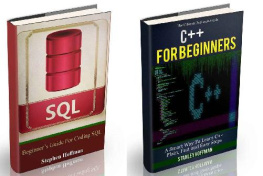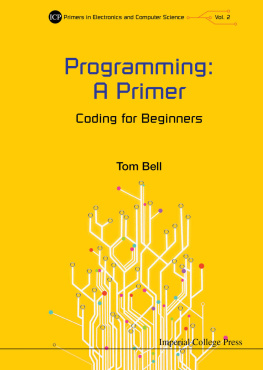Visual Basic
Programming
For Beginners
Learn Coding Fast!
Ray Yao
Copyright 2015 by Ray Yao
All Rights Reserved
Neither part of this book nor whole of this book may be reproduced or transmitted in any form or by any means electronic, photographic or mechanical, including photocopying, recording, or by any information storage or retrieval system, without prior written permission from the author . All rights reserved !
Ray Yao
Ray Yaos eBooks & Books on Amazon
Advanced C++ Programming by Ray Yao
Advanced Java Programming by Ray Yao
AngularJs Programming by Ray Yao
C# Programming by Ray Yao
C# Interview & Certification Exam
C++ Programming by Ray Yao
C++ Interview & Certification Exam
Django Programming by Ray Yao
Go Programming by Ray Yao
Html Css Programming by Ray Yao
Html Css Interview & Certification Exam
Java Programming by Ray Yao
Java Interview & Certification Exam
JavaScript Programming by Ray Yao
JavaScript 50 Useful Programs
JavaScript Interview & Certification Exam
JQuery Programming by Ray Yao
JQuery Interview & Certification Exam
Kotlin Programming by Ray Yao
Linux Command Line
Linux Interview & Certification Exam
MySql Programming by Ray Yao
Node.Js Programming by Ray Yao
Php Interview & Certification Exam
Php MySql Programming by Ray Yao
PowerShell Programming by Ray Yao
Python Programming by Ray Yao
Python Interview & Certification Exam
R Programming by Ray Yao
Ruby Programming by Ray Yao
Rust Programming by Ray Yao
Scala Programming by Ray Yao
Shell Scripting Programming by Ray Yao
Visual Basic Programming by Ray Yao
Visual Basic Interview & Certification Exam
Xml Json Programming by Ray Yao
Preface
Visual Basic Programming covers all essential VB knowledge . You can learn complete primary skills of VB fast and easily .
This book includes many practical exercises . You can study VB coding with exercises .
Note:
This book is only for Visual Basic beginners, it is not suitable for experienced Visual Basic programmers .
Source Code for Download
This book provides source code for download; you can download the source code for better study, or copy the source code to your favorite editor to test the programs .
Source Code Download Link:
https://forms . aweber . com/form/50/587473050 . htm
Table of Contents
Chapter 1
Introduction
Introduction to Visual Basic
What is Visual Basic?
Visual Basic is a general object-oriented programming (OOP) language for networking and Web development . Visual Basic is an excellent language includes features similar to those of other best programming languages . Visual Basic is known as VB . net, which intended to work with Microsoft's . Net platform .
Online Visual Basic Compiler & Editor
If you dont want to install a Visual Basic compiler & the editor to your local computer, an online VB . net compiler & editor is available in a following website:
http://www . tutorialspoint . com/codingground . htm
When running the online Visual Basic compiler & editor, you can type VB codes into the editor, click Compile, then click Execute, the output result will appear .
If you want to download and install Visual Basic to your local computer, please use Visual Studio Express or Community .
Visual Studio Express or Community
Visual Studio Express editions provide free tools to develop applications for a specific platform, such as Visual C#, Visual C++, Visual Basic , Asp . net and Windows applications .
Visual Studio Community has all the features of Express and more, and is still free for individual developers, open source projects, academic research, education, and small professional teams .
Visual Studio Community contains all Visual Basic libraries, Visual Basic tools building and running Visual Basic programs . Visual Studio Community is an IDE that can create a Visual Basic development environment .
The link of downloading a free edition of Visual Studio Community:
https://www . visualstudio . com
First Visual Basic Program
Lets write the Hallo World program like this:
Example 1.1
Module Module1
Sub Main()
Console . WriteLine("Hallo World ! ")
Console . ReadLine()
End Sub
End Module
Output:
Hallo World !
Explanation:
Module Module1: tells the computer that this part of VB program is called module1 .
Sub Main() defines a Main function that is executed first . This is a main method that is the entry point to run the Visual Basic program .
Console.WriteLine() : This is a method to display the output result .
Console.ReadLine(): This is a method to pause the screen, and makes sure to see the output result . Otherwise, the output result will be skipped without this command .
End Sub defines the end of the main code section .
End Module defines the end of this VB program .
Visual Basic Comments
Visual Basic comment ( ) is used to explain the current code, describe what this code is doing . The Visual Basic compiler will ignore comments .
Example 1.2
Console . WriteLine(Hello World) shows Hello World .
Console . WriteLine( ) is a Visual Basic output command .
Explanation:
shows Hello World is a VB comment .
Console . WriteLine( ) is a Visual Basic output command . is a VB comment .
Escaping Codes
The and vbCrLf can be used to escape characters and escape sequences .
outputs double quotation marks . |
vbCrLf | outputs content to the next new line . |
Example 1.3
Module Module1
Sub Main()
Console . WriteLine(" " "Escape Character Sample " " ")
Console . ReadLine()
End Sub
End Module
Output:
Escaping Character Samples
Explanation:
outputs a double quotation marks .
Note: The output Escaping Character Samples has a pair of double quotations with it; you can see the double quotations including the text in the output result .
Example 1.4
Module Module1
Sub Main()
Console . WriteLine("Escape Sequence Sample:" + vbCrLf + "Hallo ! " + vbCrLf + "World ! ")
Console . ReadLine()
End Sub
End Module
Output:
Escape Sequence Sample:
Hallo !
World !
Explanation
vbCrLf outputs content to the next new line .
Operator + is used to connect the texts .
Visual Basic Keywords
Some words are only used by Visual Basic language itself . They may not be used when choosing identifier names for variable, function, and labels . The following list contains the part of Visual Basic reserved words:
as | boolean | byref |
byte | byval | cass |
case | catch | class |
const | continue | date |
decimal | default | |