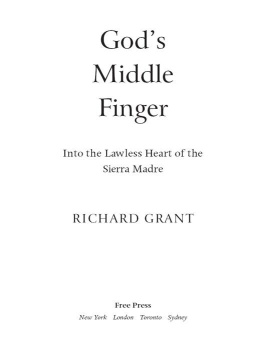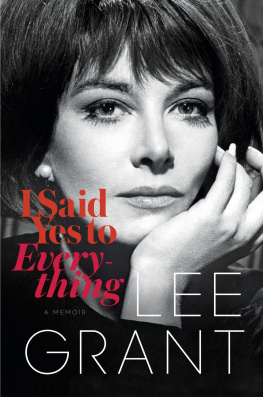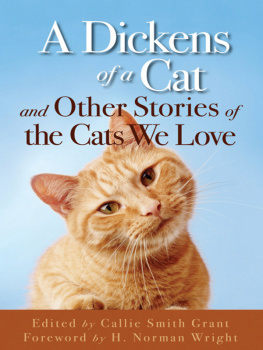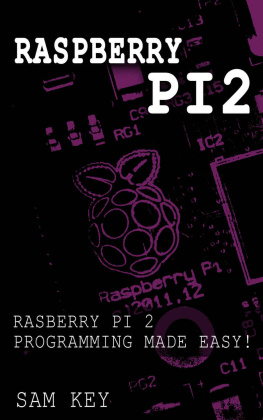Grant - Raspberry Pi: An Advanced Guide to Setup, Expert Programming(Concepts, theories and techniques) and Build Raspberry Pi Projects
Here you can read online Grant - Raspberry Pi: An Advanced Guide to Setup, Expert Programming(Concepts, theories and techniques) and Build Raspberry Pi Projects full text of the book (entire story) in english for free. Download pdf and epub, get meaning, cover and reviews about this ebook. year: 2020, genre: Computer. Description of the work, (preface) as well as reviews are available. Best literature library LitArk.com created for fans of good reading and offers a wide selection of genres:
Romance novel
Science fiction
Adventure
Detective
Science
History
Home and family
Prose
Art
Politics
Computer
Non-fiction
Religion
Business
Children
Humor
Choose a favorite category and find really read worthwhile books. Enjoy immersion in the world of imagination, feel the emotions of the characters or learn something new for yourself, make an fascinating discovery.

Raspberry Pi: An Advanced Guide to Setup, Expert Programming(Concepts, theories and techniques) and Build Raspberry Pi Projects: summary, description and annotation
We offer to read an annotation, description, summary or preface (depends on what the author of the book "Raspberry Pi: An Advanced Guide to Setup, Expert Programming(Concepts, theories and techniques) and Build Raspberry Pi Projects" wrote himself). If you haven't found the necessary information about the book — write in the comments, we will try to find it.
Raspberry Pi: An Advanced Guide to Setup, Expert Programming(Concepts, theories and techniques) and Build Raspberry Pi Projects — read online for free the complete book (whole text) full work
Below is the text of the book, divided by pages. System saving the place of the last page read, allows you to conveniently read the book "Raspberry Pi: An Advanced Guide to Setup, Expert Programming(Concepts, theories and techniques) and Build Raspberry Pi Projects" online for free, without having to search again every time where you left off. Put a bookmark, and you can go to the page where you finished reading at any time.
Font size:
Interval:
Bookmark:
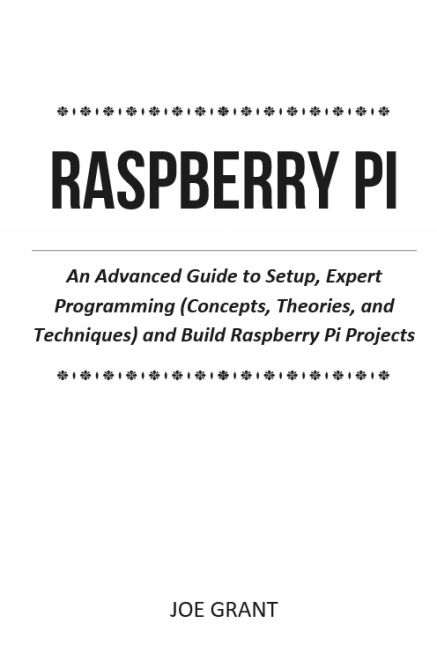
Copyright 2020 - All rights reserved.
The content contained within this book may not be reproduced, duplicated, or transmitted without direct written permission from the author or the publisher.
Under no circumstances will any blame or legal responsibility be held against the publisher, or author, for any damages, reparation, or monetary loss due to the information contained within this book, either directly or indirectly.
Legal Notice:
This book is copyright protected. It is only for personal use. You cannot amend, distribute, sell, use, quote or paraphrase any part, or the content within this book, without the consent of the author or publisher.
Disclaimer Notice:
Please note the information contained within this document is for educational and entertainment purposes only. All effort has been executed to present accurate, up to date, reliable, complete information. No warranties of any kind are declared or implied. Readers acknowledge that the author is not engaging in the rendering of legal, financial, medical, or professional advice. The content within this book has been derived from various sources. Please consult a licensed professional before attempting any techniques outlined in this book.
By reading this document, the reader agrees that under no circumstances is the author responsible for any losses, direct or indirect, that are incurred as a result of the use of the information contained within this document, including, but not limited to, errors, omissions, or inaccuracies.

Text Scrambling using Caesar Cypher Technique in
Python Scripts

The Raspberry Pi was designed as a low-cost alternative computer, no bigger than a credit card, that connects to your TV or a computer monitor. Using nothing more than a keyboard and mouse, you can explore computing and teach yourself how to program in Python, Scratch, and other languages. This little bundle of electronics is incredibly versatile and can do just about anything you can do with a standard desktop computer play games, browse the net, play HD videos, and much more.
Even better, Raspberry Pi can interact with the outside world and has long been used to create small digital projects, such as weather detectors, music machines, robots, and more.
In 2009, the Raspberry Pi Foundation was created to promote basic computer science studies in school. By March 2017, more than 12.5 million Pi units had been sold, putting it in third place in the best-selling general-purpose computer lists; today, more than 19 million units have been sold.
Given that the Foundation is a charity, these huge sales numbers were not initially planned for but, realizing that interest in computer sciences was waning, a small team from the Computer Laboratory at the University of Cambridge decided that producing a small, affordable computer could be the solution.
This was the first model launched, using a Broadcom BCM2835 SoC, with a 700 MHz ARM1176jXF-S processor, 512 MB memory, and a VideoCore IV GPU. The Model A was then released, with lower memory capacity and fewer USB ports.
Priced at less than $35, this cheap computer could run Linux and other basic OS. It had HDMI and USB ports, and several GP10 pins so users could add peripherals such as sensors.
This was an improvement on the early model, offering more computing power with a Broadcom BCM2836 SoC with a quad-core Cortex A7 900 MHz processor. It also had double the memory, 1 GB, which was shared with the GPU, and the CPU was said to be up to six times faster than the previous one.
The Zero set new benchmarks in cheaper computing, selling for just $5. It was much smaller than the previous models, making it ideal for embedding in applications, such as robotics. Despite its incredibly low price, the CPU was around 40% faster than the original Pi.
The RPi3 contained a 64-bit compatible SoC, with even more processing power. This time, Bluetooth 4.1 and 802.11n wireless were added, boosting popularity, not just for individuals but for businesses too.
Finally, the Model B was upgraded, providing much faster ethernet speed, Bluetooth 4.2 LS BLE, and 802.11ac dual-band wireless, along with a slight increase in CPU speed.
In this book, we will explore through a series of intimidating and hard-to-grasp concepts divided into a span of seven distinct chapters. Each chapter is linked to the previous chapters in one way or the other. In this way, you'll explore the variety of Raspberry Pi projects and coding techniques with a lifeguard making the journey all the easier and fun.
You will find that after the second chapter, we switch up the gears and go full pace into discussing coding with Python on the Raspberry Pi to quickly switching to practical and useful Raspberry Pi projects and exercises. Setting up the Raspberry Pi and intimately knowing your tools is a crucial step that should always be reiterated.
Once the reader goes past this stage, he will quickly find himself surrounded with chapters that talk about advanced techniques and projects for the Raspberry Pi. You will also find that some of the projects which will be discussed and explained here are common topics. The reason is that in advance and complicated projects, these particular modules and coding will be used continuously. But we have also added some different projects and different advanced techniques which you will find interesting.
Here's what you will learn:
Chapter One how to set up your Raspberry Pi, including choosing the right accessories
Chapter Two learn what tools you need and what they are all for
Chapter Three a look at using Python to program your Raspberry Pi
Chapter Four how to use Python to control external hardware
Chapter Five using Raspberry Pi with real-world data
Chapter Six how to use Python to create GUIs and automate tasks
Chapter Seven how to build Raspberry Pi projects using a camera module
Be aware that you do need to have a basic understanding of how to program in Python for this book.
Are you ready to dive into this advanced guide? Then what are you waiting for?
Setup your Raspberry Pi

In this chapter, we will be going over a few basics so that the reader becomes familiar with the hardware and software aspects of the Raspberry Pi. Like any computer, the Raspberry Pi has its own OS ecosystem and special hardware built into its motherboard. By understanding these elements, the reader will essentially become more capable of taking advantage of the extended functions of the Raspberry Pi to make their corresponding projects even more technically and functionally sound.
In this chapter, we will be discussing some of the key elements of the Raspberry Pi Operating System, along with the important accessories and hardware to be used. After that, the reader will see how to set up the Raspberry Pi and initialize the Pi's configuration in order to access the customizing and tweaking features. Lastly, we will discuss some common troubleshooting points, which will most likely address the issues faced by the majority of Raspberry Pi users, allowing readers to set up their Raspberry Pi without any hiccups.
Next pageFont size:
Interval:
Bookmark:
Similar books «Raspberry Pi: An Advanced Guide to Setup, Expert Programming(Concepts, theories and techniques) and Build Raspberry Pi Projects»
Look at similar books to Raspberry Pi: An Advanced Guide to Setup, Expert Programming(Concepts, theories and techniques) and Build Raspberry Pi Projects. We have selected literature similar in name and meaning in the hope of providing readers with more options to find new, interesting, not yet read works.
Discussion, reviews of the book Raspberry Pi: An Advanced Guide to Setup, Expert Programming(Concepts, theories and techniques) and Build Raspberry Pi Projects and just readers' own opinions. Leave your comments, write what you think about the work, its meaning or the main characters. Specify what exactly you liked and what you didn't like, and why you think so.