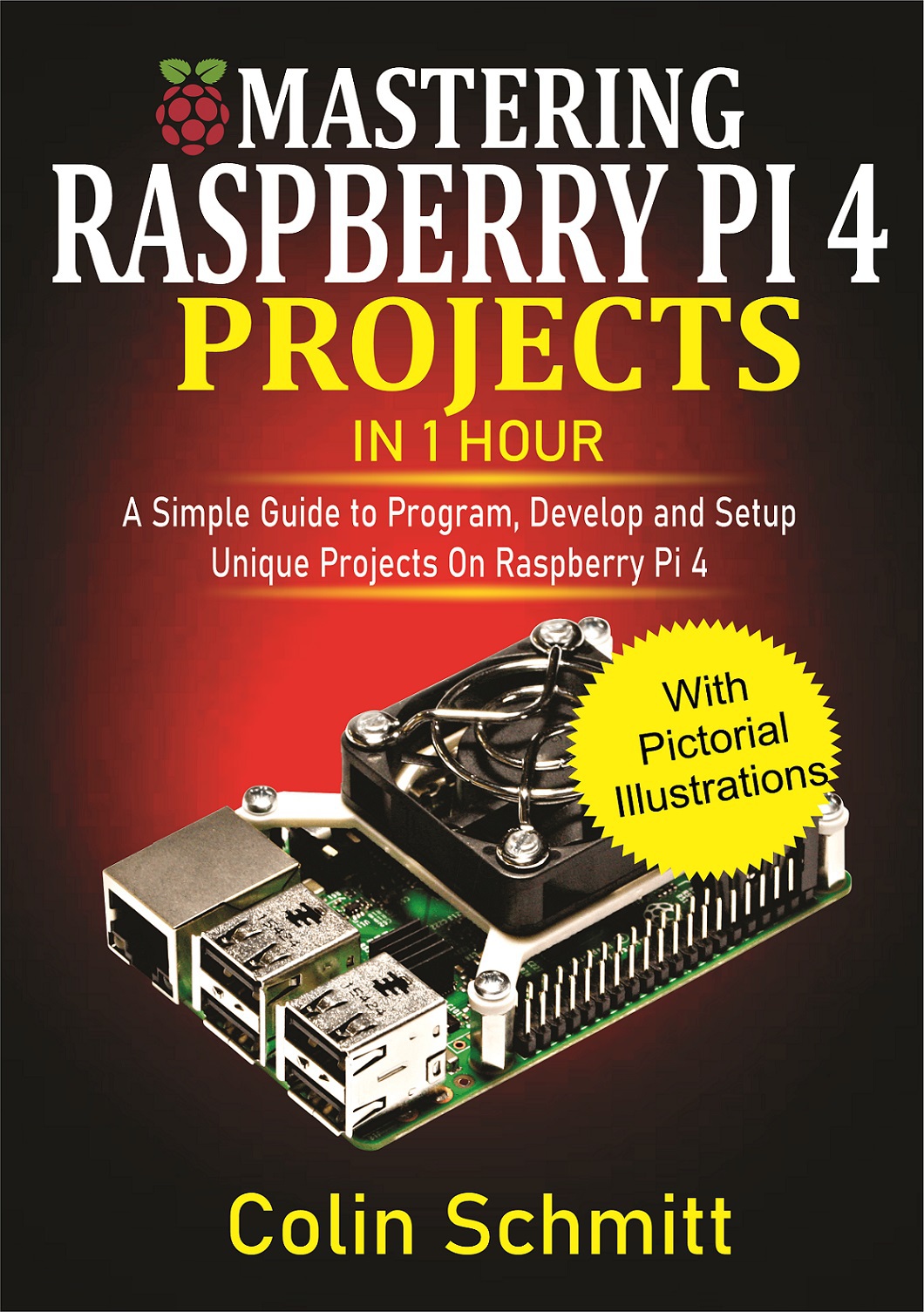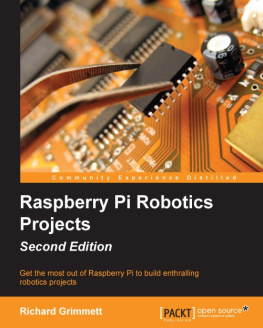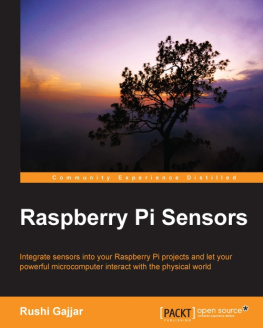MASTERING
RASBERRY PI 4
PROJECTS
IN 1 HOUR
A Simple Guide to Program, Develop and Setup Unique Projects on
Raspberry Pi 4
Colin Schmitt
Copyright
All rights reserved. No part of this book may be reproduced or used in any manner without the prior written permission of the copyright owner, except for the use of brief quotations in a book review.
While the advice and information in this book are believed to be true and accurate at the date of publication, neither the authors nor the editors nor the publisher can accept any legal responsibility for any errors or omissions that may be made. The publisher makes no warranty, express or implied, with respect to the material contained herein.
Printed on acid-free paper.
Printed in the United States of America
2020 by Colin Schmitt
Table of Contents
CHAPTER ONE
INTRODUCTION
T he Raspberry pi refers to a collection of unitary-board made by the Raspberry foundation (a charity group situated in the United Kingdom, whose goal is to provide people with easier access to computing education, educate people and minimize digital divide.) Globally, users around the world learn programming with this device, carry out home automation, develop hardware projects, certain industrial applications, and lots more.
The Raspberry Pi has been presented as a miniaturized type of a computer whose size isnt much larger than a deck of cards. Its design is more like a system on a chip, which incorporates the CPU, and the GPU in a single integrated circuit, with the USB ports, Ethernet ports, RAM and parts attached into the board, for a complete package. Also, Raspberry pi series are very cheap and pocket friendly. The Raspberry pi computer is operated by a Linux operating system, and as well has a set of general-purpose input/output (GPIO) pins that grants you access to control electronic components for basic computing and research into the internet of things (IoT). The pioneer Pis were embedded with a 700MegaHertz CPU, and just 256MegaBytes of RAM, however, recent models are definitely improved versions due to the fact that they are embedded with quad core 1.4 Gigahertz CPU and 1Gigabyte of RAM.
The cost of most of these devices has always been attractive too as most models have always been priced at $35 or even less. So far, only four generations of the Raspberry Pis have been created, they are Pi 1, Pi 2, Pi 3, and Pi 4, and each of these generations are designed to have a model A and a model B variant. Usually, the model A costs a bit less, and has reduced RAM size and ports (USB, Ethernet). Additionally, theres a Pi zero which is a subset of the Pi 1.
What is the Raspberry Pi 4?
The Raspberry Pi 4 is the most recent rendition of the Raspberry Pi computers; it was launched in June 2019. Being the latest model, one would definitely expect it to have some amazing features in terms of Raspberry Pi designs, which it does have. These features include a 1.5GHz quad-core ARM CPU, a 500MHz VideoCore VI GPU, and 1GB of RAM. Theres a model with 4GB of RAM, however it has a higher price. The Raspberry Pi 4 Costs as little as $35, and $55 for the 4GB RAM version.
The Raspberry Pi 4 can carry out a great deal of work as beginner tech maniacs utilize the Pi board in various ways such as file servers, media centres, routers, network-level ad-blockers, out-of- date game consoles, and thats not all. There are numerous projects in the outside world in which people have used the Pi to develop various computing gadgets including phones, tablets, laptops, robots, smart mirrors which are keenly important in space exploration, and even other low-end products.
Without doubt, the Pi 4 is a more efficient model when compared to other Pi models as it can easily decide 4k videos, it also has an added advantage of quicker storage owing to the USB 3.0, and with a swift network accessibility through the embedded Gigabit Ethernet, it serves as a portal to countless new uses. Interestingly, the Raspberry Pi 4 is the first Pi that has a dual-screen feature, which means that it can support two screens simultaneously. It is also capable of supporting up to dual 4K at 30p displays; this is advantageous for users who desire additional desktop space.
Getting Started With the Raspberry Pi 4
It is paramount that you know that in the mundane form, the Pi is just a piece of square-board with various electronic devices soldered to it. Additionally, youll need a monitor/TV, power supply, a micro HDMI cable to interface it with the monitor/TV, keyboard and a mouse. As soon as you link all the cables, the general method that beginners employ when setting up the Pi is to download the NOOBS(New-Out-Of-Box Software) installer. This installer permits you to install different operating systems, however, the official operating system, which is also recommendable for first time users, is the Raspbian Operating System. Here are the procedures you should follow to get the Pi 4 up and running:
- Connect Your Raspberry Pi 4
Attach everything that needs to be connected to your Raspberry Pi 4, ensure that these components are ported correctly and appropriately so as to ensure the safety of these components. Input the SD card into the micro SD card slot located on the opposite side of the Raspberry Pi 4 board. The SD card you intend to use must have been earlier set-up with Raspbian via NOOBS
Locate the USB connector end of your mouse cable and insert it to a suitable USB port on the Raspberry Pi 4, the port you input it doesnt matter, as long as its suitable. In the same manner, connect the keyboard to the Raspberry Pi 4.
Ensure that you connect your output device (monitor/TV) to a power source and it is switched on. Observe the High-Definition Multimedia Interface (HDMI) port on the Raspberry Pi 4 board, youll notice that one end of the HDMI ports are uniformly flat. Now, utilize an HDMI cable to interface the screen (monitor/ TV) to the Raspberry Pi 4 s HDMI port. Connect your screen to the first HDMI port on the Raspberry Pi 4 board, this first port is tagged as HDMIO. Likewise, you can connect a second screen if you want to in the same manner. However, at this stage, nothing will be displayed to you on the screen, reason being that your Raspberry Pi 4 isnt active yet.
If you intend to provide your Raspberry Pi with an internet connection through Ethernet, connect an internet router or an Ethernet wall socket to the Raspberry Pi 4 with the aid of an Ethernet cable. In case you dont intend to connect to the internet or you prefer a wireless means of connectivity, the Ethernet cable connection is not necessary.
Although your screen (monitor/TV) has speakers that produce sounds of satisfying quality, you can still go ahead to connect headphones or speakers via the audio port on the Raspberry Pi 4 board.
- Start Up Your Raspberry Pi 4
Raspberry Pis are not built with a power switch, once theyre connected to a power outlet/ source, theyre turned on. Plug the USB power adapter to a power outlet and insert the other end of the cable into the Raspberry Pi 4s power port. A red LED light will be seen on the Raspberry Pi 4, this red light informs you that the Raspberry Pi 4 is connected to an active power outlet.
It then enters the booting stage. While booting, raspberries will be displayed at the crest-corner of your screen. You just need to hold on for a few minutes here and the Raspbian desktop will be displayed on your screen.
- Complete the Setup
When you operate the Raspberry Pi for the first time, theres a Welcome to Raspberry Pi application that assists you with the initial setup up process, it pops up automatically and guides you through the process.