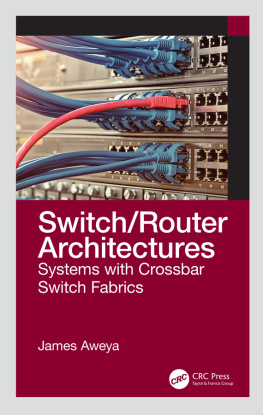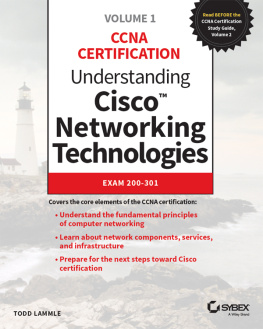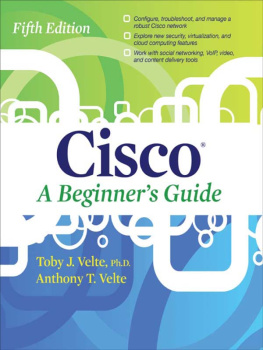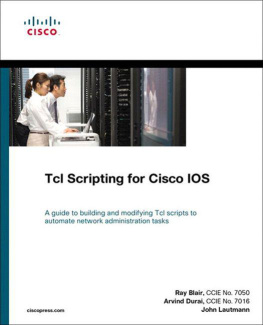Introduction
Welcome to Cisco Routers for the Desperate ! While network and system administrators know that they should intimately understand every piece of equipment in their control, in the real world, we all become most familiar with the things that require the most care and feeding. We all spend more time than we'd like arguing with buggy operating systems and vexing applications, and as a result, we are painfully familiar with their foibles. Cisco routers "just work" almost all the time, so we don't get much chance to become familiar with them. This gives the router a certain air of the "mysterious black box."
When the router actually breaks, the mysterious black box immediately becomes an object of fear and dread. Loss of Internet access triggers the fight-or-flight instinct. People panic. Pretty soon, everyone's running around as if they have a drunken badger loose in their undies. While that can be amusing to watch, it doesn't get the Internet fixed. Perhaps you call your Internet service provider and beg for helpalways a legitimate tactic, but perhaps not the quickest and certainly not the best for your self-respect. You could go buy a book on Cisco routers, but most of those that actually contain useful information weigh roughly the same as an automobile transmission and are almost as digestible. And we all know you won't have time to sit down and read it during an actual emergency, will you?
This book is aimed at the administrator of a small network who is responsible for anywhere from one to three Cisco routers in addition to his more time-consuming duties. Our goal is to make you comfortable with the Cisco environment and provide exactly the information you need to troubleshoot and resolve the most common problems that either happen on Cisco routers or intimately involve Cisco routers. Once you have that under your belt, we go a little further and provide the basic information you need to address some of the questions that frequently arise when working with Cisco routers, network connections, and switches. This book is also short enough to actually be read by someone who doesn't have to manage routers every single day.
This is the book I wish I had read before I first touched a Cisco device .
This book is not a complete tutorial on all of the things that can be done with Cisco equipment. Cisco almost invented the networking business, and its hardware has been used to interconnect almost every sort of network hardware ever created. We focus squarely on TCP/IP networking in an Internet environment and do not detour into channelizing circuits, VoIP, IPX, AppleTalk, MPLS, prioritization, or any of the other features available in Cisco-land. Instead, you'll discover how to learn these things yourself. Once you're comfortable with Cisco routers, everything else follows.
What This Book Will Teach You
The main goal of this book is to make you comfortable with the environment and technology found inside every Cisco router. First, you have to connect to the router and log in. You also need to examine interfaces, check the configuration, and change the system's current and startup configurations as well as run some basic troubleshooting commands.
To make the router work properly, you need a basic comprehension of the network connections most commonly found on modern TCP/IP networks. We'll briefly cover Ethernet and serial lines and give some pointers to further information. This isn't a primer on networking, but you need to understand enough theory to understand why things aren't working.
We'll then discuss the most common router usage, connecting a small network to the Internet. A step-by-step discussion of the typical configuration choices will help you preconfigure a router so that you can quickly and easily establish a new connection with a minimum of fuss. This will allow you to ask your ISP for the specific information you need, rather than their install tech telling you what you need to obediently type. To make your Internet connection work, you'll also have to configure the router's Ethernet interface, so we'll discuss that as well.
Perhaps the second most common use of a router is to connect two offices with a private leased line. This is a step up from connecting a network to an ISP, and we'll cover how to make this happen, beginning with ordering the circuit from the telephone company. Because you'll be responsible for this circuit, we'll cover troubleshooting as well.
As good as Cisco equipment is, its products require occasional software updates to solve stability and security problems. We'll take you through doing this safely and reliably, and we'll discuss recovering from the most common problems.
Whenever the office Internet connection goes down, managers all have the same question: "What would it take to get redundancy?" We'll unveil the mysteries of BGP, the Border Gateway Protocol, and show how you, as a small network provider, can use BGP to provide some measure of network redundancy. We'll also discuss the problems associated with BGP and some workarounds that can solve those problems.
Once you've mastered all of this, adding Ethernet switch expertise is easy. We'll detour into the Ethernet switching realm so that you can manage the hardware supporting your LAN as well as your WAN.
Finally, Cisco routers can take advantage of a variety of network services that you might already offer and include other interfaces to more easily fit with your network. These include such basic protocols as SSH (Secure Shell), NTP (Network Time Protocol), and SNMP (Simple Network Management Protocol). We'll briefly discuss how to configure these and more.
Where You Can Learn the Rest
If you need more information, it's available elsewhere for either a small fee or at no cost.