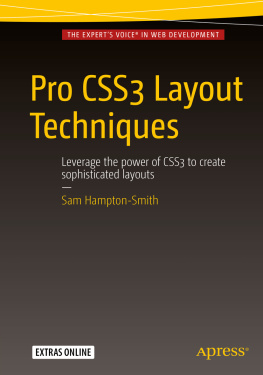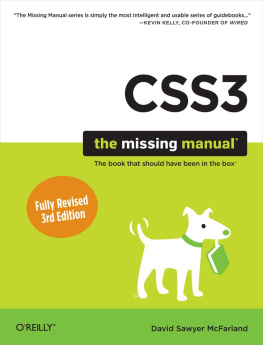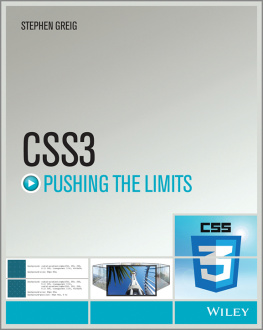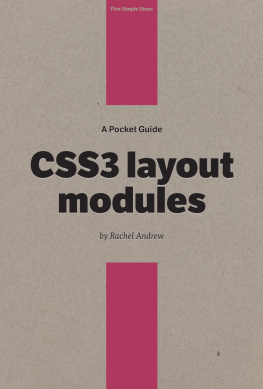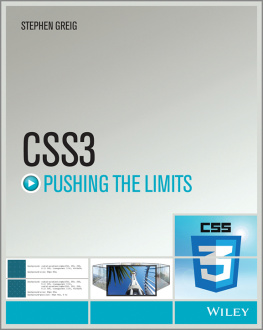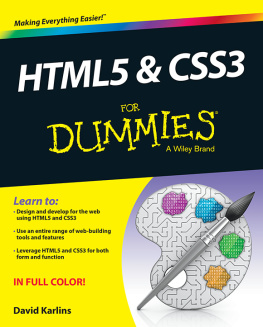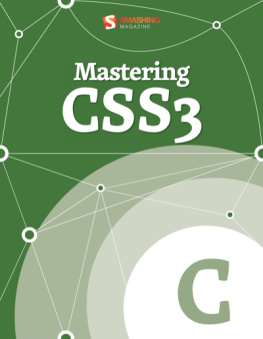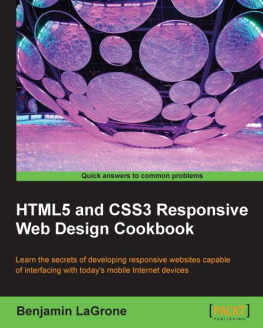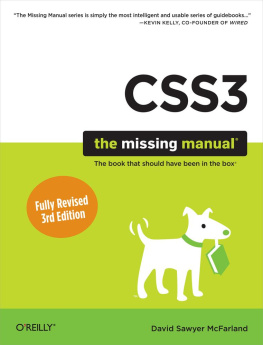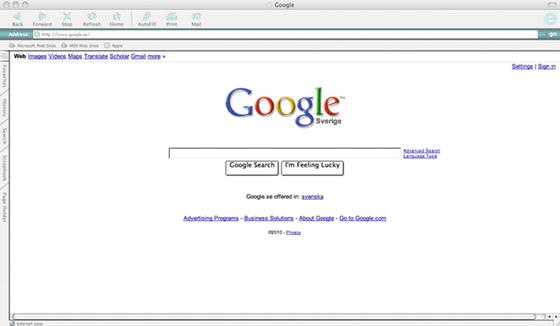Hampton-Smith - Pro CSS3 layout techniques: leverage the power of CSS3 to create sophisticated layouts
Here you can read online Hampton-Smith - Pro CSS3 layout techniques: leverage the power of CSS3 to create sophisticated layouts full text of the book (entire story) in english for free. Download pdf and epub, get meaning, cover and reviews about this ebook. City: New York, year: 2016;2014, publisher: Apress, genre: Computer. Description of the work, (preface) as well as reviews are available. Best literature library LitArk.com created for fans of good reading and offers a wide selection of genres:
Romance novel
Science fiction
Adventure
Detective
Science
History
Home and family
Prose
Art
Politics
Computer
Non-fiction
Religion
Business
Children
Humor
Choose a favorite category and find really read worthwhile books. Enjoy immersion in the world of imagination, feel the emotions of the characters or learn something new for yourself, make an fascinating discovery.
- Book:Pro CSS3 layout techniques: leverage the power of CSS3 to create sophisticated layouts
- Author:
- Publisher:Apress
- Genre:
- Year:2016;2014
- City:New York
- Rating:3 / 5
- Favourites:Add to favourites
- Your mark:
Pro CSS3 layout techniques: leverage the power of CSS3 to create sophisticated layouts: summary, description and annotation
We offer to read an annotation, description, summary or preface (depends on what the author of the book "Pro CSS3 layout techniques: leverage the power of CSS3 to create sophisticated layouts" wrote himself). If you haven't found the necessary information about the book — write in the comments, we will try to find it.
Pro CSS3 Layout Techniques demonstrates the newest and most cutting-edge layout tools found within CSS3, allowing you to quickly create advanced design patterns for websites and apps.
This book teaches you how to make the most of CSS3s existing specification, including those parts of the specification already widely implemented, as well as the upcoming specification extensions that are still being developed by the W3C. After reading Pro CSS3 Layout Techniques youll be able to confidently develop sophisticated, vertical-aware layouts that arent possible with CSS2.
CSS1 allowed designers to separate content from presentation for the first time and CSS2 cemented support for advanced typographical control and integrated vendor-specific extensions, but neither specification provided more than rudimentary layout control. CSS3s latest additions allow designers to craft fully responsive, sophisticated layouts without the need for complex scripts or smoke and mirror workarounds.
CSS3 is still in active development, with browser vendors racing against each other to implement the latest recommendations from the W3C. Pro CSS3 Layout Techniques will help you cut through the waffle and get straight to the heart of what works now, while showing you how to be ready for the future of CSS!
What youll learn
- What challenges web designers face when attempting to translate a static mock-up into a fully functioning website
- How to use the new layout modules in CSS3, including multi-column layouts, the flexible box layout module, CSS grid layouts and CSS regions
- Which techniques are safe to use today, and which are likely to be safe in the near future
- Which are the best CSS libraries to use, and how to speed up your design workflow by using them
- How to support older, non CSS3-compliant web browsers with polyfills
- What the future holds for CSS layout, including proposed modules such as the Adobe-sponsored CSS exclusions module
Who this book is for
Pro CSS3 Layout Techniques is aimed at the web designer who yearns for the power and flexibility of print-layout tools, while keenly supporting the Responsive Web Design (RWD) approach to developing content that works across all devices. The book deals with a fundamental element of website design, but covers material many web professionals will be unaware of, making it an ideal purchase for all but the most technically sophisticated of web designers and developers. The book uses a tutorial-led approach to demonstrate real-world examples of new techniques, while providing an accessible reference guide for subsequent referral.
**
About the AuthorSam Hampton-Smith has worked with the web since the mid 1990s, and was an early adopter and proponent for CSS, the semantic web and separation of style and substance. He writes regularly for web and graphic design magazines, has contributed to numerous books, and previously was a visiting lecturer in multimedia design at the University of the Highlands and Islands. Sam loves making music, photography, being a little geeky, and exploring the world. He lives in Scotland with his four children.
Type : Programming
Hampton-Smith: author's other books
Who wrote Pro CSS3 layout techniques: leverage the power of CSS3 to create sophisticated layouts? Find out the surname, the name of the author of the book and a list of all author's works by series.